
Hot Picks
How to run Facebook ads in 2025? Ideas

Hot Picks
How to promote on Amazon? Sharing various promotion methods

Hot Picks
Choose BitBrowser for fingerprint browsers, and look for the only official website: bitbrowser.cn
TikTok account maintenance tips to prevent being blocked, useful tips and tricks recommended for collection
Time: 2024-06-05 10:11 Click:
In the previous article, we mentioned (How to build a brand on TikTok for e-commerce going overseas? Detailed strategy analysis), many sellers log in and post new videos on time every day when they first register a new account, but the account does not improve at all? There are only a few views, and even multiple videos have zero views? So what do you do? Do you rush to post videos as soon as you register an account? Busy to keep your account active, constantly brushing various videos? And hanging up to increase the active time? I believe that many TikTok novices are confused when they first start operating, thinking that as long as they follow the rules and post videos every day, the account will naturally become popular. But in fact, this is not the case. Every account on each platform needs to go through the process of raising an account. In this issue, I want to share with you the effective methods for novices to raise an account in TikTok operations, to help you create a hit as soon as possible!
TikTok account raising skills

1. Account raising tips
What is account raising? Account raising is actually a very basic operation in account operation, similar to Douyin, but although it is a basic operation, its importance cannot be underestimated. Due to the existence of certain machine algorithms, coupled with the platform's crackdown on water army marketing accounts and zombie accounts, there will be certain analysis algorithms for user behavior to measure your account weight. The essence of account maintenance is to increase the initial weight of the account. Users can use a series of actions to let the system know that we are real people rather than marketing accounts or machine accounts. The higher the weight, the higher the exposure of your video. If you don't maintain your account, it is likely to be restricted and the weight is too low. In the long run, the account may be scrapped!
2. Practical operation of account maintenance skills
The stage before the video is released is the user's account maintenance stage. The focus of account maintenance in this stage is to make the platform think that we are a normal and active user account rather than a marketing account. We can start from the following two aspects:
(1) Let the system determine it as a normal and safe account
Principle: Do not do anything that may be determined as a marketing account.
Completion time: about 7 days. Do not release videos during this period.
Note that: one phone and one SIM card should be used to register one Douyin account; the account should not be logged in and out frequently; the simulator should not be used, otherwise the account's spatial and temporal location will change too quickly; personal information should not be modified frequently; and the same action should not be repeated in large quantities, such as liking a video before the end of the video without any other operations in between (such as posting a comment, posting one will add points, posting ten of the same comments quickly will deduct points).

(2) Let the system identify the account as an active user
Log in stably every day (for 5-7 days).
Brush the homepage recommendations and the same city recommendations (30 minutes each).
Watch live broadcasts and videos, and make comments and interactions (5-10 comments).
Check Douyin's hot search list and challenges.
Follow three or five accounts you like.
3. Stabilize a large number of TikTok accounts
You can register a TikTok account by yourself. If you register by yourself, everything is in the native environment, which is conducive to the stability of the account. You can learn how to build an account matrix through this article on BitBrowser: (Building a TikTok account matrix, a multi-account rapid drainage solution). Special reminder: Everyone must pay attention to anti-association when operating multiple accounts! Anti-association is mainly reflected in three aspects: IP, hardware parameters, and fingerprint environment.
4. The problem of inconsistent user IP
If you use the node tool to log in to the web page, the inconsistent IP location of the two logins can easily lead to the risk of account blocking, and it may also be marked as a suspicious operation by the platform.
5. The browser fingerprints of multiple accounts are consistent
If you use the same browser to log in to multiple accounts, even if you log out and log in again, it will still be detected by the website. Because the browser fingerprint is unique, the browser profiles of multiple accounts are the same or too similar, and the platform will also determine them as associated accounts. So is there a simple way to achieve anti-association and multi-account management of TikTok accounts? The answer is the combination of fingerprint browser and proxy IP, that is, to achieve isolated access to multiple accounts on the same device. Here we recommend the use of a professional BitBrowser, which can perform browser isolation, IP isolation, and Cookie isolation to create a high-quality account isolation environment. It also supports employee management and classified collaboration, and can provide an absolutely isolated and clean fingerprint browser environment for online store operators and marketing operators.
How to use BitFingerprint Browser
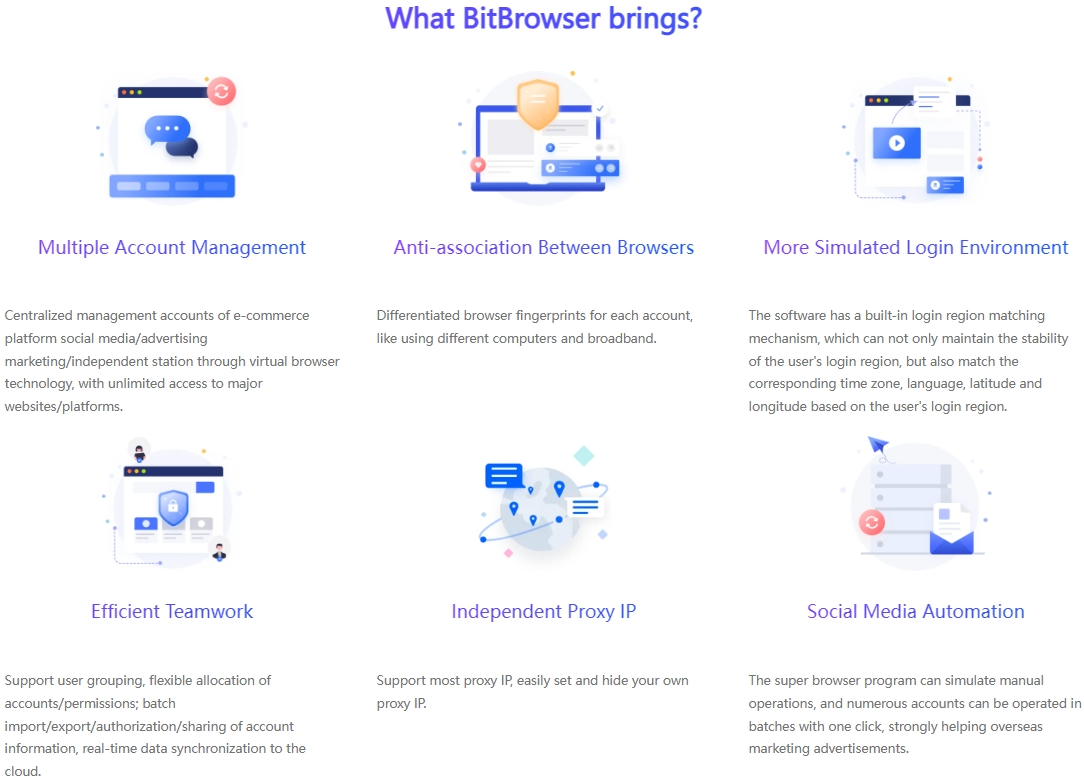
How to use the fingerprint browser to achieve batch management of multiple accounts?
First, download it from the BitBrowser official website (www.bitbrowser.net). For users who have never used it, you can choose to register an account and log in.
Then, click the browser window in the navigation bar, and then click Create Window (10 windows are permanently free), enter various data such as the window name, and select the TikTok account platform. If you want to log in directly, you can fill in the username and password, so that it will be automatically filled when you log in!
After that, set the proxy IP. You can choose the proxy IP type you want to enter, or you can purchase related resources in the navigation bar on the left side of the browser.
Finally, set the relevant information and fingerprint settings. You can fill in or randomly generate fingerprints according to your own needs, click OK, and the account window will be created successfully! And there is no need to worry about the cumbersome settings one by one. BitBrowser also supports batch import of windows. You only need to download the form to fill in the account information, and you can import multiple window data with one click! And the relevant fingerprints can also plan their fingerprint preferences in the system settings, so as to set various synchronization data!
Summary:
Maintaining an account is not a one-step process, just like a tall building needs to be built from the ground. If you study hard when operating the account, you will definitely achieve results. It will be easier to achieve results when combining BitBrowser with account maintenance. Bit Fingerprint Browser not only provides a safe and reliable account maintenance solution, but also greatly improves the efficiency of managing and operating TikTok accounts in China. Now you can get 10 permanent free windows by downloading BitBrowser.

 Multi-Account Management
Multi-Account Management Prevent Account Association
Prevent Account Association Multi-Employee Management
Multi-Employee Management



