
Hot Picks
How to run Facebook ads in 2025? Ideas

Hot Picks
How to promote on Amazon? Sharing various promotion methods

Hot Picks
Choose BitBrowser for fingerprint browsers, and look for the only official website: bitbrowser.cn
Graphics card fingerprint tracking technology innovation, in-depth analysis of user privacy issues without perception
Time: 2024-06-15 09:59 Click:
With the rapid development of technology, the Internet has become an indispensable part of our daily lives. However, as we rely more and more on online services, our privacy is also threatened invisibly. Graphics card fingerprint tracking technology, as an emerging method of user identification and tracking, is quietly changing our online experience, and it also brings unprecedented privacy problems.
1. Definition and principle of graphics card fingerprint tracking technology

Graphics cards, as an important part of computer hardware, are responsible for processing image and video data, providing us with a high-quality visual experience. However, in recent years, researchers have found that these seemingly ordinary hardware devices can also be used as tools to identify users. Graphics card fingerprint tracking technology is based on this principle. By collecting and analyzing the unique characteristics of the user's graphics card, a unique "fingerprint" is formed, and then the user's activities on different browsers and devices are tracked.
The core of this technology is to use modern browser technologies such as WebGL, which allow websites to access the graphics hardware information of the user's computer. By capturing and analyzing this information, websites and online services can identify details such as the user's graphics card model and driver version, thereby generating a unique GPU fingerprint. This fingerprint is like a user's digital ID card, which can be used for tracking and identification without the user's knowledge.
2. Privacy problems behind the technology

The emergence of graphics card fingerprint tracking technology has brought unprecedented problems to user privacy. Since this technology goes deep into the hardware level, users are often difficult to detect and defend. Traditional browser fingerprint tracking technology mainly relies on software parameters, such as browser version, operating system, etc., which are relatively easy to disguise and modify. Graphics card fingerprints are based on hardware characteristics, with higher stability and uniqueness, making it more difficult for users to escape the fate of being tracked.
Graphics card fingerprint tracking technology makes user data more vulnerable to abuse. Once a user's GPU fingerprint is obtained by malicious websites or third-party services, they can obtain sensitive information about the user, such as browsing history, shopping habits, etc. This information may not only be used for targeted advertising and precision marketing, but also for malicious activities such as phishing and identity theft.
Graphics card fingerprint tracking technology may also cause security vulnerabilities. Due to the uniqueness of GPU hardware, attackers may be able to use these features to bypass security defense measures and gain control of the system. This may lead to the theft of users' personal data and financial information, causing serious economic losses and privacy leakage risks to users.
3. Strategies and suggestions for protecting privacy
Faced with the difficulties of graphics card fingerprint tracking technology, we need to take a series of measures to protect our privacy and security. Here are some suggestions:
Use browsers and plugins that support privacy protection: Choose browsers with built-in privacy protection features, such as Firefox's privacy mode or BitBrowser. In addition, you can also install some privacy protection plugins, such as Ghostery or Privacy Badger, which can prevent websites from collecting users' GPU fingerprints and other sensitive information.
Update and upgrade devices regularly: Keep the operating system, browser, and GPU driver up to date to ensure the security and privacy of your devices. These updates usually contain fixes for security vulnerabilities and defenses against new threats.
Use anonymous network tools: Consider using anonymous network tools such as virtual private networks (VPN) or Tor, which can hide users' real IP addresses and location information, thereby reducing the risk of being tracked.
Strengthen data security awareness: Improve your awareness and vigilance of data security, and avoid entering sensitive information on untrustworthy websites or downloading files from unknown sources. At the same time, regularly check and clean browser history and cache files to reduce the risk of being tracked.
BitBrowser - Multi-account management security tool
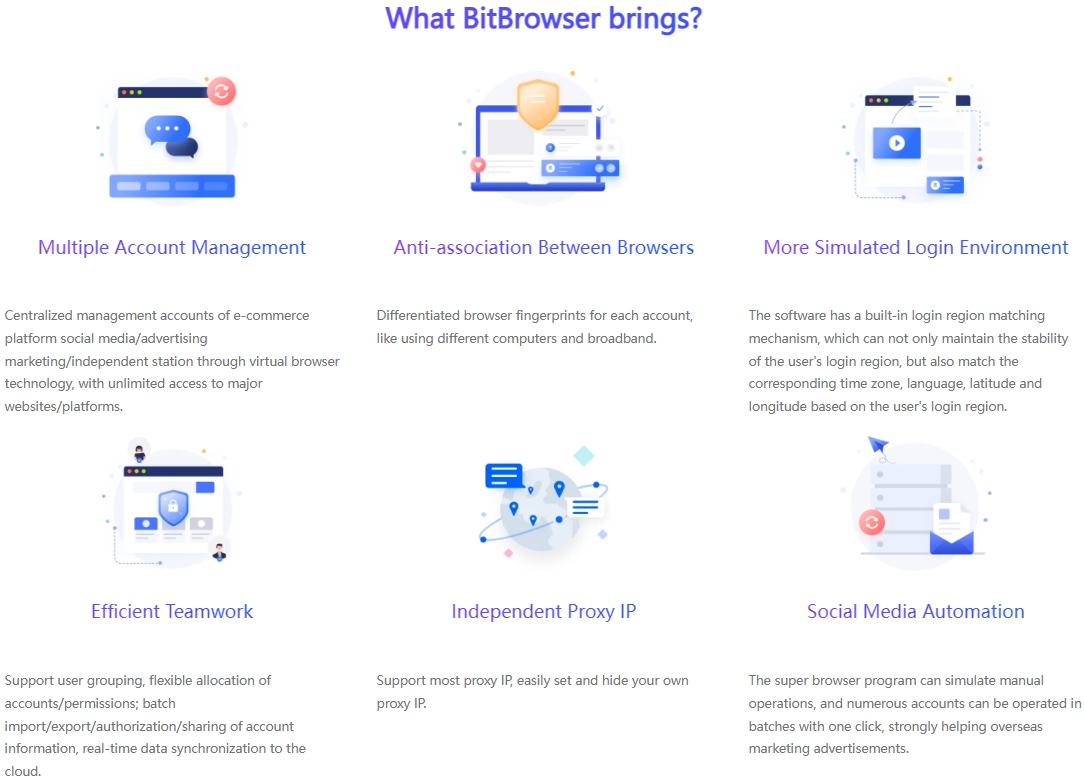
When you are faced with managing hundreds or thousands of accounts and want to effectively reduce the risk of these accounts being associated with browser fingerprints, it is particularly important to introduce professional solutions. Bit Fingerprint Browser was created for this purpose. It has powerful fingerprint simulation capabilities and can ensure that each account runs in an independent and non-interfering browser environment.
BitBrowser fully supports customized settings for fingerprints such as WebGL. By simulating real device data, a unique browser fingerprint is created for each account. This means that no matter how many accounts you manage, they behave like independent real users on the Internet, greatly reducing the risk of being identified and associated.
To further enhance the security of your account, you can also configure an independent proxy IP server for each browser environment. BitBrowser intelligently and automatically adjusts the browser's language, geographic location, time zone and other settings based on the IP address to ensure that each environment conforms to the Internet habits of real users.
When using BitBrowser to create a virtual browser environment, you don't need to worry about complex fingerprint settings. We have preset optimized fingerprint configurations for you. You only need to fill in the account-related information to batch generate multiple independent browser environments in just a dozen seconds, which not only improves work efficiency, but also ensures the security and stability of each environment.
In addition, BitBrowser also provides a wealth of personalized settings options. You can set a unique device name and MAC address for each environment, and enable port scanning protection to protect your account security from multiple dimensions. These advanced settings allow you to manage your accounts more flexibly and ensure that they run stably in a complex network environment.
Summary:
Graphics card fingerprint tracking technology, as an emerging method of user identification and tracking, has undoubtedly brought unprecedented challenges to user privacy. However, by taking active measures and strategies, we can still effectively protect our privacy and security. BitBrowser is your right-hand man to manage a large number of accounts and reduce the risk of association. By simulating real device data, supporting proxy IP configuration and rich personalized setting options, it can help you easily cope with various network challenges and ensure the security of your account. Now download BitBrowser and you can immediately get 10 permanent free windows.

 Multi-Account Management
Multi-Account Management Prevent Account Association
Prevent Account Association Multi-Employee Management
Multi-Employee Management



