
Hot Picks
How to run Facebook ads in 2025? Ideas

Hot Picks
How to promote on Amazon? Sharing various promotion methods

Hot Picks
Choose BitBrowser for fingerprint browsers, and look for the only official website: bitbrowser.cn
BitBrowser vs. VMlogin, which fingerprint browsing is more suitable for you (latest in 2024)?
Time: 2024-06-17 10:19 Click:
Time flies, and we are already halfway to 2024. The few months are fleeting. As of now, we have launched many guidelines to help you stay away from tediousness and easily deal with fingerprint browsers. However, just like the past, it is time to enter the competition again to explore the advantages and disadvantages of BitBrowser and its top competitors. In the previous article, we analyzed (the difference between BitBrowser and gologin), and today, we will focus on VMlogin, which originated in China and has highly innovative machine learning-driven browser fingerprint recognition technology and a highly flexible pricing strategy - let's take a look at the comparison between VMlogin and BitBrowser. In this in-depth comparative analysis, we will fully understand the core functions, significant advantages and shortcomings of BitBrowser and VMlogin, so as to help you accurately decide which fingerprint browser to use in 2024.
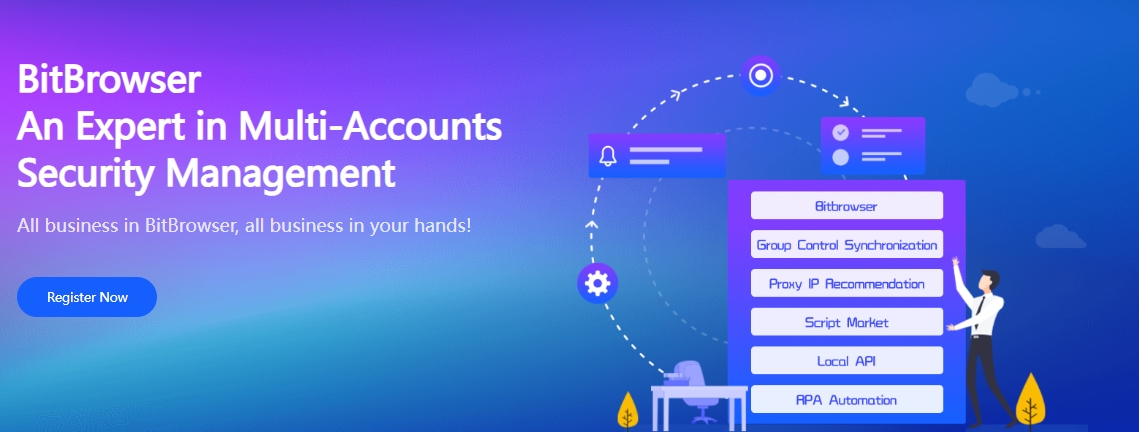
Function comparison (interface design and fingerprint function)
The download of VMLogin presents a style that seems to be stuck in the 2010s. The user experience is hardly intuitive, as the main interface of the app covers all kinds of information about the benefits of the technology, the process of using the browser, and the clear cache button, which makes people feel confused and unsure of where to start. After launching, VMLogin runs in a fixed-size window and cannot be displayed in full screen because there is no maximize button at all (in subsequent experiences, you can use API functions to maximize the window, but it is hard for me to imagine that a software in 2024 would be so cumbersome in maximizing). Surprisingly, if you click the "minimize" button, the app will disappear from the taskbar. , and by default, the browser profile in VMLogin will actually leak your real device fingerprint, which means that its security is at most the same as the browser you usually use. If you want to use VMLogin to safely create multiple accounts, you need to adjust many manual settings. Moreover, VMLogin provides less visibility and control of the underlying fingerprint settings than Bitbrowsers, which is undoubtedly bad news for some users who are accustomed to browser fingerprint customization.
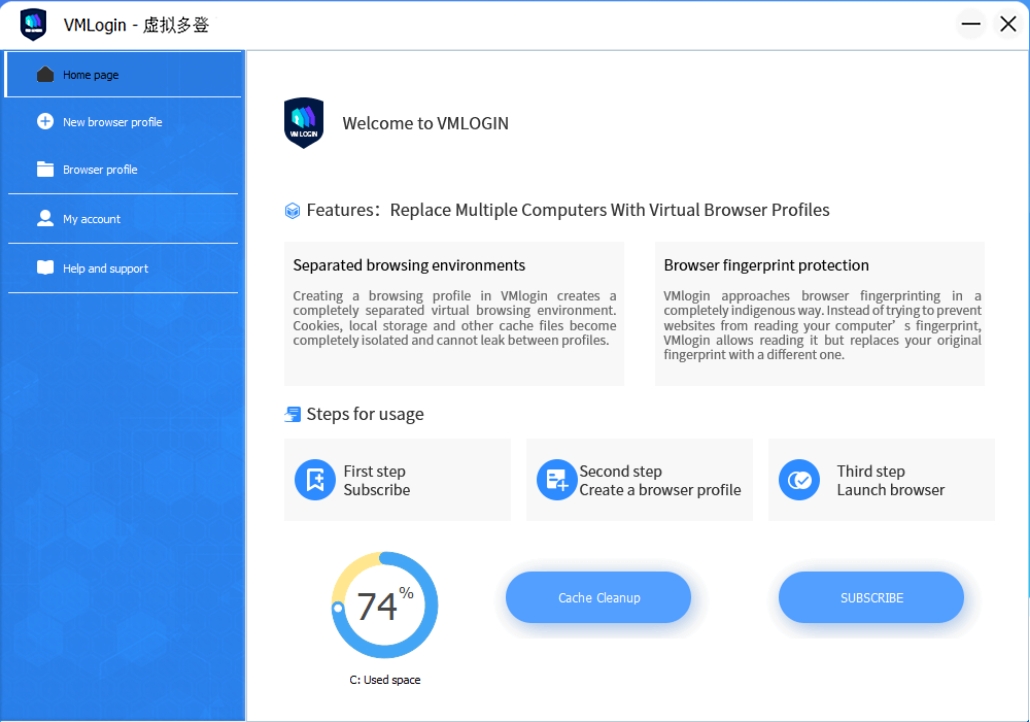
BitBrowser is undoubtedly better than VMlogin in terms of visual experience. As a top fingerprint browser, BitBrowser has an intuitive, clear and convenient interface design. It can customize the browser fingerprint with one click, and also supports customized browser fingerprint settings. BitBrowser also provides two kernels, Chorme and Firefox, which is more convenient for users to meet the needs of diversified browser kernels. Whether professionals or general users, they can start using BitBrowser without difficulty. On the official website of BitBrowser, there are detailed tutorials on downloading and installation steps, which can help users quickly get started. Not only that, BitBrowser also provides multiple languages (including Chinese, English, Russian, etc.) for users all over the world to use.
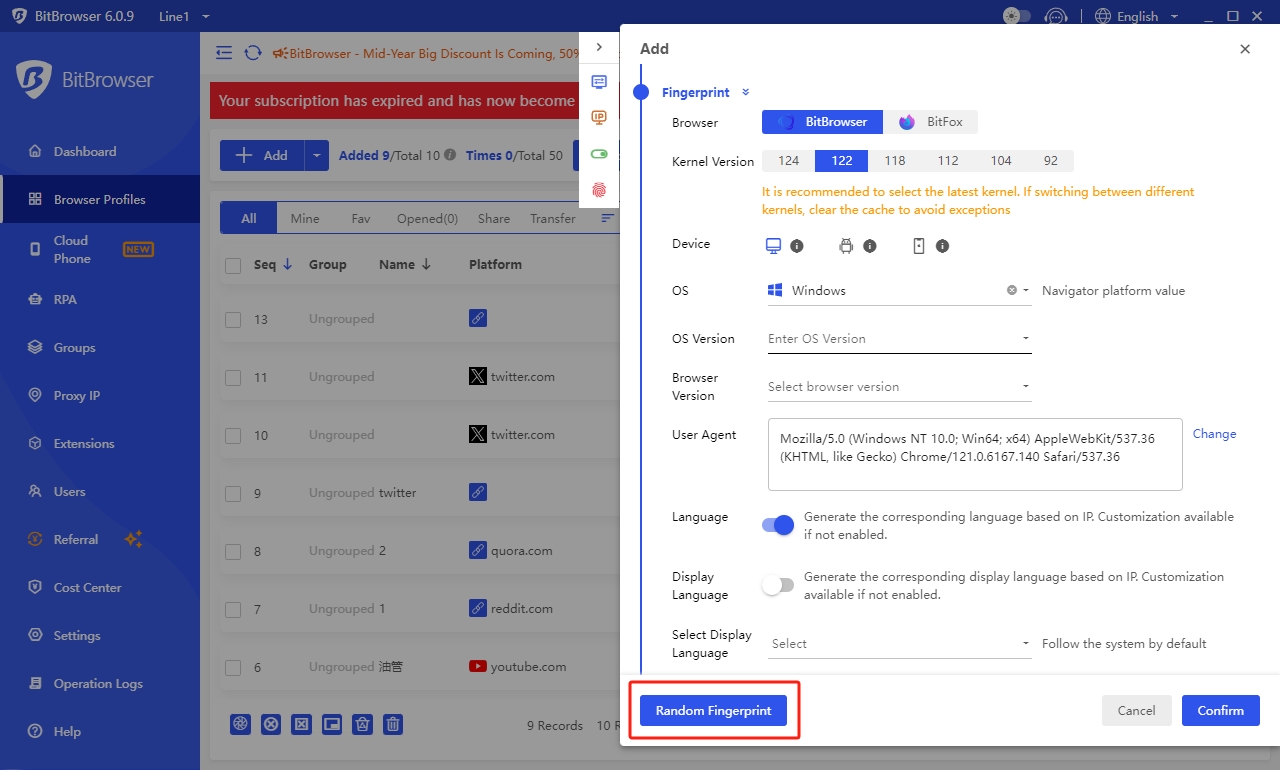
Price difference (free part and paid part)
Free:
Unlike most fingerprint browsers, VMlogin does not provide permanent free window service, but for new customers, VMlogin provides a three-day limited trial version, but this requires contacting customer service after registering an account to add it, while BitBrowser provides each user with ten permanent free windows. For users who need to test and try BitBrowser, this is a very convenient solution, and even with a free browser account, you can get complete user functions in BitBrowser, and you can use sub-accounts, automation, group control and other functions for free. It is one of the few fingerprint browsers that can enjoy a nearly complete experience of an uncensored browser without paying.
Payment:
The first paid plan provided by VMLogin is called "Solo", which includes 200 window profiles and 5 sub-accounts, and supports sharing of browser profiles and API functions. The monthly fee for such a configuration is $99, as well as the "TEAM" paid plan, 500 profiles for about $210, and the final "SCALE" paid plan, which provides 3,000 profiles and requires $500, as well as more sub-accounts. We can see that in this case, unnecessary additional profiles will be charged, and small-scale users who only need dozens of profiles will be blocked from the software.
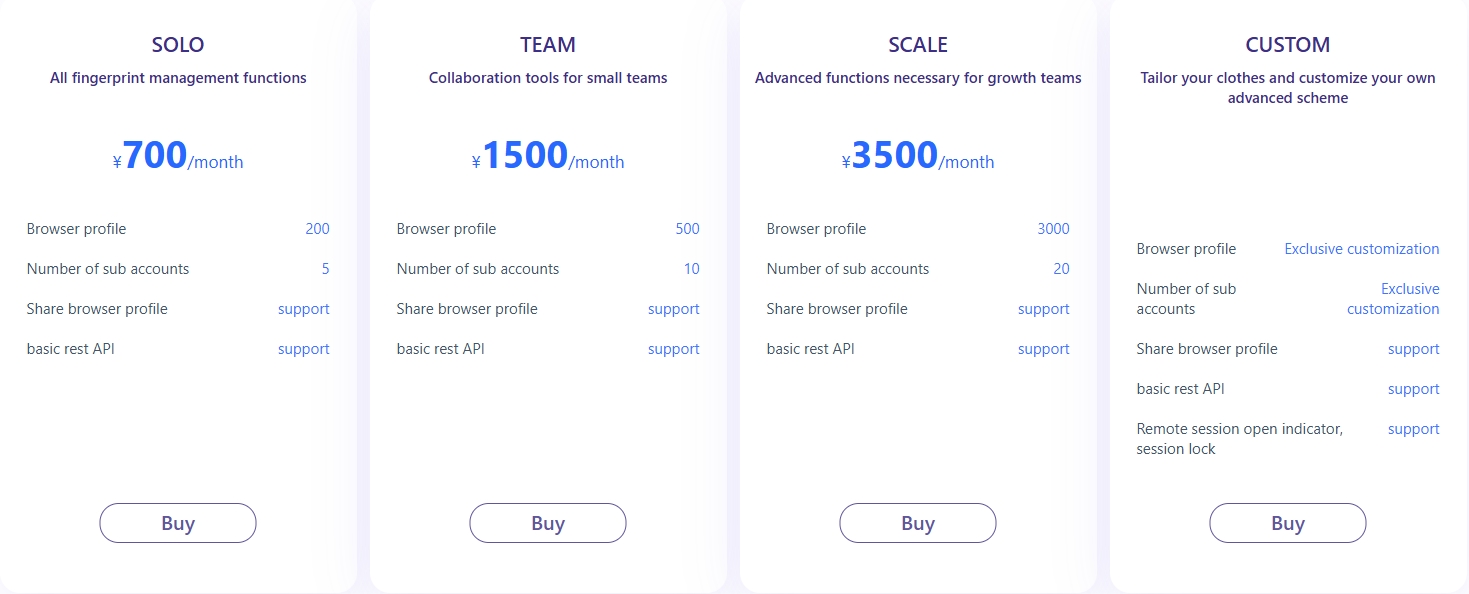
The paid plan in BitBrowser can be selected according to your needs, and the price of BitBrowser is much more suitable than VMlogin. For the same 200 configuration files, you only need to pay $15 in BitBrowser, which is even less than half of VMlogin. You only need to pay less and enjoy better services. I believe you know which product to choose. By the way, if you need more windows, you can also contact the BitBrowser team for more professional services. In this article, we compared the prices of most fingerprint browsers. Click to visit to learn more about the price advantage of BitBrowser: (All-round analysis of the five best anti-detection browsers).
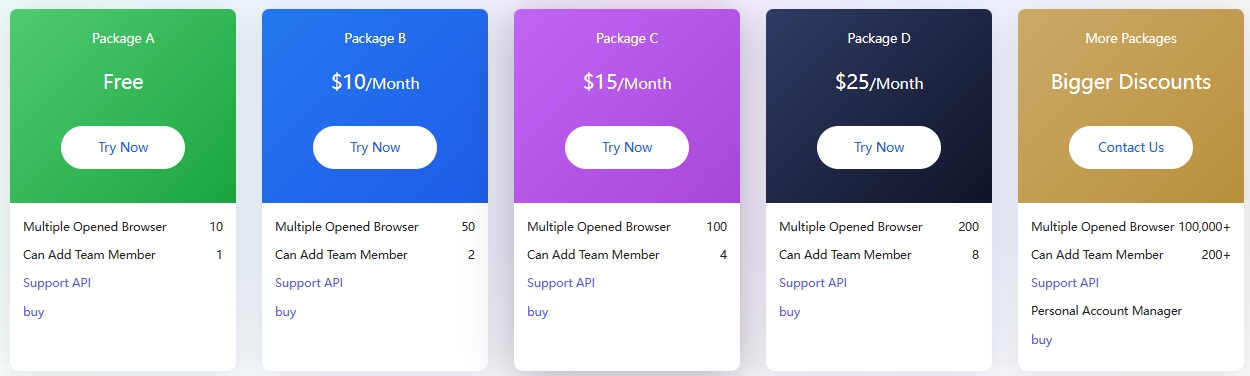
Tools:
VMlogin is suspected to only provide browser fingerprint simulation and proxy configuration services, and has not localized some common fingerprint browser functions, such as automation (RPA) function, group control function (synchronizer) and other functions. Although API functions can be used to achieve similar effects, it will obviously be more complicated and inconvenient.
BitBrowser provides all users (free and paid) with permanent free automation (RPA) function and group control function (synchronizer), providing all users with a convenient fingerprint browser experience.
Automation (RPA) function
BitBrowser has carefully built automation (RPA) functions for specific groups such as social media marketers and e-commerce sellers. These functions are very practical and convenient. Users can use them easily by performing relatively simple permutations and combinations of the preset functions. This design is undoubtedly extremely suitable and friendly for novices who are new to this field, allowing them to quickly get started and experience convenient and efficient operations. Of course, if you are a professional coder, there is even more room for development. You can fully utilize your complete coding knowledge and closely combine the API provided by BitBrowser to carefully create a personalized workflow that fully meets your needs and expectations. In this way, not only can your work be more handy, but you can also fully demonstrate your professional ability and unique creativity, further improve work efficiency and quality, and bring more advantages and possibilities for your development in related fields. Whether you are a novice or a professional coder, you can find the application method and development space that suits you in BitBrowser and give full play to its value and role.
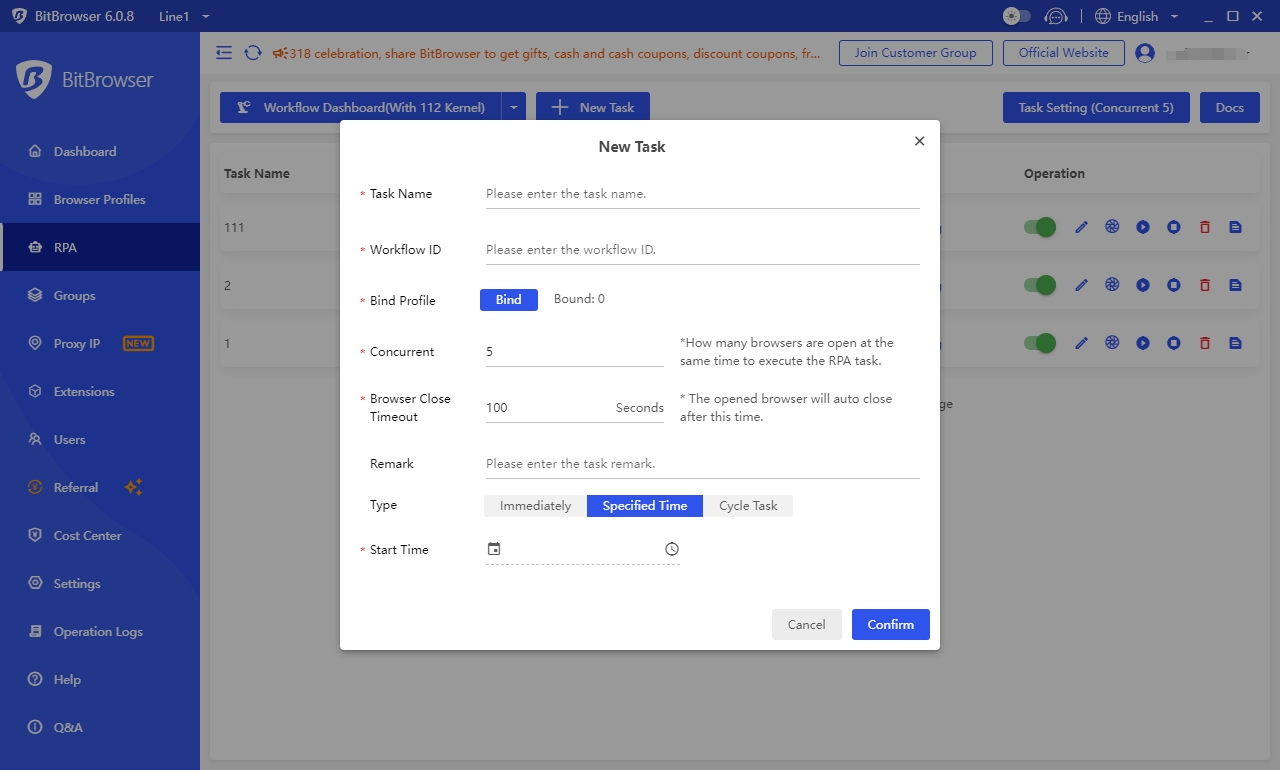
Group control function (synchronizer)
BitBrowser group control function (synchronizer) allows you to save time on repetitive routine tasks. For example, if you need to visit a hundred of the same sites from different profiles, install extensions on multiple profiles, test certain features on a site, or learn behavioral factors, this is a feature that can save you time. Use it to avoid repeating the same operations in multiple accounts.
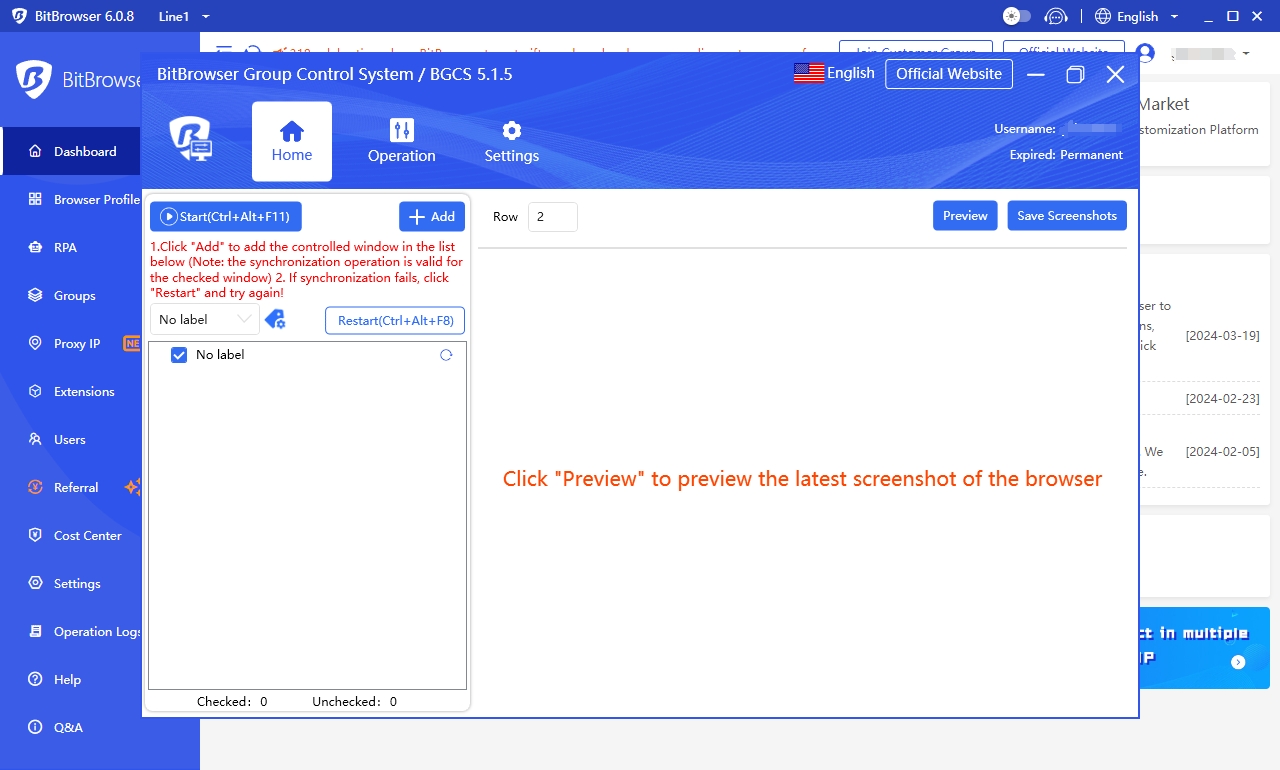
Browser extensions
For browsers, extensions can enrich the functionality of the browser and make it more convenient to use. BitBrowser certainly supports various extensions to meet the different functional needs of users. In addition to the built-in extensions of BitBrowser, it also supports adding extensions to BitBrowser, which makes it more convenient for users to use. Set the required extensions according to their own needs, which is more convenient to use.
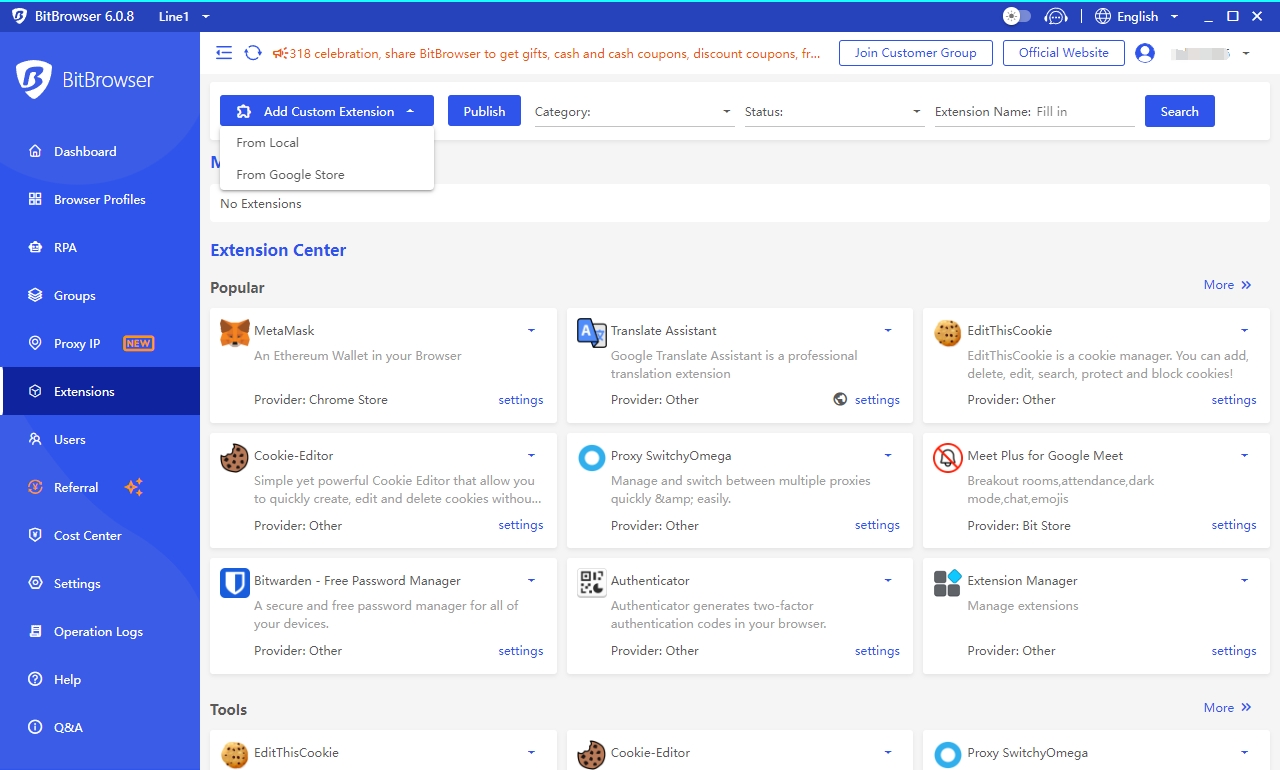
Summary:
When weighing the pros and cons of BitFinger Browser and VMlogin, two options to meet their own needs, BitBrowser will be the first choice in many usage scenarios in 2024. This browser has all the basic elements you need, such as cookie automation, batch creation of profiles, synchronization functions, proxy management, and top-notch support services. Although VMlogin is a reasonable alternative, BitBrowser's generous free plan and rich feature set make it the winner without a doubt. Of course, your specific needs and use cases will play a key role in determining which browser profile manager is the ideal choice. However, for most businesses, online marketers, and technology professionals in 2024, BitBrowser's diverse feature set, superior automation, and unmatched support make it a very obvious choice over VMlogin.
Download BitBrowser now to start a convenient and affordable multi-window fingerprint browser experience.

 Multi-Account Management
Multi-Account Management Prevent Account Association
Prevent Account Association Multi-Employee Management
Multi-Employee Management



