
Hot Picks
How to run Facebook ads in 2025? Ideas

Hot Picks
How to promote on Amazon? Sharing various promotion methods

Hot Picks
Choose BitBrowser for fingerprint browsers, and look for the only official website: bitbrowser.cn
How to solve the problem of not receiving SMS verification code on WhatsApp? Cause analysis and solution
Time: 2024-08-13 11:12 Click:

During the registration and verification journey of WhatsApp, a global communication platform, many users have encountered the trouble of delayed verification SMS. This not only interrupts the smooth registration process, but also may cause a series of inconveniences in use. However, in the face of these challenges, we have a series of innovative and practical strategies to help users overcome obstacles and successfully start the WhatsApp journey.
1. Revealing the culprit behind the loss of verification SMS
IP address records
WhatsApp's protection mechanism is like a rigorous gatekeeper. It may temporarily isolate suspected risk sources based on past records of IP addresses. If your IP is unfortunately "listed", the delivery of verification SMS may be blocked.
Performance and compatibility
Old devices or unupdated operating systems are like tired postmen, and it is difficult to ensure the accurate delivery of verification information. WhatsApp has certain requirements for device performance and compatibility, and non-compliant devices may face reception difficulties.
Device configuration and stability
The network world is complex and ever-changing. Unstable connections, improper VPN configurations, or weak mobile data signals may all become obstacles to verification SMS.
Cross-border communication
When using WhatsApp across borders, geographical restrictions may become an insurmountable gap, affecting the cross-border transmission of verification SMS.
Maintenance and upgrades
The WhatsApp system also needs regular maintenance and upgrades. During this period, the verification service may temporarily "doze", causing users to temporarily be unable to receive verification codes.
2. Solutions to Whatsapp Verification Problems
1. Use the WhatsApp Business application
Switch to the WhatsApp Business application to enjoy the verification process optimized for business users and improve the efficiency of receiving verification codes.
2. Switch network environment
Try to switch to different network environments, such as changing Wi-Fi, using mobile data, or adjusting VPN settings, to find the network oasis that allows verification information to pass smoothly.
3. Upgrade devices
Invest in new devices or update the operating system to ensure that the device performance and WhatsApp compatibility are in the best state to escort the reception of verification SMS.
4. Use WhatsApp voice verification function
Use the voice verification function provided by WhatsApp to easily bypass the SMS reception barrier by answering the call and entering the verification code.
5. Adjust mobile phone settings
Check and turn off the software or services in the mobile phone that may affect the reception of verification SMS, such as SMS blockers or international SMS blocking functions, to ensure that the verification information can arrive smoothly.
6. Multiple attempts
In the face of force majeure factors such as network delays or system maintenance, remain patient, try to send verification code requests multiple times, and give the system enough processing time. If it fails for a long time, you can contact WhatsApp customer service for professional help.
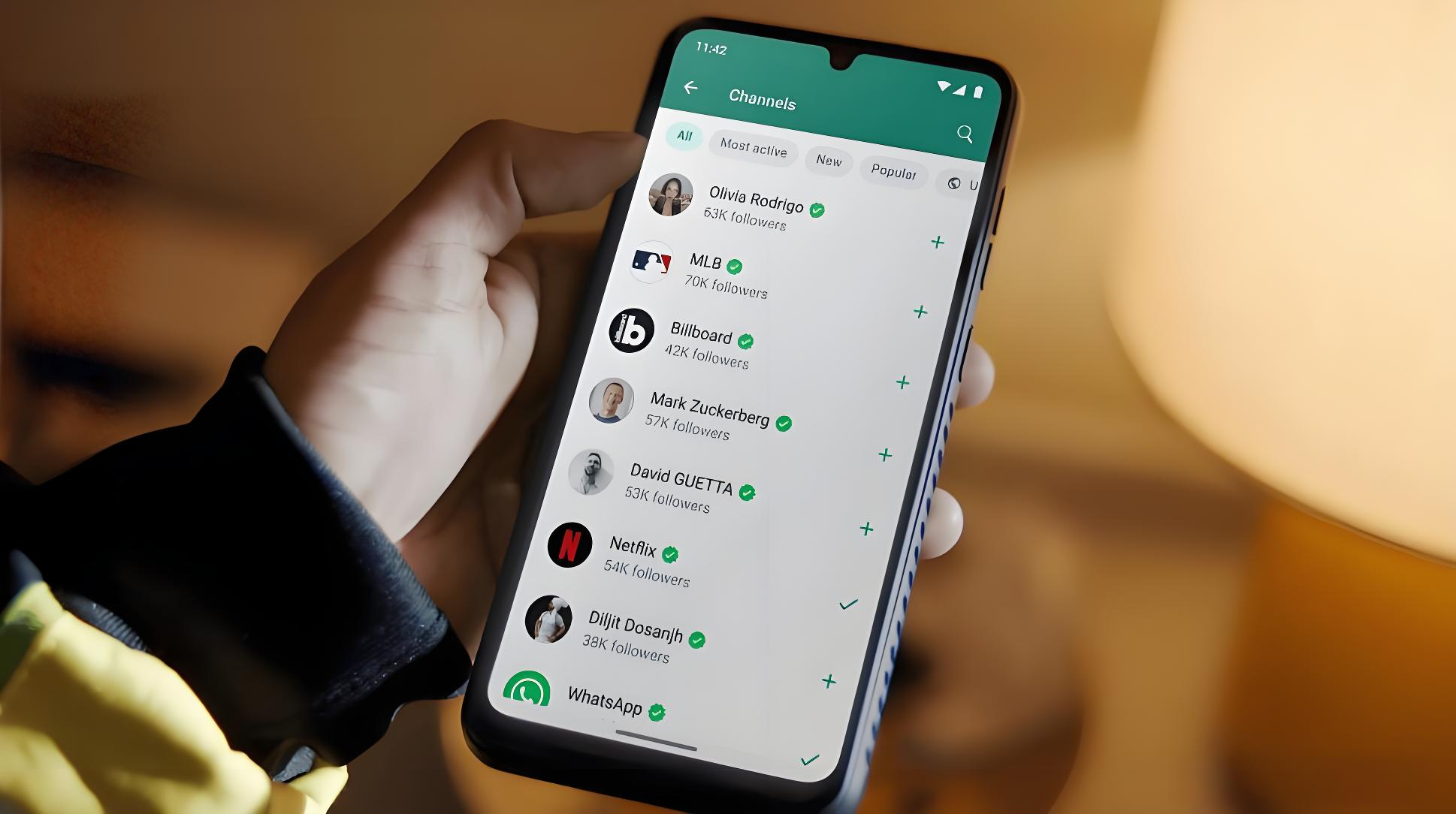
3. The latest Whatsapp account blocked solution:
Go to "Settings-Privacy" and turn off the positioning function.
Go to "Settings-General-Language/Region" and set the mobile phone language to English.
Find the "Time Zone" option in "Settings" and select "PagoPago, Samoa, USA" as the time zone.
Go to "Settings-Cellular Network" and turn on the roaming function (in some cases, roaming can also be turned off).
Uninstall the relevant apps.
Perform shutdown operation.
Pull out the SIM card and then reinstall it (if it is a dual SIM card, both cards need to be removed and only the SIM card used to receive SMS is installed)!!
Restart the phone.
Download the required apps again.
Turn off WIFI and turn on data traffic, and turn off Bluetooth at the same time.
Find a ladder, select the US line, and turn on the global mode!! (In view of the recent anti-fraud factors, be sure to choose a stable line)
Open the app, enter the mobile phone number, and receive the verification code (if you don’t receive it, you can click "callme" to receive the voice verification code by answering the phone)
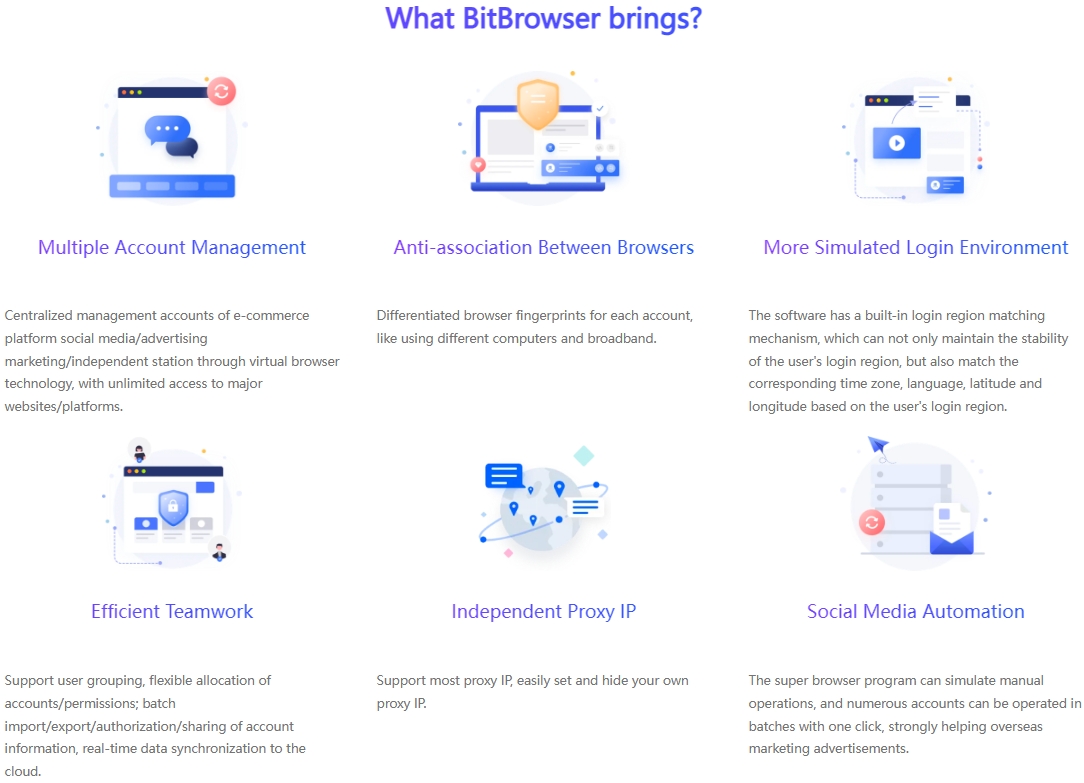
4, use BitBrowser to safely use multiple Whatsapp accounts
BitBrowser is an excellent multi-account management tool. It has excellent capabilities and can create a unique browser fingerprint for each account, covering a variety of information such as user agent (User-Agent), screen resolution, fonts, and plug-ins. Relying on this unique feature, BitBrowser can create a completely independent browsing environment for each WhatsApp account, greatly reducing the risk of the account being detected by the platform due to abnormal login.
Because of this, the problem of WhatsApp's difficulty in safely logging in and managing multiple WhatsApp accounts on the same device can be easily solved through BitBrowser.
In addition, BitBrowser is especially suitable for those users who are eager to avoid the risk of WhatsApp being blocked due to using multiple accounts, as well as those businesses engaged in WhatsApp account maintenance activities.
In addition, BitBrowser also has the following features and functions:
Window synchronization: It supports users to synchronize operations between multiple browser windows, effectively improving work efficiency. For example, you can search and compare information in multiple windows at the same time.
Batch import/export: It can provide convenience for users to realize batch management of account information such as Cookies, bookmarks, etc. For example, importing a large amount of account data at one time saves time and energy.
Proxy settings: Each browser environment can be configured with a dedicated proxy network, which further strengthens the isolation between accounts. It is like building an independent network channel for each account.
RPA automation: It can set scheduled tasks and automatically perform routine operations. For example, sending messages or updating account information at regular intervals.
Summary:
Although the problem of receiving verification SMS is a headache, it is not an unsolvable mystery. Through the diversified solutions provided in this article, users are fully capable of overcoming these obstacles and successfully completing the WhatsApp registration and verification process. At the same time, keeping an eye on and maintaining the device and network environment is also the key to preventing such problems. BitBrowser provides a secure browser environment for users who use multiple Whatsapp accounts, avoiding the account risks faced by users such as e-commerce sellers who need to use multiple Whatsapp accounts.

 Multi-Account Management
Multi-Account Management Prevent Account Association
Prevent Account Association Multi-Employee Management
Multi-Employee Management



