
Hot Picks
How to run Facebook ads in 2025? Ideas

Hot Picks
How to promote on Amazon? Sharing various promotion methods

Hot Picks
Choose BitBrowser for fingerprint browsers, and look for the only official website: bitbrowser.cn
BitBrowser Batch export cookies/Batch update cookies
Time: 2023-02-14 11:30 Click:
Batch export cookies
Open the client ->enter the left menu item "Browser window" ->click the "More operations" button ->click the menu item "Batch export cookies". Currently, it supports the export of selected browser window cookies, the export of cookies in the specified sequence number range window, and the export of cookies in the specified grouping window.
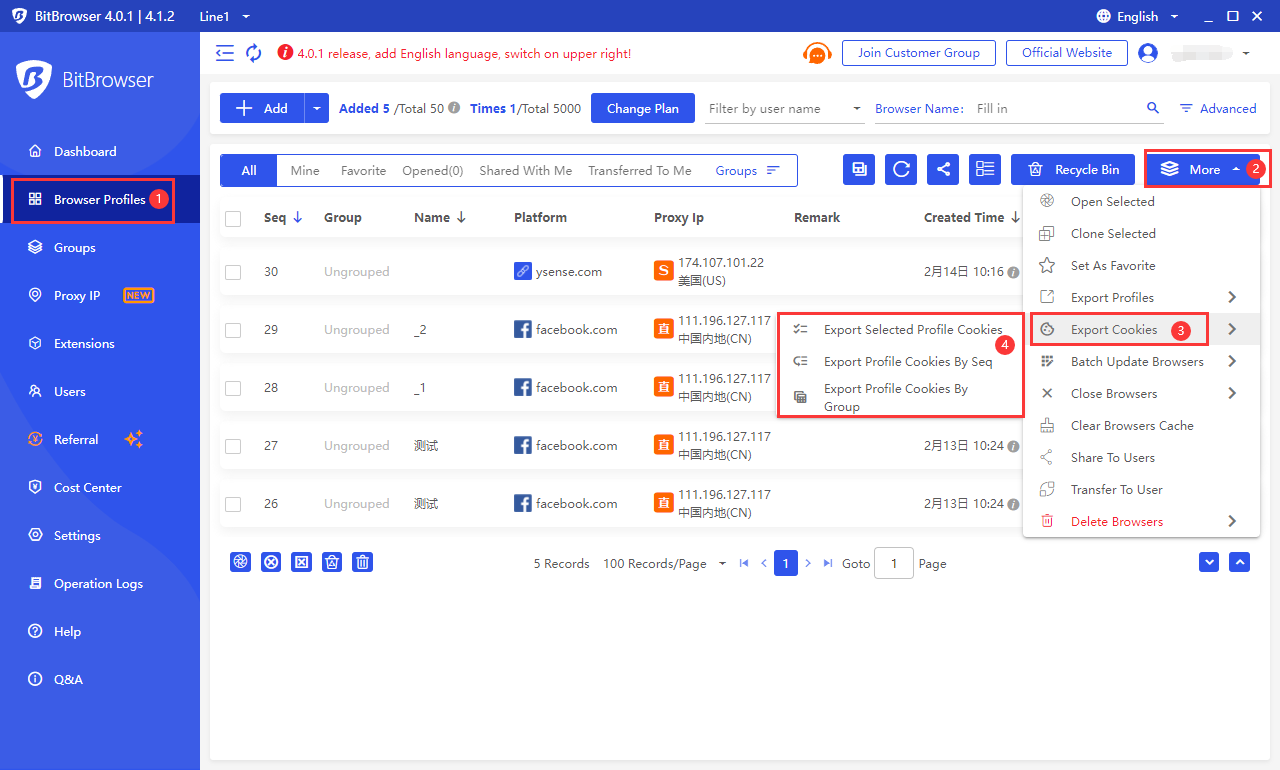
Batch update cookies
Open the client ->click the "browser window" on the left menu ->click the "V" icon on the right side of the "create window" button ->click "batch update cookies" to import the folder zip file to be updated, and select the "OK" button to update successfully.
be careful:
1.Each browser cookie must use a separate txt file named by the window serial number. For example, if the window serial number is 123, it will be named 123.txt;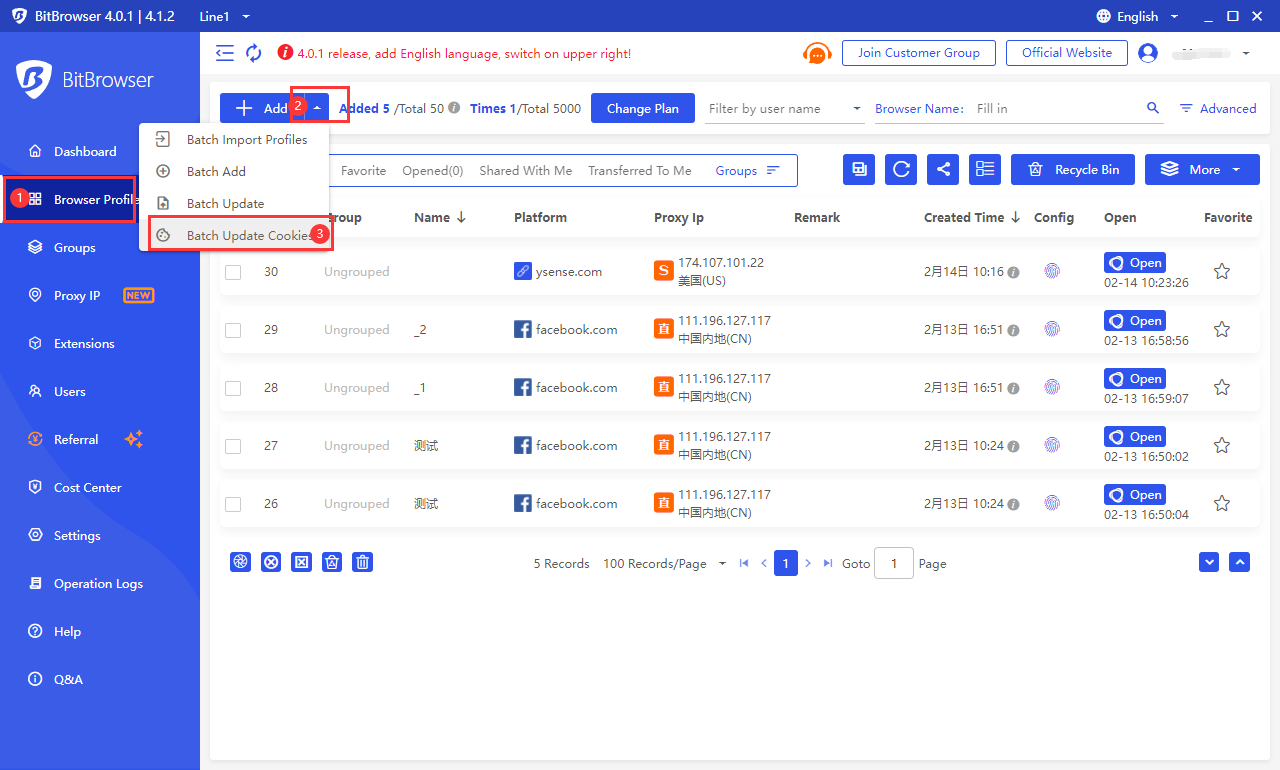
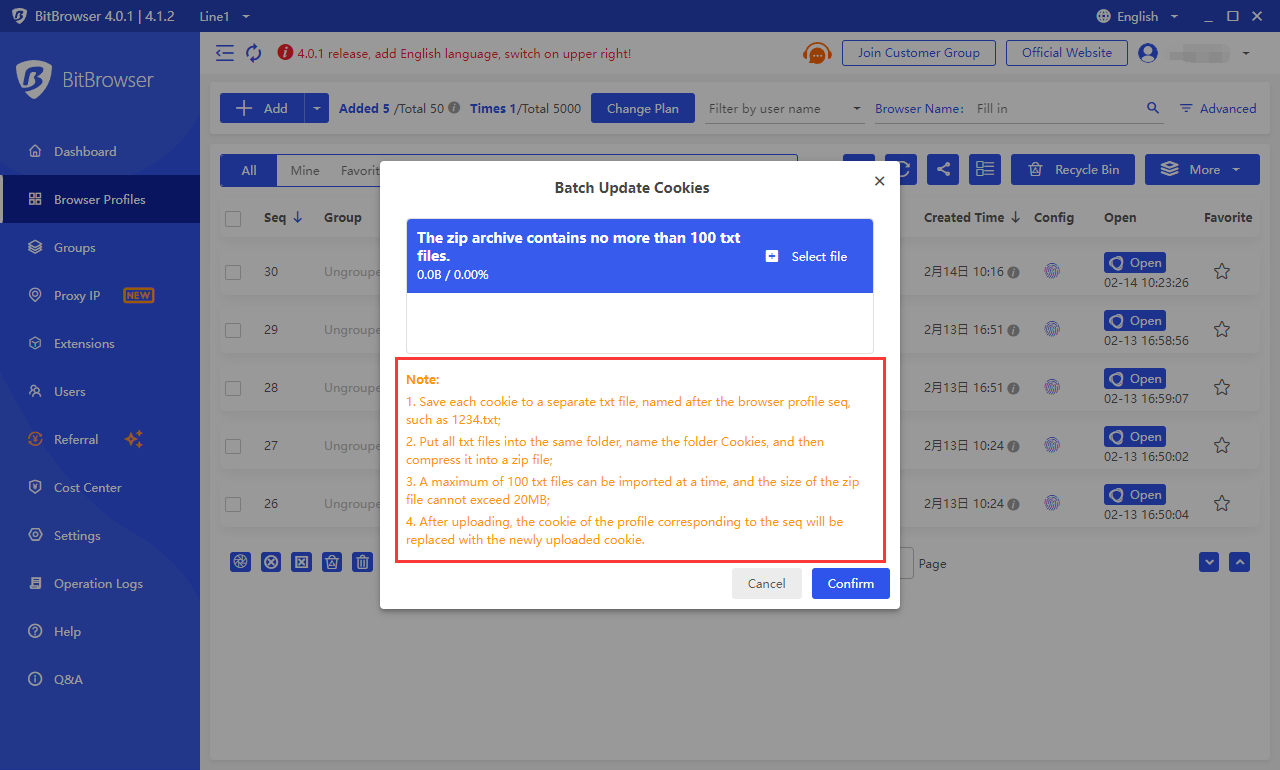
Open the client ->enter the left menu item "Browser window" ->click the "More operations" button ->click the menu item "Batch export cookies". Currently, it supports the export of selected browser window cookies, the export of cookies in the specified sequence number range window, and the export of cookies in the specified grouping window.
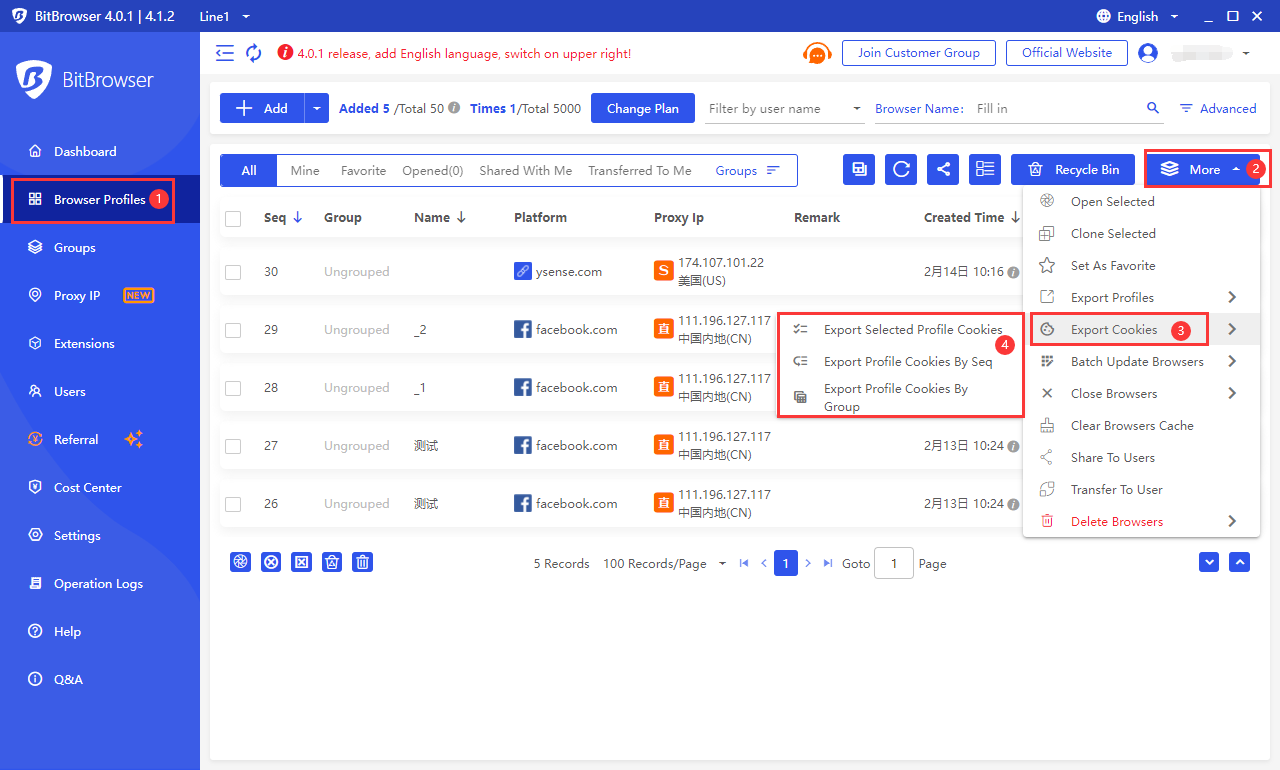
Batch update cookies
Open the client ->click the "browser window" on the left menu ->click the "V" icon on the right side of the "create window" button ->click "batch update cookies" to import the folder zip file to be updated, and select the "OK" button to update successfully.
be careful:
1.Each browser cookie must use a separate txt file named by the window serial number. For example, if the window serial number is 123, it will be named 123.txt;
2.All txt files are placed in the same folder, named Cookies, and then compressed into zip files;
3.The size of the cookie. zip file that can update up to 100 txt format (windows) at a time cannot exceed 20MB;
4.After uploading successfully, the cookies in the corresponding serial number window will be replaced and updated with the latest cookies you uploaded.
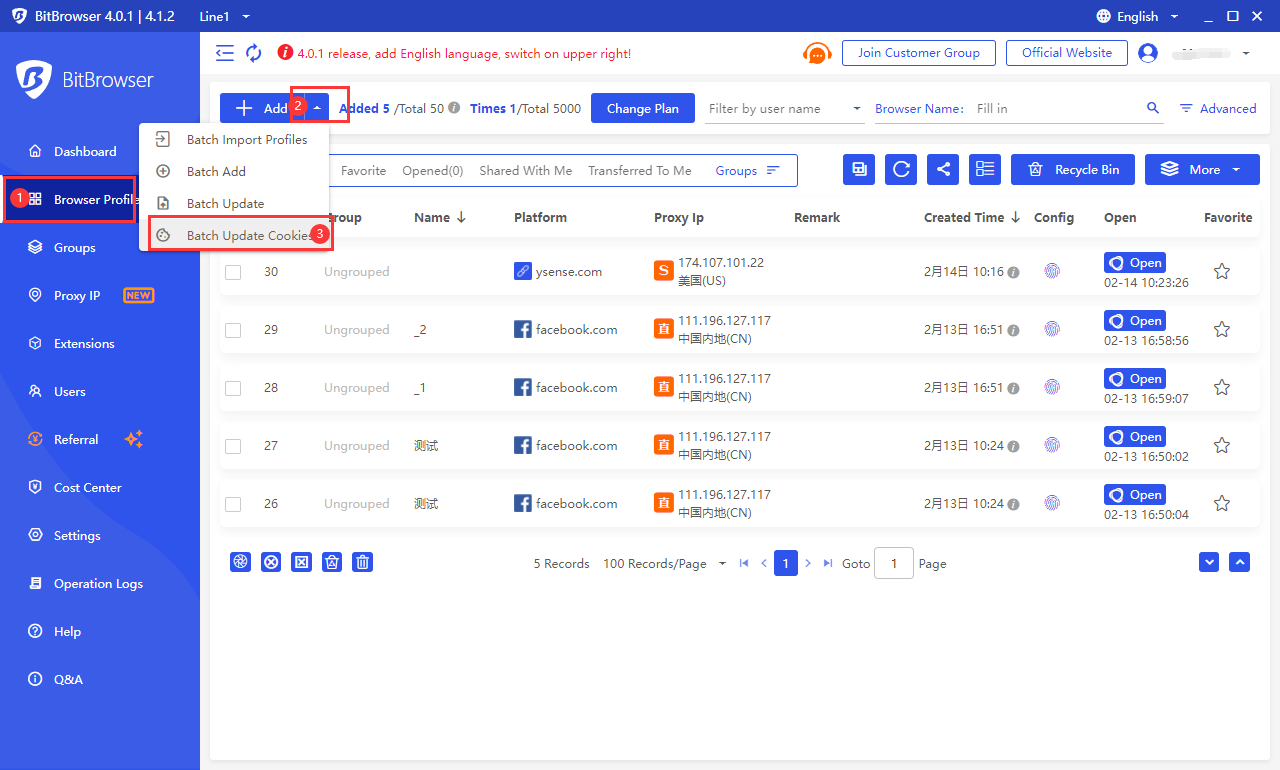
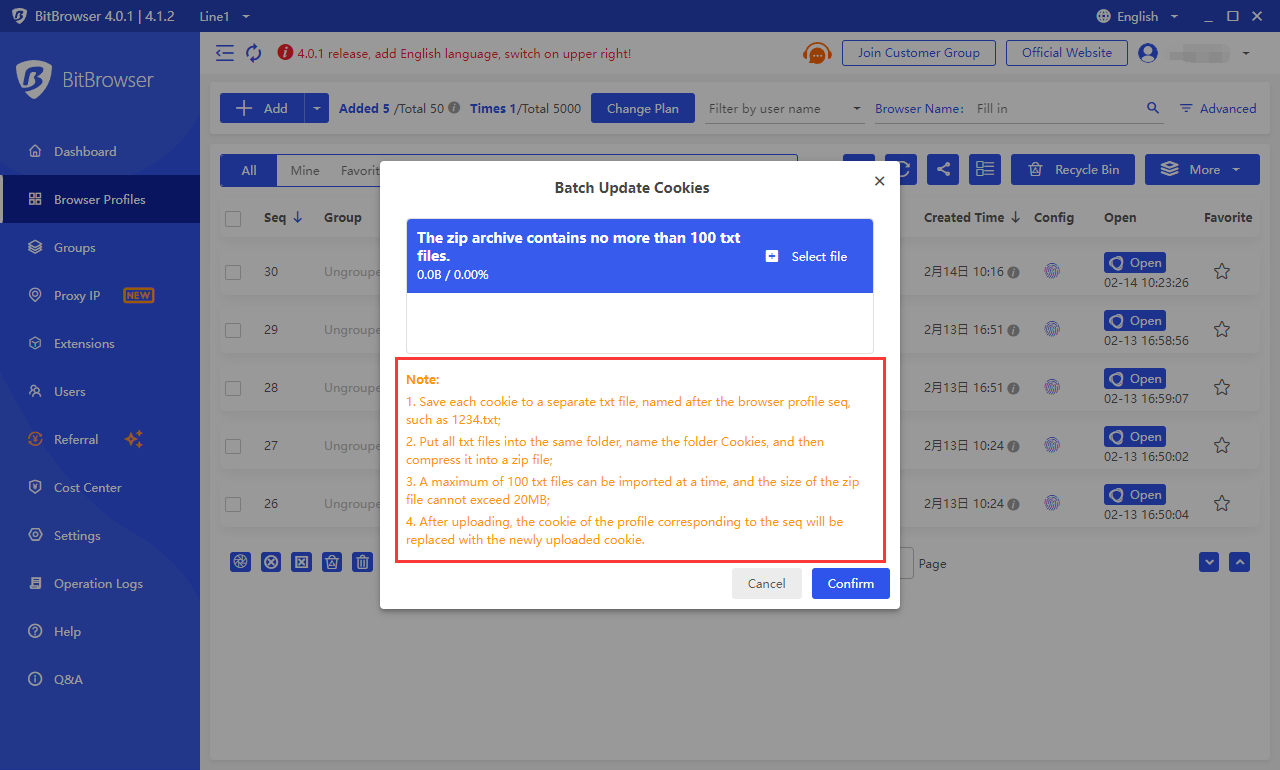

 Multi-Account Management
Multi-Account Management Prevent Account Association
Prevent Account Association Multi-Employee Management
Multi-Employee Management



