


Fingerprint browser prevents TikTok account association
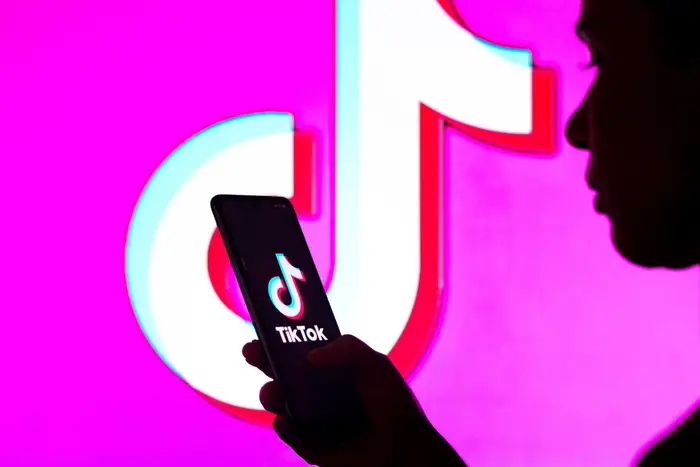
TikTok will become the most visited app in the world. TikTok's monthly active users exceeded 1 billion last year, making many service providers realize the potential of e-commerce.
However, as the platform develops and stabilizes, various unfriendly rules and opportunities will cost service providers a lot. If service providers want to obtain mainstream TikTok traffic, they need to prevent account association from the source.
How to prevent TikTok accounts from being associated can be done from the following aspects:
1. One IP corresponds to one account
Experienced platform users know that a single account is difficult to operate and increases account traffic. Relying on multi-account operations is critical to attracting traffic from consumers with different tastes. However, most platforms tend to allow more service providers to settle on their platforms while curbing multi-account operations. An IP corresponding to an account can fundamentally prevent accounts from being associated with each other.
2. Log in with a fixed IP
What many users don't know is that frequently using different IPs to log in will cause the platform to mark your account as "network fraud" and limit your account permissions.
3. Independent account environment
If you need to operate multiple accounts on the platform, please use the fingerprint browser to log in to multiple accounts to avoid account association. Because if one account is associated with another account, the abnormal behavior of this account will affect other accounts, and in severe cases, multiple accounts may be blocked.
Use virtual browsers such as fingerprint browsers and anti-association browsers to create a unique fingerprint environment for each account, which can effectively isolate the account environment.
Bit fingerprint browser allows users to configure multiple account login information in different environments according to business needs. If you have cross-border business, you only need to purchase overseas IP. In addition, the bit fingerprint browser also supports custom fingerprint parameters, and the platform cannot detect whether the user has used a virtual browser.
A useful tool is the first step to success, choose a safe and reliable fingerprint browser for yourself!

 Multi-Account Management
Multi-Account Management Prevent Account Association
Prevent Account Association Multi-Employee Management
Multi-Employee Management



