
Hot Picks
How to run Facebook ads in 2025? Ideas

Hot Picks
How to promote on Amazon? Sharing various promotion methods

Hot Picks
Choose BitBrowser for fingerprint browsers, and look for the only official website: bitbrowser.cn
Fingerprint Browser Remains Independently Secure?
Time: 2024-12-31 16:30 Click:
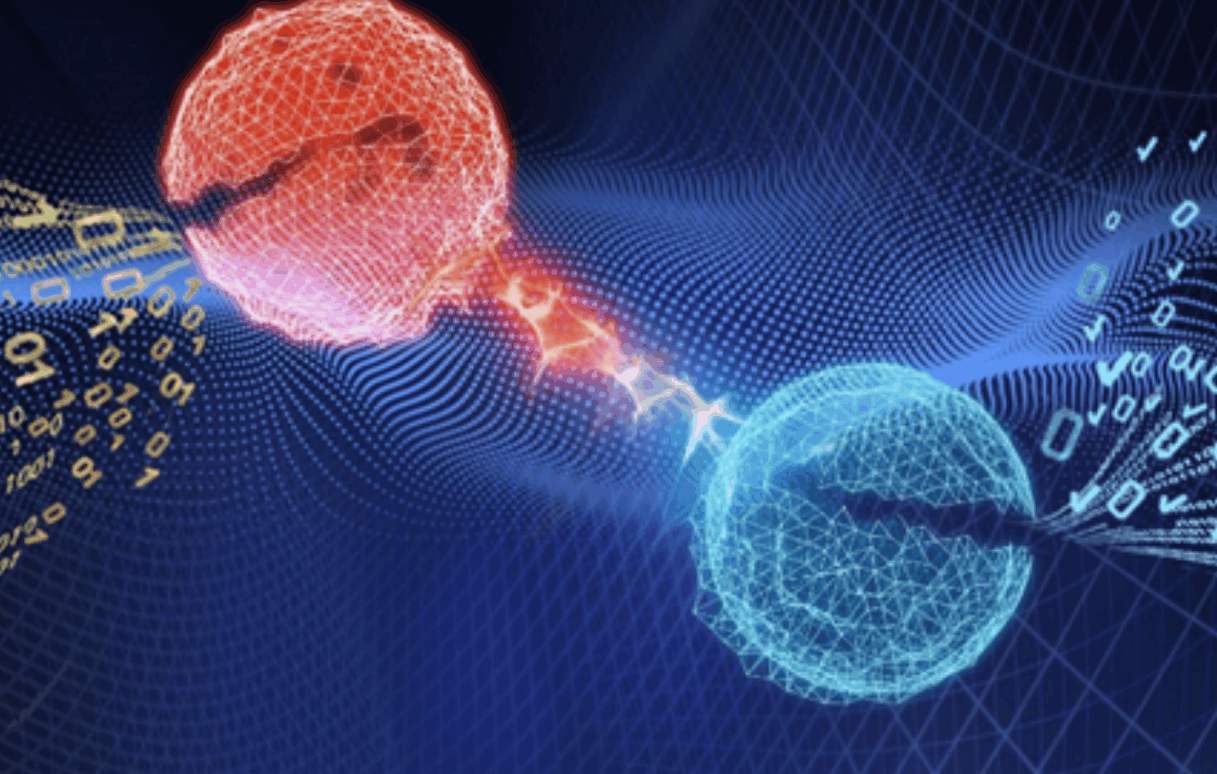
Fingerprint Browser is a tool to protect user privacy and security by simulating a virtual environment. Here are some ways you can help keep your fingerprinting environment separate and secure:
Isolation environment: Use special fingerprint browser software or a virtual machine to isolate the fingerprint browser from the main operating system. This prevents fingerprint data from being shared with other browsers or applications, keeping the fingerprint environment independent.
Anonymization: Use incognito mode or private browsing mode in the fingerprint browser to reduce the possibility of being tracked by websites. These modes generally prevent the browser from storing cookies, history, and other personally identifiable information.
Anti-fingerprint identification technology: Fingerprint browsers usually use a series of technologies to prevent fingerprint identification. These techniques include simulating the fingerprints of multiple users, changing browser properties and fingerprinting characteristics, and preventing malicious scripts and plug-ins from running.
Regular update: Make sure that the fingerprint browser software you use is the latest version, and install updates in time. This helps to fix security holes and improve the overall security of the system.
Be cautious with plugins and extensions: Limit or only install plugins and extensions from trusted sources. Malicious plugins and extensions can compromise the security of your fingerprinting environment and reveal your personal information.
Firewall and security software: Use firewall and security software to protect your computer and network from potential threats. These tools can help detect and block malicious activity and provide an extra layer of protection.
Please note that although the fingerprint browser can provide certain privacy and security protection, it cannot completely eliminate all potential risks. When using a fingerprint browser, still use caution and take other security measures to protect your personal information and stay safe online.
A fingerprint browser is a browser that can simulate browser fingerprint information. Browser fingerprinting is a technology to identify a user's browser, which can distinguish different users through various unique characteristics of the user's browser. There are a lot of browser fingerprint information, including IP address, location, time zone, operating system and version, CPU type, browser and version, browser rendering engine, browser language, browser plug-in, CPU, memory, graphics card model, sound card model, Display resolution, canvas, fonts, etc. By collecting a large amount of browser digital fingerprint information, and then performing union matching on all feature identifiers, the website can record and identify users very accurately. The so-called association means that the website platform detects through technical means such as browser fingerprints to determine whether multiple accounts are operated by the same user. If the website finds that multiple accounts are operated by one user at the same time, these accounts will be determined as account association. Cross-border e-commerce platforms like Amazon generally do not allow users to operate with multiple accounts, and the platform generally restricts the permissions of associated accounts. Fingerprint browsers such as BitBrowser will simulate browser fingerprint information to get rid of browser fingerprint tracking and generate multiple isolated browser environments. One browser environment logs in to one account to prevent multiple accounts from being associated with each other.

 Multi-Account Management
Multi-Account Management Prevent Account Association
Prevent Account Association Multi-Employee Management
Multi-Employee Management



