
Hot Picks
How to run Facebook ads in 2025? Ideas

Hot Picks
How to promote on Amazon? Sharing various promotion methods

Hot Picks
Choose BitBrowser for fingerprint browsers, and look for the only official website: bitbrowser.cn
How to prevent the e-commerce account from being linked? Multi-login account browser application
Time: 2023-07-12 10:48 Click:
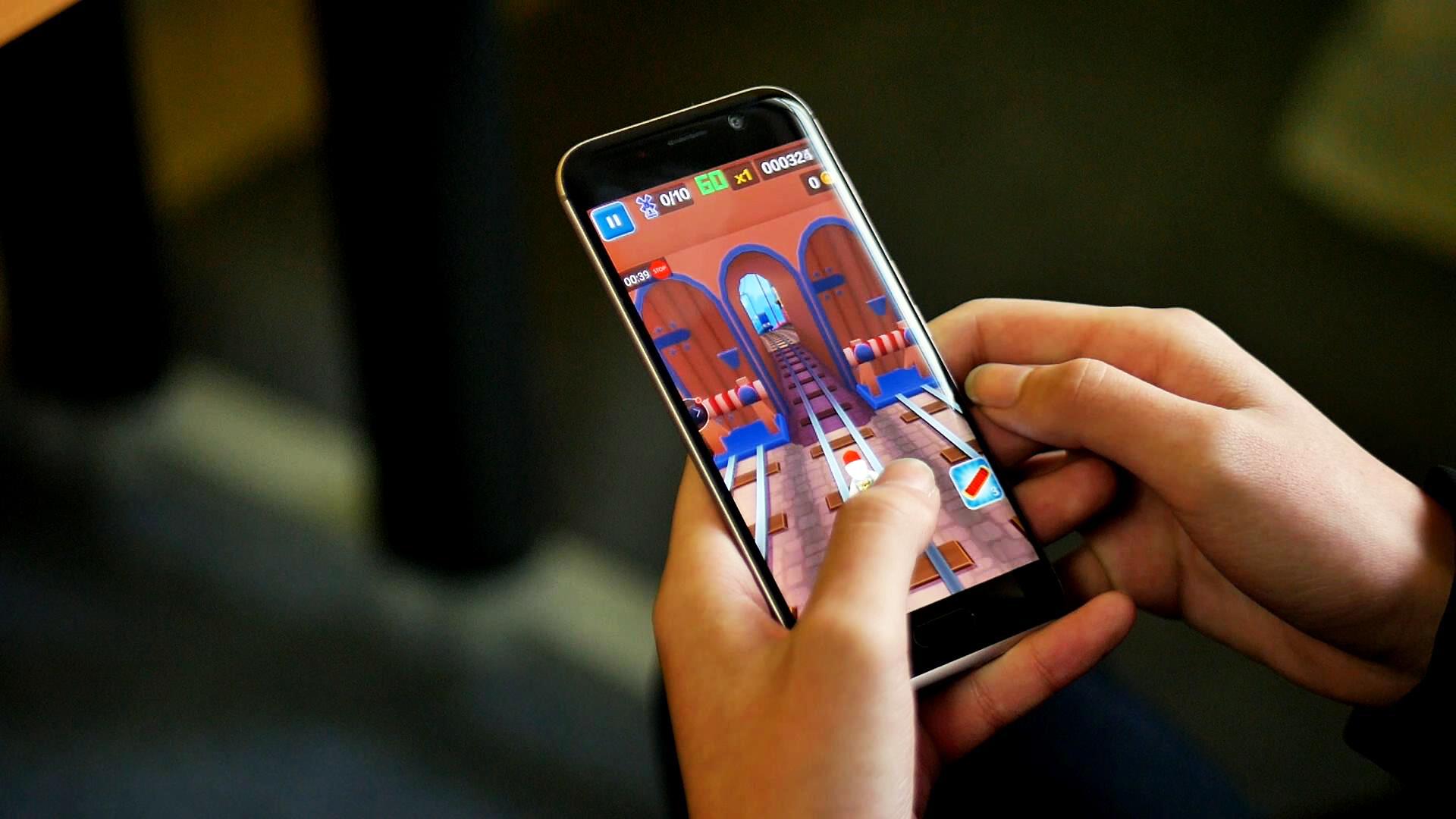
In the modern digital age, the importance of e-commerce accounts is self-evident. However, many users have multiple e-commerce accounts, and the association between these accounts may lead to privacy leakage and information security risks. In order to solve this problem, a widely used method is to use a multi-login account browser, which can effectively avoid the association between e-commerce accounts. This article will discuss the application of the multi-login account browser and how to use it to protect the privacy of personal e-commerce accounts.
Part 1: Introduction to the multi-login account browser
The multi-login account browser is a special web browser tool that allows users to log in and manage multiple e-commerce accounts on the same device at the same time. These accounts run in independent containers in the browser, and each container has its own independent cookie, storage, and session information, thereby avoiding the association between accounts.
Part II: Advantages of multi-login account browsers
Privacy protection: By isolating different accounts, the multi-login browser avoids information sharing and cross-linking between accounts, thereby protecting users' personal privacy.
Improved security: Since each account runs in an independent container, the scope of malware and network attacks is limited to a single account, improving overall security.
Convenient management: Through the multi-login account browser, users can easily manage multiple e-commerce accounts, avoiding frequent login and logout operations, and improving usage efficiency. For example, Bitbrowser is also a multi-account login browser, which can be used for multiple purposes to log in to multiple accounts, avoiding the association between multiple accounts, and making the fingerprint environment information between each account independent and stable. Support one-click multiple windows, support multi-person synchronization.
Part III: Precautions for using multi-login account browsers
Choose a Trusted Web Browser: Make sure to choose a widely verified and trusted Web browser to avoid potential malware or privacy issues.
Do not save sensitive information in the browser: try to avoid saving sensitive personal information, payment information, etc. in the multi-login account browser to prevent the risk of leakage.
Regularly update and check the browser: update the multi-login account browser in time, and regularly check the security settings and plug-ins to ensure the security and stability of the system.
in conclusion:
The multi-login account browser is a powerful tool that can help users log in to multiple accounts, so that each account can generate independent and stable fingerprint information to ensure the purity and cleanliness of fingerprints, which greatly improves the collaboration ability of e-commerce teams and can also Avoid the risk of multiple account associations for e-commerce sellers.

 Multi-Account Management
Multi-Account Management Prevent Account Association
Prevent Account Association Multi-Employee Management
Multi-Employee Management



