Unblocking Google Ads Accounts: The Virtual Browser Method
Time: 2023-07-25 18:09 Click:
For farm accounts, encountering blockages or bans is common, especially with Google Ads accounts. However, the virtual browser team knows how to solve this problem and is prepared to discuss their unblocking methods with you.
When your Google account is blocked, you will be unable to log in and access the entire account. In this case, you can submit an appeal claiming that you did not violate any website rules. Usually, after the appeal is made, the account will be unblocked within 2 to 3 days.
Here is an example of how to submit an appeal:
1. Click "Sign in" and then click "Next".
2. You can use an SMS activator to verify your number. If you don't need this step, proceed to the next one.
3. Use an alternate verification code for verification.
4. Click "Lock" and enter the verification code.
5. After entering the verification code, click "Continue".
Write a detailed appeal explaining that you did not violate any website rules and request the lifting of the account ban. In the appeal, provide an alternate email, and Google will respond within 1 to 2 days. During this time, check if you can regain access to your account. If you are unable to log in, write a second appeal.
Another type of ban is the suspension of a Google Ads account when Google suspects that you have violated the rules and wants to halt your ad delivery.

If your account is banned by Google, there is no need to worry. In fact, this situation may have its advantages because after successfully unblocking the account, your profile reputation will increase, and Google will have more confidence in working with you. After the unblocking, you will be able to run more ads, which is one of the reasons why they are popular.
You can submit an appeal stating that you did not violate the regulations and request Google to lift the account ban. When writing the appeal, try to align it with genuine user behavior to make Google believe that you are a genuine customer who can generate revenue for them. Avoid using template appeals and strive to make the appeal personalized. You can use ChatGPT to help compose the appeal so that it can be processed more efficiently without spending time thinking. Usually, after the appeal is submitted, these accounts will be unblocked.
The reasons why a Google Ads account may be banned are as follows:
1. Suspicious payments: This is the most common type of ban and usually occurs after you start your first ad campaign, especially when using new links and involving scam-related topics.
2. Association with previously associated old cards.
3. Associating different country/region maps with the account.
4. Providing incorrect information.
5. Supplementing new accounts excessively. We recommend not investing more than $100 in the budget for a new account.
6. Ensure that the bank account truly belongs to you.
To avoid issues with associated accounts, the virtual browser team recommends using a virtual browser for multitasking to maintain independence between accounts. A virtual browser is a tool that can run multiple browser instances simultaneously, each with its independent login information and identity.
By using a virtual browser for multitasking, you can avoid associations between different ad accounts and provide Google with a clear and independent ad delivery signal. This way, even if one account encounters problems and is banned, other accounts will not be affected, and you can continue running ads.
Bit Browser also provides the ability to have multiple virtual identities. You can change browser configurations, IP addresses, and device fingerprints, increasing the anonymity and security of your accounts. The virtual browser is a useful tool to help you avoid issues with associated accounts and improve the trustworthiness and security of your accounts.
Popular Articles
See More
 Discord "Cannot accept invitation to "Midjourney" channel solution
Discord "Cannot accept invitation to "Midjourney" channel solution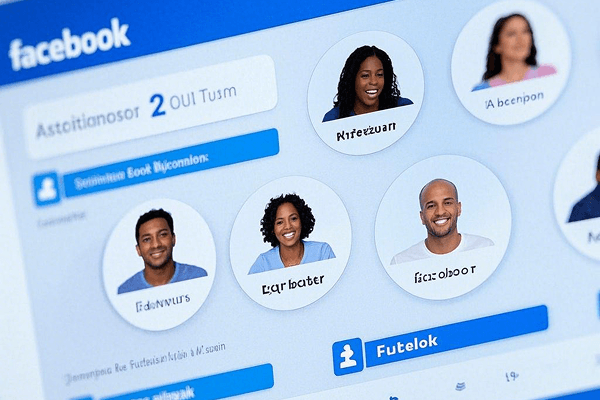 A must-have for e-commerce! Facebook multi-account 24-hour efficient traffic diversion!
A must-have for e-commerce! Facebook multi-account 24-hour efficient traffic diversion!  Choose BitBrowser for fingerprint browsers, and look for the only official website: bitbrowser.cn
Choose BitBrowser for fingerprint browsers, and look for the only official website: bitbrowser.cn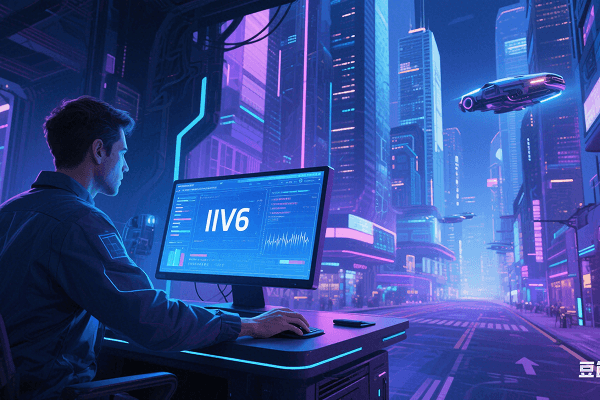 IPv6 proxy access is limited? Why mainstream platforms do not support IPv6
IPv6 proxy access is limited? Why mainstream platforms do not support IPv6
