
Hot Picks
How to Use BitBrowser for Multiple Bets?

Hot Picks
How to Automate Social Media Accounts

Hot Picks
How to Ensure Stable Facebook Operations When Managing Multiple Accounts
You can register and manage multiple Gmail accounts in just a few simple steps, take a look.
Time: 2024-04-15 10:16 Click:
Gmail, as a world-renowned email service, has won the favor of the majority of users with its excellent functions and convenient communication methods. However, in daily use, many users may face the trouble of frequently switching between multiple Gmail accounts, or struggling to find specific emails in numerous browser tabs. Especially for professional groups such as businessmen and salespeople, they need to deal with a large number of emails every day, and this trouble of switching and searching has become a major problem in their work. Fortunately, there are some professional tools on the market, such as BitBrowser, that can help users manage multiple Gmail accounts more efficiently. For users who often need to carry out business activities, having multiple Gmail accounts has almost become a necessity. These accounts can not only be used to establish connections with various overseas platforms, but also provide unlimited possibilities for business expansion like a "master key". This article will introduce you in detail why you need multiple Gmail accounts, what you need to pay attention to when having multiple Gmail accounts, and how to use BitBrowser to register and open multiple Gmail accounts.
Introduction to Gmail:

Gmail is a free email service provided by Google. It has many significant features, such as a large storage space that can easily accommodate a large number of emails; a powerful search function that can quickly find the emails you need; a simple interface design that is easy to use and navigate; and efficient spam filtering capabilities that are effective Reduce interference; closely integrate with other Google services to achieve seamless connection; support multi-device synchronization, access emails and settings anytime and anywhere; use classification tags to facilitate email management; have high security and effectively protect user privacy; also support various types of Sending and receiving of attachments. Because of this, Gmail is widely used for personal and business communications.
Why do you need multiple Gmail accounts?
1. Separation of personal life and work: Multiple accounts can help to better manage and distinguish personal life and work emails. Mixing work and life emails affects both work efficiency and life. Set up two or more Gmails. One account can be used exclusively for receiving work emails, while the other account can be used for personal communications and social activities. In this way, users can more clearly divide work and life, avoid confusion, and thus improve efficiency.
2. Improved stability and security: This prevents others from being able to contact you when there is a problem with your Google account. Multiple accounts can reduce the risk of your account being hacked or stolen. At the same time, if a security issue occurs in one account, other accounts will not be affected, ensuring information security.
3. Multi-identity management: For those who hold different roles in multiple organizations or projects, multiple Gmail accounts can help them better manage communications and emails under different identities.
4. Specific needs: For some specific services or activities, users may need separate accounts. For example, some websites or services may require the use of a Gmail account to log in or register. By having multiple accounts, users can manage these services more conveniently and avoid confusion under a single account.
What should you pay attention to when registering and using multiple Gmail accounts?
Google’s anti-abuse policy is very strict, and its purpose is to prevent spam and automated abuse. Bulk registration of accounts will usually violate this policy and result in immediate account suspension. If Google detects unusual registration patterns, such as from Creating multiple accounts with the same IP address may trigger its security system.
It is necessary to create and manage a unique password for each account, ensure that the password is sufficiently complex and secure, and change it regularly to maximize account security.
Keep all configuration files active to avoid account deletion due to long-term inactivity, and update and maintain relevant information of configuration files in a timely manner.
To avoid detection, Google will monitor IP addresses to identify abnormal behavior. If multiple accounts are logging in from the same IP address, this may be flagged as suspicious activity. In addition to IP addresses, Google may also use other methods to explore the relationship between accounts, such as browser fingerprints and login behavior patterns.
Distinguish personal and corporate accounts in detail, clarify their different uses and permissions, so as to better meet different needs and conduct targeted management.
Manage multiple inboxes efficiently, arrange and classify emails appropriately, and ensure that no important information is missed.
Check carefully whether you are using the correct account when replying to emails to avoid incorrectly sending or leaking information due to misoperation.
Reply to all messages in a timely manner, demonstrate efficient communication skills and service awareness, and enhance cooperation and trust with others.
Handle security vulnerabilities quickly and effectively, take necessary measures to prevent the vulnerability from expanding, and promptly repair and strengthen account security protection.
Fully share and collaboratively manage multiple Gmail accounts with team members and customers to improve work efficiency and communication effectiveness.

How to register and use multiple Gmail accounts safely?
Since Google monitors IP addresses and marks browser fingerprints and login behaviors, if you want to register and use multiple Gmail accounts safely, you cannot do without the use of an anti-detection browser. BitBrowser is recommended here. BitBrowser is a powerful multi-account management tool that allows users to manage and operate multiple social media, e-commerce platforms or other types of accounts on the same device at the same time without being affected by factors such as IP address, device fingerprint, etc. As a result, the account is restricted or banned, which is very suitable for batch registration of Gmail emails. Now let’s see how to do it:
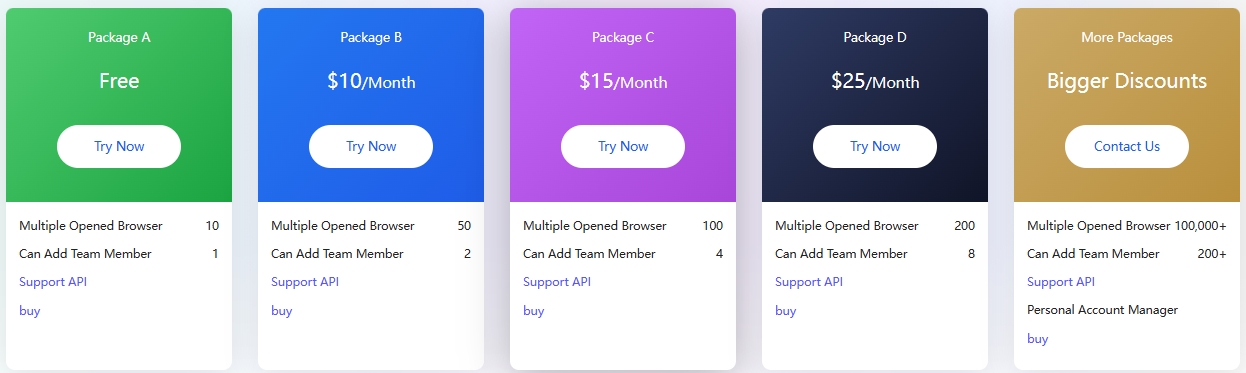
1. Download and register a BitBrowser account. The free account has 10 configuration files that are permanently free.
2. Launch BitBrowser, add windows and set up multiple Gmail account profiles.
3. Bind a proxy to each window, and you can find BitBrowser’s recommended proxy to get the IP type you need. (There are three main types of proxies: residential proxies are popular; mobile proxies are difficult to detect and are expensive; data center proxies are cheap and have low security. Choose according to your needs.)
4. Click the run button near the browser profile. Each profile is an independent browser session with a unique digital fingerprint. In this way, you can safely manage any number of Gmail accounts, and you will be considered as multiple real users by using multiple Gmail accounts through BitBrowser.
5. To manage configuration files in batches, please select batch operation configuration files in More Operations, and then use the batch operation panel to share, edit, delete or perform other tasks.
6. You can also use the automation and group control functions of BitBrowser to register multiple Gmail accounts more conveniently and quickly, and keep them active. The group control function of BitBrowser can operate multiple windows at one time and complete multiple tasks with one click. For operations such as account subscription and email sending, automation can perform the tasks you set 24 hours a day, 7 days a week, which greatly saves your time and improves efficiency.
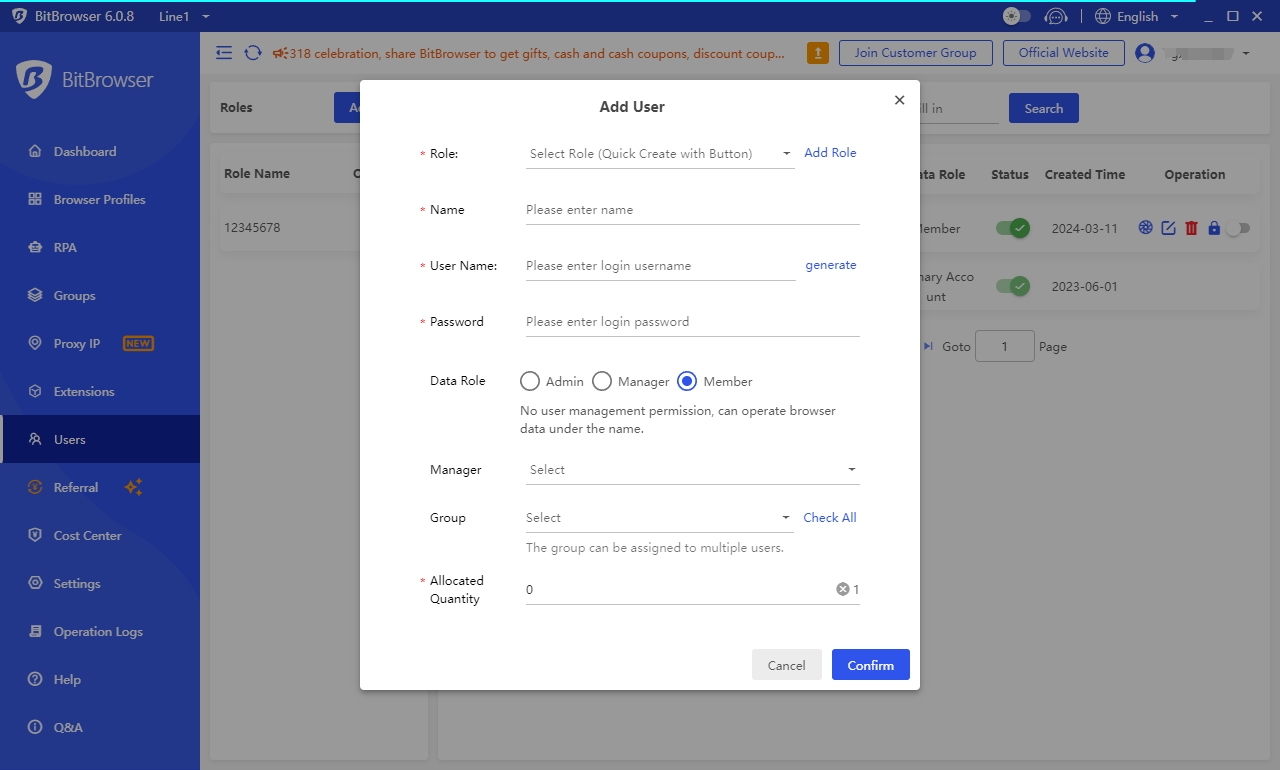
7. Need to manage accounts with colleagues? BitBrowser allows you to share configuration files with clients and colleagues. Through the sub-account feature, you can assign operating file configuration permissions to them.
Summarize:
With the proper use of multiple Gmail mailboxes, you can expand your business globally while protecting the privacy of your communications. And if used in combination with BitBrowser, it will provide a powerful account management solution for Gmail multi-account users. Through careful management of email and other platform accounts, work efficiency can also be improved. As your business continues to grow, these tools will become useful in your daily operations.
common problem:
Q: Can I skip mobile phone verification when registering a Gmail account?
Answer: No, mobile phone verification is an important step used by Google to ensure account security.
Q: How to distinguish and manage multiple Gmail accounts?
Answer: You can set a different name, avatar or label for each account for easy differentiation and management.
Q: What impact does multiple Gmail accounts have on storage space?
Answer: Each account has an independent storage space limit. You need to be careful not to exceed the limit.
Q: How do I secure multiple Gmail accounts?
A: Use strong passwords and change them regularly. Avoid logging into your account on public devices and turn on security settings such as two-step verification.

 Multi-Account Management
Multi-Account Management Prevent Account Association
Prevent Account Association Multi-Employee Management
Multi-Employee Management



