Popular Use Cases Release Notes Resources
Running Multiple Gmail Accounts in 2024: Common Methods And Using Antidetect Browsers
Time: 2024-10-15 17:56 Click:
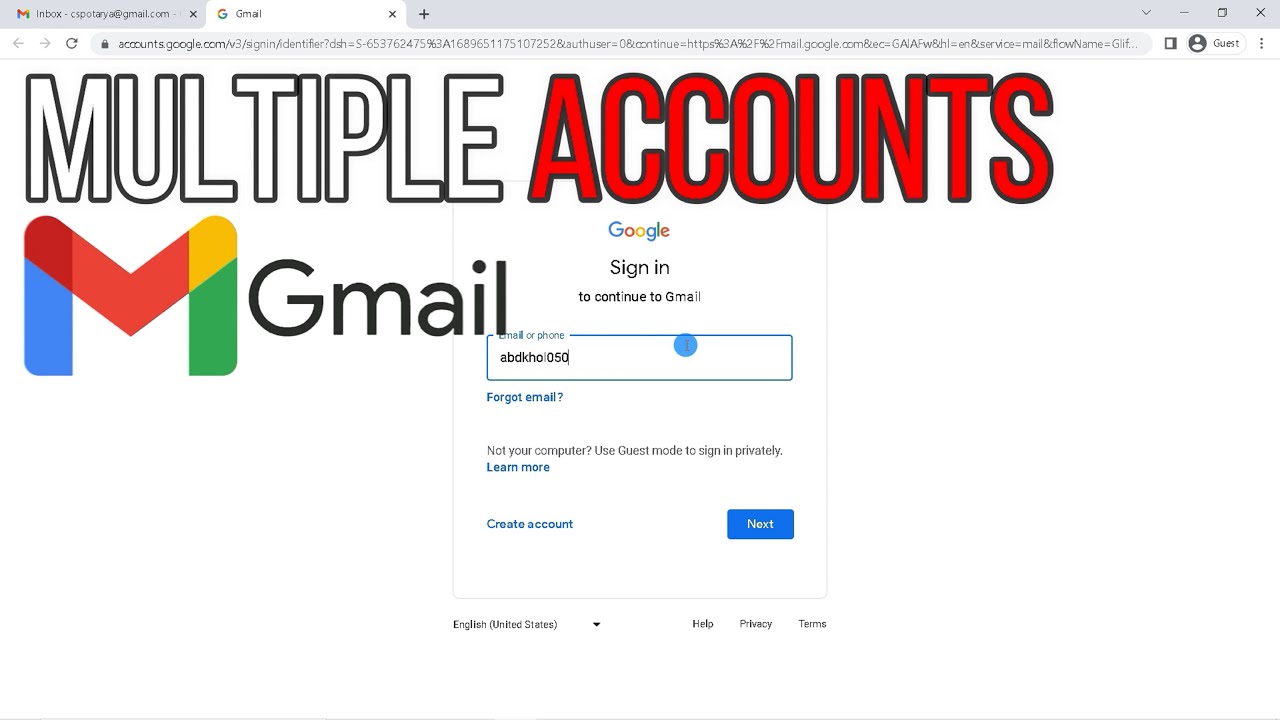
Needing multiple Gmail accounts is not an unusual occurrence, and Google has no issue with users creating more than one account. For instance, you might prefer to separate work and personal life with different accounts or even obtain a disposable account.
If you do possess multiple Gmail accounts, it is essential to know how to manage them simultaneously. The last thing you want is having to constantly log out and log in to use multiple Gmail accounts. However, there are a handful of ways to open and manage multiple Gmail accounts at the same time.
Let’s break down into the commonly used methods to manage multiple Gmail accounts and explore how antidetect browsers help to achieve this more effortlessly and efficiently.
The Challenges of Running Multiple Gmail Accounts
In today's digital era, managing multiple Gmail accounts has become a necessity for many individuals and businesses. Whether you're juggling personal and professional emails, managing social media campaigns, or keeping track of various projects, having multiple Gmail accounts streamlines communication and organization.
However, operating multiple accounts simultaneously poses several challenges:
1. Email Confusion: With numerous inboxes, it's easy for you to mix up emails and miss important messages intended for a specific account.
2. Sign-in Hassles: Constantly switching between accounts can be time-consuming and frustrating for you, especially when dealing with multiple authentication steps.
3. Google's Limits: Google imposes restrictions on account creation and usage to prevent abuse. Exceeding these limits can lead to your account suspensions or bans.
4. Safety Concerns: Managing sensitive information across multiple accounts increases the risk of breaches or unauthorized access.
However, operating multiple accounts simultaneously poses several challenges:
1. Email Confusion: With numerous inboxes, it's easy for you to mix up emails and miss important messages intended for a specific account.
2. Sign-in Hassles: Constantly switching between accounts can be time-consuming and frustrating for you, especially when dealing with multiple authentication steps.
3. Google's Limits: Google imposes restrictions on account creation and usage to prevent abuse. Exceeding these limits can lead to your account suspensions or bans.
4. Safety Concerns: Managing sensitive information across multiple accounts increases the risk of breaches or unauthorized access.
Multiple Gmail Accounts and Safety Concerns
Running and managing multiple Gmail accounts does not breach Google's Terms of Service. However, there are still certain risks that need to be taken into consideration:
1. Platform Rules Violation: Google might disable your accounts if it detects activities that it deems abusive. For example, sending multiple emails from a newly created account. This is more likely to occur especially when accessing multiple accounts from the same device.
2. Gmail Account Verification: Google permits you to utilize the same phone number to verify multiple accounts. Nevertheless, having a different phone number for each account is more secure since if one account is banned, the others are more likely to stay unaffected.
3. Anti-Phishing Awareness: Stay vigilant against phishing attacks, which can compromise your accounts through malicious emails or links.
4. Virtual Phone Numbers: Google may mark your verification number as a virtual phone number, which is frequently utilized by spammers. This can result in restrictions or bans on your Gmail accounts.
1. Platform Rules Violation: Google might disable your accounts if it detects activities that it deems abusive. For example, sending multiple emails from a newly created account. This is more likely to occur especially when accessing multiple accounts from the same device.
2. Gmail Account Verification: Google permits you to utilize the same phone number to verify multiple accounts. Nevertheless, having a different phone number for each account is more secure since if one account is banned, the others are more likely to stay unaffected.
3. Anti-Phishing Awareness: Stay vigilant against phishing attacks, which can compromise your accounts through malicious emails or links.
4. Virtual Phone Numbers: Google may mark your verification number as a virtual phone number, which is frequently utilized by spammers. This can result in restrictions or bans on your Gmail accounts.
How to Manage Multiple Gmail Accounts Effectively?
To manage multiple Gmail accounts effortlessly and effectively, consider the following strategies, from the least to the most convenient and secure:

1. Use Gmail's Multiple Sign-in Feature
Gmail allows you to stay signed in to multiple accounts simultaneously. You can use this feature to switch between accounts quickly without re-entering your credentials.
To configure the switching between email accounts within Gmail, log in to your main Gmail account. Then, click on your profile picture in the top right corner and select "Add another account."
A new window or tab will open up, and in it, you can go through the sign-in and verification process. Once you have completed this, you will see the inbox of that account in a separate browser window or tab. From this point on, you will be able to switch between your Gmail accounts from the list of accounts.
2. Use Google Chrome's Account Switcher
In Chrome, you are allowed to create a separate profile for each of your Google accounts and, consequently, for each of your Gmail accounts as well.
To create a new browser profile in Chrome that is based on a Google account, click the user icon in the top right corner. Select "Add" and then create the profile. After that, sign in to your Google account.
When switching to a different Google account, Chrome will open a separate window and initiate a new browser session. Make sure to enable sync for your Google accounts so that you can back up and access your open Chrome tabs, bookmarks, and other browsing data on other devices.
3. Use Antidetect Browsers
An antidetect browser is the most secure and efficient way to manage multiple Gmail accounts. Antidetect browsers, like BitBrowser, allow you to isolate and manage multiple accounts within separate browser profiles. These tools mask your digital fingerprint, ensuring that each account appears as a unique user to Google, preventing account bans due to suspicious activity.
Antidetect browsers enable you to manage hundreds or even thousands of accounts from a single organized window. You are able to customize your setup by grouping profiles, adding notes, filtering according to different variables, and sharing profiles with team members. This approach offers maximum convenience and protection against sudden bans.

1. Use Gmail's Multiple Sign-in Feature
Gmail allows you to stay signed in to multiple accounts simultaneously. You can use this feature to switch between accounts quickly without re-entering your credentials.
To configure the switching between email accounts within Gmail, log in to your main Gmail account. Then, click on your profile picture in the top right corner and select "Add another account."
A new window or tab will open up, and in it, you can go through the sign-in and verification process. Once you have completed this, you will see the inbox of that account in a separate browser window or tab. From this point on, you will be able to switch between your Gmail accounts from the list of accounts.
2. Use Google Chrome's Account Switcher
In Chrome, you are allowed to create a separate profile for each of your Google accounts and, consequently, for each of your Gmail accounts as well.
To create a new browser profile in Chrome that is based on a Google account, click the user icon in the top right corner. Select "Add" and then create the profile. After that, sign in to your Google account.
When switching to a different Google account, Chrome will open a separate window and initiate a new browser session. Make sure to enable sync for your Google accounts so that you can back up and access your open Chrome tabs, bookmarks, and other browsing data on other devices.
3. Use Antidetect Browsers
An antidetect browser is the most secure and efficient way to manage multiple Gmail accounts. Antidetect browsers, like BitBrowser, allow you to isolate and manage multiple accounts within separate browser profiles. These tools mask your digital fingerprint, ensuring that each account appears as a unique user to Google, preventing account bans due to suspicious activity.
Antidetect browsers enable you to manage hundreds or even thousands of accounts from a single organized window. You are able to customize your setup by grouping profiles, adding notes, filtering according to different variables, and sharing profiles with team members. This approach offers maximum convenience and protection against sudden bans.
How to Manage Multiple Gmail Accounts Using BitBrowser?
1. Download BitBrowser and Sign up: Begin by downloading BitBrowser and registering using your email address and password. There’s a free trial plan for every new user and it won’t cost you anything.
2. Assign a Proxy for Each Account: In order to keep your accounts separate, assign a proxy to each account. Although a proxy by itself does not fully safeguard your digital identity, it is an essential component of an antidetect browser. You only need to set up proxies once, there is no need to rotate them when switching between accounts.
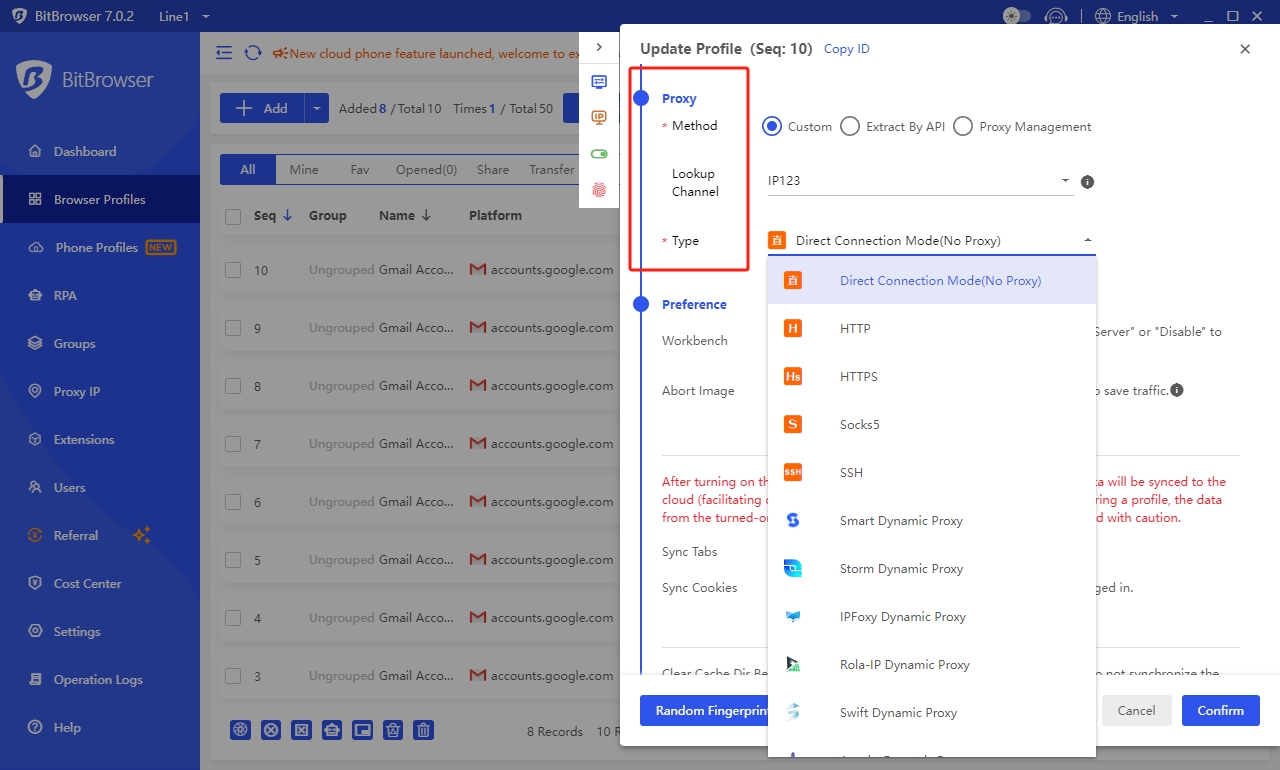
3. Run Your Browser Profiles: Click on the "Open" button next to your browser profiles. Each profile represents an isolated session with unique digital fingerprints, enabling you to manage any quantity of Gmail accounts safely. Gmail will recognize these profiles as separate users.
2. Assign a Proxy for Each Account: In order to keep your accounts separate, assign a proxy to each account. Although a proxy by itself does not fully safeguard your digital identity, it is an essential component of an antidetect browser. You only need to set up proxies once, there is no need to rotate them when switching between accounts.
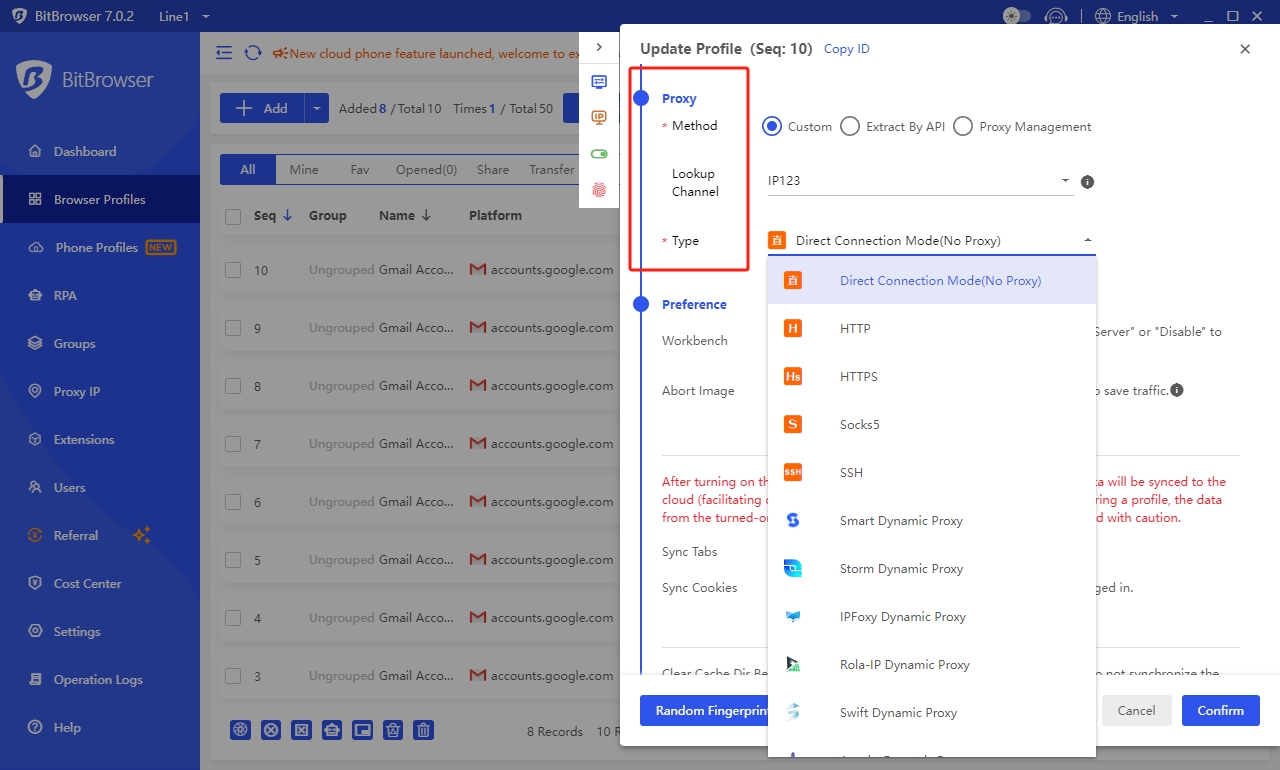
3. Run Your Browser Profiles: Click on the "Open" button next to your browser profiles. Each profile represents an isolated session with unique digital fingerprints, enabling you to manage any quantity of Gmail accounts safely. Gmail will recognize these profiles as separate users.

Conclusion
Managing multiple Gmail accounts can be both challenging and rewarding. By addressing the challenges, prioritizing safety, and implementing effective management strategies—including the use of antidetect browsers—you can streamline your digital life and enhance your productivity. Remember to stay organized, secure, and vigilant against potential threats to ensure a seamless and efficient experience across all your Gmail accounts.