
Hot Picks
How to run Facebook ads in 2025? Ideas

Hot Picks
How to promote on Amazon? Sharing various promotion methods

Hot Picks
Choose BitBrowser for fingerprint browsers, and look for the only official website: bitbrowser.cn
Blocked by a website? 10 ways to force access (the last one is recommended)
Time: 2024-07-27 16:29 Click:
Have you ever been unable to access a website you want to visit? You may be curious to know that website restrictions can be easily overcome. The following article will highlight several ways to bypass other websites and regain access.

Main ways to access blocked websites
There are currently about 1.7 billion websites hosted online, and this number changes every day as the number of websites continues to increase and decrease. It is worth mentioning that not all websites are available to you.
Some websites require you to pay, such as those hidden behind paywalls, while others require you to obtain other specific licenses and authorizations before you can access them. However, these cases are only a minority - most of the blocks on the Internet are based on your location or the network provider you are connected to, such as the Wi-Fi network you are connected to.
Websites are becoming more localized and will prohibit users from viewing certain content on their platforms based on their location. Blocks can also be caused by your IP being blacklisted due to your violation of the established terms of use of the platform. Blocks can also come from the authorities, such as China, which maintains a list of websites that are banned from Chinese internet users.
It can also come from your work or school environment, which is designed to improve work efficiency. Most of these blocks are based on your IP address, unless there are special permissions or the content is hidden behind a paywall. In this article, you will learn how to access web content even if the website restricts you.
Ten strategies to break through website blocks
1. Use browser extensions to unblock
There are a lot of free VPN or proxy browser extensions available on the web today. By installing these extensions on your browser, you can easily bypass blocked websites. We have created an article on proxy browser extensions to help you unblock any blocked website. You can easily find these extensions to try to break through the restrictions!
2. Use Google Translate
Google Translate is undoubtedly one of the top website and web text translation tools on the Internet. With this tool, the web service can understand the content of websites written in unfamiliar languages. Its main function is to convert the text content on the web page from one language to another, eliminating the language barrier to understanding the web content.
This tool also has a clever use, which is to access blocked websites. Because when you access a website through Google Translate, the IP address used to access it is not yours, but Google's, so the website will not know that you are a restricted user and will grant you access.
3. Enable VPN software
VPN stands for Virtual Private Network, which builds a channel for network traffic through a dedicated network to establish a secure and private connection. Its core goal is to provide users with privacy and security protection. In terms of privacy, it can hide your real IP address from the visited websites, Internet Service Providers (ISPs), and other institutions and companies that attempt to obtain your IP address.
It does this by masking your real IP address with other IP addresses before the request reaches the target website. In terms of security, VPN will encrypt your traffic at the system level, making it difficult for eavesdroppers to spy on the content of your requests.

4. Switch Wi-Fi networks or request a change of IP address
Sometimes, to access restricted websites, you only need to change your IP address. If your IP address has been blacklisted by a website, it may be because it was used to send spam or violate terms of use.
This may be your fault, or it may be the result of the actions of the person who previously used the IP address. Regardless, as long as it is not a site you are logged into and the block does not affect your account, changing your IP address may work wonders. You can change your IP address in a number of ways, depending on what is available to you.
If you were connected to mobile data before the block, switching to a Wi-Fi network may allow you to regain access, as this will discard your old IP address and access the website using the Wi-Fi IP address. Similarly, if the problem is on the Wi-Fi network, switching back to a mobile network may give you access.
Depending on your Internet Service Provider (ISP), you may also be able to request an IP address change from them. Turning off mobile data for a night may also change your IP address, depending on your ISP.
5. Access the website through a web proxy
Web proxies function similarly to regular proxies, they act as an intermediary between your browser and websites on the internet and mask your real IP address with a different IP address. But unlike regular proxies, you can't get the proxy address and port like you can with regular proxy servers. Instead, web proxies are provided online as a website.
6. With the help of the Internet Archive
The Internet Archive is a web service that saves historical snapshots of websites and applications on the Internet in order to track changes to websites. This service also allows Internet users to access web content such as web pages, books, documents, videos and audio files after the original website is offline. It is one of the largest databases of web content on the Internet and does this through web crawlers and scraping.
An uncommon but effective use of this service is to access blocked websites. If you want to access content that is not available in real time, you can visit the Internet Archive and enter the URL, and you will get different historical snapshots and versions. But please note that the content you see is not real-time.

7. Access through the website's IP address
For this method to work, the block must come from your Internet Service Provider (ISP) or network administrator. If it is blocked from the website itself, this method will not work. This method is based on the fact that most network administrators who block websites only block the website's domain name, not its IP address.
Interestingly, the IP address of a website is the actual address, while the domain name is just for easy memorization. If your network administrator has blocked a website from being accessed via its domain name, you may be able to gain access simply by using its IP address. To find the IP address of a website, you can use the following command in the Command Prompt (Windows) or Terminal (Mac).
Usually, the IP address is displayed as a number with a decimal point. Copy it and paste it into your address bar and hit Enter.
8. Create an SSH Tunnel
Another way to access and unlock a website is to create an SSH tunnel. This can be technically challenging, depending on your familiarity with computers. It requires basic command prompt skills. Before you can use it, you need to have an SSH account. If you are using a Mac, you can type in a specific command. For Windows users, you can use Putty software.
ssh -D 12345 [email protected]
When you send this command, a server will be started on port 12345. You will need to provide the username and password for the SSH account. After you provide the correct username and password and the authentication is successful, you can minimize the terminal. Launch the Firefox browser, go to the Network option in the settings, and select "Manual proxy configuration". In SOCKS host, enter 127.0.0.1 and 12345 as the port. Check the Socks v5 option and click OK. From now on, any blocked website you visit using the Firefox browser under this setting will be successfully unblocked and accessible because you are not using your own IP address to visit.
9. Use Tor Browser
If you know anything about online security, you may have heard of the Onion Router (TOR) project. It provides you with protection from being tracked while browsing the Internet privately, allowing you to break through censorship restrictions. This is achieved through a network of nodes composed of volunteers around the world. Unlike online VPNs and proxies that only route requests, Tor routes your network requests multiple times, thereby hiding your identity and online activities. To use the Tor project, you need to install the dedicated Tor browser. Unlike the previous two methods, this method is free to access blocked content. The network uses multiple layers of encryption, encrypting and retransmitting your network traffic three times before reaching the target website. Not only that, Tor Browser also prevents fingerprinting, which is becoming more common now that IP tracking is not effective. After installing this browser on your computer, you may be able to unblock websites if the restrictions are based on IP. However, it should be noted that network speeds may be slow and some websites can detect traffic routed through the Tor network, in which case this method may not work.
10. Fingerprint Browser with Proxy Service
Similar to VPN, Fingerprint Browser also acts as a bridge between users and network servers, forwarding network requests through proxy servers so that target websites can only see the IP address of the proxy server instead of the user's real IP. However, Fingerprint Browser goes a step further. It modifies the browser fingerprint (such as browser type, operating system version, plug-in list, etc.) so that each browser instance has a unique digital identity, effectively circumventing the website's detection of multi-account operations, and providing users with great convenience in multi-account management in multiple scenarios such as social media and e-commerce platforms.
Operation Mechanism and Advantages
The operation of Fingerprint Browser is direct and efficient. Once configured, the user's network request will no longer be sent directly to the target website, but will be rerouted through the proxy server first, and the browser fingerprint will be disguised in the process. This mechanism not only ensures that the user's IP address is hidden, but also greatly reduces the risk of being identified as the same user by the website, thereby effectively bypassing firewalls, filters and other blocking mechanisms.
Key points for choosing a smooth browser
When choosing the most suitable fingerprint browser for you, the following points should be considered as key points:
Compatibility: Make sure that the selected browser can perfectly adapt to your device and operating system, whether it is PC, Mac, smartphone or tablet.
Security: Pay attention to security features such as encryption technology, ad blocking, anti-tracking, etc. to protect your online activities from snooping and interference.
Legality: Comply with local laws and regulations and avoid using browser services that are banned or illegal in specific regions.
Anti-detection ability: Consider the level of anti-detection technology of the browser to ensure a high success rate in multi-account management and bypassing website restrictions.
Best unblocked browser recommendation: BitBrowser
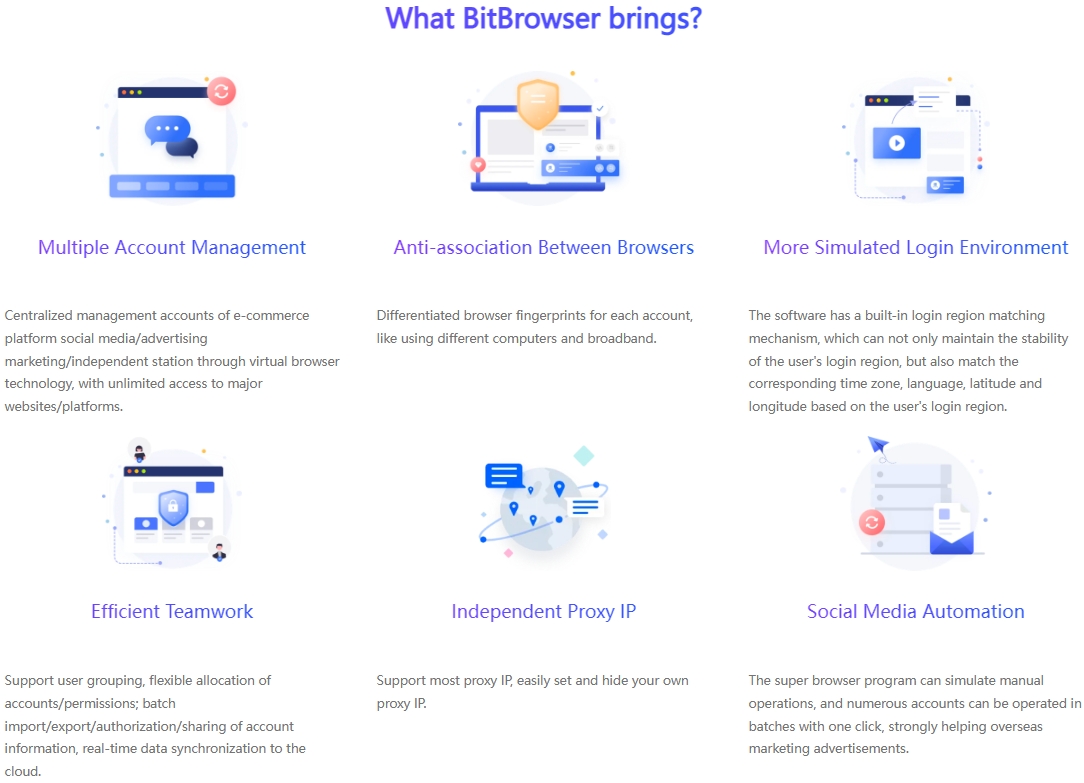
Product highlights:
Anti-detection technology: BitBrowser uses advanced anti-detection technology to not only encrypt your Internet traffic, but also deeply disguise browser fingerprints to ensure that your online activities are completely anonymous and difficult to track.
Multi-account management: Supports the creation of multiple accounts on any platform without being banned, which is very suitable for scenarios such as social media marketing and e-commerce management.
Global proxy network: Provides free built-in proxies in multiple countries/regions, allowing users to choose the most suitable proxy node according to their needs.
Automated operation: The complex browser fingerprint protection mechanism works automatically without manual settings by users, which greatly improves the convenience of use.
Cross-platform support: Supports Windows, Mac, Android, Linux and Web applications to meet the needs of users on different devices.
Pricing strategy: BitBrowser offers flexible pricing plans, including free and paid plans. The free plan supports up to 10 profiles, while the paid plan provides more profiles and advanced features, starting at $10 per month.
Summary:
For users who pursue high-quality anti-detection technology and multi-account management functions, BitBrowser is undoubtedly an excellent choice. With its powerful anti-detection capabilities, flexible account management functions and cross-platform support, it provides users with a powerful boost when exploring the online world. Download BitBrowser now and get 10 permanent free windows immediately.