


How can you safely manage multiple Facebook ad accounts?
 2025.03.03 09:01
2025.03.03 09:01In the previous article, we learned in detail how to conduct effective Facebook advertising and marketing. Using multiple accounts is a common method for Facebook advertising and marketing. However, when using Facebook to place multiple ads, the advertising account will easily be blocked. This problem must be bothering you. Many people, including social media marketers, content creators, and cross-border e-commerce practitioners. Today we will take a detailed look at how to safely run and manage multiple Facebook accounts. Of course, we can better achieve this with the help of tools, such as BitBrowser.

First, let’s review the following reasons why you need to manage multiple Facebook ad accounts:
Facebook is one of the popular sources of traffic for achieving sales, increasing brand awareness, gaining followers, and other marketing goals. It features excellent campaign optimization, low barriers to entry, and the ability to attract large amounts of traffic from around the world. Because of this, ads within it pay off faster, making Facebook ADS a favorite tool for marketers, bloggers, affiliates, and other advertisers.
Due to extremely high demand, it has become difficult to launch small ad campaigns on a single Facebook ad account. As we all know, Facebook has a limit on the amount of money an ad account can spend every day, and this limit will change based on the age of the ad account. For example, to achieve marketing results, marketers will use 3 or more accounts, and merchants in the market will use 10 or more accounts. Typically, affiliates will use dozens or even hundreds of Facebook ad accounts. If you have a new Facebook ad account, the maximum amount you can spend on advertising per day is only $100-$200. And if you have multiple Facebook advertising accounts with a long and stable history of advertising, the upper limit you can spend on advertising every day can reach $5,000, or even $10,000.
Why do Facebook ad accounts have so many restrictions?
l Facebook, the undoubted social dominance, announced in May that it has 1.9 billion global users. If you want to maintain the vitality of the platform, you need to maintain continuous user growth so that you can obtain growing advertising revenue. Therefore, user experience is a top priority.
l Facebook’s news shows that the company’s style is quite upright. Perhaps sales figures are the primary indicator for salesman. However, when sales (sales performance) and integrity (integrity) are placed together in front of any leadership, at Facebook, the answer is self-evident.
l New accounts are the main exporter of illegal content, such as imitations, false advertising, low-quality products, etc., so newly created accounts are more likely to be taken seriously.
l The advertiser of the new account is not an active user of FB.

Common reasons that lead to multiple Facebook accounts being blocked:
As mentioned before, Facebook has implemented a strict set of advertising policies to maintain the security of the platform and a good user experience. If advertisers fail to follow these policies, they may not only face the risk of their ad accounts being banned, but may also face permanent usage restrictions. Here are some common reasons why multiple Facebook ad accounts may be banned:
1. Facebook’s advertising policy is committed to creating a clear and fair advertising environment.
2. If there are misleading statements, offensive content or illegal products in the advertisement, the advertising account may be blocked.
3. Facebook remains alert to abnormal account behavior, such as frequent creation and deletion, abnormal login patterns, or association with illegal accounts. This is considered abuse and there is a risk of account closure.
4. The quality of advertising content is important. If it is marked as irrelevant or misleading and has a low click-through rate, it is a potential factor for account closure.
5. Payment and billing issues cannot be ignored. Late payments, stolen or fraudulent payment methods, and improper refunds may result in account closure.
6. If the advertisement frequently receives negative feedback, Facebook will take restrictive measures on the advertising account.
7. Facebook attaches great importance to platform security and user privacy protection. Advertising activities that violate regulations will result in account closure.
8. If multiple accounts post similar or duplicate content, or show the same abnormal behavior pattern, the Facebook algorithm will regard it as manipulative behavior, resulting in the account being blocked, because Facebook will identify you through your fingerprints.
The best solution for multiple Facebook ad accounts - Bitbrowse Anti-Detection Browser
Bitbrowser Anti-Detection Browser builds an isolation zone for each Facebook account - a separate browser profile with a unique digital fingerprint. This way, Facebook will feel like each account is managed by a different person. Even if one of the accounts is banned, the other accounts can continue to serve ads without any issues since they are completely different advertisers in Facebook's eyes.
Each Facebook browser profile in BitBrowser is like an individual Internet user to Facebook.
In the Bitbrowser Anti-Detection Browser, you can create an unlimited number of digital identities (limited by tariff), configure digital fingerprints, and add agents. This feature is fully capable of guaranteeing complete anonymity of fake Internet identities.
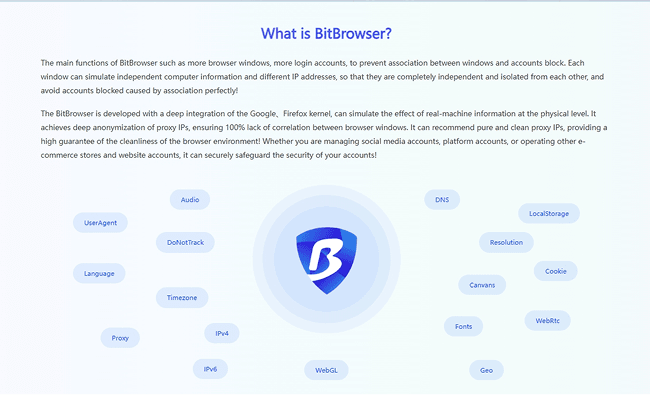
Of course, you also need to pay attention to the choice of agent. A high-quality, clean and fast proxy is the key to successful operation in BitBrowser. Of course, BitBrowser's recommended IP proxy is also a good choice for you.
Did you think that’s all? Bitbrowse Anti-Detection Browser does much more than that, now let’s take a deeper look.
What are the impressive features of BitBrowser:
Versatile Extensions: You can add plugins and extensions to your BitBrowser profile not only for advertising but also for trading on markets, cryptocurrency exchanges and other platforms, in BitBrowser you can add extensions via Google URL link to insert the extension with one click.
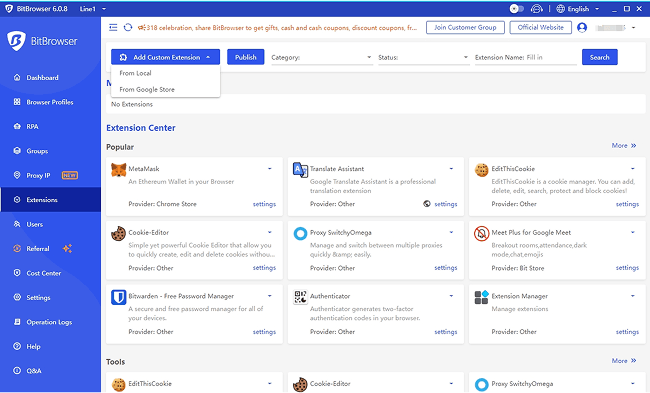
Team management: BitBrowser allows you to use multiple accounts alone or together with friends or company employees, through the master account you can assign windows to other accounts, and you can transfer ready-made browser profiles to each other and for each member Set individual access permissions.
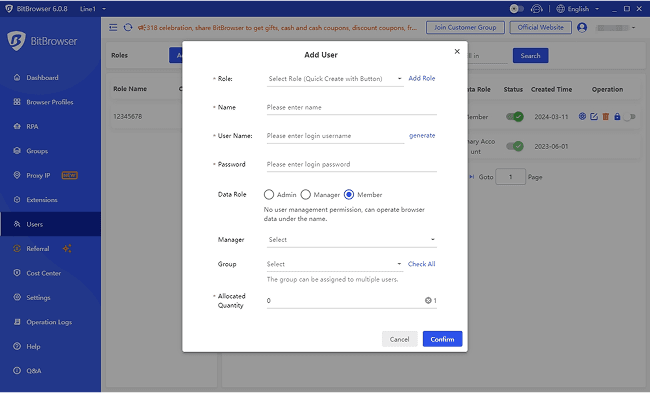
Automation + Group Control: BitBrowser allows you to automatically prepare accounts for advertising campaigns. This is done through automated robots - done by you through simple permutations and combinations of functions. When you need to apply a bot, you can launch it with just a few clicks and the Bitbrowse Anti-Detection Browser will execute the specified chain of operations on its own. Not only can you automate individual daily actions, but you can automate your entire ad management. The group control function allows you to operate Facebook advertising accounts in multiple windows at the same time. The BitBrowser group control function will respond to your keyboard and mouse operations in a window to the window, achieving the effect of killing multiple people.
Summarize:
Whether you are a newbie in the field of Facebook advertising or a seasoned expert, you need to remember that information security and privacy protection are the foundation of digital marketing, so you must be careful in every operation. I hope that the content of this article will help you become more comfortable and able to cope with the journey of account management. Help you cope with the journey of account management with ease and ease. I hope you can draw wisdom from it, move forward steadily, and add more brilliance to your digital marketing journey. Try BitBrowser, which offers 10 profiles for free to minimize the risk of blocking, automate processes and manage an unlimited number of unique digital identities.
Facebook multi-account advertising FAQ:
Question: What are the benefits of using multiple Facebook accounts?
Answer: Differentiated management can be carried out according to different business or personal needs.
Question: Can I use the same email address to register multiple Facebook accounts?
Answer: Usually no, each account requires a unique email address.
Question: If you use multiple accounts, what issues should you pay attention to?
Answer: You must abide by Facebook's usage policy and avoid violations.
Question: Can multiple accounts like, comment or share each other?
Answer: Facebook does not allow this behavior and may be considered abnormal activity.
Question: How to ensure the security of multiple accounts?
Answer: Use strong passwords and change them regularly; do not use the same password on multiple accounts.
Question: If one account is blocked, will it affect other accounts?
Answer: Maybe, especially when multiple accounts are related or have similar behaviors.
Question: Can I log into multiple Facebook accounts on the same device?
Answer: Yes, but you need to pay attention to the operating specifications when switching accounts and use BitBrowser
Question: Will there be any problems if multiple accounts publish similar content?
Answer: It may be considered a violation because it violates Facebook's policies.
Question: How to avoid being considered as multi-account manipulation by Facebook?
Answer: Keep account activities natural and normal, and do not perform too frequent or abnormal operations.
 BitBrowser
BitBrowser
 Multi-Account Management
Multi-Account Management Prevent Account Association
Prevent Account Association Multi-Employee Management
Multi-Employee Management



