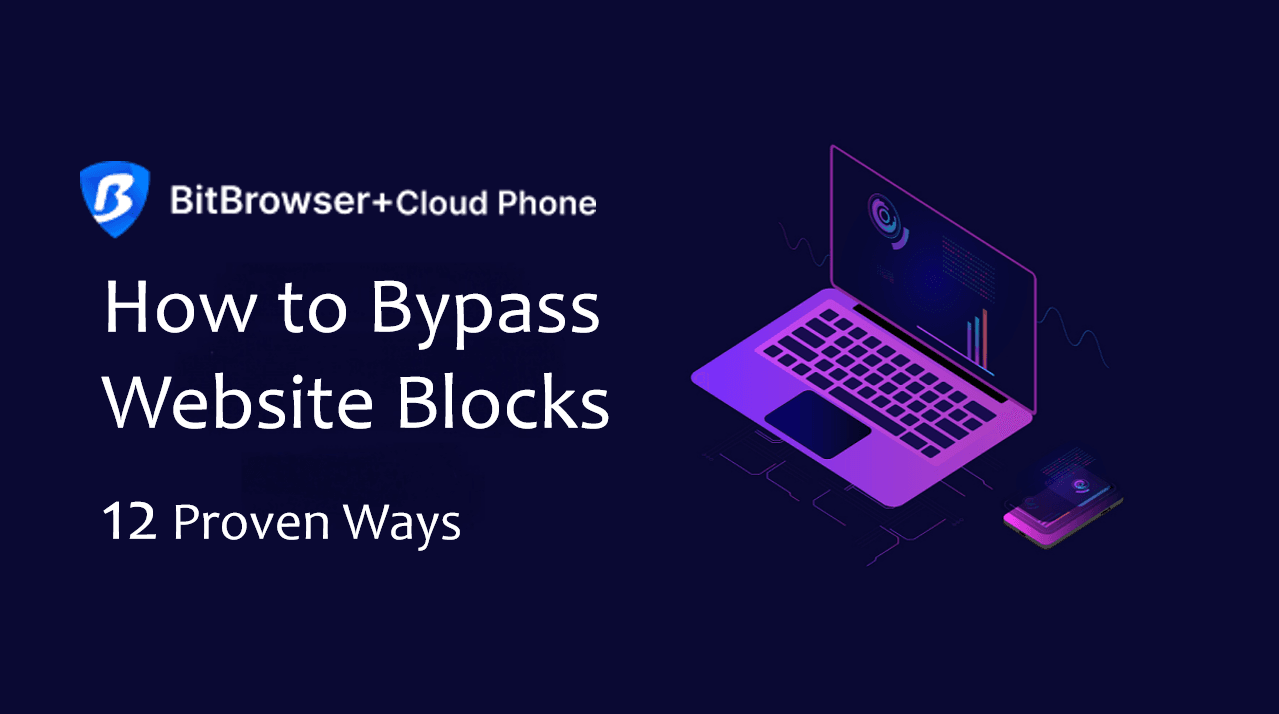Are Browser Extensions Safe To Use?
 2025.03.03 07:39
2025.03.03 07:39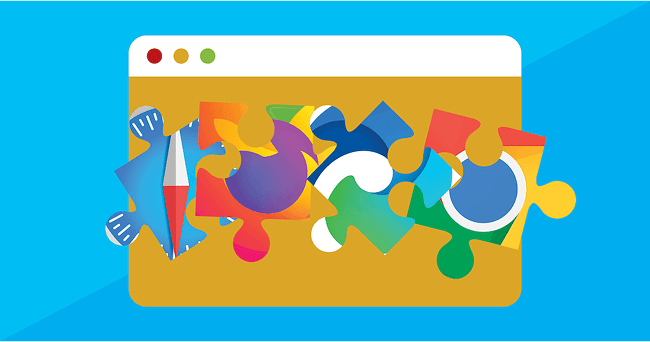
Browser extensions have witnessed a sharp rise in popularity, giving users the power to customize their online experience with enhanced functionalities. They have turned into an essential element of our daily work and life. Browser extensions can perform tasks such as blocking ads, keeping our passwords secure, and making us working more productively.
However, have you ever considered whether they are totally safe to use? Are there any dangers hiding just beneath the surface of convenience?
Honestly speaking ,there are. They can put your online security and privacy at risk without your awareness. In this post, we’ll explore the dangers associated with browser extensions and how to avoid them.
What Are Browser Extensions and How Do They Make a Difference?
Browser extensions are small software programs that you can install to enhance the functionalities of your web browser. They’re designed to add new features that your browser doesn’t already have to your browser, which can help you complete your tasks more smoothly and efficiently.
Some browser extensions are developed by the makers of a particular browser. However, more frequently, they are created by third-party developers. These extensions are typically available for popular web browsers such as Google Chrome, Mozilla Firefox, and Microsoft Edge.
Sometimes browser extensions request permissions that may give them access to your personal sensitive data, which means that malicious or poorly secured extensions can expose your data and pose major privacy and security risks to you.
Why Browser Extensions Are Dangerous?

One of the common reasons why browser extensions can be dangerous is that they frequently require permissions across many different areas and make modifications to web pages. For instance, many browser extensions require permissions that enable them to access elements such as browsing history, bookmark data and even your passwords.
With extensive permissions over your browser, malicious extensions can do almost everything. For example, they have already been found to collect user data, be used for phishing attacks, or use your browser to click on pay-per-click ads without notice. You need to be extremely cautious when downloading and installing extensions, especially those from third-party providers. Don’t grant them permissions that they ask immediately without careful consideration of what level of permissions they are requiring.
Potential Risks of Using Browser Extensions
1. Data Collection
Some extensions collect user information, including users' browsing habits, preferences, and content they have browsed. They sell this information secretly to third parties so that the third parties can better carry out advertising promotions or achieve other purposes.
2. Browser Hijacking
Browser hijacking, also called browser redirect virus, is a common browser extension threat that you should know. This happens when a malicious extension changes your web browser’s settings without your permission and then redirects you to its target websites. Those websites usually can generate income for hijackers. Browser hijacking can be daunting, as it impacts your browsing experience and may cause the leakage of your privacy. Browser hijackers may also inject spyware to your browser to gather critical information, such as passwords or credit card numbers.
3. Browser Fingerprinting
Websites use browser fingerprinting to track users through collecting and analyzing diverse data points related to their devices and browsers. This information may consist of your operating system, screen resolution, installed fonts, installed browser extensions.
Each browser extension that you insert changes how your browser looks and functions. This makes your browser more distinctive, similar to a fingerprint. However, even extensions intended to safeguard your privacy, such as ad blockers, can make your browser easier to be identified. As a result, it becomes easier for websites to recognize and track you.
How to Use Browser Extensions Safely?
1. Before Installing an Extension, Examine Its Source
To validate the safety of the extension you want to install, ask yourself a few questions first. Is the extension made by a reputable source? Are you downloading it from an official store? What permissions does the extension require in your browser? Answers to questions like these may help you verify whether the extension is safe.
2. Only Install the Extensions That You Need
Don’t overload your browser with extensions, as every extension you install add a potential risk and performance burden to your browser and computer. Do you really need this extension? Is there a better option?
3. Check If the Extension Is Recommended by Other Users
Look at comments and ratings of the extension from its official store. Be careful that some very good comments might be put by the developers themselves. Read about what most users say about the extension and then decide whether to continue to use it.
4. Regularly Check and Remove Unused Extensions
Delete the extensions that you haven’t used for a long time. Unused extensions can put your security at risk as they may have weaknesses that hackers can use. In addition, removing unused extensions can make your browser run faster and perform better.
5. Try Anti-Detect Browsers Like BitBrowser
Anti-detect browsers like BitBrowser can protect you against malicious extensions online through the extension manager. This function enables you to control extensions for various browser profiles, install, update or remove extensions easily, and sort extensions into different groups as you need.
BitBrowser can also protect your privacy and makes it harder for websites to track and monitor you. This is very useful when managing multiple accounts.
BitBrowser enables you to create and manage multiple accounts with different browser profiles. Each of them has a unique identity information and isolated IP address, effectively avoiding the risk of accounts being detected.
In addition, you can quickly switch accounts through BitBrowser and perform batch operations, which will greatly improve your work efficiency.
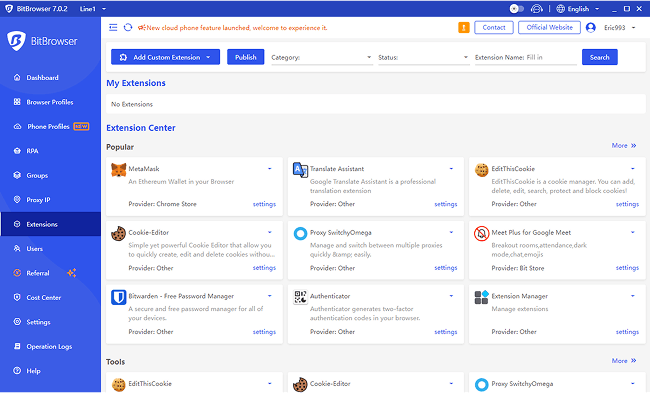
Conclusion
Although extensions can enhance your browsing experience, you cannot ignore the risks they bring. Be careful when installing any extensions, and check them regularly to make your privacy safe.
 BitBrowser
BitBrowser
 Multi-Account Management
Multi-Account Management Prevent Account Association
Prevent Account Association Multi-Employee Management
Multi-Employee Management