
Hot Picks
How to Use BitBrowser for Multiple Bets?

Hot Picks
How to Automate Social Media Accounts

Hot Picks
How to Ensure Stable Facebook Operations When Managing Multiple Accounts
Social Media Bans: Reasons And How To Avoid It Using Antidetect Browsers
Time: 2024-10-23 10:34 Click:
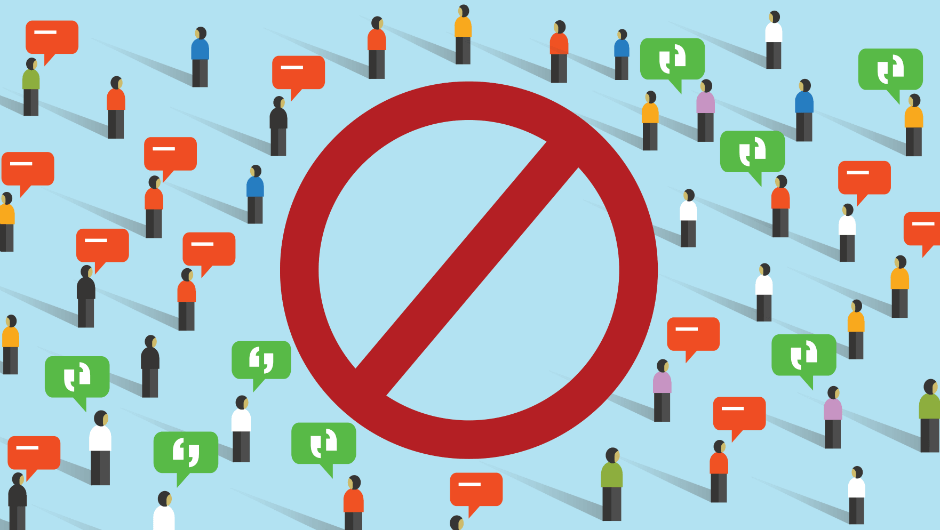
Understanding the reasons behind social media bans and learning how to avoid them is crucial for anyone active on social media platforms. In this article, we'll delve into the various factors that contribute to social media bans, introduce commonly used methods to prevent them, and discuss the role of antidetect browsers in avoiding such bans and managing multiple accounts safely.
Reasons for Social Media Bans
Social media platforms enforce strict rules to maintain a safe and engaging environment for their users. Violating these policies often leads to account bans. Here are some reasons why social media platforms might flag an account for risk control.
1. Anomalous Behavior
Using a large number of IP addresses to log into your account and having several accounts logged in on the same device might be regarded as manipulation by the platform. It should be emphasized that this is a common risk factor that social media platforms keep an eye on.
2. Fake Registration Information
Creating multiple accounts with false identities or information is another factor for account bans. For example, Facebook uses a system to identify and verify users. If it detects any suspicious registration details, Facebook has the right to suspend those accounts and ask users to provide proof of identity. The most reliable accounts on Facebook are generally those registered with genuine personal information.
3. Violation of Platform Guidelines
Posting content that is violent, unfair, promotes illegal activities, or otherwise goes against the platform's guidelines will result in account suspensions. For example, Instagram employs smart systems and teams to examine content and stop posts that of the above types.
4. Technical Violations and Security Issues
Using unauthorized extensions or scripts for boosting engagement with bots that can like, comment, and share on behalf of your accounts can lead to immediate suspension. For those who are looking to perform automation tasks securely and effectively, it’s recommended to use the RPA automation feature offered by BitBrowser.
5. Policy Compliance and Legal Issues
These can comprise violating local laws and regulations, posting politically sensitive content, and failing to understand platform rules and policy updates.
1. Anomalous Behavior
Using a large number of IP addresses to log into your account and having several accounts logged in on the same device might be regarded as manipulation by the platform. It should be emphasized that this is a common risk factor that social media platforms keep an eye on.
2. Fake Registration Information
Creating multiple accounts with false identities or information is another factor for account bans. For example, Facebook uses a system to identify and verify users. If it detects any suspicious registration details, Facebook has the right to suspend those accounts and ask users to provide proof of identity. The most reliable accounts on Facebook are generally those registered with genuine personal information.
3. Violation of Platform Guidelines
Posting content that is violent, unfair, promotes illegal activities, or otherwise goes against the platform's guidelines will result in account suspensions. For example, Instagram employs smart systems and teams to examine content and stop posts that of the above types.
4. Technical Violations and Security Issues
Using unauthorized extensions or scripts for boosting engagement with bots that can like, comment, and share on behalf of your accounts can lead to immediate suspension. For those who are looking to perform automation tasks securely and effectively, it’s recommended to use the RPA automation feature offered by BitBrowser.
5. Policy Compliance and Legal Issues
These can comprise violating local laws and regulations, posting politically sensitive content, and failing to understand platform rules and policy updates.
How to Avoid Social Media Bans (Common Methods)

To avoid getting banned, you can adopt the following practices:
1. Understand and Follow Guidelines: Familiarize yourself with each platform's terms of service and community guidelines.
2. Limit Promotional Content: Space out promotional posts and engage in meaningful conversations with your audience. Start to create and share unique and high-quality content instead.
3. Stop Using Banned Hashtags: Sometimes, a popular hashtag will be misused by inappropriate posters. As a result, sites may remove a hashtag from search results or limit the associated content. If you do so, you content will not be shown in searches or recommendations. Moreover, it might lead to account bans.
4. Avoid Irregular Behaviors: Avoid bullying, harassment, and other forms of disrespectful behaviors or irregular behaviors, such as rapid follow and unfollow actions.
5. Monitor and Respond: Keep an eye on your account's activity and respond promptly to complaints or warnings.
Use BitBrowser to Manage Multiple Accounts Securely and Effectively
BitBrowser provides a seamless and secure way to manage multiple social media accounts simultaneously. With BitBrowser, your accounts won’t be banned, your data won’t be leaked and you don’t have to do tedious and repetitive tasks any more.
With its user-friendly interface, you can easily access your accounts from different locations and IP addresses. Each profile has its unique fingerprints, proxies and cookies. As a result, it will be hard for websites to detect suspicious activities.
In addition, BitBrowser’s free RPA automation function can perform various social media tasks efficiently. With RPA, automatic liking, information browsing, personal page creation and automatic posting become effortless. It simplifies complicated manual operations, enhances efficiency in nurturing social media accounts and enables batch automation of these accounts.
With its user-friendly interface, you can easily access your accounts from different locations and IP addresses. Each profile has its unique fingerprints, proxies and cookies. As a result, it will be hard for websites to detect suspicious activities.
In addition, BitBrowser’s free RPA automation function can perform various social media tasks efficiently. With RPA, automatic liking, information browsing, personal page creation and automatic posting become effortless. It simplifies complicated manual operations, enhances efficiency in nurturing social media accounts and enables batch automation of these accounts.
Conclusion
Social media bans can be disruptive to personal and business interests. By adhering to platform guidelines and leveraging antidetect browsers like BitBrowser, you can significantly reduce your risk of getting banned.

 Multi-Account Management
Multi-Account Management Prevent Account Association
Prevent Account Association Multi-Employee Management
Multi-Employee Management



