Resources
Best Proxy Browsers and Sites for Online Security in 2025
Time: 2025.04.18 17:01
If you've ever worried about your online accounts getting banned for using multiple profiles or struggled to access region-locked content safely, you're not alone. Over the years, I've tested countless tools to solve these problems, and one solution that consistently stands out is a proxy browser. But what exactly is it, and why should you care?
In this guide, I'll break down everything you need to know about proxy browsers—tools designed to mask your digital footprint, manage multiple accounts securely, and bypass restrictions. I'll also share my top recommendations for the best proxy browsers in 2025 (spoiler: BitBrowser is a game-changer!), plus a few trusted proxy service providers to pair with them. Whether you're running an online business, managing social media accounts, or just want extra privacy, stick around—this one's worth your time.
What Is a Proxy Browser?
Let me put it this way: A proxy browser is like a secret agent version of your regular Chrome or Safari. While normal browsers directly connect you to websites using your real IP address and device details, a browser with proxies adds a layer of disguise. It routes your traffic through proxy servers (which act like middlemen) and lets you fake your digital identity—like changing your IP, location, or even your device's "fingerprint" (think screen size, fonts, time zone).
Why does this matter? Imagine running 10 Instagram accounts on one laptop. A regular browser would expose all accounts as coming from the same device, risking bans. A proxy browser, however, creates isolated environments for each account, making each look like it's run by a different person in a different place. It's not just about hiding your IP—it's about building bulletproof aliases online.
BitBrowser: The Best Proxy Browser for You
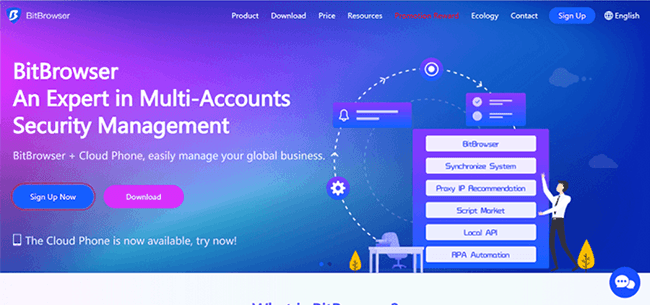
Let's cut to the chase: If you need the best free proxy browser that works for managing multiple accounts without headaches, BitBrowser is the go-to. Unlike most proxy browsers that just mask IP, BitBrowser lets you simulate IPs from virtually any country while tweaking your device's fingerprint—down to tiny details like screen resolution, fonts, and even WebRTC settings. This allows you to do almost anything, like unblocking YouTube with a proxy, bypassing IP bans, and so on.
What really sold me? Its anti-detection features. I've tested tools like Multilogin and AdsPower, but BitBrowser's ability to isolate profiles—each with unique IPs and fingerprints—feels bulletproof. Plus, it's shockingly user-friendly. You don't need to be a tech wizard to set up automated tasks (thanks to its RPA tools) or share profiles securely with teammates. Oh, and did I mention it's free for up to 10 profiles? Most competitors charge $50+/month for half of these features.
Why BitBrowser Stands Out:
•Global Proxy Services Made Easy: Assign unique, location-specific proxy IPs to each profile—dodge geo-blocks, avoid IP bans, and mimic real users from any country.
•Unbeatable Anti-Fingerprinting: Customize every detail (screen size, fonts, time zones) to create untraceable browser identities, paired with IP cloaking for ironclad anonymity.
•Zero-Risk Multi-Accounting: Manage unlimited social media, e-commerce, or ad accounts in one place—each profile operates like a separate device, killing association risks.
•Automation Without Coding: Crush repetitive tasks (logins, data scraping) with RPA tools or ready-to-use scripts from their marketplace. Bonus: Free API access for custom workflows.
•Sync & Share Securely: Invite teams, control permissions, and collaborate on profiles without exposing sensitive data—a no-brainer for agencies or studios.
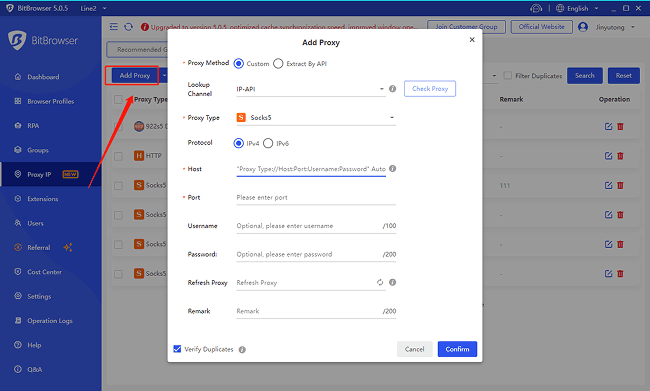
GoLogin: Good at Fingerprints Customization
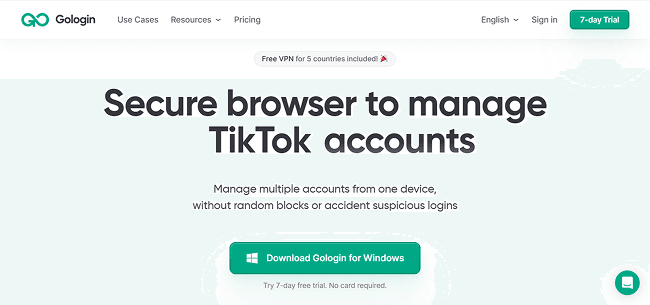
I've tested GoLogin for managing multiple social media accounts. Its standout feature is how it lets you customize browser fingerprints—like tweaking screen resolutions, fonts, and time zones—to make each profile look like a unique device. Pair this with dedicated IP proxies, and you can safely run accounts for platforms like Facebook or Amazon without triggering bans. These have made it one of the best proxy web browsers on the market.
But here's the catch: Compared to tools like BitBrowser, GoLogin feels pricier. For example, its cheapest paid plan starts at $49/month for 100 profiles, while BitBrowser offers similar features at a fraction of the cost. It also lacks built-in automation tools, forcing you to rely on coding skills for tasks like bulk operations.
Why GoLogin Stands Out:
•Custom browser fingerprints (time zones, fonts, WebRTC).
•Dedicated IP support to mimic users from specific regions.
•API integration for advanced workflows (requires coding knowledge).
•Team collaboration with shared profiles and permissions.
Tor Browser: Noted for Onion Routing
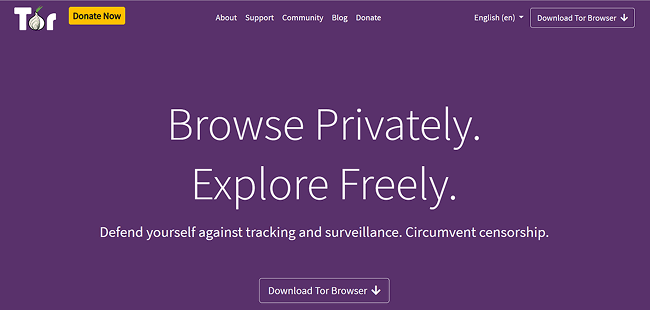
Another option on the list of best proxy browsers is the Tor Browser. I used Tor when I needed absolute anonymity—like accessing sensitive information or bypassing strict censorship. Its magic lies in onion routing, which wraps your traffic in three layers of encryption and bounces it through volunteer-run servers worldwide. This makes it nearly impossible for anyone (even your ISP) to track your activity or location.
But let's be honest: Tor's privacy comes at a cost—speed. Because your data hops through multiple nodes, streaming videos or downloading large files feels like waiting for dial-up internet. It's also overkill for everyday tasks like managing social media accounts. Still, if anonymity is your top priority, Tor is unmatched.
Why Tor Browser Stands Out:
•Triple-layer encryption via onion routing.
•Blocks browser fingerprinting to hide device details.
•Access .onion sites (hidden dark web services).
•Open-source and free—no ads or tracking.
Brave Browser: Useful IP Masking Tool
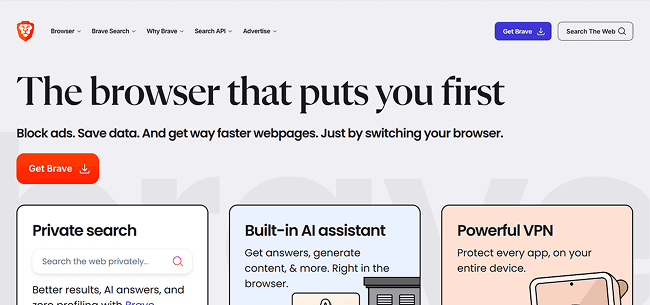
Let me tell you about Brave—it's like a shield for privacy nerds. As a powerful proxy internet browser, Brave has built-in IP masking that helps you bypass regional blocks and offers great proxies for Facebook, Instagram, and other social media platforms. Yes, ads! Brave blocks trackers, pop-ups, and even those annoying cookie banners by default, which speeds up browsing and saves data.
But here's the deal: To unlock its full privacy features (like the Firewall + VPN), you'll need to subscribe to Brave Premium ($10/month). For free users, tools like BitBrowser offer more advanced proxy controls. Still, if you want a fast, clean web experience without messy setups, Brave's worth a shot.
Why Brave Browser Stands Out:
•Built-in IP masking to bypass basic geo-blocks.
•Ad/tracker blocker for faster, cleaner browsing.
•HTTPS Everywhere to force secure connections.
•Earn crypto rewards for viewing privacy-friendly ads.
Epic Privacy Browser: Built-in Encrypted Proxy Services
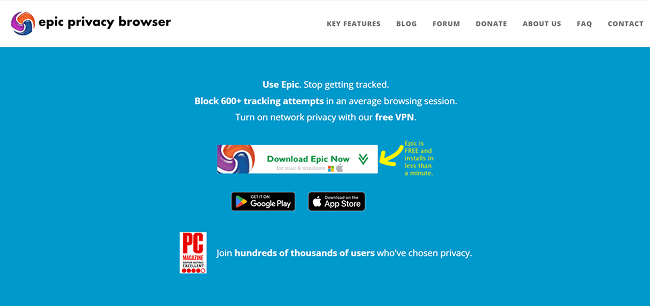
The last proxy internet browser I introduce today is Epic Provacy Browser. I've been using this browser for quick tasks where I don't want ads or trackers breathing down my neck. Its built-in encrypted proxy hides your IP by default, and it blocks cookies, scripts, and fingerprinting attempts automatically—no setup required. The interface is super clean, too, which is great if you hate clutter.
But here's the trade-off: Epic's obsession with privacy means some websites just break. I've had banking sites refuse to load and YouTube videos glitch out. It's also missing advanced features like multi-account management. For simple, anonymous browsing? Solid. For scaling a business? It is advised to try other options.
Key Features:
•One-click encrypted proxy to mask your IP.
•Blocks ads, trackers, and fingerprinting scripts.
•Auto-deletes cookies/history after each session.
•Lightweight design for faster performance.
Best Proxy Sites You Can Try for Quality Services
While tools like BitBrowser handle heavy lifting for multi-account management or advanced anti-detection, sometimes you just need a quick proxy to bypass a firewall or check region-locked content. For these lighter tasks, standalone proxy sites are handy—though I'd avoid using free ones for sensitive logins, as their security can be shaky. After you get a proxy from these sites, you can set it up for Chrome or other embedded browsers on your computer.
Here are my top picks for 2025, balancing reliability and value:
•IPXProxy: With 70 million residential IPs across 230+ countries, it's my go-to for high anonymity and scalability. Their dynamic IPs refresh daily, and at $2/GB, it's a steal for businesses.
•Smartproxy: Need speed? This service boasts 55 million IPs with a 99.6% uptime. At $4.5/GB, it's pricier than IPXProxy but excels in fast data scraping and ad verification1.
•Oxylabs: The heavyweight champ with 100+ million IPs. Ideal for enterprises needing global coverage, though its $6.98/GB pricing leans toward the corporate. Use it for market research or bypassing geo-blocks.
•Bright Data: This offers not just residential proxies but also tools for data extraction. Perfect for developers, but its complexity might overwhelm casual users.
Conclusion
Let's face it: Choosing the right proxy tool is about balancing privacy, convenience, and cost. After testing everything from Tor's ironclad anonymity to Brave's ad-free browsing, I've learned there's no "perfect" tool—it depends on your goals.
If you need the best proxy browser and want to juggle multiple accounts (like a social media manager or e-commerce seller), BitBrowser is the clear winner. It solves the biggest headaches: avoiding bans with bulletproof IP/fingerprint masking, automating repetitive tasks, and letting teams collaborate securely—all while being shockingly affordable (free for 10 profiles!).
For quick, one-off needs, proxy sites like IPXProxy or Oxylabs work, but they lack BitBrowser's all-in-one power. Ready to stop worrying about account bans or slow proxies? Give BitBrowser a spin. It's the only tool I've seen that actually scales with your hustle.