Resources
Instagram IP Ban: Why It Happens and How to Bypass It?
Time: 2025.04.11 14:28
I've been there: you try to log into Instagram, only to see a frustrating "Action Blocked" message. Maybe your posts won't upload, your DMs stop working, or your account gets locked altogether. Often, this isn't just about your account—you might be suffering from an Instagram IP ban. When this happens, even new accounts you create won't work properly. It's like being locked out of your favorite coffee shop, but worse—because this affects your business, your connections, or your creative hustle.
So, what can you do? After years of managing multiple accounts (and dealing with Instagram's strict rules), I've found a reliable solution: BitBrowser. This anti-detect browser lets you bypass IP bans effortlessly by creating isolated browsing environments with unique fingerprints and IPs. But don't worry—this guide isn't just about promoting a tool. I'll also explain why Instagram IP bans happen, how to check if you're affected, and other methods to recover access. Let's delve into the topic.
Why Does Instagram Ban My IP Address?
An Instagram IP ban happens when the platform blocks your specific internet address. It may cause a lot of problems, like blocked access to the platform, your scheduled posts not publishing, and the like. stopping all your accounts from accessing it—even if they're brand new. Think of it like a bouncer kicking you and anyone using your ID out of a club. But why does Instagram do this? Let's break it down:
1.Too Many Actions, Too Fast Instagram hates bots. If you're liking 100 posts an hour, following/unfollowing accounts rapidly, or using automation tools (even unintentionally), Instagram flags your IP as suspicious. I've seen this happen to small businesses that are rushing to raise their audience.
2.Shared IP Addresses Using public Wi-Fi, a school network, or cheap proxies? If someone else on that IP breaks Instagram's rules, your IP could get banned too. It's like being punished for your neighbor's loud party.
3."Fishy" Login Behavior Switching locations frequently (e.g., logging in from New York at 9 AM and Tokyo at 10 AM) or using outdated apps triggers Instagram's security alarms. They assume hackers are at work.
How Long Does an Instagram IP Ban Last?
Let me be honest: Instagram doesn't give clear timelines for IP bans. But based on my experience (and plenty of trial and error), here's what usually happens:
1.Temporary Bans
Most IP bans start as temporary blocks lasting 24–48 hours. I've seen cases where simply waiting 1–2 days fixes the issue. These bans often happen if Instagram suspects spammy behavior—like mass-liking posts or using automation tools. But repeat violations can extend the block to a week or more.
2.Permanent Bans
If Instagram links your IP to severe violations (e.g., hate speech, scams, or constant spam), the ban might become permanent. This means your IP is blacklisted, and any accounts tied to it could vanish. I've met creators who lost years of work this way.
Wait—What about Shadowbans? A shadowban hides your content without notifying you. It's not an IP ban, but it often follows similar triggers (like aggressive following). Unlike IP bans, shadowbans usually last 1–2 weeks. The takeaway? Temporary bans are a warning. Permanent bans are a nightmare. Either way, relying on your original IP is risky.
How Do I Know If My IP Is Blocked on Instagram?
Figuring out an IP ban can feel like solving a mystery—Instagram won't send you a notification. But after helping dozens of users troubleshoot, here's what I tell them to check:
1.All Accounts Are Blocked If none of your Instagram accounts work (even new ones), but they function fine on mobile data or another Wi-Fi, your IP is likely banned. I tested this once by creating a fresh account—it got blocked instantly.
2."Action Blocked" or "Try Again Later" These generic errors often pop up when your IP is flagged. Unlike account-specific bans, you'll see them across all devices connected to your network.
3.Can't Create New Accounts Instagram might ask for phone verification repeatedly or block sign-ups entirely. One user I worked with couldn't register until they switched networks.
If these sound familiar, your IP is probably on Instagram's naughty list. But don't panic—there are proven ways to bypass Instagram IP bans. Let's explore them in the following parts.
The Best Way to Bypass Instagram IP Bans
Let me share what finally worked for me after years of battling IP bans: BitBrowser. Unlike basic VPNs or proxy tools, it tackles Instagram's tracking at the root. BitBrowser lets you assign a dedicated IP from any country to each Instagram account. I've used German IPs for client accounts, Brazilian ones for niche audiences—all while hiding my real location. Even if one IP gets banned, your other accounts stay safe because they're tied to different IPs. No more losing everything overnight.
But here's the kicker: it's not just about how to bypass Instagram IP bans. BitBrowser masks your digital fingerprint—like screen resolution, fonts, and time zones—so Instagram thinks each account is run by a separate person. You can manage 10+ accounts, schedule posts, or automate tasks without triggering alarms. Another benefit is that its automation feature can help you run different social accounts simultaneously, like posting to Instagram and Facebook at the same time. Time saved, risks reduced, and content published!
Highlights of BitBrowser That Make It the Top Choice:
•Unique Proxy IP Assignment: Assign dedicated residential, mobile, or data center IPs to each profile and rotate IPs automatically to bypass Instagram's IP bans and avoid detection.
•Advanced Browser Fingerprint Spoofing: Customize device fingerprints (OS, screen resolution, time zone, fonts) to mimic real Instagram browsing or randomize fingerprints with one click for quick setup.
•Multi-Account Anti-Association Protection: Isolate cookies, cache, and browser data between profiles to prevent cross-account bans by Instagram and simulate Android/iOS devices via Bit Cloud Phone.
•Free Automation & Integration Tools: Built-in RPA tools to schedule Instagram posts/comments with human-like intervals; free API access for custom scripts and bulk Instagram account management.
•Additional Essentials: 10 free profiles, free synchronization system, real-time updated browser kernels (Chrome/Firefox) for stealth browsing, etc.
How to Bypass Instagram IP Bans: A Simple Guide
Since you've known a lot about Instagram IP bans, it is time to learn how you can get around it to access the platform freely. Equipped with so many great features, the process of setting this tool up is in fact very easy. You can follow the guide below to get started.
Step 1. Download BitBrowser on your computer, launch it, and create a new account to log in.
Step 2. Turn to the "Proxy IP" section and click the "Add" button. Then, fill in the required fields to your preference, like proxy type and port. All these will set up a new IP address for you. Hit "Confirm" when you are finished.
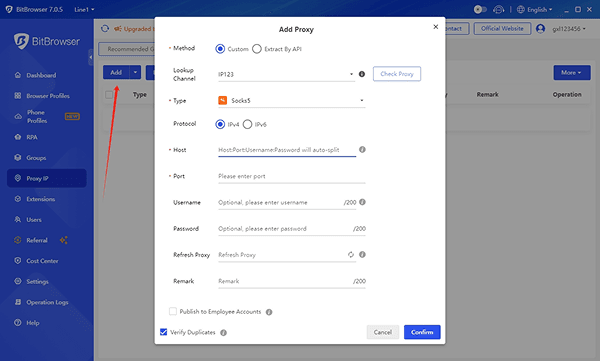
Step 3. Still on the "Proxy IP" tab, click the "Bind" icon to open the window for customization. Select an already existing browser profile you want to bind the proxy with. Then, press "Confirm" to save your selection.
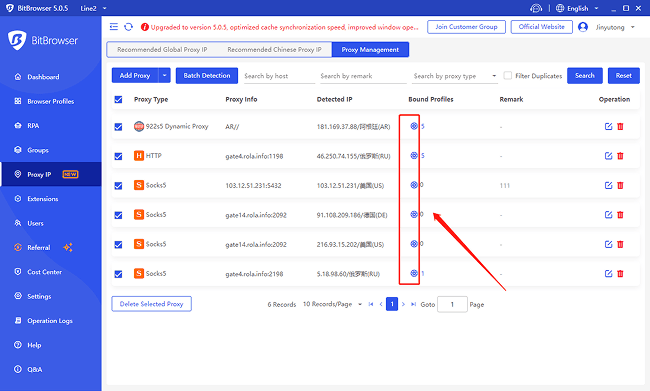
Step 4. Now, with the newly assigned IP, you are all set to go. Just open the connected profile and visit the Instagram website to log in. The platform will no longer block you from accessing or using it.
Other Methods to Get Around Instagram IP Bans
While BitBrowser is my go-to solution, I've tested other methods to solve the IP-ban issues. Some work temporarily, but they come with risks or hassles. Here are some tips on how to get around Instagram IP bans:
1.Use a Reliable VPN
A VPN changes your IP, but Instagram often blocks VPN servers. Premium services like NordVPN or ExpressVPN might work in the short term. Free VPNs? Avoid them—they're slow and easily flagged.
2.Restart Your Router
Unplug your router for 5+ minutes. This sometimes gives you a new IP from your ISP. But if your ISP uses static IPs, this won't help.
3.Switch to Mobile Data
Mobile networks assign fresh IPs. Hotspot your phone to access Instagram. But data limits and unstable connections make this impractical for long-term use.
4.Clear Cookies & Change Browsers
Delete Instagram cookies and switch browsers (Chrome → Firefox). This might bypass soft bans but won't fix strict IP blocks.
Most of these are quick fixes, not permanent solutions. Free proxies often sell your data, and VPNs get detected fast. For serious Instagram users, investing in a tool like BitBrowser saves time and avoids headaches.
Best Practices to Avoid Instagram IP Bans
Even if you're using tools like BitBrowser, Instagram's algorithms are always watching. Here's how I keep my accounts safe long-term:
1.Go Slow, Act Human
Instagram hates rapid actions. Space out likes, follows, and DMs—I stick to 20-30 actions per hour. Tools like BitBrowser's RPA can automate this safely.
2.Use Quality Proxies
Cheap proxies get banned fast. I only use residential or mobile IPs (Soax or Smartproxy work best). Rotate them weekly to stay under the radar.
3.Keep Accounts Separated
Never log into multiple accounts on the same device or IP. The same fingerprints would have the platform recognize your accounts as associated. If one gets banned, the others would probably be affected.
4.Update Your Tools
Instagram blocks outdated apps. BitBrowser auto-updates its Chrome/Firefox kernels, but if you're using other tools, check for updates weekly.
Conclusion
Dealing with Instagram IP bans is exhausting—I've wasted hours trying quick fixes that barely work. But here's the truth: Instagram's detection systems keep getting smarter, and half-measures like VPNs or public Wi-Fi just won't cut it in the long term.
After testing countless tools, BitBrowser is the only solution that tackles both IP bans and account association risks. It lets me:
•Run unlimited accounts on unique IPs (no more blanket bans!)
•Mimic real users with customizable fingerprints
•Automate tasks safely using their RPA tools
If you're serious about growing on Instagram without constant bans, BitBrowser is your must-try. It's like giving every account its own "digital home"—Instagram can't trace them back to you. In addition, you don't need to be tech-savvy because it is designed with an intuitive interface that is easy to navigate. Try out this software now, and trust me, your sanity (and your followers) will thank you.
Previous: