Resources
Can You Have Multiple Facebook Accounts? Everything You Need
Time: 2025.03.21 14:44
Have you ever needed a separate Facebook account to join a specific group, manage different client bases, or simply keep your personal and professional lives distinct? Many users face this dilemma, but the big question is: Can you have multiple Facebook accounts? While Facebook's official policy strictly prohibits users from having more than one account, the reality is that many people still need this functionality for legitimate reasons.
In this guide, we'll walk you through everything you need to know about how to create multiple accounts in Facebook safely and efficiently. From understanding why Facebook bans multiple accounts to exploring the benefits of having more than one, we've got you covered. Now, let's dive in!
How to Create Multiple Facebook Accounts with BitBrowser
If you're looking to create multiple Facebook accounts without getting flagged, BitBrowser is your ultimate solution. BitBrowser is a multi-login browser designed to help users create and manage multiple accounts seamlessly. This versatile tool can customize unique fingerprints and simulate separate browsing environments. Doing so will free your accounts from being detected or associated by Facebook.
In addition to creating multiple Facebook accounts, its multi-accounting feature also lets you operate accounts on different platforms simultaneously. You can log in to Facebook and Instagram and post content on them at the same time, without frequently switching between the two. This drastically reduces the time spent on account management and improves your efficiency of operating business for different platforms.
Here's what makes BitBrowser stand out:
•Anti-Detect Technology: Each browser profile simulates unique browsing fingerprints, including language, timezone, resolution, WebRTC, fonts, and even canvas rendering. This ensures that each account appears to be operated from a completely different device. This way, it is nearly impossible for Facebook to detect any connection between them.
•Independent IPs: BitBrowser assigns a unique IP address to each profile you create. This will help you bypass IP-based restrictions and access region-specific content. Such a fake IP address can provide you with a layer of protection and keep you anonymous on Facebook.
•Multi-Device Simulation: With BitBrowser, you can mimic a variety of devices, including Windows, Mac, Android, and iOS. Such simulation is especially useful when you need to test how your Facebook content appears on various devices.
•Automation Tools: BitBrowser supports RPA automation and offers an open script market where you can find or create scripts to automate repetitive tasks. This feature is a game-changer for users who need to perform automatic tasks, such as making scheduled posts on Facebook.
Steps to Create a Second Facebook Account with BitBrowser
Now that you have a general understanding of this powerful browser tool, it is time to learn how you can utilize it to create and manage Facebook accounts. The process is quite simple as follows:
1.Download and install. Visit the official website or click the button below to download BitBrowser and install it on your computer.
2.Add a New Browser Profile: Open BitBrowser and switch to the "Browser Profile" section. Click "Add Profile" to create a new browser profile.
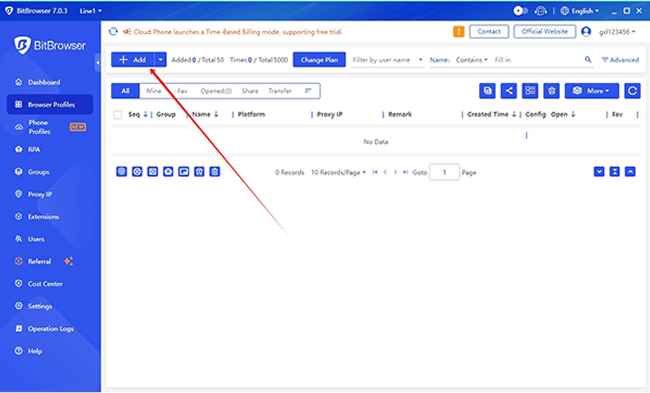
3.Customize Fingerprint Settings: Adjust parameters such as language, timezone, and WebRTC to make the profile appear unique. BitBrowser also offers a "Random Fingerprint" feature, which automatically generates a unique set of parameters for each profile.
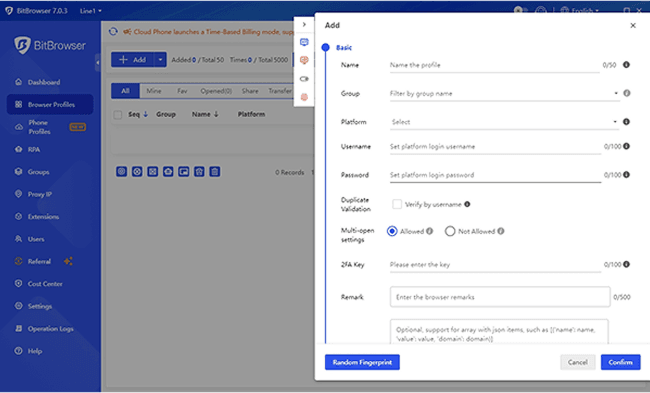
4.Launch and Log In: Open the new profile, navigate to Facebook, and sign up for a new account using a fresh email address. BitBrowser's isolated environments ensure that your new account remains completely separate from any others you may have.
The browser profiles you create with BitBrowser work just the same as those of common browsers. You can do anything you want with them, like reading blogs and posting content on Facebook, opening Messenger, accessing the Marketplace, and so on.
Why Facebook Bans Multiple Accounts
The major reason why Facebook bans multiple accounts is that it wants to maintain a safe and authentic community. Some people with malicious intentions may create multiple Facebook accounts for unethical or illegal uses, such as spamming, fake reviews, or fraudulent activities. By restricting users to one account per person, Facebook hopes to reduce such risks and make the platform more trustworthy.
However, this policy also comes with its flaws. Facebook relies heavily on automatic bans to detect and block multiple accounts. While this system is effective at catching malicious users, it often flags legitimate ones, too. If you accidentally log into your account from a different device or IP address, you might trigger a false positive detection and get banned. It can be incredibly frustrating, especially if you're using multiple accounts for legitimate purposes like business or marketing.
Benefits of Having More Than One Facebook Account
Having multiple Facebook accounts can be a game-changer for many users, offering flexibility, organization, and enhanced privacy. Here's a deeper look at the key benefits:
•Separate Personal and Professional Lives: With several Facebook accounts, you can use one for connecting with family and friends while using another one for your business needs. This ensures that your personal and professional lives won't interfere with each other.
•Target Content to Different Audiences: Having multiple Facebook accounts allows you to tailor your content to different audiences. You can manage one account for local customers and another for international clients.
•Enhance Privacy and Security: Using multiple accounts can help protect your privacy and reduce the risk of identity theft or hacking. You can keep your main account completely private by creating a new one to interact with people online.
What Is the Difference Between Facebook Accounts and Profiles
Many users confuse Facebook accounts with profiles, but they serve different purposes. A Facebook account is your primary identity on the platform, tied to a unique email and phone number. It's what you use to log in and access all features. By contrast, a Facebook profile is a sub-identity within your account, allowing you to create different personas or contexts under the same login.
You can have one profile for your personal life and another for your professional network. But note that they still fall under the umbrella of a single account, and you can add up to 4 profiles under the same Facebook account.
Adding a new Facebook profile is simple and can be done in a few steps:
1.Go to your Facebook account settings and select "Profiles."
2.Click "Create New Profile" and choose a name and category (e.g. personal, professional).
3.Customize the profile by adding a profile picture and cover photo.
4.Start using the new profile to interact with specific groups or audiences.
FAQs About Multiple Facebook Accounts
How Many Facebook Accounts Can I Have with One Email?
Facebook's policy allows only one account per email address. This means you cannot create multiple Facebook accounts using the same email. If you want to create additional accounts, you'll need a new email address and, in most cases, a unique phone number for verification.
How Can I Prevent My Facebook Account from Being Detected?
There are various methods to keep your Facebook accounts safe. For example, you can use a proxy server to mask your IP address or log in from different devices. But for a more secure and efficient solution, try BitBrowser, which creates isolated browser profiles to prevent detection.
Conclusion
In this guide, we've explored why Facebook bans multiple accounts, the benefits of having more than one, and how to create and manage them safely. The confusion, "Can you have multiple Facebook accounts?" is probably cleared after you read this blog. While Facebook's policies are strict, tools like BitBrowser make it possible to operate multiple accounts without risking bans or detection.
With its anti-detect technology, independent IPs, and automation tools, BitBrowser enables you to streamline your workflow and focus on what matters most. You don't need to worry about the possible ban or suspension of your accounts anymore. Give it a try today and experience the difference!
Previous: Blurpath - Worldwide Agents