Resources
How to Post to All Social Media at Once: 6 Simple Steps
Time: 2025.03.21 14:16
There is no doubt that social media has become a key for branding and personal marketing. To get brand exposure and boost engagement, many of you may prefer to post content across multiple platforms simultaneously. However, posting manually one by one can be time-consuming, and it is easy to miss the best time to post. Therefore, the demand for simultaneous posting is increasing.
So, do you want to know how to post to all your social media at once? If you don't, then you have come to the right place! This article is for you! To help you tackle this challenge easily, this article will provide you with 6 detailed steps to help you post to all social media platforms at once and improve your marketing results. Learn more next!
How to Post to All Your Social Media at Once: Step-by-Step Guide
To post content on different social media platforms at once, you just need to first pick a suitable tool and then learn how to use it. In this section, we will walk you through the process step by step. Let's move on!
Step 1. Choose the Best Social Media Management Tool
A powerful tool is essential to enable posting to all social media at once. Here, we highly recommend using Bit Cloud Phone, which is an innovative cloud phone platform designed for social media management and marketing.
It simulates the real and independent parameters of mobile phones, empowering you to manage multiple social media accounts in one place, breaking the limitations of device and account switching. This means you do not have to switch constantly between devices and accounts. More importantly, this can save you a ton of money on physical devices!
Even better, this tool supports global IP addresses. With it, you only need to configure a proxy IP in one click, and then you can easily break through regional restrictions, operate multiple overseas accounts in different countries and regions, and achieve flexible management of global business. Plus, with its ADB script and ROOT permission support, you can effortlessly post to all social media at once.
More Features of Bit Cloud Phone:
•Offer extensive realistic parameters to simulate real mobile device profiles.
•One click to generate a new profile for multiple uses with ease.
•Feature the Google Play app, providing you with the same experience as the real phone.
•Support team collaboration to assign sub-account permissions for members.
•Deliver smooth and stable performance without any lag.
Step 2. Connect All Your Social Media Accounts
In the following, we will detail how to use Bit Cloud Phone. To begin with, please download and install it on your Windows or Mac computer.
1.Get Bit Cloud Phone Ready
For new users, you will need to register to start exploring. After that, launch Bit Cloud Phone and log in to your account.
2.Create a New Phone Profile
Hit "Phone Profile" on the left panel to access where all phone profiles are stored. Simply click on the "+ Add" button to initiate the process.
3.Configure Phone Fingerprints
Follow the on-screen instructions to fill out the blank fields to customize your phone parameters, such as name, group selection, proxy configuration, and more. Also, you can even customize fingerprint information like language, timezone, and location based on your needs. Remember to hit "Confirm" to save your action.
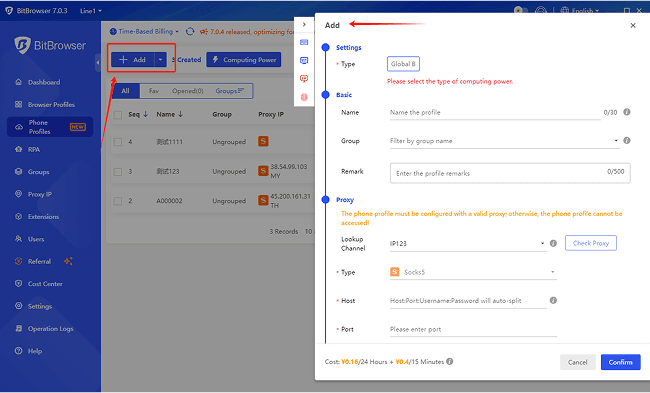
4.Download Apps on Google Play
Open your cloud phone profile under the "Phone Profile" tab. Then, you can easily go to the Play Store and download apps like you did on a physical phone. After that, get a login on all social media platforms you need.
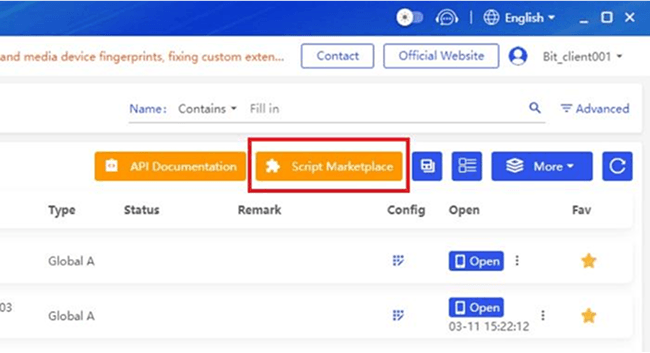
Step 3. Enable Auto-Posting to Save Time
After successfully connecting all the social media accounts, the next focus is to initiate simultaneous publishing tasks. As mentioned above, Bit Cloud Phone, a powerful cloud phone tool, supports ADB scripts and ROOT permissions, allowing you to fully automate content publishing through custom scripts.
This means that you can pre-write the auto-publishing scripts and let the system push content to multiple platforms in one click according to the set time and rules. Here is how to get started:
1.Stay in the "Phone Profile" tab.
2.Click on the "Script Marketplace" button to explore useful scripts in the market or publish your prewritten one.
3.When you have the script ready, set the posting time and frequency, and then let the cloud phone execute it automatically.
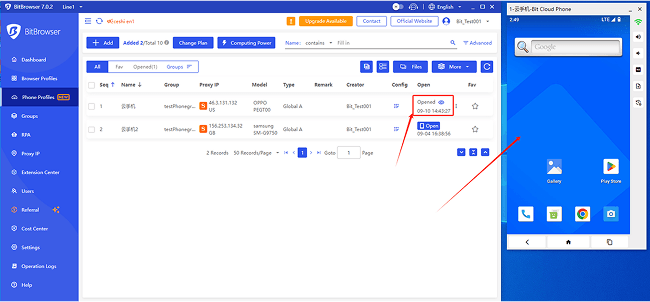
Step 4. Create and Schedule Your Post
Now, it is time to create the content you want to post. Remember, whether it is text, images, or videos, your post should align with your brand image so as to deliver a unified identity and value to your target audience.
Step 5. Optimize Your Content for Different Social Media Platforms
Due to the unique style orientation and user preferences of different social media platforms, targeted optimization is essential to make your content shine on all platforms. You will need to pay attention to content length, image size, and hashtags.
Step 6. Track, Monitor, and Analyze Performance
When you follow the previous steps and successfully post to all your social media platforms at once, it does not mean the end of the work, but the beginning of another critical stage. After publishing, it is also important to closely track, monitor, and analyze the performance of your posts.
By reviewing some key data indicators, such as impressions, clicks, likes, comments, forwarding, etc., you can comprehensively evaluate the publishing effect, understand which type of content resonates most with the audience, and then optimize future content strategies.
To analyze this data more conveniently, you can make use of BitBrowser's built-in free extension market. Here, you can easily customize tools for statistics, analysis, and more to generate detailed reports, helping you to analyze data results in one stop and adjust the marketing strategy in time.
What You Need to Consider Before Posting on All Social Media at Once
We have to say that posting to all your social media at once is not a simple task. To ensure a smooth process and avoid common pitfalls, here are some key factors to consider:
•Platform User Analysis: Each social media platform attracts a different user base. Understanding their user characteristics is crucial to reaching your target audience.
•Target Audience Preferences: Your audience may engage with content differently depending on the platform. Adjusting your post for each platform can significantly enhance audience engagement.
•Brand Consistency: While content may need to be adapted for different platforms, your brand image and message should remain consistent to avoid confusing your audience.
•Rules for Social Media Platforms: It is a must to adhere to their rules and regulations, ensuring that your post is published smoothly and with optimal results.
FAQs About Posting to Multiple Social Media at Once
Q1. Are there any free tools to post to all social media at once?
Sure. There are indeed some social media platforms that support cross-posting features. For example, you can even simultaneously post on Facebook and Instagram with one click. But, honestly, not many platforms do that, and even when they do, it might not do everything you want.
If you need a reliable and powerful solution, it is recommended to use third-party social media management tools like Bit Cloud Phone. It can help you manage multiple accounts way simpler and let you post to all social media at once without a hassle.
Q2. Is it okay to post to social media at once?
Yes, but it is not so recommended. Although posting to all your social media at once can greatly save time, there are also some potential drawbacks. The most obvious one is that each social media platform has different active user times and optimal posting times. A one-time release may result in missing the best exposure opportunity for content on certain platforms.
Q3. Should I post the same content on all social media platforms?
No. It is not always the best practice to post the same content on different social media platforms. Each social media platform has its own unique style and user groups. For example, Twitter users prefer frequently updated short messages, while LinkedIn is more suitable for publishing in-depth and professional article content.
Simply uploading the same content on all platforms with one click may not effectively attract the target audience of each platform. Therefore, it is best to adjust the content based on the characteristics of each platform and the needs of the audience.
Conclusion
So far, the above is a complete tutorial on how to post to all your social media at once. From choosing the right social media management tool, connecting all your accounts, producing and optimizing your content, to monitoring the results of your publishing, every step is crucial. With these 6 simple steps, you can ensure that your content will be effectively spread on different platforms.
Now, it is time to take action! Don't miss this opportunity! Download Bit Cloud Phone now and utilize its powerful multi-login feature to start an efficient and convenient multi-platform publishing journey that will make your brand shine across social media platforms!