Resources
How to Recover Suspended TikTok Accounts in 2025 [Must Read]
Time: 2025.04.18 17:58
Have you ever opened TikTok only to find your account suddenly suspended? I've been there, and it's frustrating to lose access to your followers, content, and engagement without warning. One minute you're scrolling through your FYP, and the next, you're locked out with a cryptic message about community guidelines.
The good news is that most TikTok suspensions aren't permanent, and there are proven steps to recover your account. In this guide, I'll walk you through exactly why TikTok accounts get suspended, how to recover suspended TikTok accounts, and most importantly, how to prevent future suspensions using a powerful tool called BitBrowser. Whether you're managing one account or multiple TikTok profiles, I've got solutions that will help keep your social media presence secure.
BitBrowser: Your Must-Have to Avoid TikTok Account Suspension
I discovered BitBrowser after losing my third TikTok account, and it's been a game-changer for me. What makes it essential is its ability to create completely isolated browser environments with unique fingerprints for each TikTok account. This means TikTok can't connect your accounts together, which is often what triggers those frustrating mass suspensions. I've also noticed that using BitBrowser has helped me avoid shadow bans, where TikTok limits your content's reach without telling you.
Beyond fingerprinting, BitBrowser offers proxy IP functionality that lets you access TikTok from different global locations. This feature has helped me bypass regional restrictions and make content that resonates with specific geographic audiences. The browser also includes automation tools for scheduling posts, team collaboration features for agencies, and encrypted data protection – all while maintaining a user-friendly interface that doesn't require technical expertise.
Here are the key features that make BitBrowser perfect for TikTok users:
•Anti-Detection Technology - Provides fully isolated browser environments for you to manage TikTok accounts safely without any risk of suspension.
•Custom Fingerprinting - Simulates unique device fingerprints, including language, timezone, resolution, and fonts.
•Independent IP Management - Assigns different IP addresses to each profile to eliminate connection traces.
•Automation Tools - Includes RPA features and a script marketplace to streamline repetitive TikTok tasks.
•Synchronized Operation - Controls multiple windows simultaneously when needed without charging you a penny.
•Team Collaboration - Allows sharing profiles with team members for marketing agencies or content teams.
Detailed Steps to Avoid TikTok Account Suspension with BitBrowser:
Since BitBrowser is so powerful in functionalities, you may now be eager to know how to utilize this tool to manage your TikTok accounts while avoiding suspensions. The guide below will get you covered! Just follow the steps to get started.
STEP 1. Launch BitBrowser on your computer and sign up for a new account to log in.
STEP 2. Switch to the "Browser Profile" tab and click the "Add" button to create a new profile.
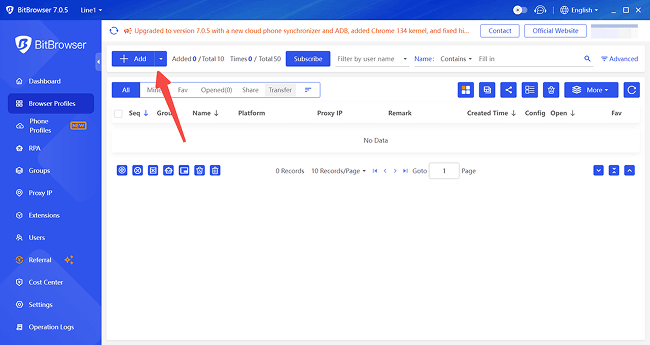
STEP 3. On the new window, you can configure different browser fingerprints according to your needs, including operating system, language, timezone, etc. Click "Confirm" to save your settings.
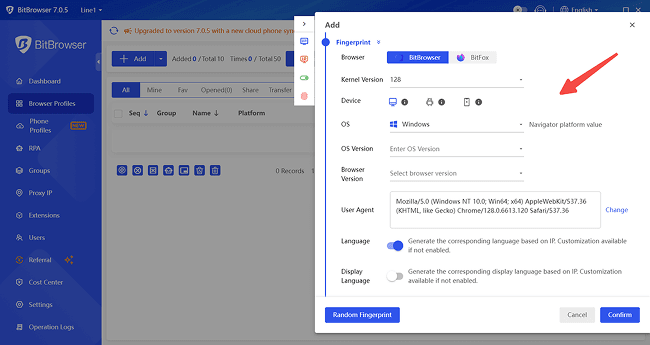
STEP 4. Open your newly created browser profile and visit the TikTok website. Then, you can either create a new TikTok account or log in to an existing account you already have. With BitBrowser's advanced tech, TikTok won't be able to detect your accounts or link them together.
Why Is My TikTok Account Suspended?
Before I discuss how to recover a suspended TikTok account, it's important to understand why these suspensions happen in the first place. TikTok's moderation system works around the clock to enforce their Community Guidelines, and sometimes, accounts get caught in their safety nets for various reasons. Knowing what gets your TikTok account suspended can help you avoid them in the future. Here are the most common reasons TikTok might suspend your account:
•Multiple Community Guidelines Violations - If you've received several warnings about content that breaks TikTok's rules, they may temporarily suspend your account. This includes posting inappropriate content, harassment, or dangerous challenges.
•Using Multiple Accounts from the Same Device - TikTok tracks device fingerprints and IP addresses. When they detect multiple accounts from the same device (especially if one has violated guidelines), they often suspend all linked accounts.
•Automated Actions or Bot-Like Behavior - Liking, commenting, or following too many accounts too quickly can trigger TikTok's bot detection. This often happens when people try to grow quickly using automation tools not designed for TikTok.
•Copyright Infringement - Using others' music, videos, or content without permission can lead to copyright strikes and account suspension.
•Age Restrictions - Users under 13 aren't permitted on TikTok, and accounts may be suspended if the platform discovers a user is underage.
•Mass Reporting - Sometimes competitors or trolls mass-report an account, triggering an automatic temporary suspension while TikTok reviews the case.
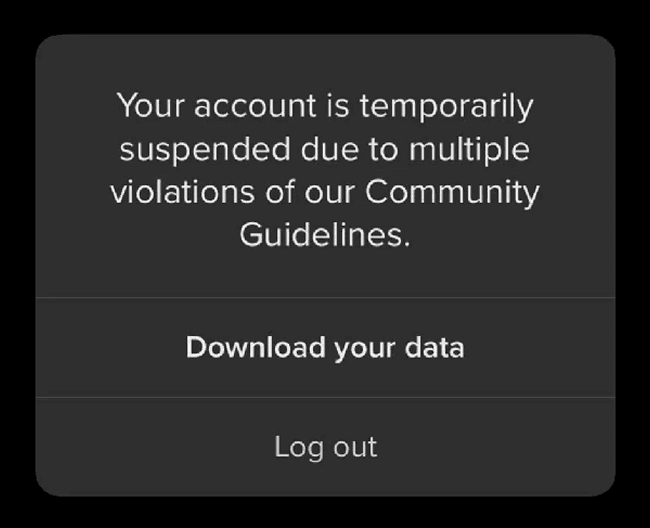
How Long Does a TikTok Account Suspension Last?
When you find your TikTok account suspended, the duration can vary widely depending on the severity and frequency of the violations. In my experience managing multiple accounts, suspensions typically fall into two main categories: temporary and permanent. Understanding the difference can help you with how to get your TikTok account back.
Temporary suspensions usually last anywhere from 24 hours to 30 days. First-time violations often result in a 24-48 hour suspension, while repeated issues can extend this to a week or even a month. TikTok usually notifies you about the duration in their suspension message, but sometimes they're frustratingly vague.
Permanent suspensions, on the other hand, are exactly what they sound like - TikTok has no intention of restoring your account. These typically happen after severe violations like illegal content, repeated copyright infringement, or multiple temporary suspensions. The good news is that most suspensions are temporary, giving you a chance to recover your account.
How to Recover Suspended TikTok Accounts
Now that you understand why accounts get suspended and how long these suspensions typically last, you may now be wondering: "How to get my TikTok account back". I've helped several friends recover their accounts, and while there's no guaranteed method, these approaches have proven most effective in my experience.
Method 1: Submit an Appeal Through the App
The most direct method is to appeal directly through the TikTok app:
1.Open TikTok and try to log in to your suspended account.
2.When you see the suspension notification, look for the "Submit an Appeal" button.
3.Fill out the form explaining why you believe the suspension was a mistake.
4.Be honest but concise - avoid making excuses or placing blame.
5.Submit your appeal and wait for TikTok's response (usually 1-7 days).
Method 2: Use the "Report a Problem" Feature
If you can't find the appeal option or want to try another approach:
1.Open TikTok and tap "Profile" in the bottom right.
2.Tap the three-line menu in the top right corner.
3.Select "Settings and privacy".
4.Scroll down to "Support" and tap "Report a problem".
5.Choose "Account and profile" → "Account suspension or ban".
6.Follow the prompts to explain your situation.
7.Include any relevant details about why you believe the suspension was incorrect.
Method 3: Contact TikTok via Email
For more persistent follow-up:
1.Email TikTok support at feedback@tiktok.com.
2.Use a clear subject line like "Account Suspension Appeal - [Username]".
3.Include your username, the email associated with the account, and your phone number.
4.Briefly explain when your account was suspended and why you believe it should be restored.
5.Maintain a professional tone throughout your message.
While waiting for a response, I recommend not creating new accounts from the same device, as this might complicate your case. Instead, prepare to use BitBrowser if you need to create a new account, as it will provide the device isolation needed to avoid further problems.
FAQs About TikTok Account Suspension
Can I Create a New TikTok Account After a Suspension?
Yes, you can create a new account after suspension, but you need to be extremely careful. TikTok actively scans for connections between your suspended account and any new ones you create. If they detect similarities in device fingerprints or IP addresses, they'll likely get your new TikTok account suspended, too. This is where BitBrowser becomes invaluable - it creates a completely isolated environment with unique fingerprints for each account, making them appear as unrelated users to TikTok's detection systems.
What Happens If Your Ad Account Is Suspended?
When your TikTok ad account gets suspended, the consequences hit your marketing efforts immediately. I saw this happen to a colleague. It's more than just an inconvenience - your revenue stream stops completely, you can't access key features in TikTok Ads Manager, and you lose the ability to make changes to your campaigns or account settings. This effectively freezes your advertising presence on the platform. It can be especially damaging if TikTok is a major traffic source for your business.
Conclusion
Dealing with a suspended TikTok account can be frustrating, but it doesn't have to be the end of your TikTok journey. I've walked you through the common reasons for suspensions, how long they typically last, and how to recover suspended TikTok accounts. But the key takeaway is that prevention is always better than recovery.
That's why I strongly recommend BitBrowser for anyone serious about maintaining a TikTok presence, especially if you manage multiple accounts. By creating isolated browser environments with unique fingerprints and IPs for each account, BitBrowser effectively shields you from TikTok's cross-account detection systems that often lead to mass suspensions. I've been using it for months now without any suspension issues, and peace of mind alone is worth it.
Whether you're a content creator, marketer, or casual TikTok user, BitBrowser provides the protection you need to keep your accounts safe. Don't wait until after a suspension to take action – download BitBrowser today and experience worry-free TikTok browsing with enhanced privacy and security.
Previous: