Resources
How to Unblock YouTube Using a Proxy: A Complete Guide
Time: 2025.04.18 17:42
We've all been there—you try to open YouTube, only to see that dreaded "Video Unavailable" message. Maybe you're traveling, working from a restricted network, or just trying to access content that's blocked in your region. Whatever the reason, it's frustrating. That's when proxies come into play. They act as a middleman, masking your real IP address and letting you bypass geo-blocks. But which service should you trust? How do you even configure them properly?
If they are what troubles you right now, don't worry! In this post, I will show you the specific steps to unblock YouTube using a proxy. Besides, a powerful tool, BitBrowser, will also be introduced to help with your tasks. Just stick with me, and I'll show you exactly how to unlock YouTube without hassle!
BitBrowser: The Best Tool to Unblock YouTube Using Proxies
Let me break down why BitBrowser stands out for YouTube access. Unlike basic proxy tools, BitBrowser lets you assign unique IPs to every browser profile—like having digital passports for different locations. What I like most about BitBrowser is that I can unblock YouTube with proxies from around the world. Each IP stays isolated, so YouTube won't suspect multiple accounts are linked to one person. I've tested this myself: streaming region-locked videos while managing two ad accounts, all without triggering blocks.
But hiding your IP is only half the battle. YouTube also tracks your browser fingerprint—details like screen resolution, fonts, and timezone. This unblock web browser tackles this by letting you randomize these fingerprints or customize them to match any device. Think of it as wearing a digital disguise: even if someone tries to trace your activity, they'll hit a dead end. I've used this to safely manage YouTube channels in restricted regions, and it works like a shield against bans.
Key Features of BitBrowser for YouTube Access:
•Global Proxy Library: Access IPs from 190+ countries instantly—no need to hunt for third-party proxies to unblock any site besides YouTube.
•Dedicated IP Profiles: Assign unique IP addresses to each browser window, which is perfect for managing multiple YouTube accounts without triggering geo-blocks.
•Fingerprint Masking: Randomize or customize browser fingerprints (like screen size and fonts) to avoid YouTube's detection algorithms.
•Automation Tools: Schedule tasks like video uploads or comments with RPA while keeping each account's activity isolated.
•Team Collaboration: Securely share browser profiles with permissions, ideal for agencies managing client YouTube channels.
How to Unblock YouTube Using a Proxy in BitBrowser
1.Select a Proxy: Open BitBrowser and head to the "Proxy IP" tab. Select a proxy you prefer in the "Recommended Global Proxy IP" section.
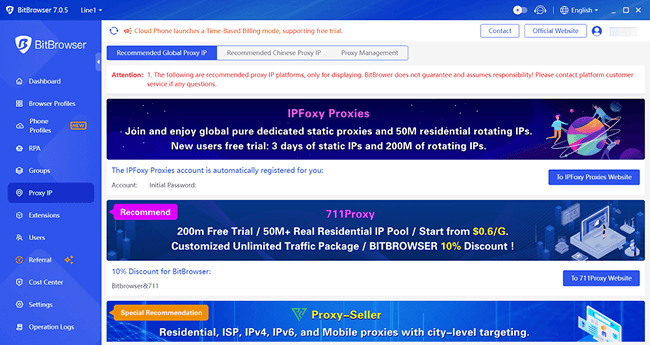
2.Add a New Proxy: Switch to the "Proxy Management" section. Click "Add" to open the customization window.
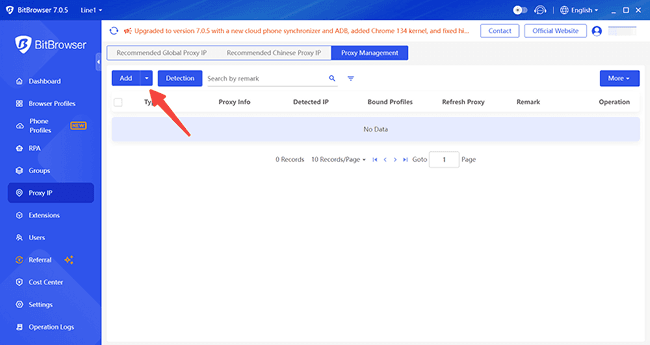
3.Enter Proxy Details: Choose your proxy type (HTTP/Socks5), then fill in the IP address, port, and login credentials. Hit "Confirm" to save.
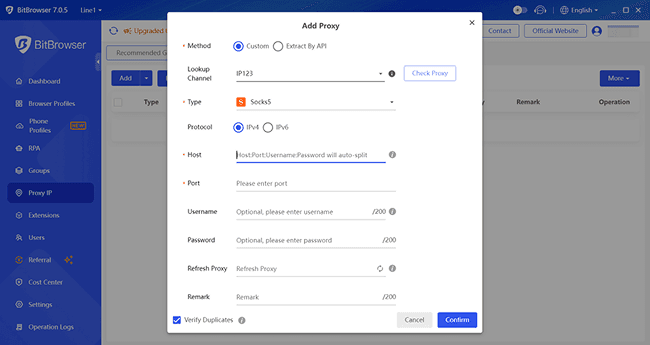
4.Link to a Profile: Back in the "Proxy IP" list, click the "Bind" icon, select the YouTube account profile you want to use, and finalize with "Confirm".
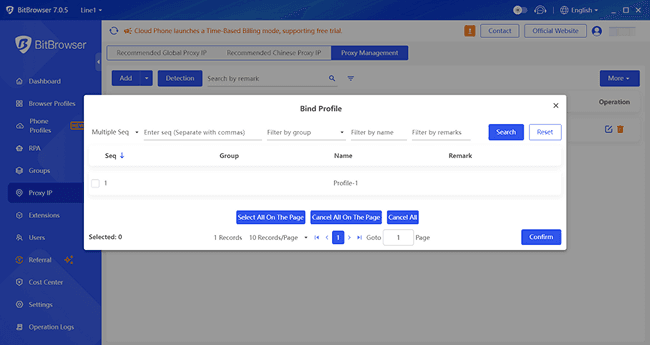
5.Visit YouTube: Now, open the bound profile to visit YouTube. With the new proxy IP, you should be able to access its content without any limits.
Pro Tip: Test your proxy connection immediately after binding—BitBrowser has a built-in checker to ensure your IP works before you start browsing.
Popular Proxy Sites to Try for YouTube
Finding trustworthy proxy IP providers can feel like searching for a needle in a haystack—especially if you're avoiding sketchy free services. After testing over 20 options, I've narrowed it down to these four reliable providers that actually work to unblock YouTube without compromising speed or security.
1.Bright Data (formerly Luminati) If budget isn't a dealbreaker, Bright Data offers residential IPs from real devices worldwide. I've used their US IPs to stream YouTube Premium content abroad, and the speed rivals my home connection. Their dashboard lets you target specific cities, which is golden for bypassing strict geo-blocks. Just avoid their "pay-as-you-go" plan—it's pricey for casual users.
2.Soax This one's a hidden gem for mobile IPs. Soax provides clean 4G proxies that are perfect for mimicking smartphone YouTube access. During a trip to Dubai, their UK mobile IPs helped me watch BBC content seamlessly. Bonus: Their customer support responds in under 10 minutes.
3.NetNut NetNut's static residential IPs are my go-to for managing YouTube channels. Unlike rotating proxies that confuse YouTube's algorithm, these IPs stick to one location—ideal for consistent uploads. I once ran a 6-hour livestream through their German IP without a single dropout.
4.Proxy-Cheap Don't let the name fool you. Their dedicated datacenter proxies are blazing fast for YouTube 4K streaming. I've stress-tested them with 10+ tabs playing videos simultaneously—zero buffering. Avoid using these for account logins, though; datacenter IPs can raise red flags.
How to Unblock YouTube Using Proxies on Your Computer
Now that you've picked a proxy service, let's get it running on your device. Don't worry—I'll walk you through the basics for both Windows and Mac. These steps take just minutes, and you'll be browsing YouTube freely before your coffee gets cold.
Steps to Set Up a Proxy on Windows
1.Open Settings > Network & Internet > Proxy.
2.Under Manual proxy setup, toggle Use a proxy server to On.
3.Enter your proxy's IP address and Port (e.g., 192.168.1.1:8080).
4.Click Save.
Quick check: Visit YouTube—if it loads, you're set!
Steps to Set Up a Proxy on macOS
1.Go to System Settings > Network > your active connection (Wi-Fi/Ethernet).
2.Click Details > Proxies.
3.Check Web Proxy (HTTP) and Secure Web Proxy (HTTPS), then fill in the proxy IP and port.
4.Hit OK and restart your browser.
Troubleshooting tip: If YouTube blocks access, try switching proxy types (HTTP/SOCKS5).
Why Can't I Access YouTube?
Even with a proxy, YouTube might still block you—and it's not always about your IP. Let me explain the top culprits I've encountered:
1.Geo-Restrictions YouTube blocks content based on your location. If you're using a French IP to watch a US-only video, it'll fail. Some countries ban YouTube entirely. Fix? Switch to an IP from a supported region.
2.Network Firewalls Sometimes, you may find YouTube blocked at school and in offices. These places do so to save bandwidth. I once struggled with this at a library—their firewall detected proxy traffic. Solution? Use SSL-encrypted proxies (like HTTPS) to disguise your activity.
3.Blacklisted IPs Cheap proxies get abused, so YouTube flags them. I tested a free proxy last week and got hit with "Access Denied" instantly. Avoid shared proxies—opt for private IPs or rotate them regularly.
4.Browser Fingerprinting YouTube tracks your device's unique fingerprint (screen size, fonts, etc.). If your proxy works but your browser leaks these details, you'll still get blocked. That's why tools like BitBrowser (with fingerprint spoofing) are game-changers.
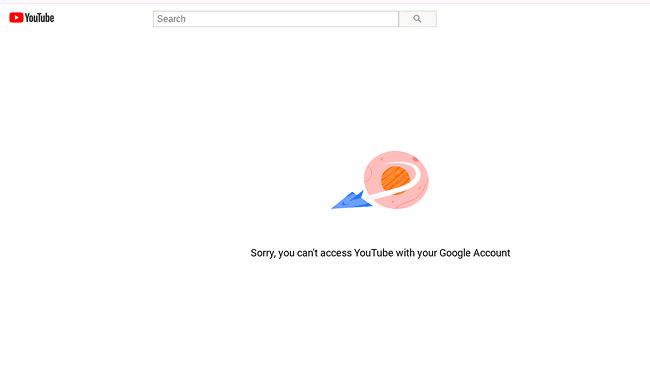
FAQs About Unblocking YouTube Using Proxies
Can I Use a Proxy for YouTube?
Absolutely! Proxies are totally fine for legitimate needs like streaming region-locked content or bypassing school Wi-Fi blocks. I've helped dozens of viewers do this safely. Just avoid shady moves—like using proxies to grab cheaper regional subscriptions or spam comments. YouTube cracks down on that hard. Stick to browsing, and you're golden.
Is It OK to Use a Free Proxy?
You can, but I don't recommend it. Free proxies often crash mid-stream or throttle speeds—I've lost count of how many times a video froze using one. Worse, some sell your data to third parties. If you're tight on budget, try BitBrowser's built-in proxies instead. They're safer and faster than most free options.
Conclusion
Accessing YouTube can be quite difficult. Whether it's geo-blocks, school firewalls, or YouTube's sneaky fingerprint tracking, the struggle is real. I've spent years testing proxies and tools, and in this blog, I shared some experiences to help you unblock YouTube using proxies. But here's the truth—most solutions either break halfway through a video or get your accounts banned.
That's why I stick with BitBrowser. It's not just about hiding your IP; it's about giving you a complete invisible cloak. Imagine clicking one button to get a German IP, a randomized browser fingerprint, and zero buffering—all while managing five YouTube accounts safely. I've used it to stream live concerts from restricted regions and run ads for clients globally.
If you're tired of juggling proxies and paranoid about privacy, give BitBrowser a shot. Their free plan alone handles 10 profiles—perfect for personal use. Trust me, once you try it, you'll wonder how you ever settled for basic proxies.