Resources
Top 5 Unblocked Web Browsers to Access Websites Freely
Time: 2025.03.29 15:41
Have you ever been troubled by this? You want to access a website, only to find that it's blocked due to government, workplace, or school restrictions. This would be frustrating, especially when the content is important to you. Fortunately, there is a way around it—using an unblocked web browser. Such a web browser can help you bypass restrictions, giving you the freedom to explore the internet without limitations.
But with so many options on the market, how do you know which one is the best or ideal for you? That's where this article comes in. I've tested and selected five of the best unblocked browsers available today. Each has its own strengths and weaknesses. Besides, I will also teach you some skills on how to choose a suitable browser for your needs. Now, let's dive in and find the right one for you.
Having little time to check them all out? Get started with BitBrowser, which offers powerful unblocking functionality for free!
What Are Unblocked Web Browsers?
Unblocked web browsers are designed to help you visit certain websites that limit your online access for various reasons, like regional restrictions and IP banning. Unlike regular browsers, they come with built-in features like VPNs, proxy servers, and encryption tech. These features work together to set up a fake online identity for you, so those websites won't be able to recognize your real info and thus allow access.
In addition, such a disguise can also do you a lot of favors. For example, some companies and marketers would use your browsing fingerprints, IP address, etc., to track you down, so they can target their ads to you more easily. With fake browser fingerprints, you can hide from any of them and thus stay clear of all unwanted, annoying content. This way, you will have a clearer and more comfortable browsing experience online.
1. BitBrowser - Best Unblocked Web Browser for Anyone
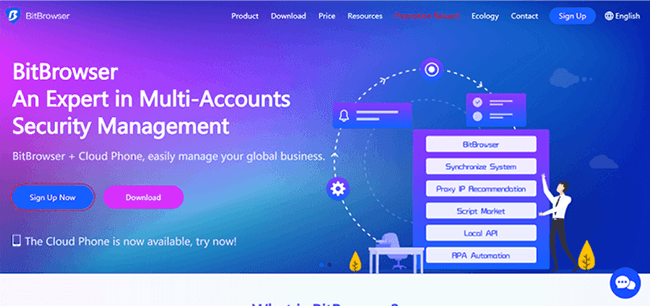
BitBrowser is my top pick for the best unblocked website browser. It specializes in simulating real user browsing environments through customizable browser fingerprints. This means that websites won't detect you as an outsider, reducing the chances of getting blocked. Additionally, BitBrowser offers a vast selection of reliable proxies, allowing you to fake IP addresses from all over the world to easily unblock blocked sites.
Another standout feature is its script marketplace, where you can find suitable scripts created by others to enhance your browsing efficiency. Plus, BitBrowser provides free API integration, so you can connect your custom scripts for a fully automated experience. Below are what makes BitBrowser stand out as the top web browser.
Key Features:
•Customizable fingerprints – You can adjust browser details like language, time zone, resolution, etc.
•Independent IP settings – It assigns unique IPs to each profile to avoid detection.
•Multi-device support – The tool works for Windows, Mac, Android, and iOS.
•Free RPA and API access – The browser can automate browsing tasks with personalized scripts.
•Secure data storage – Your login details are encrypted for safe and seamless access.
2. Tor Browser - Noted for Powerful Encryption Techniques
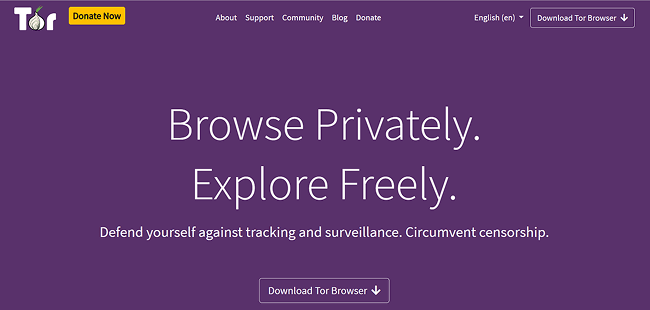
Known for its powerful anonymity features, the Tor Browser is another excellent unblocked web browser on the list. It uses its advanced onion routing technology to encrypt your data three times as it passes through multiple nodes worldwide. This makes it nearly impossible for any website or marketer to track your online activity or identify your location.
Dedicated to user privacy, Tor excels in blocking browser fingerprinting and preventing surveillance. However, such great power comes with a severe weakness. Its browsing speed is slow due to multiple layers of encryption, which may impact your experience while browsing certain websites.
Key Features:
•Onion routing encryption – The unblocked browser protects your identity with multi-layered security.
•Block fingerprint tracking – It prevents websites from recognizing your identity information.
•Access to restricted sites – The app allows entry into blocked sites for additional privacy.
•A simple and intuitive interface – It is friendly to both rookies and tech-savvies.
3. Brave Browser - Best for Privacy Protection & Ad Blocking
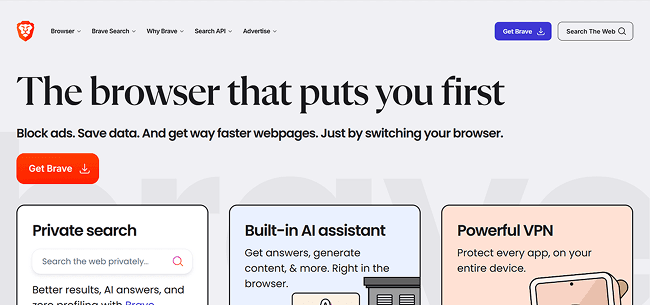
Brave Browser is an excellent unblocked web browser for privacy-conscious users. It offers a built-in VPN that effectively hides your IP address, granting you access to any website worldwide, like unblocking YouTube for more content. One of Brave's standout features is its robust ad-blocking system, which even eliminates pop-up cookie consent messages. This improves browsing speed and saves bandwidth.
However, the VPN feature of this unblocked browser does not come for free—you need to subscribe to use it. So, if you're looking for a cost-free alternative, you can turn to other options on the list, like BitBrowser, which offers several free features that might suit your needs better.
Key Features:
•Built-in VPN – Brave masks your IP for unrestricted browsing with no add-ons needed.
•Ad and tracker blocker – It removes ads and pop-ups for a cleaner experience.
•Fast browsing speed – The tool saves your bandwidth by eliminating unwanted elements.
•Privacy-first approach – Brave prioritizes your data security and anonymity.
4. Opera One - Built-in Free VPN & AI Assistant
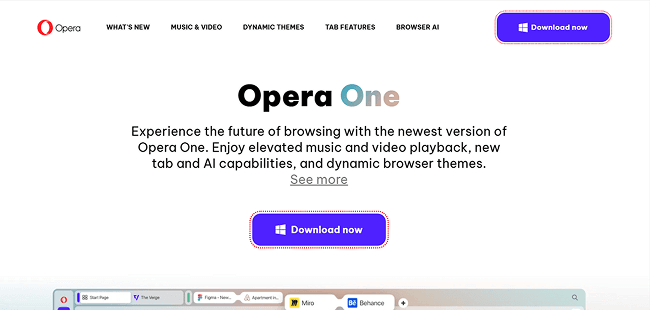
Opera One is a great unblocked browser for users who want a hassle-free unblocking solution. It provides a built-in VPN service for both desktop and mobile users with no need for third-party apps or extensions. With just a single download, you can instantly hide your browsing activities and enhance your online privacy.
Additionally, Opera One features Aria, an AI assistant that helps analyze web pages, generate content, and perform other smart functions. You can use it to do almost everything for you. However, Opera One has a distinct downside. The interface of this unblocked internet browser can be a bit complicated for beginners. Therefore, it may be less user-friendly for those unfamiliar with advanced browser settings.
Key Features:
•Free built-in VPN – No need for external software or apps to get started.
•AI browser assistant – Aria can help you streamline browsing tasks.
•Enhanced privacy features – Opera is capable of blocking trackers and third-party cookies.
•Multi-platform compatibility – It works on Windows, Mac, and mobile devices.
5. Avast Secure Browser PRO - Fast Loading for Smooth Browsing
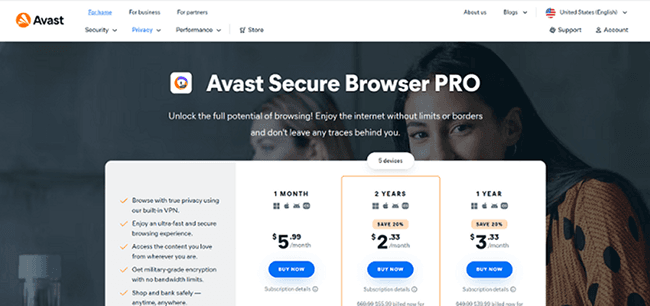
Avast Secure Browser PRO is designed for users who need a high-speed browsing experience while maintaining security. Compatible with Windows, Mac, Android, and iOS, the unblocked browser uses built-in VPN tools and advanced encryption to protect your identity and allow access to restricted content. The browser also optimizes page loading times, ensuring a smooth experience.
However, although Avast's VPN service is powerful, it is only free for 30 days. After that, a subscription is required to continue using the feature. Even worse, the prices for its subscription plans are high, especially for budget-tight users. If you care a lot about costs, tools with free services like BitBrowser may be a better option.
Key Features:
•Secure VPN and encryption – The software can keep browsing activity highly private.
•Fast page loading – The unblocked website browser reduces delays and improves experience.
•Ad-blocking features – It is able to eliminate unwanted advertisements.
•Cross-platform support – It works on multiple operating systems.
How to Choose the Best Unblocked Browser
Choosing the right unblocked web browser is essential for security and efficiency. Here are a few factors to consider:
•Privacy & Security – Look for features like encryption, VPNs, and fingerprint-masking to stay anonymous online.
•Compatibility – Ensure the browser works across different devices and operating systems.
•Speed & Performance – Some browsers, like Tor, prioritize security over speed, so choose based on your needs.
•Customization Options – Pick a browser that allows you to modify fingerprints for better access.
•Ease of Use – If you're new to unblocked browsers, try to find a browser with a simple user interface.
FAQs About Unblocked Web Browsers
Q1. How Does An Unblocked Internet Browser Work?
An unblocked browser can customize your browser fingerprints, fake your IP address, and route your internet traffic through proxy or VPNs. Doing so will make it seem as if you were surfing online from a different location. Then, the originally blocked websites will offer you full access and unlock content that's been hidden from you.
Q2. Is There A Free Unblocked Web Browser?
Yes! BitBrowser offers several free features, including 10 permanent profiles, free RPA automation, and API access for custom scripts. Unlike some competitors, you can enjoy unblocking capabilities without paying for a subscription.
Conclusion
A useful unblocked web browser can bring you benefits in many ways, especially when you want to visit some blocked websites or access locked content. With so many choices available today, it is of vital importance to know which one works the best for you. This blog has listed the top 5 unblocked browsers that are most picked by different users. Each comes with its unique functionality. But if you don't have time to try them out one by one, just opt for BitBrowser, an all-around tool for online browsing.
It offers powerful unblocking capabilities, advanced fingerprint customization, and a bunch of free features, like free RPA automation and a synchronization system. Not only can you get access to anything you like online, but you can also completely hide yourself and improve your browsing experience. So, get it on your computer now and start your limitless online journey!