Resources
5 Best Anonymous Web Browsers for Untraceable Surfing
Time: 2025.03.29 15:56
Have you ever noticed ads following you around the web? Like when you search for a pair of shoes, and suddenly every site shows you shoe ads? Or when your social media feeds keep recommending the same products? This happens because websites track your browser fingerprint, IP address, and other details to monitor your activity. It's creepy, right?
The good news is, you can stay invisible online. Anonymous browsers hide your digital tracks so no one can spy on you. In this guide, I'll compare the 5 best anonymous web browsers, breaking down their pros and cons. By the end, you'll know exactly which tool to use to keep your online life private.
Top 1. BitBrowser
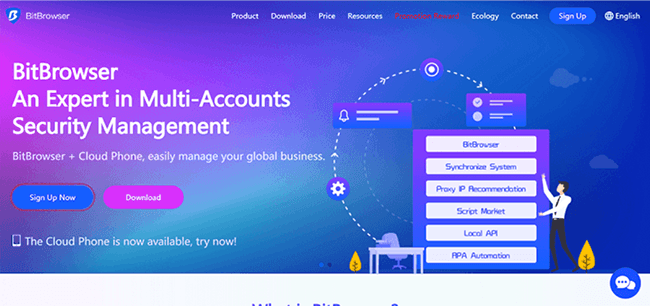
If you need to manage multiple accounts (like for work or shopping), BitBrowser is a game-changer. This untraceable browser lets you create unique browser profiles, each with its own fingerprint—like adjusting the time zone, screen resolution, and even fonts. This makes each profile look like a completely different device. Plus, you can assign separate IP addresses to each profile, so tracking your real location is impossible.
I love that BitBrowser works to simulate the environments of Windows and Mac, and can even offer Bit Cloud Phone for mobile phone simulation. The free plan includes 10 profiles, which is perfect for experiencing its powerful features before subscription. But what really stands out is its automation tools. You can set up tasks like auto-logins or data scraping without lifting a finger, which will free you from repetitive tasks and thus save you time and energy.
Pros:
- Fake your IP address to remain anonymous online.
- Customizable browser fingerprints to avoid tracking.
- Free 10 profiles + team collaboration tools.
- Simulates mobile devices (Android/iOS).
- Built-in automation (RPA) and API support.
Cons:
- Require some setup time for beginners.
How to Use BitBrowser for Anonymous Internet Browsing
Another important point that sets BitBrowser apart from other products is how simple and easy it is to use. Getting started with BitBrowser takes less than 5 minutes. Here's how:
1.Create a New Profile: After installing, go to the "Browsers" tab. Then, click the "New Profile" button to start creating a new profile.
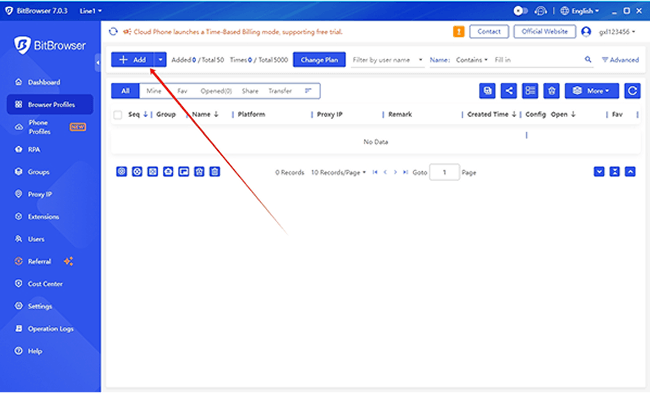
2.Configure Fingerprints for the Profile: You can either generate a random fingerprint (ideal for quick setups) or manually tweak settings like language and WebRTC. You can also assign a unique IP to each profile.
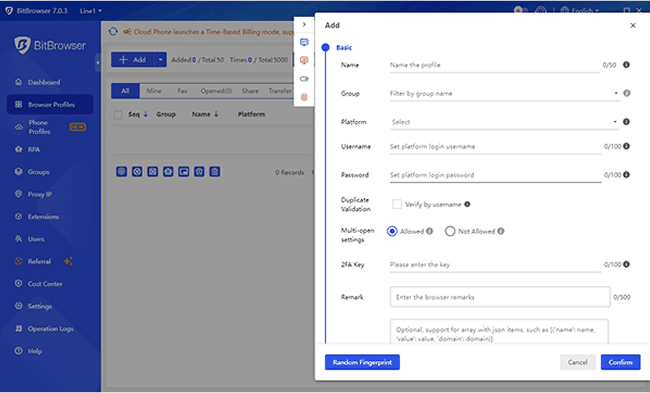
3.Launch and Browse: Once your profile is ready, open it like a regular browser. No cookies, no trackers, and no footprints left behind. You will browse the Internet secretly and no one can ever track your footprints!
Top 2. DuckDuckGo
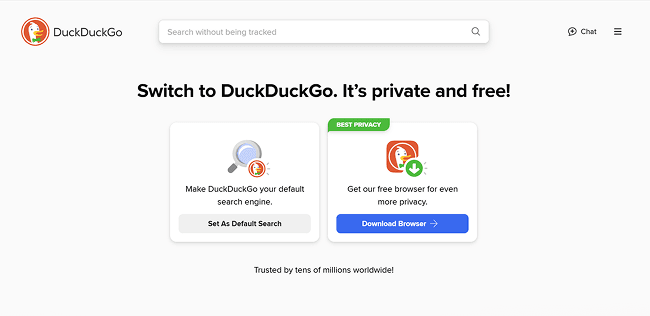
DuckDuckGo is designed as a secret Internet browser for anonymous search. Its main strength is cutting through the noise – it automatically blocks hidden trackers that follow you from site to site. When you visit a webpage, it forces sites to use encrypted HTTPS connections whenever possible, which I've found especially useful on public Wi-Fi. The clean interface has a tiny flame icon in the corner; click it to instantly burn away your search history like shredding a secret document.
While it works smoothly as a Chrome/Firefox extension, don't expect miracles. It's great for quick searches but struggles with complex tasks. For example, if you try logging into multiple social media accounts, they'll still detect you're using the same device. So, this anonymous browser is more of a privacy band-aid than a full solution. To this end, it would be better to adopt a multi-login browser like BitBrowser, which will offer you full security of social media accounts.
Pros:
•Give every site a privacy report card (A+ to F).
•Effortlessly block creepy ads that stalk you across websites.
•Work on any device without slowing things down.
Cons:
•Useless for managing multiple accounts.
•Can't hide your browser's fingerprint.
•The mobile app drains the battery faster than expected.
Top 3. Epic Privacy Browser
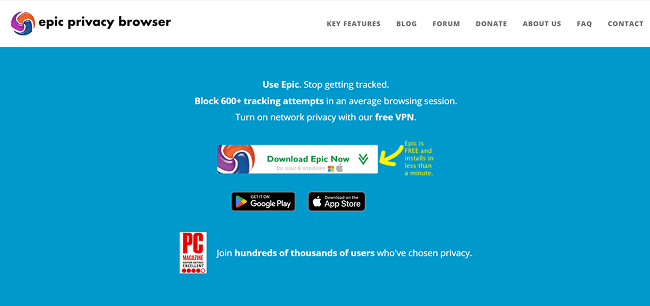
As one of the best anonymous browsers, Epic takes the "leave no trace" approach seriously. Every time you close it, it scrubs away your history, cookies, and even temporary files – like a self-destructing mission brief. I've used it when checking sensitive health info, and it does prevent those awkward targeted product ads later. It also blocks fingerprinting scripts that try to identify your device through sneaky methods like canvas probing.
But here's the rub: While it does offer VPN-like privacy, the built-in proxy often feels slower than a dial-up connection. Plus, according to the feedback of many users, Epic's anti-detection performance is not as effective as it has claimed, suffering great criticism. And its user interface is not so friendly and thus needs improvements.
Pros:
•Obliterate all browsing evidence on exit.
•Stop fingerprinting scripts in their tracks.
•Surprisingly good at blocking autoplay videos.
Cons:
•Ineffective anti-detection performance.
•"VPN" is just a basic proxy that struggles with streaming.
•Unfriendly user interface that may ruin experiences.
Top 4. Vivaldi
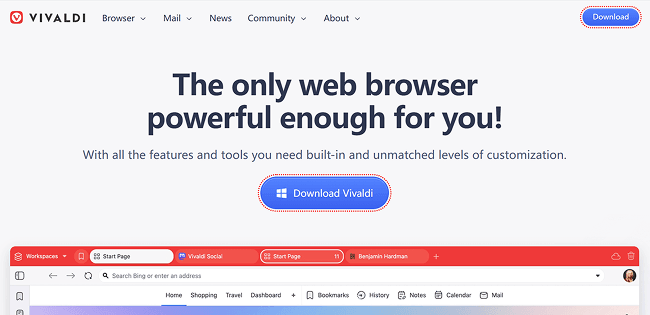
Vivaldi is a great anonymous web browser for those who want their browser highly personalized. Want vertical tabs on the left? Done. Need a built-in notepad that syncs across devices? Easy. I've customized mine with quick commands – like pressing F2 instantly searches my bookmarks. Its ad blocker works better than most plugins, quietly killing pop-ups without constant "allow ads?" nags.
But here's the irony: For all its customization options, staying anonymous requires extra work. You'll need third-party plugins to fake your browser fingerprint, and even then, some sites can still see through the disguise. It's like wearing a mask but forgetting to change your distinctive walk.
Pros:
•Bend every feature to your exact preferences.
•Built-in tools replace a dozen plugins.
•Encrypted sync keeps your data safe.
Cons:
•Privacy features feel like an afterthought.
•Can be overwhelming for casual users.
•Chew through RAM like candy.
Top 5. LibreWolf
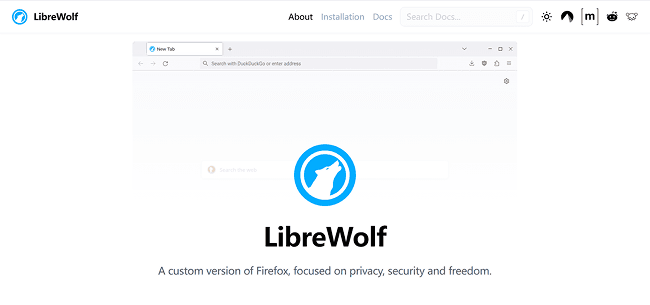
When I tested LibreWolf, it struck me as an untraceable browser built for privacy warriors. It doesn't just say "no telemetry" — it actively blocks any attempt to send data back home, not even tracking crashes. Your searches default to DuckDuckGo, Searx, or Qwant, so Google never even knows you exist. This allows you to do almost anything you want online, like visiting Reddit anonymously, downloading preferred videos, etc.
But here's the catch: the interface looks like it was designed by a programmer who hates fun. Want to change fonts or move the toolbar? Good luck. I spent 15 minutes digging through menus just to enable dark mode — it's like navigating a maze blindfolded. So, if you prefer simplicity, this tool might not meet your expectations.
Pros:
•Zero telemetry – not even crash reports.
•Block ads and trackers by default with uBlock Origin.
•Lightweight enough to run smoothly on old laptops.
Cons:
•No mobile apps – desktop-only.
•The interface is a bit complicated to navigate.
•Customization options are practically nonexistent.
A Quick Comparison of the 5 Anonymous Browsers
I have already detailed the 5 best browsers for anonymous browsing. But if you need a fast way to pick, here's a comparison table of how these browsers stack up. Check it out to make a quick but informed decision.
Feature | BitBrowser | DuckDuckGo | Epic | Vivaldi | LibreWolf |
Privacy | ⭐⭐⭐⭐⭐ | ⭐⭐⭐ | ⭐⭐⭐⭐ | ⭐⭐⭐ | ⭐⭐⭐⭐ |
Ad Blocking | ⭐⭐⭐⭐ | ⭐⭐ | ⭐⭐⭐ | ⭐⭐⭐ | ⭐⭐⭐ |
Customization | High | Low | Medium | Very High | Low |
Speed | Very Fast | Fast | Average | Fast | Average |
Ease of Use | Easy | Easy | Medium | Medium | Complicated |
Conclusion
In this detailed article, I have compiled and introduced the 5 best anonymous web browsers picked by most users to stay untracked on the Internet. Each offers unique features to help you fulfill the goal of untraceable web browsing.
While others focus on part of the job, like hiding your history, BitBrowser tackles the big guns: fingerprint spoofing, IP masking, and team workflows. The free plan alone beats paid competitors. Between managing work accounts, avoiding price discrimination, and keeping ads from predicting your life choices, BitBrowser is the Swiss Army knife here. So, no more hesitation and try out this wonderful anonymous web browser!