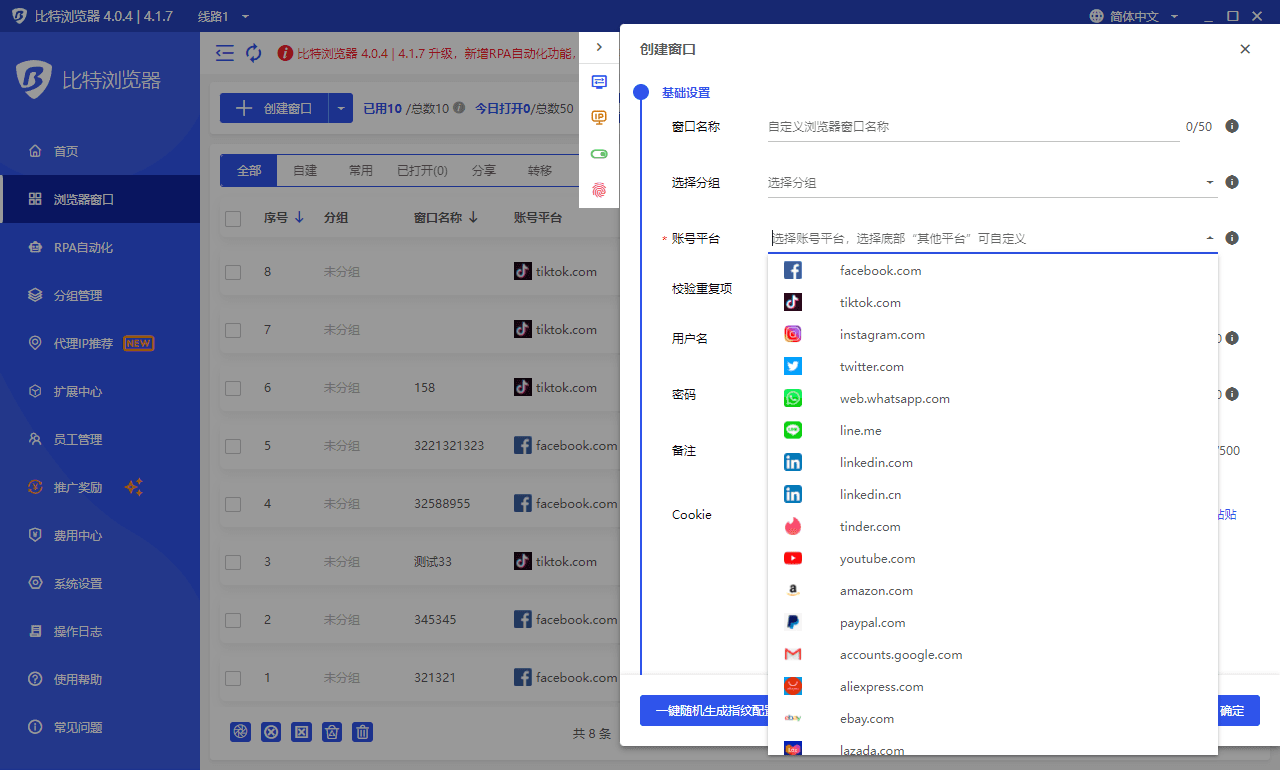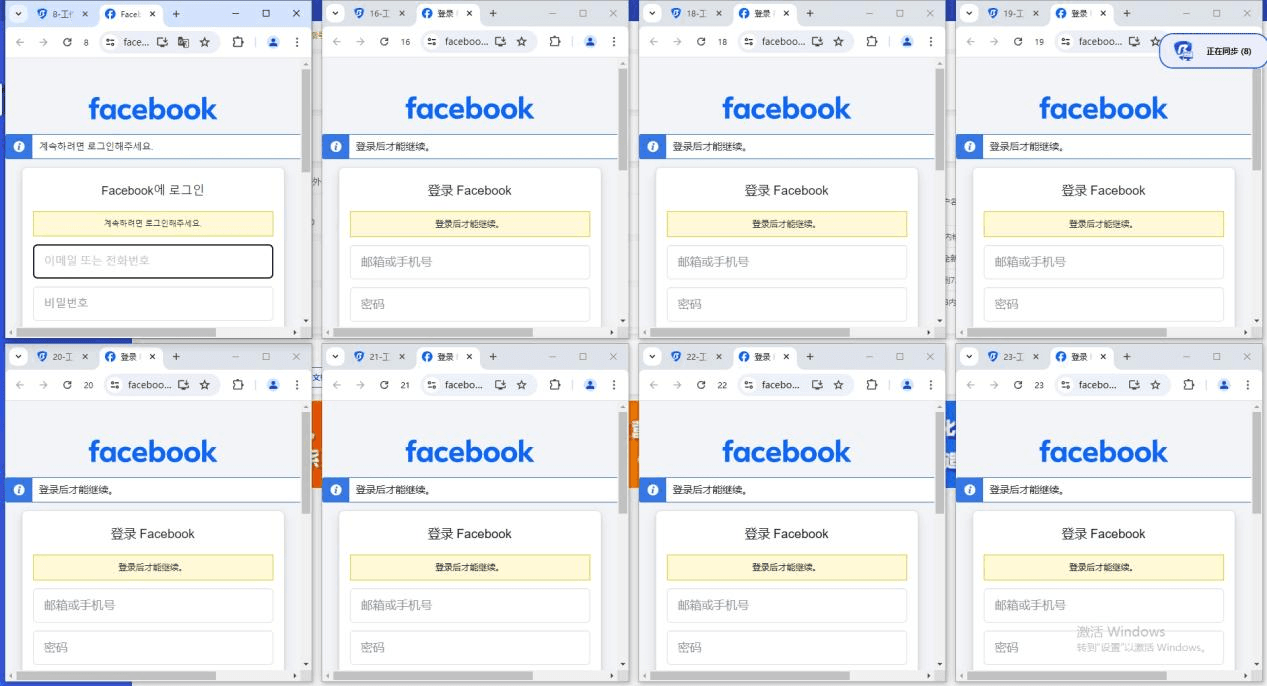Boost Your Internet Speed with SOCKS5 Proxies from Blurpath
In today’s digital world, optimizing internet speed is crucial for various online activities such as gaming, streaming, and working remotely. While many people rely on traditional methods to boost their internet speed, the use of a SOCKS5 proxy has proven to be a highly effective solution. SOCKS5 proxies provide anonymity and security, but they can also enhance network speed by bypassing local restrictions, reducing latency, and optimizing data routing. This article will explore how SOCKS5 proxies from Blurpath can improve your internet speed and how users can leverage them for a better online experience.
Understanding SOCKS5 Proxy
To appreciate how SOCKS5 proxies improve network performance, it’s important to first understand what a SOCKS5 proxy is. SOCKS5 stands for "Socket Secure version 5," and it is a protocol that routes traffic between the client and the server through a proxy server. It is considered more versatile than other proxy protocols because it supports a wide range of internet traffic, including HTTP, FTP, and peer-to-peer (P2P) applications.
Unlike its predecessors, SOCKS5 supports both IPv4 and IPv6 addresses, offering better compatibility across different networks. It also includes additional authentication methods, allowing users to enhance security while using the proxy.
Key Benefits of Using SOCKS5 Proxy for Speed Improvement
Bypassing Network Restrictions
In many regions, ISPs (Internet Service Providers) and networks may throttle or limit the speed of certain applications or services, such as streaming platforms or online gaming. By using a SOCKS5 proxy from Blurpath, users can bypass these restrictions. SOCKS5 routes your traffic through a different server, which means that the network doesn't apply the same throttling measures to your data. This can lead to a noticeable improvement in speed for activities like streaming or gaming.
Reducing Latency with Optimized Routing
Latency, or the delay in data transmission between the client and server, is a major factor that affects internet speed. SOCKS5 proxies can optimize this routing process by choosing servers that are geographically closer to the target server. This can significantly reduce the time it takes for data packets to travel back and forth, resulting in a faster and smoother experience for the user. In situations where traditional routing results in long delays, using a SOCKS5 proxy from Blurpath can provide a better, more responsive connection.
Avoiding Bandwidth Throttling
Some ISPs throttle your bandwidth, especially during peak hours or when you're engaging in high-bandwidth activities like streaming videos or downloading large files. This throttling can significantly reduce your internet speed. A SOCKS5 proxy from Blurpath can mask your online activity, making it more difficult for ISPs to detect what you are doing and apply throttling. As a result, you can maintain a consistent and fast internet connection, even when engaging in data-heavy activities.
Increased Privacy and Security
While improving network speed is a primary concern, SOCKS5 proxies also enhance privacy and security. When you route your traffic through a SOCKS5 server from Blurpath, it hides your IP address from websites and online services. This not only protects your identity but also prevents targeted throttling by your ISP. With better privacy, users can avoid interruptions that are often caused by data monitoring, resulting in a smoother and faster online experience.
How to Use SOCKS5 Proxy for Better Network Speed
Now that we’ve established the benefits, let’s explore how to use SOCKS5 proxies from Blurpath to maximize network performance.
Select a Reliable SOCKS5 Proxy Server
The first step in using a SOCKS5 proxy is selecting a reliable proxy server. At Blurpath, we offer stable and fast servers to ensure optimal performance. The proxy server’s location can impact speed, so choose one closer to your physical location or closer to the location of the service you wish to access.
Set Up SOCKS5 Proxy on Your Device
Once you have selected a suitable SOCKS5 proxy server from Blurpath, the next step is configuring it on your device. Most operating systems allow users to configure proxies within their network settings. Many applications, such as web browsers, torrent clients, and games, also offer proxy settings where you can input the SOCKS5 server’s IP address and port.
Test and Monitor Speed
After setting up the proxy, it’s essential to test your internet speed. Use speed-testing tools to check both your regular speed and the speed when the proxy is active. This will help you identify any improvements in latency, download, and upload speeds. In some cases, you may need to try different proxy servers to find the one that gives the best performance.
Optimize Proxy Settings for Maximum Speed
Some SOCKS5 proxies allow for additional configuration options that can further enhance speed. For example, some proxies offer the ability to adjust the maximum number of connections, which can help balance traffic and reduce congestion. Experiment with different settings to find the optimal configuration for your needs.
Additional Tips to Enhance Internet Speed with SOCKS5 Proxy
Use a High-Speed Internet Connection
While SOCKS5 proxies can help improve your speed, they cannot exceed the speed of your internet connection. Make sure you have a high-speed internet connection before using a SOCKS5 proxy from Blurpath. A high-speed connection will ensure that you get the most out of the proxy’s speed-enhancing capabilities.
Avoid Overloading the Proxy Server
Using too many connections at once or overloading the SOCKS5 proxy server can slow down your internet speed. It’s important to ensure that the proxy server is not under heavy load to maintain high performance. Choose servers with a low number of active users or those specifically designed to handle heavy traffic.
Use SOCKS5 with VPN for Extra Security
If privacy and security are as important as speed for you, consider using a SOCKS5 proxy alongside a VPN (Virtual Private Network). A VPN encrypts your traffic and secures your connection, while the SOCKS5 proxy from Blurpath can improve speed by reducing latency and bypassing restrictions. Together, they provide both security and speed optimization.
Conclusion
SOCKS5 proxies from Blurpath offer a powerful solution for improving network speed. By bypassing restrictions, reducing latency, and avoiding bandwidth throttling, they can significantly enhance your online experience. However, to achieve the best results, it’s essential to select a reliable SOCKS5 server, configure it correctly, and monitor its performance. With the right setup and approach, a SOCKS5 proxy from Blurpath can become an invaluable tool in boosting your internet speed and optimizing your online activities.
【What does BitBrowser do? 】
BitBrowser mainly realizes: multiple browser windows, multiple accounts (FB/TK/X/WS..), to prevent the occurrence of associated accounts between windows. Each window simulates independent computer information and proxy IP addresses to make the environments independent and isolated from each other, thereby improving account security! Deeply developed using Google and Firefox kernels, it achieves a safe and pure environment effect at the physical level. There is 100% no correlation between browser windows. With the multi-employee collaborative management function, it improves your account security and operational efficiency!
【What is the difference between BitBrowser and ordinary browsers? 】
BitBrowser can log in to multiple accounts to prevent association. When you open BitBrowser, you can open multiple accounts on the same platform in the browser window to reduce the risk of unrelated accounts.
【Which businesses are suitable for BitBrowser? 】
In the cross-border e-commerce industry, you can open multiple store windows to log in to multiple store accounts.
For social media account maintenance, etc., do social media account matrix, maintenance and other operations.
For web3.0 virtual business, it has a good effect of preventing multiple logins from being associated, and can also protect local privacy, blockchain, etc.
For advertising placement/SEO optimization, etc., it protects local information very well. Supports changing addresses to protect local information, etc. Research work, etc.
[How to use BitBrowser? ]
The method of using BitBrowser, Bit Fingerprint Browser supports 10 profiles for free (10 windows are set up and opened), and it is necessary to carry static/dynamic proxy IP to the window to set it, and the local environment starts global mode. Only after the fingerprint is generated can it operate normally. If the proxy is not set, the local proxy is used. If 10 windows are not enough, you need to purchase a membership package.
[What are the functions of BitBrowser? ]
For details, please see the official website link: https://www.bitbrowser.net/?code=4cc404
One-click synchronization: control multiple windows at the same time.
Proxy settings: support global proxy environment construction. Static/dynamic.
Google/Firefox kernel: supports deep kernel development. You can switch to use the kernel in the browser.
RPA automation: you can set up automation programs for the creation port, and automatically perform simple and brainless work.
API interface: Local AP|The software comes with local services, which supports users to operate the software window and run automation scripts through the Local API interface call.
Script market: provides the ecology of the script market and provides a publishing section for more users and developers.
【Batch operation function】
Window batch import/export: batch creation and upload, download the template and fill it out and upload it directly.
Cookies batch import and export: support selecting multiple windows to batch download or export cookies.
Batch proxy setting: batch proxy/window fingerprint setting.
Batch remote operation: support sub-account setting. Employee allocation and collaborative operation.
Summary:
BitBrowser can be used in various cross-border business scenarios. Using BitBrowser, you can log in to more accounts without any association with each other. Multi-account management is inseparable from the powerful anti-detection function of BitBrowser. It is permanently free for use in 10 profiles, safe and efficient multi-account management, employee allocation, and suitable for proxy IP use anywhere in the world.