Resources
6 Best Android Emulators for PC (2025): Smooth & Fast
Time: 2025.04.03 15:02
Struggling to find the best Android emulator for PC in 2025? You may have encountered various difficulties when running Android apps or games on your PC. Some emulators run laggy and have a very poor gaming experience; Some have poor compatibility with low-end computers and cannot run smoothly at all; There is even a risk of privacy leaks. This is why it is so important to choose a suitable Android emulator on PCs.
To help you solve these problems, this article has handpicked six of the best emulators for Android. Whether you are a gamer, developer, or casual user, you can find the right one in the article. Next, let's go deeper together.
Want to save time in choosing the best? Opt for Bit Cloud Phone for multi-phone simulation and smooth performance!
What Is an Android Emulator on PC?
Android emulator is a solution that can simulate the Android operating system and hardware environment on non-Android devices such as Windows computers. You can imagine it as having a virtual Android phone or tablet "installed" on your computer. This virtual device has its own operating system and applications, and can even connect to the network, just like the Android phone you usually use.
There are a bunch of people who can benefit from the best Android emulator on PC. For mobile game players, it can run games on larger screens and at higher frame rates while supporting keyboard and mouse operations to avoid phone overheating and battery loss caused by prolonged gaming. For developers, emulators are powerful assistants for debugging apps, which can easily emulate Android on a PC, conduct code testing, log analysis, and improve development efficiency.
In addition, some emulators (e.g., Bit Cloud Phone) even have an anti-detection feature, which is suitable for anti-association browsing. For daily use, Android emulators on PC enable mobile apps such as WhatsApp, Instagram, and TikTok to run on PCs, increasing multitasking efficiency and reducing dependence on mobile phones.
1. Bit Cloud Phone - Best for Android Emulation & Anti-Detection

Are you looking for a solution to simulate perfectly the environment of an Android phone? Then Bit Cloud Phone is the best Android emulator on PC for you! When creating phone profiles, it can randomly generate different types of Android phones, like Samsung, Xiaomi, Vivo, and more, each working just like the real ones. In addition, you can download mobile apps from its embedded Google Play store or import any APK files you have.
Unlike traditional emulators, Bit Cloud Phone also excels in offering powerful anti-detecting solutions. Each phone profile in Bit Cloud Phone has its own IP address and fingerprints, which can perfectly simulate the browsing environment of a real Android device and effectively prevent association. This means that you can run multiple completely independent Android environments on the same computer at the same time, and each one acts like a separate, new phone.
Pros:
•Simulate different types of Android phones for various users.
•Support native Google Play Store, providing a similar app experience, just like a physical device.
•Offer extensive real device parameters with customizable fingerprints and proxy IP addresses.
•Provide isolated environments to avoid account association.
•Equipped with advanced algorithms to provide smooth performance without delay.
•Suitable for cross-border e-commerce, marketing, advertising, and other cases that require high anonymity.
Cons:
•Limited compatibility with large-scale mobile games relatively.
2. BlueStacks - Best for Gaming
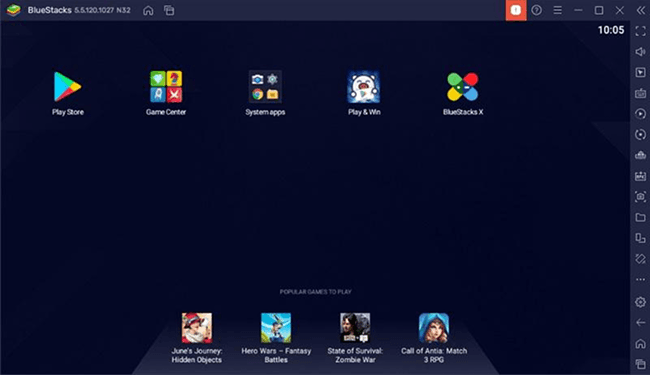
If you are a game lover, especially keen on playing Android games on PC, then BlueStacks is undoubtedly the best Android emulator on PC for you. As one of the most well-known emulators in the world, it is designed to improve game performance, providing a high frame rate (FPS) and a super-smooth gaming experience.
Whether it is a competitive game or a role-playing game, BlueStacks has got you covered. It not only supports various mainstream Android games but also simulates touch operations, just like on your phone. This can bring you a larger screen and more precise control.
Pros:
•High FPS support ensures a smooth game screen without stuttering.
•Support multiple input devices such as keyboards, mice, and controllers for good operation experiences.
•Cover most popular Android games, including MOBA, FPS, RPG, and more.
•Allow for the customization of keyboard mapping, resolution, etc, for your needs.
Cons:
•No support for daily-use applications.
•Require high hardware requirements, which are not ideal for low-end PCs.
•Include ads in the free version.
3. Android Studio - Best for Developers
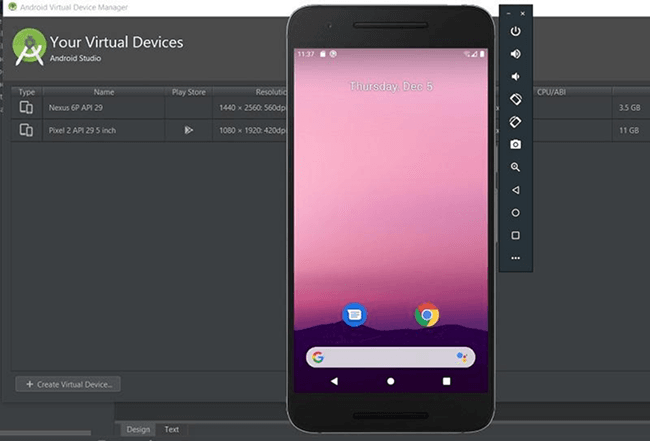
Android Studio, the official integrated development environment (IDE) from Google, offers a comprehensive suite of development tools. Beyond this full toolchain, it features a powerful emulator that enables you to develop and test your apps across devices with varying screen dimensions and Android versions. For developers and engineers, it is undoubtedly the best Android emulator for PC.
Plus, its advanced code editor, with smart code completion and refactoring, will greatly speed up your coding workflow. Just a heads-up, though, its functions and interface are relatively complex, requiring some time to get the hang of it. So, if you just want to run APKs on Windows, there are easier options.
Pros:
•Simulate multiple Android devices to ensure compatibility with different environments.
•Boost your productivity with built-in tools like Jatpack Compose and an intelligent code editor.
•Stay ahead of the curve with Google's regular updates and support.
Cons:
•No Google Play Store built-in.
•Can be demanding on system resources.
•Feature-rich but complex for a non-developer.
4. LDPlayer - Best for Low-End PCs
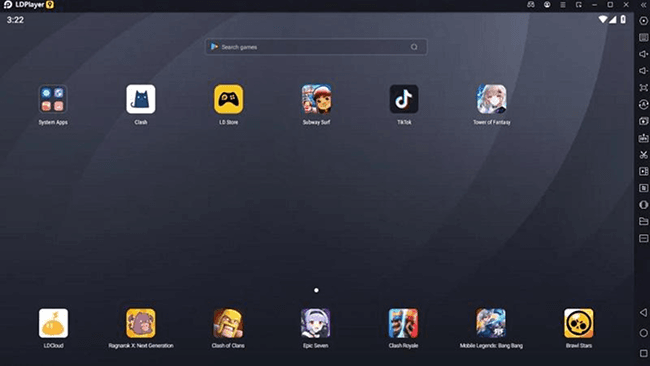
Let's face it: not everyone has a top-of-the-line PC, but who doesn't love the idea of playing Android games on PC? That is where LDPlayer comes in as a lightweight Android emulator, a real lifesaver for those with more modest setups. This is a big reason why so many users consider it one of the best emulators for Android out there.
Just like BlueStacks, LDPlayer is a powerhouse when it comes to game compatibility, letting you play literally millions of mobile games on your PC without a fuss. Plus, it has got a low power mode, so no need to worry about your PC overheating.
Pros:
•Provide stable gaming performance on low-end computers.
•Support high frame rates of up to 120 FPS, delivering smooth visuals.
•Allow precise control of CPU core, RAM allocation, and DPI to optimize system resource usage.
•Get updates every two weeks to support more mobile games.
Cons:
•Occasional freezing and crashing happen.
•May not be compatible with some relatively niche Android apps.
5. ARChon - Best for Chrome Integration
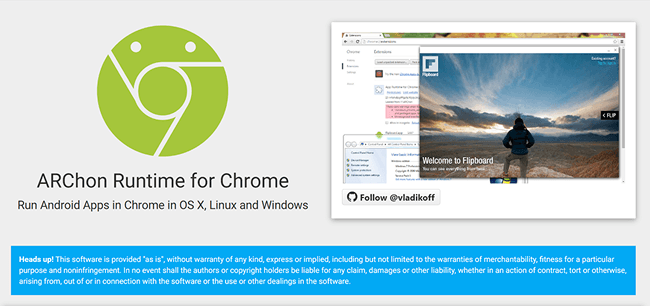
Unlike the above best Android emulators for PC, ARChon is an extension that needs to be installed on Chrome (or Chromium-based) browsers. Once installed, you can directly run Android apps on the Chrome browser. If this is what you need, then this could be the go-to solution for you.
However, it is important to note that this Android emulator on the browser can not handle APK files directly. You will first need to use its conversion tool to turn standard APKs into Chromeos-apk files. If you prefer an easier way to install APK files or use Android apps, try professional tools like Bit Cloud Phone.
Pros:
•Run Android apps directly in Chrome without installing a separate emulator.
•Incredibly light on resources, so it will not slow down your PC.
•Useful for testing web compatibility, especially for Chromebook-optimized apps.
Cons:
•You need to modify the APK file manually to make it compatible.
•Some Android apps may not work properly due to hardware limitations.
•Highly dependent on Chrome.
6. Browser Developer Tools - Built-in Tests of Mobile Web Pages
If you only need to test mobile web pages on your PC and don't want to install any extra software or plug-ins, the built-in browser developer tools are probably the easiest and fastest way to do it. Most browsers, like Google Chrome, Edge, and Firefox, have such a feature that lets you test how a web page will fit on different brands of Android devices with different screen sizes directly in your browser.
This method is ideal for front-end developers and UI designers to optimise for Android. However, it can only simulate the browser environment and cannot run a full Android app. Therefore, if your needs are much more than that, then it is recommended to consider other Android emulators on PC.
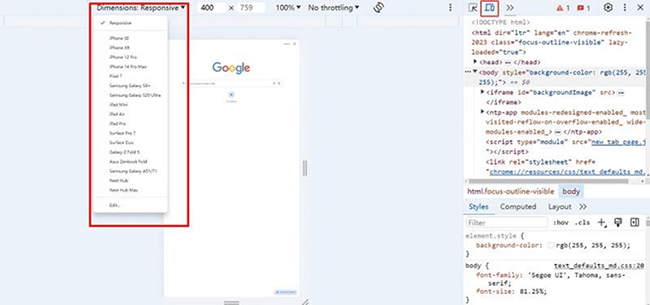
Pros:
•Require no additional software or plug-ins, and work directly in the browser.
•Supports multiple Android device emulations.
•A built-in browser feature that comes at no extra cost.
Cons:
•Cannot run APK or experience the full functionality of Android apps.
•Offer limited features, making it hard to carry out app testing.
How to Choose the Best Android Emulator on PC
Through the previous introduction, you now have gained a deep understanding of the six best Android emulators on PC. But facing so many choices, how can you choose the one that suits you best? Before making a decision, it is helpful to consider the following key factors:
1.Clarify Your Main Purpose: Ask yourself the core question first: What is your main purpose for using the Android emulator on PC? Different purposes often have different focuses on the emulator.
2.Consider Your Computer Configuration: The Android emulator is essentially a simulated Android system running on your computer. Therefore, the hardware configuration of the PC is one of the factors to consider when choosing the best emulator for Android.
3.Look for Key Features: In addition to basic functions, some additional features can significantly improve your user experience. Such features may include anti-detection, key mapping, controller support, etc.
4.Security and Privacy: Some simulators may have issues with advertising and backend data collection, so you should pay attention to security factors such as whether there are ads, source reliability, data privacy, etc.
Conclusion
This article walks you through the 6 best Android emulators for PC. Simply put, which emulator to choose ultimately depends on your personal needs and preferences. If you want to simulate different Android phones or need a high degree of anonymity and want to avoid account association tracking, then we highly recommend that you consider Bit Cloud Phone.
With its unique phone emulation, you can easily simulate an Android environment on your computer. Besides, its powerful browser fingerprint-masking technology can provide solid security for your multi-account management, enabling you to navigate complex network environments. If this is something you are looking for, why not try out the security and convenience Bit Cloud Phone brings?