Maximize Earnings with Affiliate Commission - BitBrowser
Time: 2025.03.11 15:30
Why You Need BitBrowser for Affiliate Marketing
Social media influencers, email marketing bloggers, and content creators promote other companies' products. They earn commissions when a sale is generated from the affiliate link. However, affiliate marketing has gotten more competitive, which makes earning money from an affiliate website more challenging.
Managing multiple accounts for affiliate marketing can be a great way to diversify your income streams and maximize your earnings. While platforms don't allow for multiple accounts, you could use BitBrowser to bypass the restriction and create multiple e-commerce, email, and social media accounts. Run these accounts on Facebook, Instagram, Amazon, etc., promote more products or services, and earn high commissions!
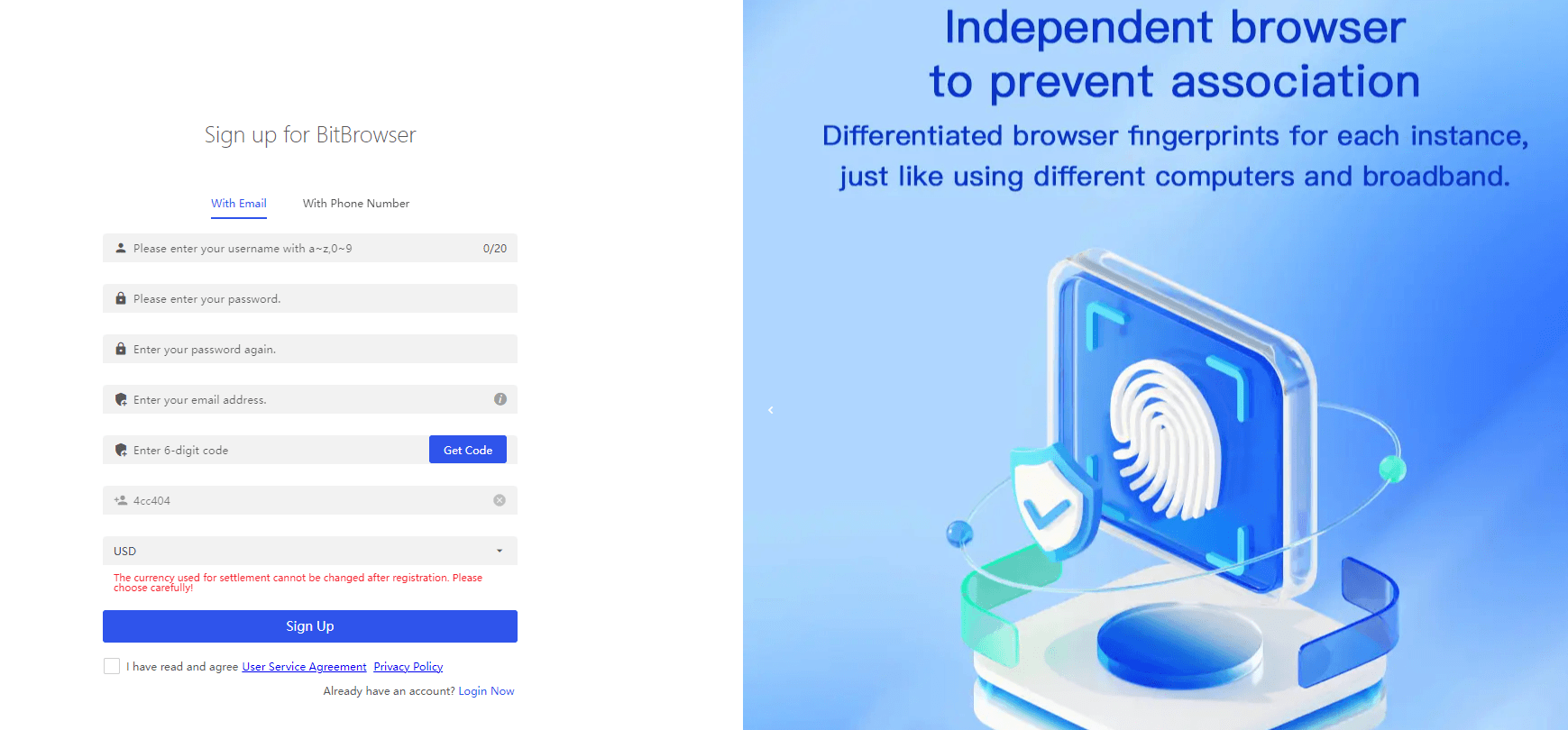
Automate Marketing Campaigns on Popular Marketplaces
BitBrowser offers RPA, API, and script markets to automate manual tasks in affiliate marketing. Use these tools to save your social media publishing efforts.
Generate, schedule, and automatically post content on dozens of accounts to popular channels. Create more opportunities to earn commissions on Facebook, Instagram, and TikTok.
Create More than One Affiliate Account to Promote Products
Use BitBrowser's 30+ settings to change the device, operating system, and IP address. So, you won't be detected or banned by platforms like Facebook, Instagram, etc., when creating more accounts.
Social media profiles, or email accounts. Create as you want. No account or platform limit. Use these accounts to promote different products to niches and audiences.
Manage Multiple Affiliate Accounts without Detection or Bans
BitBrowser keeps all your accounts separate with different fake IP addresses and unique digital fingerprints. Prevent account bans by IP associations.
BitBrowser also lets you open multiple tabs at once. No need to juggle different accounts. All you need to do is open multiple browser tabs and log into accounts with one click. Run multiple affiliate accounts to promote different companies.
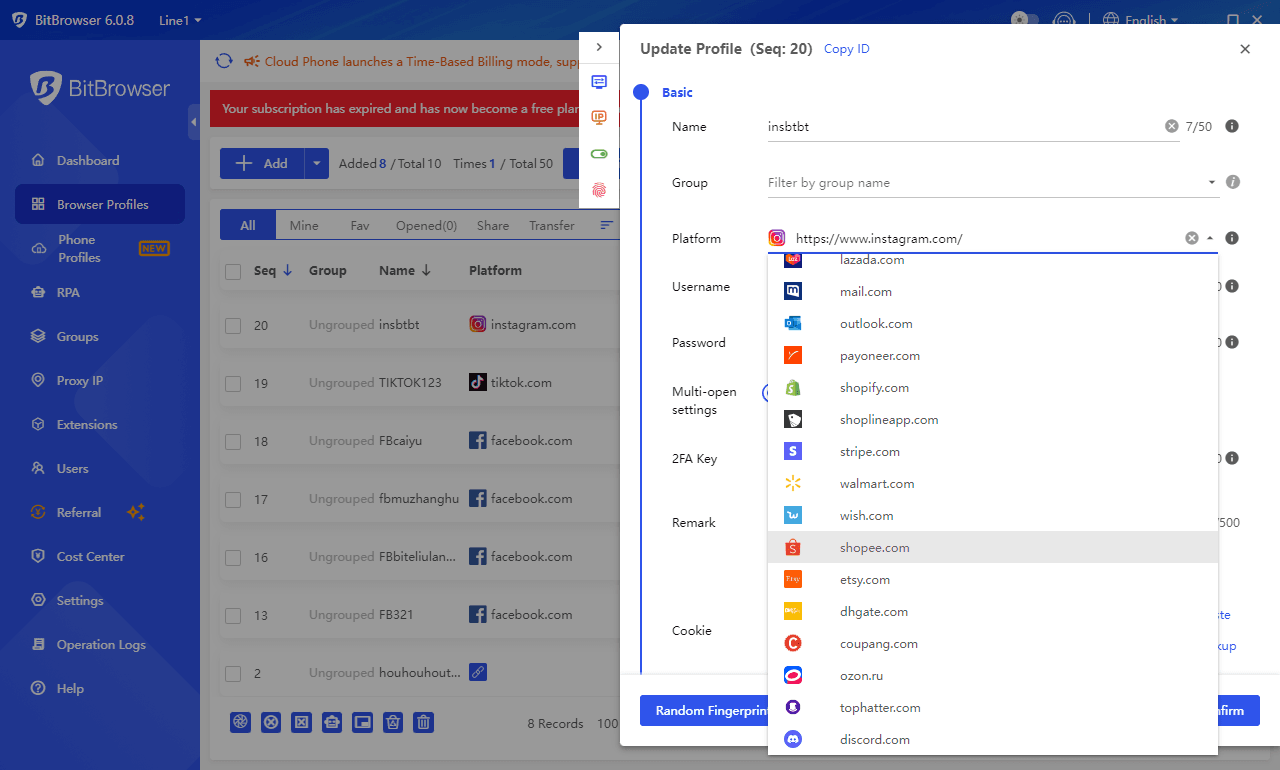
Get the Most Out of BitBrowser
Run multiple business accounts without hassle
Promote products and services to earn more commissions
Scrape data from any site with simple clicks
Boost brand reputation and presence
Manage all clients' accounts with ease
Conduct a SERP analysis and improve your SEO
Frequently Asked Questions about Affiliate Marketing
How can I safely manage multiple accounts for affiliate marketing?
Understand platform rules and policies and whether they allow for multiple accounts. If not, you can use BitBrowser to fake your digital fingerprints and bypass the restrictions. Then, use different email addresses and phone numbers for account registers. So platforms can't detect your IP address and block the duplicate accounts and you can safely manage all your accounts.
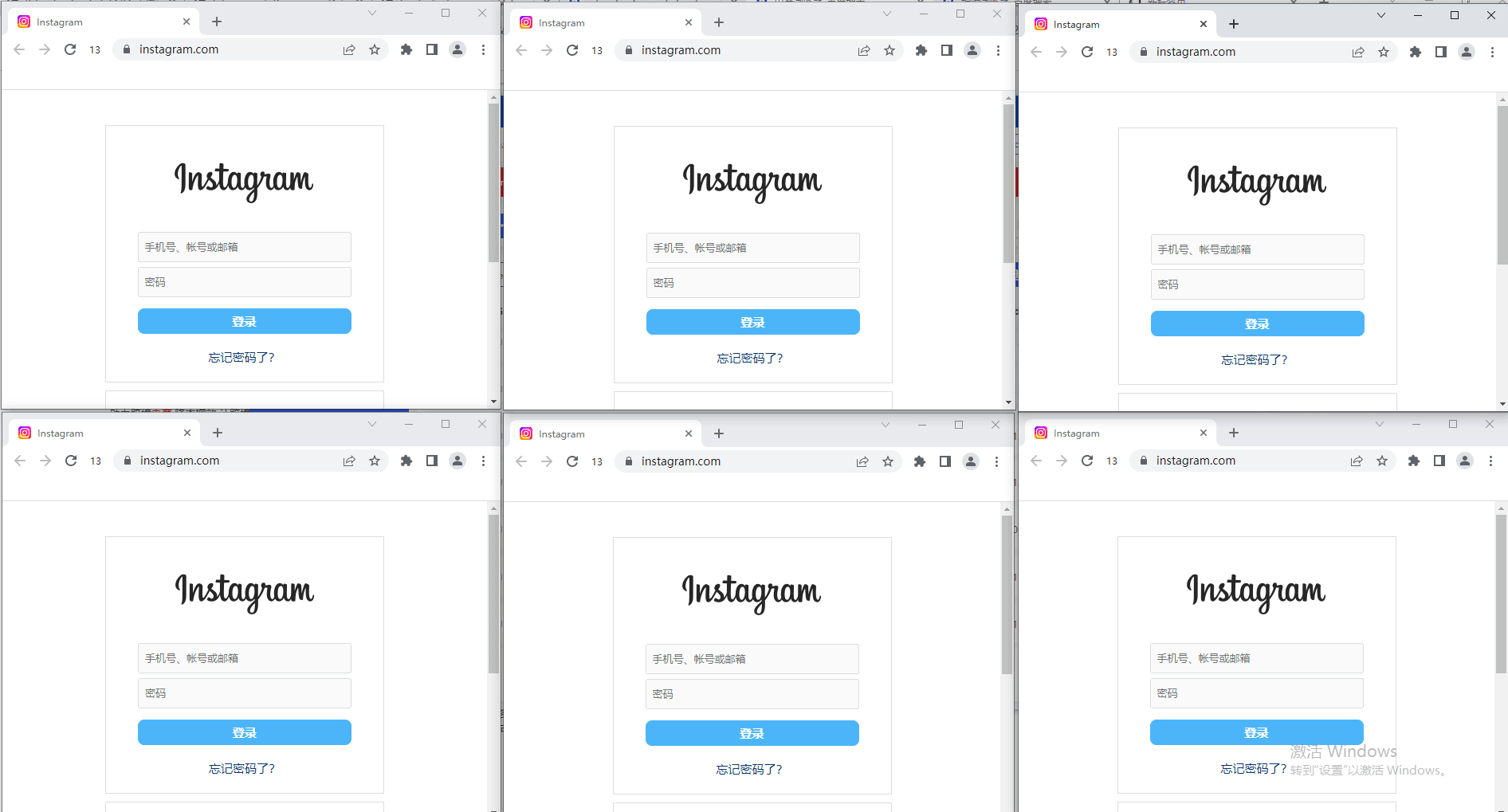
Which social media platform is best for affiliate marketing?
The best platform depends on your niche and target audience. But there are also some popular places:
- Facebook and Instagram are popular platforms as both have massive amounts of daily active users.
- Pinterest focuses on visual discovery and is perfect for fashion, arts & crafts, food, etc.
- TikTok excels with short, viral content, especially for younger audiences.
- LinkedIn is more suitable for B2B affiliate marketing, helping you reach a professional audience.
If you need to create and run multiple social media for affiliate marketing, do note some platforms don't allow for too many accounts under the same email. To get around the account limit, use BitBrowser to avoid a duplicate account check from platforms.
Use BitBrowser to Run Multiple Accounts on Different Channels
Drive More Traffic and Sales. Keep Your Revenue Grow