Create and Manage Multiple Social Media Accounts
Time: 2025.03.11 15:26
Why Create and Run Social Media Accounts in Bulk
Running multiple social media accounts is a common practice to increase brand awareness. Social media marketers and managers may manage numerous social media pages for different products, brands, or clients to get effective content marketing.
However, social media platforms do not allow multiple accounts from one user. The platforms would link the accounts, and ban all of the accounts. You might be familiar with shadow bans on Facebook, Instagram, TikTok, YouTube, etc., which ban accounts when they detect multiple accounts behind the same IP.
Instead of waiting for banned account recovery or losting all accounts all of a sudden, we recommend you use BitBrowser in the first place to protect your accounts from IP bans and avoid unnecessary risks!
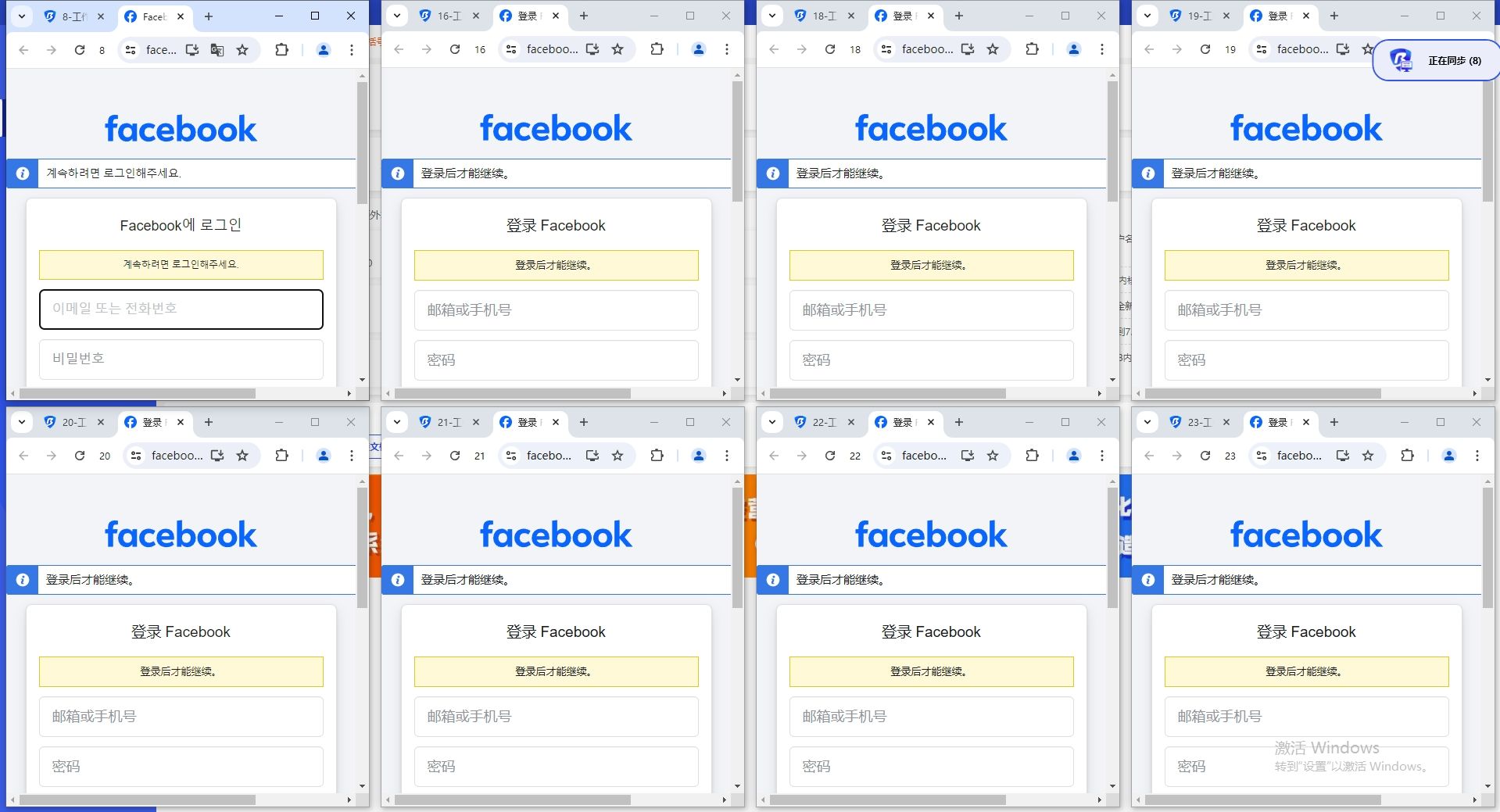
Prevent Accounts Banned by IP Associations
To bypass shadow bans on Facebook, Instagram, TikTok, etc., BitBrowser offers 30+ parameters to let you create unique fingerprints and manage profiles. You can edit IP, browser, operating system, platform, geolocation, etc to make each new account appear like a real user on social media platforms.
Reduce the risks of social media shadow bans or checks and keep your multiple Facebook, Twitter, and Instagram accounts separate and safe.
Download BitBrowser
Download BitBrowser
Run Multiple Accounts Across Different Countries & Regions
No more account limits or geo-restrictions. Change your IPs and create as many accounts on social media as you need. Generate an IP address from any of our global proxy servers to manage multiple social media profiles across different regions without restriction.
Reach potential customers beyond the local markets and achieve worldwide reach.
>> How to Create and Manage Multiple Facebook Accounts: Step-by-Step
>>How to Run Multiple Twitter Accounts (Beginner Guide)
>>How to Run Multiple Twitter Accounts (Beginner Guide)
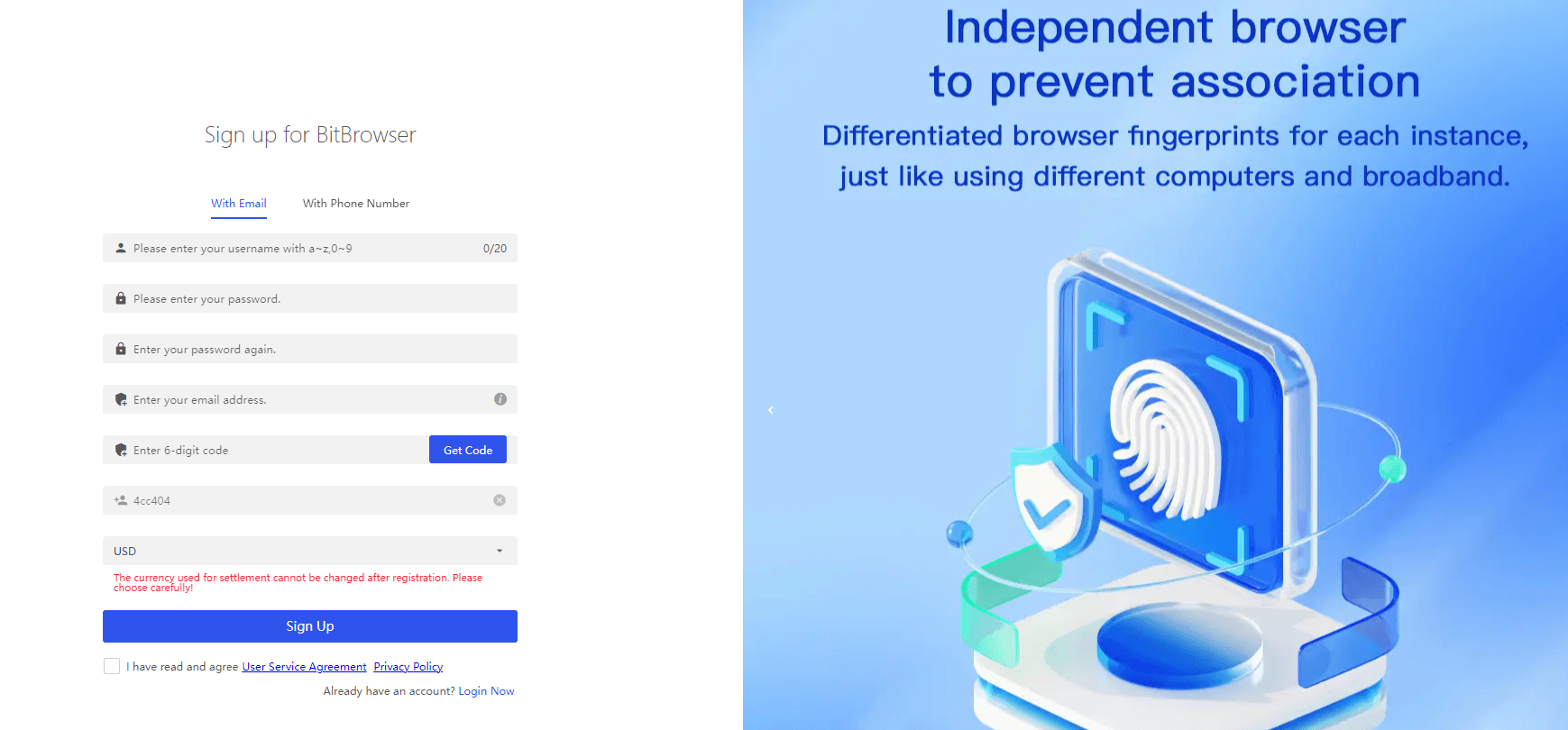
Automate Routine Tasks & Enhance Efficiency
Managing dozens of social media accounts for different brands can be time-consuming. BitBrowser offers automation tools such as RPA, script, and API to automate repetitive tasks, including auto-login, posting to multiple social media simultaneously, scheduling posts, and automatically liking posts.
Save the trouble of switching between different social media accounts and improving your workflow, efficiency, and output.
Get the Most Out of BitBrowser
Run multiple business accounts without hassle
Promote products and services to earn more commissions
Scrape data from any site with simple clicks
Boost brand reputation and presence
Manage all clients' accounts with ease
Conduct a SERP analysis and improve your SEO
Frequently Asked Questions of Social Media Marketing
How to create multiple social media accounts for a business?
The stated rules of Facebook, Instagram, etc. don't allow for multiple accounts. These social media will suspend accounts from the same IP address as they consider suspicious. The key to having multiple accounts is keeping accounts separate and changing your digital fingerprint - the IP address, device, geo-location - with BitBrowser and then creating accounts with another email.
How to safely run multiple social media accounts from the same IP?
To run multiple accounts for your business or different brands on the same platform, you can use an anti-detect browser like BitBrowser to keep accounts separate and safely manage TikTok, Instagram, and more from one location.
With BitBrowser, you can create digital fingerprints and change IPs for each account. This will prevent IP associations which could lead to shadow bans from Facebook, Twitter, Instagram, etc. In this way, you can easily and safely run multiple business accounts in one place.
For a full guide, do check out our post: How to Manage All Social Media in One Place.
What can you do to make running many accounts simple?
Social media marketers and managers often feel overwhelmed with tons of tasks like content creation, post scheduling, and reporting for accounts on different social media platforms.
It's recommended to use versatile anti-detect browsers for multiple accounts to run multiple accounts in one place simultaneously and to automate your social interactions along with social media management tools to track and report data with ease.
Use BitBrowser to Run Your Multiple Accounts on Any Social Media Platform
Manage from One Place. No Blocks.