Popular Use Cases Release Notes Resources
Three commonly used extensions for Amazon e-commerce product selection, recommended Amazon product selection tools
Time: 2024-07-27 10:31 Click:
The most critical point is to do a good job in e-commerce product selection. A successful product selection is a good start. Many e-commerce sellers cannot succeed without successful product selection. If you are still wondering how to do it, Having a headache when selecting e-commerce products? This article introduces you to three product selection extensions commonly used by Amazon’s big sellers. I hope it can help you.
Oulu - Amazon big data product selection & operation tool
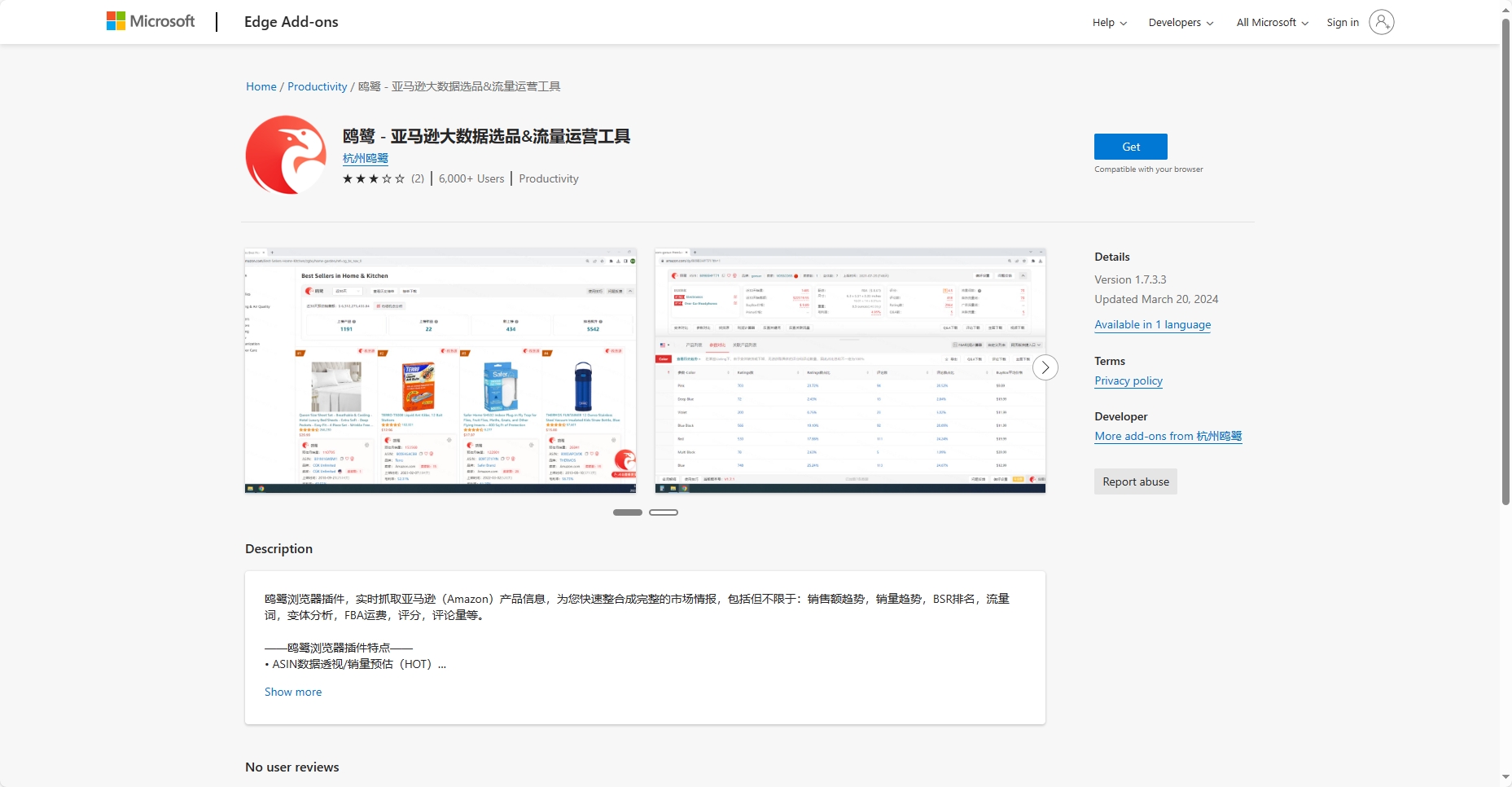
Based on big data and artificial intelligence technology, Oulu helps Amazon sellers discover potential markets, develop innovative products, discover high-quality keywords, and increase Listing traffic.
Detailed explanation of the functions of Oul Heron:
1. ASIN data quick preview function:
- You can easily view the detailed data of all ASINs on any product list page such as search page, list page, etc.
- The latest information such as ASIN's sales volume, ranking, shelf time and comments are updated in real time every day.
- Using fast page loading technology, it can save up to 70% of browser resources for users.
2.ASIN variant/attribute comparison function:
- On the product details page, you can quickly compare the price and number of reviews of each variant to understand the best-selling variants.
- Conduct in-depth analysis of the distribution of product attributes such as color and style to understand customer consumption preferences.
- Switch to the Oulu backend to further analyze the traffic word distribution and historical trends of each variant.
3.AI comment analysis function:
- Use AI technology to analyze product review content with one click and quickly sort out the advantages and disadvantages of the product.
- Accurate statistics on the distribution of user demand points to facilitate reorganizing the direction of product innovation.
- Switch to the Oulu backend to view detailed historical comments and picture information.
4. Keyword market perspective function:
- With just one click, you can see the price, shelf time, and bottom-level category distribution of products on the search page.
- Provides trends in ABA search rankings and Google search index to help analyze changes in market demand.
- Support keyword mining, discover related keywords with the same root, and better understand more demand scenarios.
5. Batch data download function:
- Open the data download of Amazon keyword search page and list page TOP400 ASIN.
- ASIN main image, product links, etc. can be downloaded together, greatly saving operation time.
- You can download all product reviews or Q&A with one click to quickly gain insight into product selling points and pain points.
6. Historical trend analysis function:
- Able to quickly see the changing trends of a product’s historical sales, BSR rankings, comments, ratings and other indicators.
- Monitor ASIN's latest operating dynamics in real time every day, and grasp the seller's operational actions in a timely manner.
- On the page, you can add attention/monitoring to ASIN with one click, focusing on tracking and collecting competitor data.
-Switch to the Oulu backend, and you can also jump to view the historical trend data of the bottom category.
7. Online source finding function:
- Search for domestic supply sources that are most similar to ASIN with one click using image search.
- Supports filtering by category, price, title, etc. to more accurately find products of the same grade.
- Intelligent monitoring of historical association ASINs to help regain lost traffic entrances.
- The purchase price can be obtained and combined with the FBA profit calculator to calculate the net gross profit.
8.FBT related traffic reverse check function:
- It can automatically check the ASINs that bring me associated traffic, and it will be updated daily.
- Analyze the matching degree of related products and deliver them accurately to improve advertising ROI.
- Intelligent monitoring of historical association ASINs to help regain lost traffic entrances.
- Switching to the Oulu backend can also deeply optimize the traffic layout of the product details page.
EarData - Amazon Seller Assistant
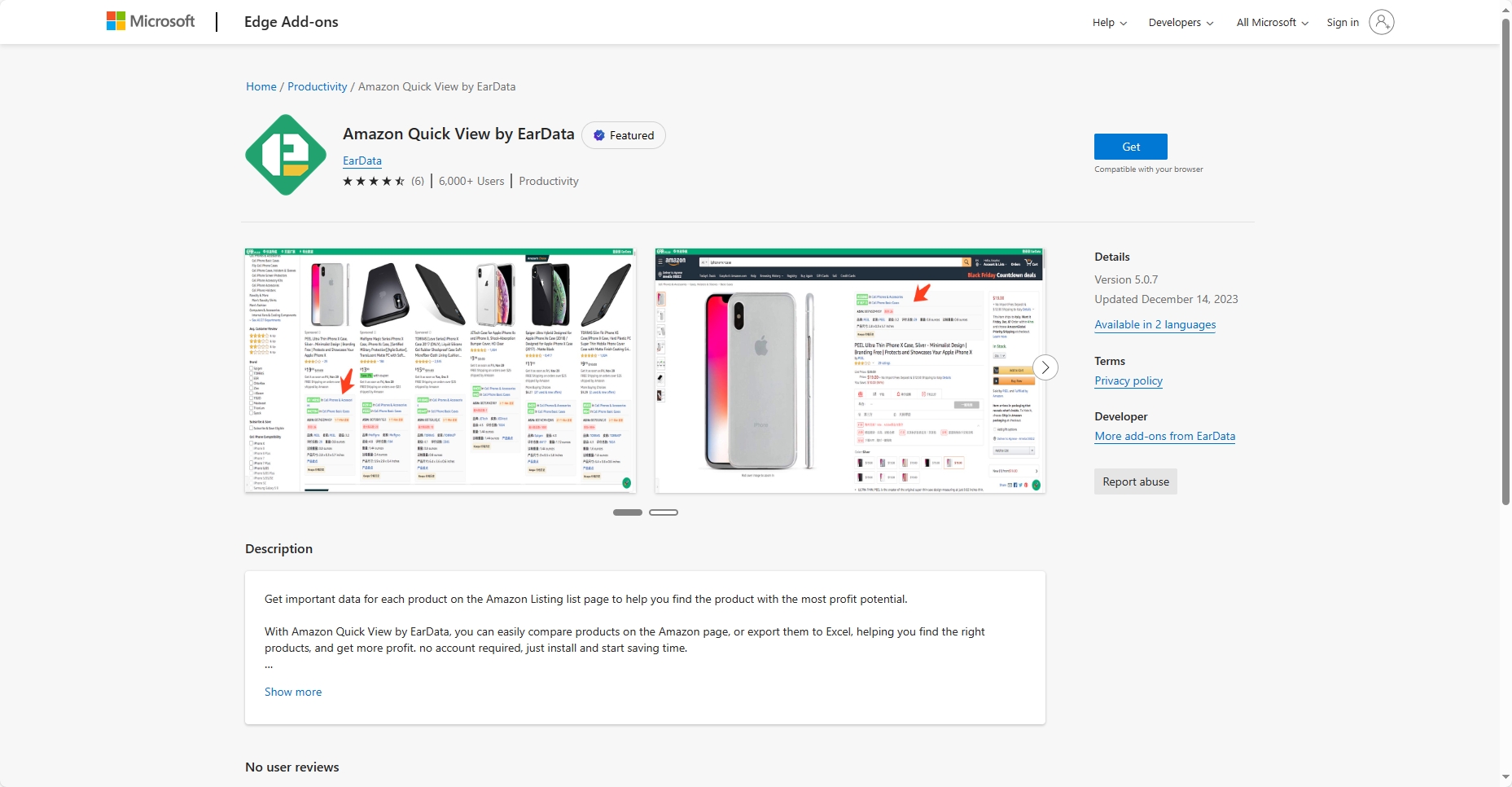
EarData obtains important data about each product on the Amazon Listing page to help you discover the products with the greatest profit potential.
Detailed explanation of EarData function:
1. Listing data is displayed in an all-round way, and basic product information is clear at a glance
When browsing Amazon products, you can easily obtain detailed data on all listings on the current page on any product list page. This makes it easier and more convenient for you to obtain data, and gain insights into competitive products more efficiently and quickly. The specific data you can view includes: ASIN / ranking / inventory / brand / follow-up purchase information / historical trends / product selling points / promotion information / size / weight / color / comments / star rating, etc.
2. Data can be exported with one click and automatically generated by Excel.
With just one click, you can export the data and clearly display the data in Excel tables, making it easier for you to conduct market analysis accurately and efficiently. The data you can see are: Rank / Asin / Image / Image URL / Title / Best Seller Ranks / Price / Review / Rating / Review Count / In-Stock / Purchase Limits / Feature Points / Brand / Seller / Offers / Product Dimensions /Product Weight/Shipping Weight/Published At/FBA/Prime.
3. Export product review details with one click to accurately analyze customer opinions
Export product review data with one click and generate Excel tables. By analyzing customer opinions, you can accurately locate problems and quickly discover improvement and growth points in products, services, operations, etc., to help products continue to improve and win customer reputation.
.The Review details you can see include: ID / ASIN / Link / Title / Body / Images / Helpful Votes / Date / Verified Purchase / Reviewer Profile / Rating / Vine Program / Review Country / Is Global Review.
4.Top category analysis and export, easy to browse page content
Quickly collect a small amount of data to verify your ideas. Use BestSeller, new-releases and other lists as an entry point to collect hot-selling product data and download the form for quick analysis. Observe the entire Top 100 content at a glance and gain a holistic view of the entire BestSeller category. The EarData plug-in will automatically load the Asin data of the next page for you, saving you the process of manually turning pages and waiting for loading, and directly obtain all the data of the following pages on the current page. Automatically loading the next page is a feature in the paid package. New users can load it ten times for free. After turning off the automatic loading switch, basic version users can still use the plug-in normally, and the plug-in will display the data of the current page.
5. Visual presentation of historical trends and insight into the product development process
Through the visual data chart, you can more intuitively view the historical BSR ranking and historical price changes of the product in the past three months, trace the source, and gain insight into the entire process of creating listings for similar products.
6. Product selling points and promotional information to help strategic adjustment and optimization
It is crucial to analyze the product positioning and marketing of competing products through data such as product selling points and promotional information. Only by strategically adjusting the details of your own products and better optimizing your products can you remain invincible in the market!
7. Inventory display, providing reference for product selection
Estimating the monthly sales of a product based on the inventory situation, and then judging the popularity of the product, provides users with a good direction when selecting products. When a product has a purchase limit set, only the purchase limit quantity is displayed; when the product inventory is greater than 999, Basic Edition users will only display 999+, and Advanced and Professional Edition users can view the specific inventory quantity.
EasyYa Extension—Amazon browsing operation tool
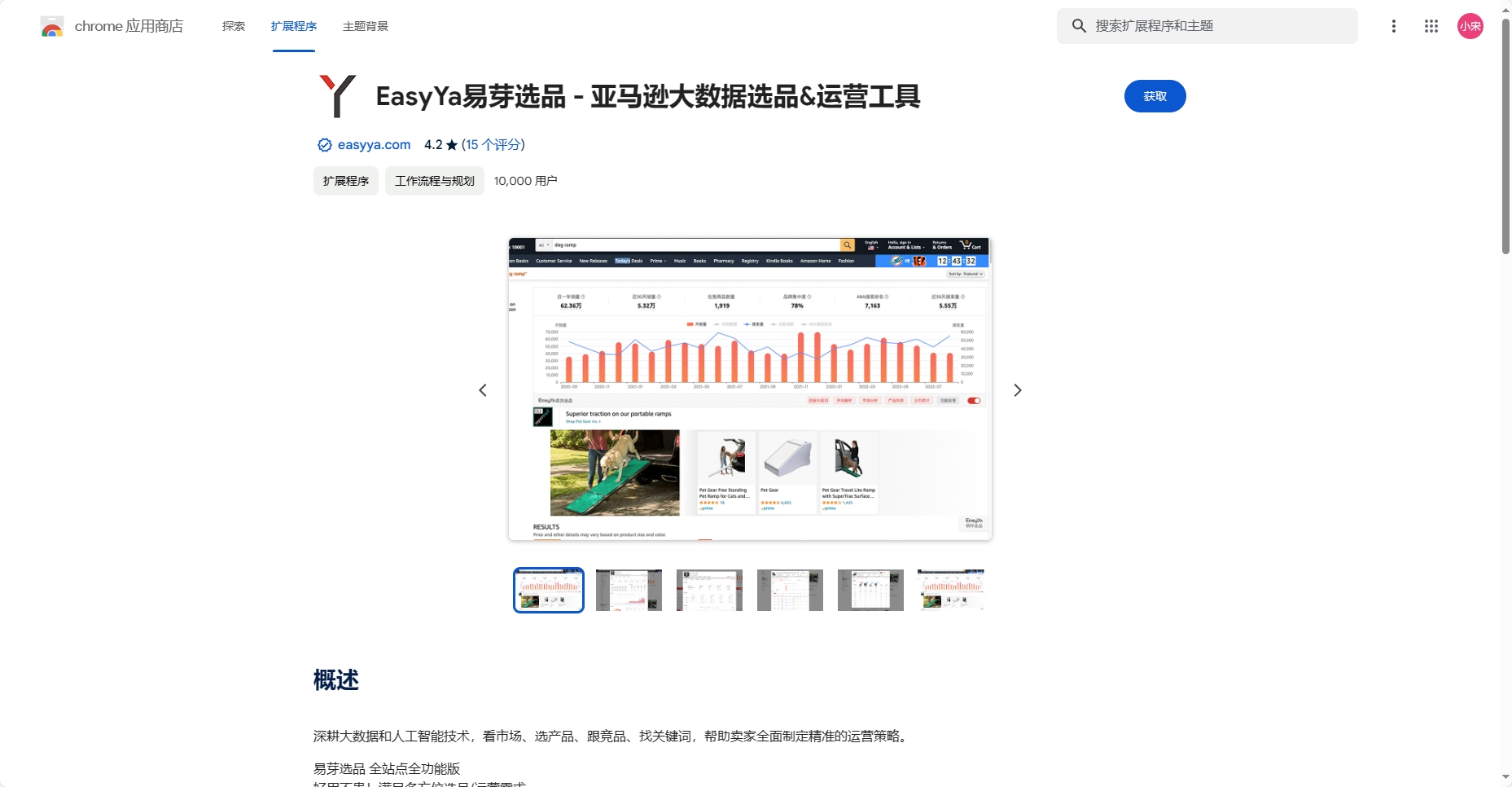
EasyYa is deeply involved in big data and artificial intelligence technology, looking at the market, selecting products, tracking competing products, and finding keywords to help sellers comprehensively formulate accurate operation strategies.
Detailed explanation of EasyYa product selection function:
1. Market analysis/keyword/category analysis
Understand market sales data and supply and demand relationships, and efficiently screen keyword markets that are more in line with your product selection expectations. Conduct detailed analysis of the market from the three dimensions of product/brand/seller, quickly understand the market composition, and anchor the benchmarking listing and benchmarking brand. Focus on the real needs of buyers and discover differentiated market gaps. Analyze opponents’ operating strategies and rhythms, and understand market regulatory risks.
2.Listing analysis
It can trace core data such as product sales volume, sales volume and average selling price in the past year and intuitively reflect buyer preferences, helping sellers to order and prepare goods in a more targeted manner. It supports analyzing the traffic proportions of various types of keywords, clearly identifying the effective traffic sources of products, analyzing product review layout and review rhythm, and controlling competitive product review layout strategies. It can visually present industry averages, compare product advantages and disadvantages in multiple dimensions, and provide information for operational optimization. clear direction
3. Product selection compass
Sales trends:
Official data source traces the overall market sales, sales and average price data in the past year to provide data support for sellers when judging market trends.
Operational analysis:
It intuitively presents core data such as product display volume, click-through rate, conversion rate, average advertising expenditure and changing trends in the market in the past year, and accurately measures the difficulty of market operation and promotion costs.
competition analysis:
Clarify the objective data such as the number of sellers, the number of active products and the number of new products in the market, judge the quality of the market competitive environment, and screen high-quality markets.
After-sales analysis:
Insight into the market’s hidden data—return rate, reason for return, and return cost ratio—helps sellers avoid market risks for products with high return rates.
demand analysis:
Analyze the sales distribution and proportion trends of different specifications of related products in the market, intuitively understand the preferences of buyers in the market, and help sellers accurately develop and prepare goods.
4. Business opportunity detector
Control market traffic trends in real time, directly target stable and potential rising markets, avoid declining markets, and adjust product selection and operation plans in a timely manner. Correlate more core data on market segments and hot-searched keywords, accurately anchor the target market, and provide more keyword inspiration and data support for subsequent operations and promotions. Expand the market details of different nodes of strongly related categories, including core data such as return rate, click rate, conversion rate, sales volume, display volume, etc., and select category nodes that are more favorable for the target market to enter.
5. Auxiliary tools
Profit Calculator: Accurately calculate Amazon FBA fees.
Product list download: Supports local download of product list data.
Product comparison: Get detailed data on all products on the current page with one click.
Useful extensions need to be installed on a suitable browser. As a browser dedicated to e-commerce, BitBrowser supports the installation and use of various extensions. The specific operations are as follows:
How to use BitBrowser extensions:
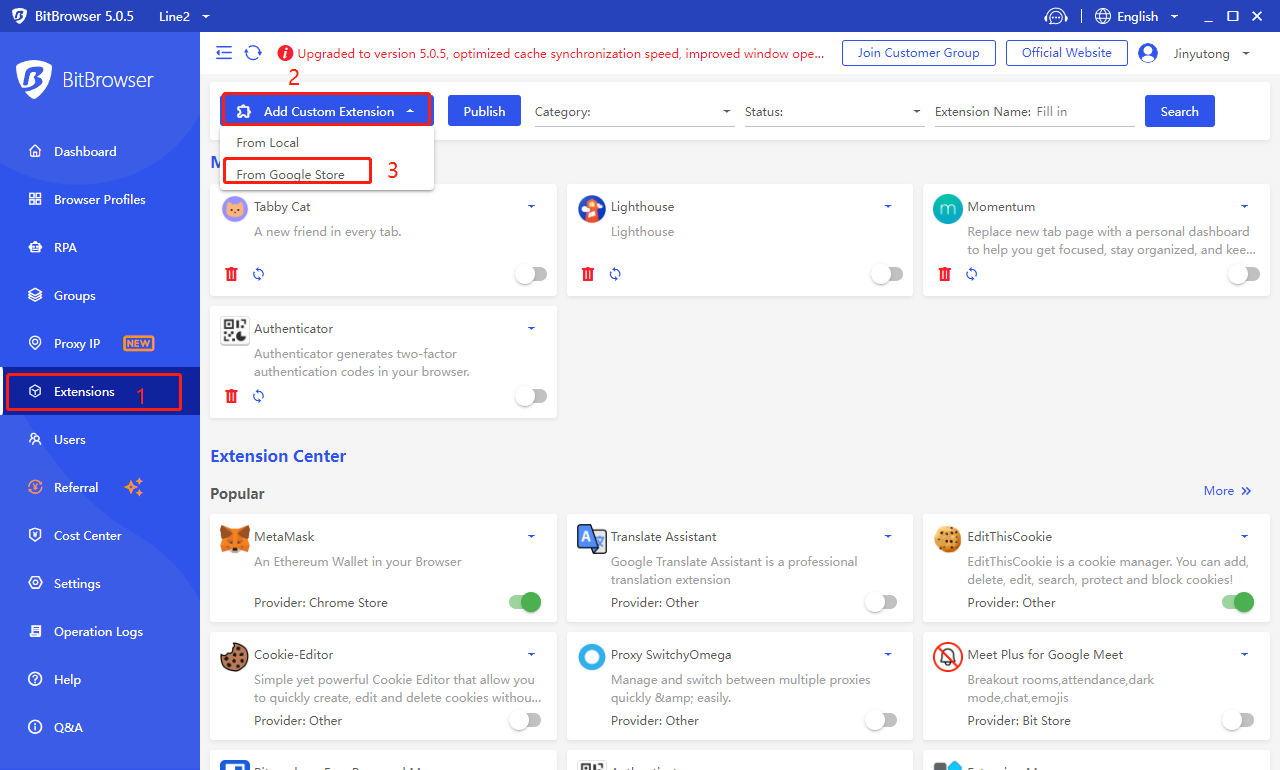
BitBrowser custom extension to add functions
This feature allows specific Chrome extensions to be added to the Custom Extensions area. When the extension is started, the extension plug-in will be automatically loaded when the browser window is opened.
It should be noted that the extensions displayed in the "Custom Extensions" area will not be synchronized to the official server, nor will they be seen by others. They will only be saved locally. To publish the extension to the official "Extension Center", please contact customer service.
The method to add the BitBrowser App Store extension is as follows:
Method 1: Add Chrome Store extension
1. Use the local Chrome browser to visit the Chrome App Store at "https://chrome.google.com/webstore", find the extension you want to add, enter its details page, and copy its URL.
2. Enter the "Extension Center", click "Add Custom Extension", select "Add Chrome Store Extension", then enter the copied URL address, click "Recognize", click "OK" after the recognition is completed, and the addition is successful.
3. Select the extension you want to use and turn on the startup switch. All browser windows opened thereafter will automatically load the extension. The running browser window needs to be restarted to take effect. To disable the extension, just turn off the switch. The running browser window also needs to be restarted to take effect.
4. Red box 1 shows the browser extensions you added, and red box 2 shows the browser extensions from the official extension center.
Method 2: Add local extension
Enter the "Extension Center", click "Add Custom Extension", then click "Add Local Extension", select the folder where the specified extension is located in the pop-up dialog box, click "OK" after identifying the extension, and the extension is added successfully.
How to search for extensions in BitBrowser?
First, enter the "Extension Center" page, click "Extension Category", select "Category", select "Enabled Status", enter the "Extension Name", and click the "Search" button to search for the extension you want.
Visit the BitBrowser tutorial for detailed steps: (Extended Center Function | BitFingerprint Browser (bitbrowser.cn))
Summarize:
Good product selection is half the success of e-commerce. In this article, three browser extensions for product selection are introduced in detail. The functions of these three extensions are slightly different, but they all allow you to get twice the result with half the effort in Amazon product selection. I hope you can Get help from this article and use the three software to choose the category that suits you. Finally, don’t forget to use extensions in BitBrowser. BitBrowser can strengthen the protection of your store. Combined with the guide in this article, download BitBrowser and give it a try.