Popular Use Cases Release Notes Resources
Bitbrowser vs gologin in 2024, how should you choose?
Time: 2024-05-13 18:44 Click:
The trial of browser fingerprinting is changing over time. More and more websites are using browser fingerprinting technology to verify the uniqueness of accounts. This is exactly what anti-detection browsers such as BitBrowser and GoLogin are doing - allowing you to The fingerprint remains unique, however, choosing a good anti-detection browser can be difficult and time-consuming. Even after purchasing, the thought still pops up: Is the decision I made really the right one? In this article we will compare BitBrowser and GoLogin to let you know where they are different so that You make the choice that suits you. If you want to skip the tedious text, we have summarized it in the form of a table at the end of the article to quickly complete the understanding you need.
This article compares BitBrowser and GoLogin from the following aspects:
Browser kernel and version
Price plans (free and paid)
Automation (RPA) function and window group control function (synchronizer)
Extension
1. BitBrowser kernel and version
In BitBrowser, you can try out two different browser kernels, Firefox and Google, and you can have the latest kernel version. When anti-detection technology first developed, browser fingerprinting was considered the key to achieving stealth solutions. However, the rapid development of fingerprint simulation later exceeded the speed of browser kernel updates, resulting in a lack of trust in websites due to version incompatibility. The mismatch between browser kernel and fingerprint, especially the differences between various versions, is very easy to be marked by websites as abnormal behavior.
With the help of BitBrowser, you can now choose the fingerprint and kernel version at will. This multi-core mode ensures compatibility and successfully resolves the differences and conflicts between the browser core and fingerprints, thereby giving a stronger concealment effect.
Regarding the browser kernel and version update status: In BitBrowser, the Chrome kernel has been updated to Chrome122.
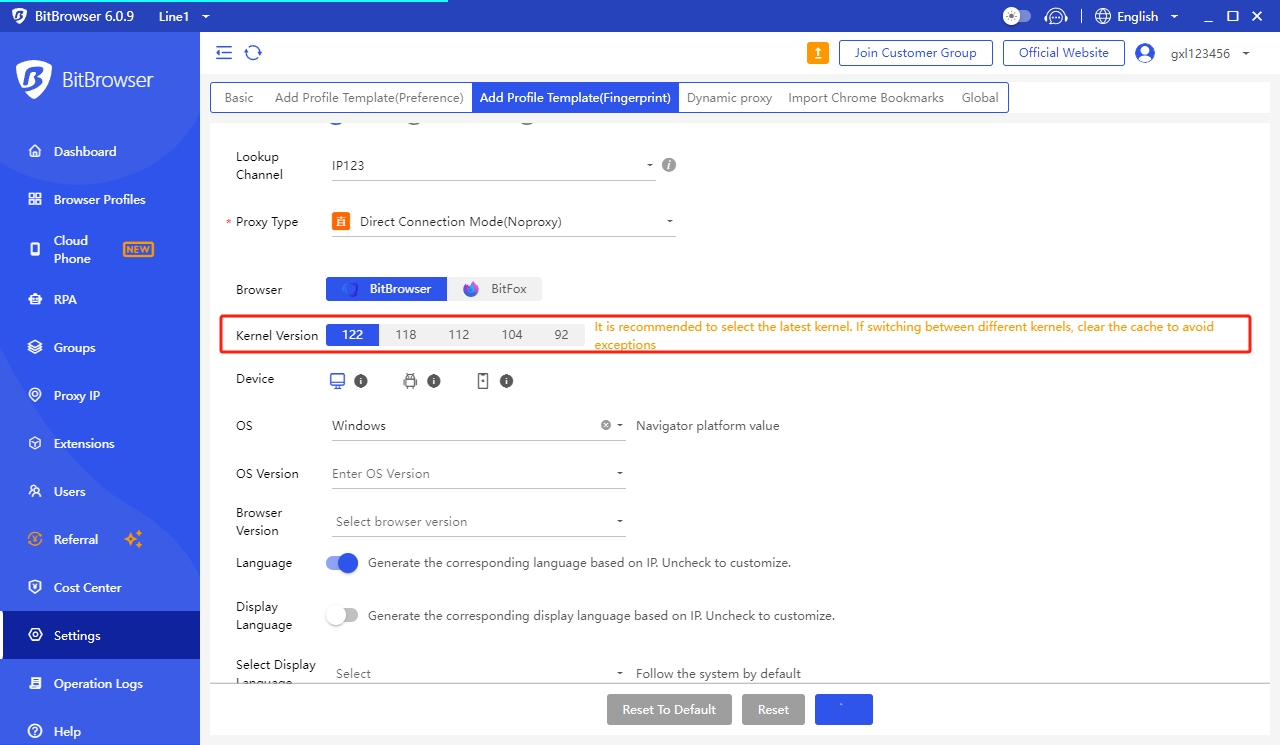
However, in GoLogin, its latest browser kernel version is still stuck at Chrome 120.
In addition, GoLogin does not support the Firefox-based kernel, and BitBrowser has specially set up a specific browser kernel for Firefox. Through BitBrowser, you can use and simulate Firefox without any difficulty, ensuring that it is available on different platforms. Smooth browsing experience.
By updating the browser kernel more frequently and providing the option of Chromem and Firefox kernels, BitBrowser effectively guarantees higher security and credibility of user accounts. BitBrowser can meet a wider range of user preferences and needs. Compared with GoLogin, it is a more diverse choice.
2. Price plan (free and paid)
Price is also a key decision point when you choose a product. These two products also provide free packages. BitBrowser provides users with ten windows that are permanently free, and most products are only available in paid packages. API functionality, as well as 1 team account, click here to view BitBrowser pricing plans. In contrast, GoLogin only has three free windows (but provides a 7-day free full-featured trial), supports APIs, but has no sub-accounts.
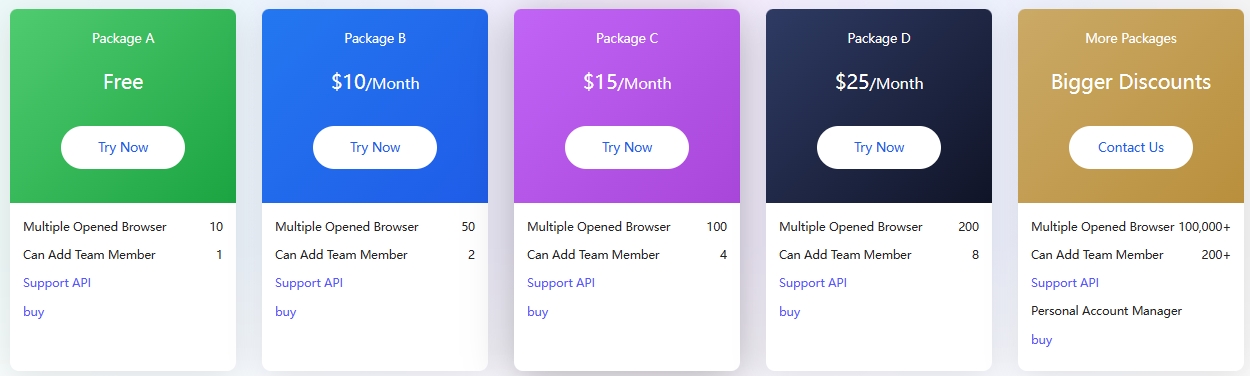
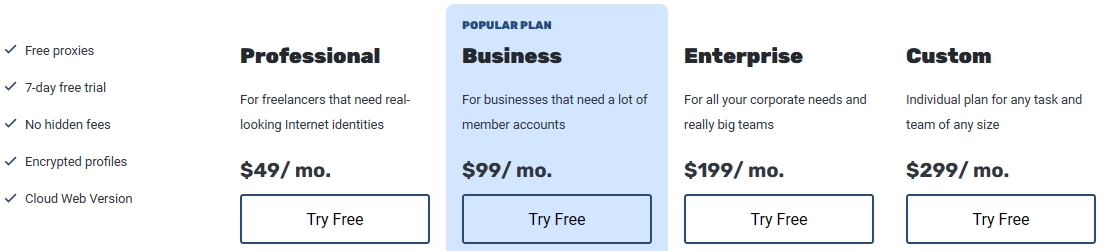
Comparing the paid packages, both of them also provide 100 configuration files. BitBrowser only costs 75 yuan per month and can add 4 team accounts. On the other hand, GoLogin costs 49 US dollars per month, which is about 350 yuan and Team accounts are not supported.
3. Automation (RPA) function and window group control function (synchronizer)
BitBrowser has built an automation (RPA) function for groups such as social media marketers and e-commerce sellers. It can be used by simply permuting and combining the preset functions, which is extremely suitable for novices. Of course, if you are a coder, you are welcome to use your complete coding knowledge combined with BitBrowser's API to create your own personalized workflow.
However, in GoLogin, you can use the API to integrate GoLogin with other programs, so as to use self-written robots to automatically execute the process. However, using the API requires programming skills, which means that using GoLogin requires certain technical knowledge and experience. Know its advantages and carry out automation projects.
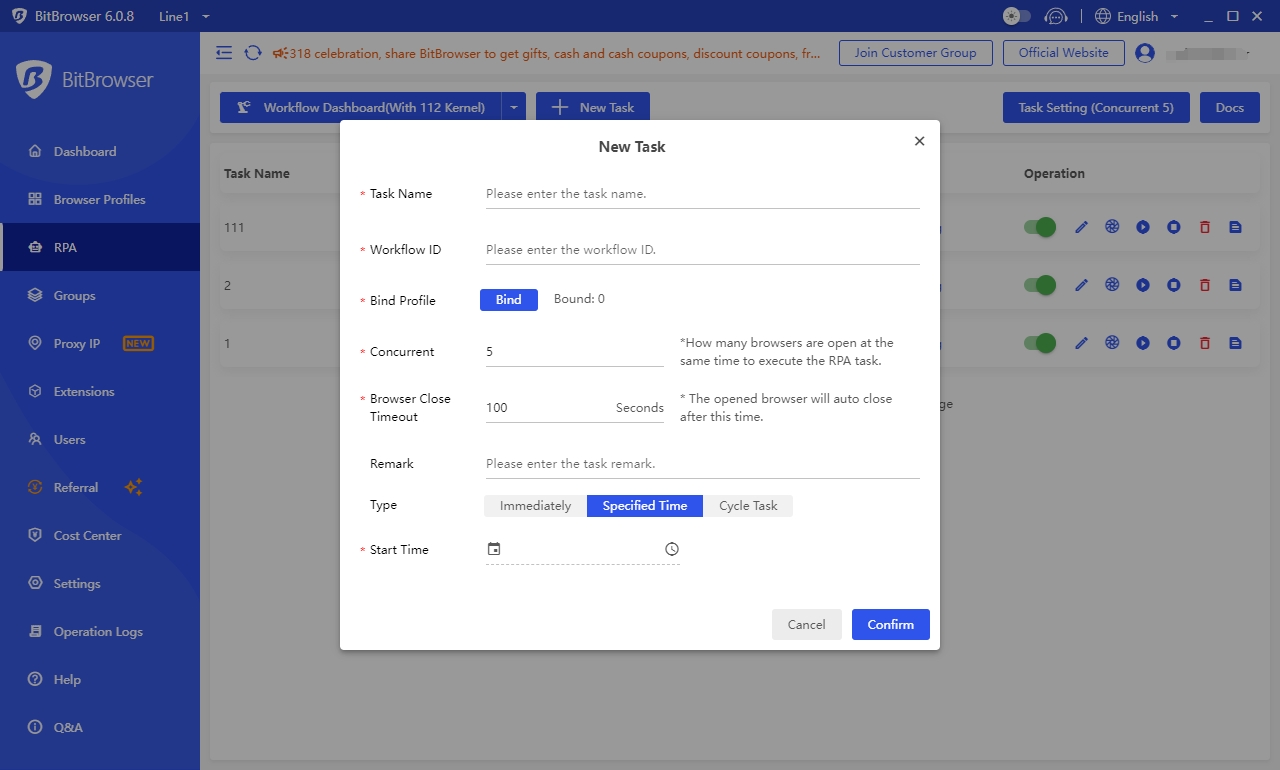
The window group control function (synchronizer) allows you to start multiple windows at the same time and respond to operations in one window to multiple windows. This can greatly save users' time, whether you are using it for social media marketing or electronics. Business, but this function is not available in GoLogin.
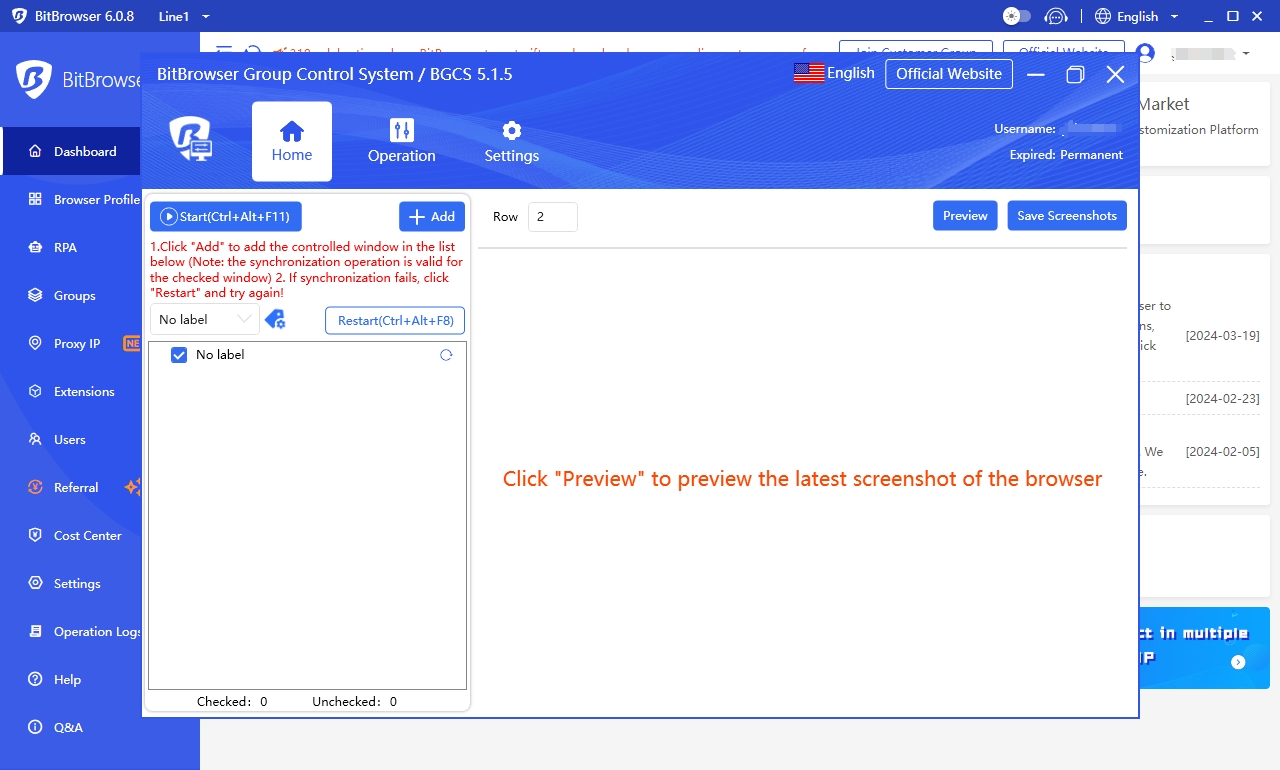
4. Extension:
For browsers, extensions can enrich the functions of the browser and make it more convenient to use. Of course, BitBrowser also supports various extensions to meet the different functional needs of users. In addition to the extensions that come with BitBrowser, there are also additional It supports adding extensions to BitBrowser, making it more convenient for users to use. They can set the required extensions according to their own needs, making it more convenient to use.
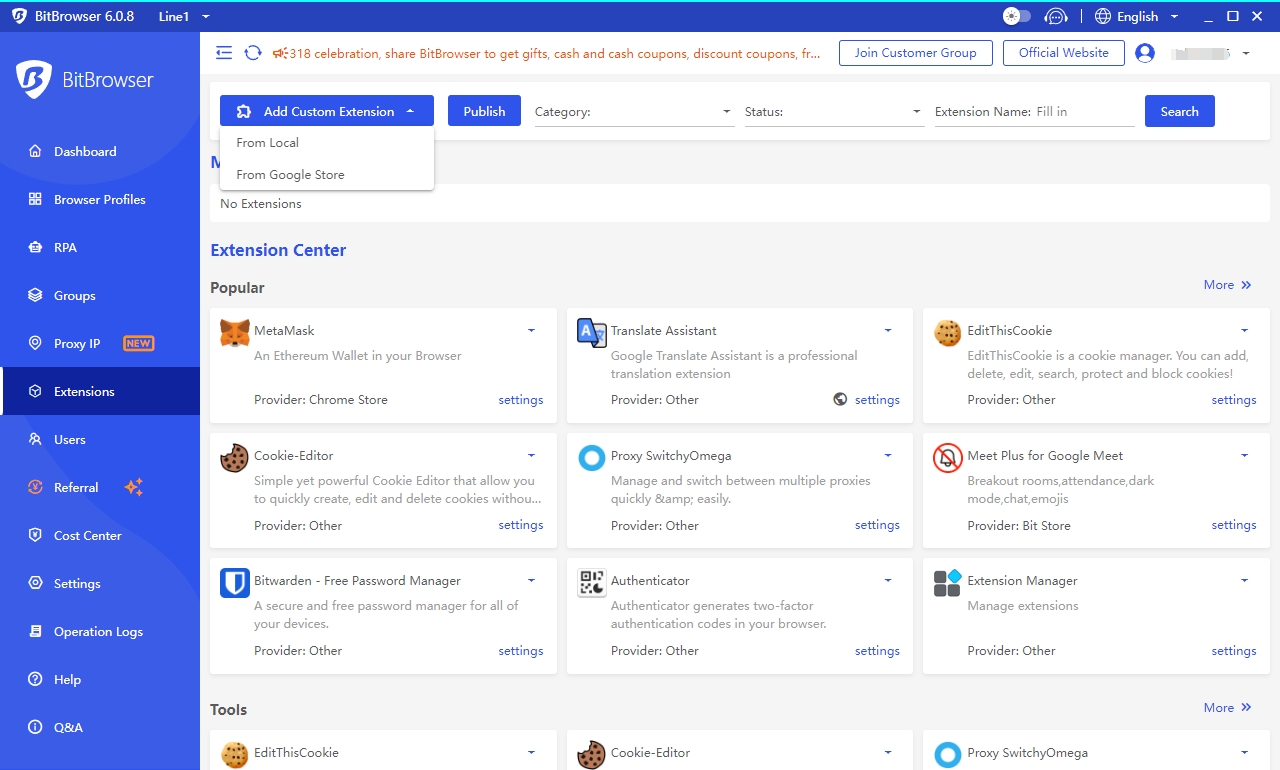
Unfortunately, GoLogin currently does not have an in-app expansion market. This means that users cannot browse and download other features or functions directly in the GoLogin application. However, with BitBrowser, you can choose from a rich library of plug-ins to optimize your workflow and maximize your work efficiency.
For more details, see the table for comparison:
| Function/Features | BitBrowser | Gologin |
| Pricing |
Free plan for 10 browser profiles (1 team member) 50 profiles– 50 yuan/month (2 team members) 100 profiles– 75 yuan/month (4 team members) 200 profiles – 125/month (8 team members) |
Free tier limited to 3 browser profiles Free trial, full access – 7 days 100 profiles–$49/month≈350/month (no team members) 300 profiles – $99/month ≈700/month (10 team members) 1000 profiles – $199/month ≈1400/month (20 team members) |
| Platform Compatibility | Windows 64-bit, Windows 32-bit, MacOS, | Windows 64-bit, Linux, MacOS, Android |
| Resource consumption |
Memory: 4 GB; Available disk space: 1 GB |
Memory: 4 GB; Available disk space: 1 GB |
| Window group control | Support | Not supported |
| Automation (RPA) | Support | Not supported |
| Anti-fingerprint technology | Includes IP address, user agent, browser fingerprinting parameters, and cookies | Includes IP address, user agent, browser fingerprinting parameters, and cookies |
| Fingerprint customization | Almost completely customizable | Almost completely customizable |
| User Interface | Convenient and comprehensive, suitable for beginners | Relatively convenient |
| Browser kernel | Google kernel, Firefox kernel | Google Kernel |
| API functions | Support | Support |
| Batch operations |
Batch creation environment Delete environments in batches Batch import agents Import Cookies in Batch Update Cookies in Batch Batch startup environment Batch import environment |
Batch creation environment Delete environments in batches Batch import agents Import Cookies in Batch Batch startup environment |
| Teamwork | Team browser data cloud synchronization, flexible permission management | Team browser data cloud synchronization, flexible permission management |
| Operation log | Support | Not supported |
| Proxy settings |
Agent Resource Center Agency Management Batch agent import |
Agent Resource Center Agent management |
| Recycle Bin | Support | Not supported |
| Proxy detection | Support | Support |
| Window sharing | Support | Support |
| Extension Center |
Google Store extension added Local extension addition Commonly used expansion presets Custom script |
Not supported |
Summarize:
As you can see, many common browser anti-detection functions such as automation (RPA) function, window group control function (synchronizer) and browser extension plug-ins are not supported in GoLogin, but in BitBrowse You can fully experience these even with a free account, and GoLogin also has a price that is completely inconsistent with its functions. With the same number of configuration files, BitBrowser only requires a quarter of GoLogin, and in BitBrowser You’ll also get a better experience, and instead of spending money on unnecessary areas, you can put them into other areas of greater need, such as your advertising campaigns.
Click to download BitBrowser now to get a more cost-effective service.