
Hot Picks
How to run Facebook ads in 2025? Ideas

Hot Picks
How to promote on Amazon? Sharing various promotion methods

Hot Picks
Choose BitBrowser for fingerprint browsers, and look for the only official website: bitbrowser.cn
WhatsApp’s hidden features revealed, with multiple WhatsApp security plans
Time: 2024-05-20 18:36 Click:
Today, WhatsApp has become an indispensable communication tool for foreign trade practitioners. It not only greatly speeds up communication with customers on a global scale, but also builds a simple and efficient social media marketing venue. As a highly popular instant messaging application with excellent performance, WhatsApp can help foreign trade personnel handle business more effectively while strengthening communication with customers and suppliers. This article introduces various hidden functions of WhatsApp and helps How do you use multiple WhatsApp accounts safely?
15 WhatsApp Hidden Features:

1. Disappear instantly: Send photos that “disappear after reading”
Want to send some private or temporary photos? WhatsApp provides a "burn after reading" function. Just select the "burn after reading" option when sending a photo, and the photo will disappear automatically after being viewed, leaving no trace.
2. High-definition transmission, photos are presented as they are
Are you worried that the photos will be compressed and deformed during the transmission process? Select the "File" format to send the photos to maintain the original appearance and clarity of the photos.
3. Personalized ringtone settings
Set a unique ringtone for each contact or group to make your phone ringtone full of unique personality. Click "Customize notifications" in the contact details to easily complete the settings.
4. @Reminder, quickly lock the target person
Want to @ someone in the group? Just enter "@" in the chat box, and then select the target person, you can quickly locate and @ them, so that the message can be conveyed more accurately.
5. Private mode and online time setting
Are you tired of frequently changing online status? Turn on private mode to make your messaging and receiving more confidential. At the same time, you can set your own online time period so that you have absolute control over the exposure of your personal information.
6. Reject harassment: Avoid being randomly pulled into groups
Want to avoid being randomly dragged into various groups by unfamiliar people? In the settings of WhatsApp, you can easily set group invitation permissions. Go to "Settings", select "Account", then "Privacy", and finally find "Group Invitation". You can choose to only allow contacts to invite you, or turn off the group invitation function completely.
7. Automatic media download control
To save storage space and traffic on your phone, you can easily turn off the automatic download function of media files. Just click "Data and Storage" in the settings to flexibly set download rules for media files such as pictures and videos.
8. Invisibility: Turn off the “Last Seen” function
Don't want others to know when you were last online? Select "Privacy" in "Settings" and turn off the "Last Seen" feature so that others don't know your online status.
9. Keep contacts at the top and key information will not be missed.
Place important contacts or groups at the top to ensure that key information is not missed. Long press in the contact or group list and select "Pin Conversation" to achieve this.
10. Security upgrade: enable two-step verification
To ensure the security of your WhatsApp account, it is recommended to enable two-step verification. Select "Account" in "Settings", then find the "Two-Step Verification" option, and follow the prompts to set it up. In this way, even if someone tries to log in to your account on your new phone, they will need to enter the PIN you set to successfully log in.

11. Link sharing, easily invite others to join
Want to invite others to join WhatsChat? Just share a specific link and they can easily join your contact list or group after clicking it.
12. Hands-free recording, free your hands
When using the voice message function, just slide the microphone icon upward to enter the hands-free recording mode, freeing your hands when recording, making it more convenient and easier.
13. Limited time sharing: publish 24-hour updates
WhatsApp also supports posting updates, and these updates will automatically disappear after 24 hours, making your sharing more time-limited and interesting. You can post pictures, videos or text updates at any time and add different emojis and descriptions.
14. Cloud backup, worry-free device switching
Worried about losing important chat history when changing your phone? Turn on the cloud backup function so that you can enjoy your complete chat history at any time and anywhere. Select the "Chat" item in the settings, then enter "Chat Backup" to easily back up to the cloud.
15. Regret medicine: withdraw the content that has been sent
If you accidentally send the wrong message or picture, don’t worry, WhatsApp provides “regret medicine”. Just long-press on the message or image, select "Recall," then "Recall to All Contacts," and the message will disappear from your chat history and the other person's chat history.
A solution to safely use multiple WhatsChats—Open multiple account browsers
The multi-account browser is a highly innovative account management tool and is regarded as an excellent tool for multi-account management and control. It gives users the powerful ability to easily control many social media, e-commerce platforms or other online service accounts on a single device, which naturally also includes WhatsChat.
The key technology of the multi-account browser is to create a series of virtual spaces with unique digital identity marks. These digital identity marks are not comparable to fingerprints in reality, but are based on a series of complex network factors (such as browser settings, system language, installed extension plug-ins, etc.) to ensure that each virtual space can show a different "look". In this way, each account seems to be logged in from a new device or network environment, which greatly reduces the possibility of the WhatsChat system detecting that the same user operates multiple accounts. In a multi-account browser, among them BitBrowser supports users to set the parameters of each virtual space according to their own needs to comply with different network services and security standards.
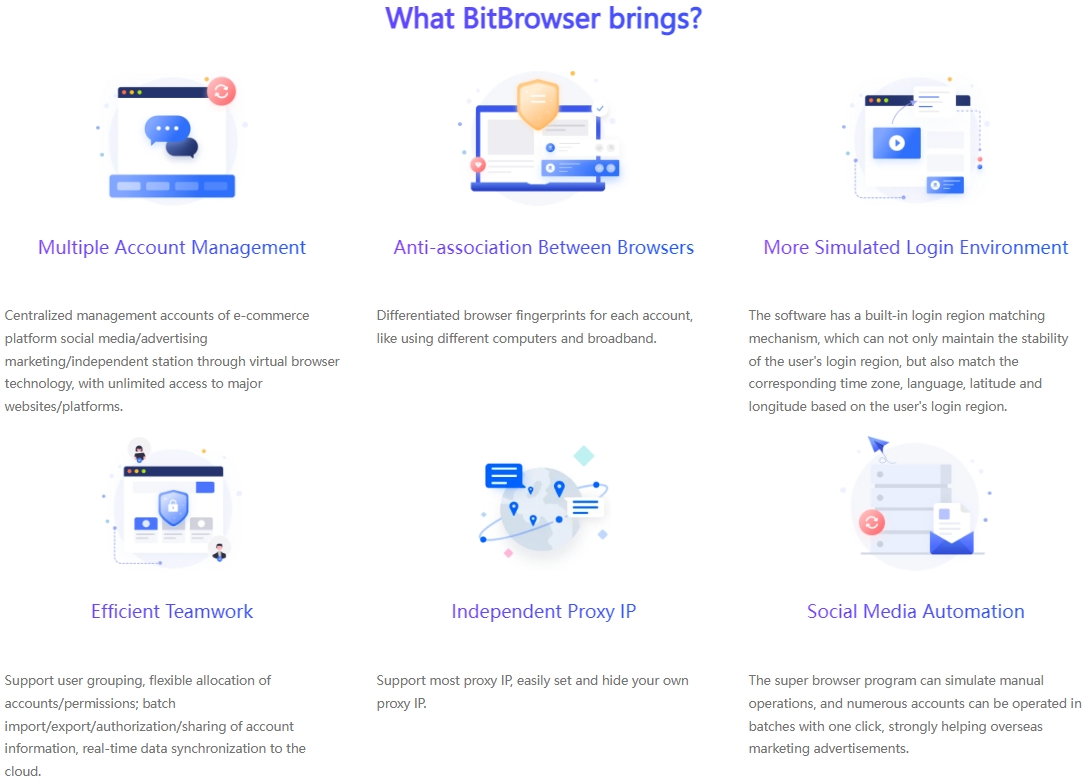
In terms of ensuring the security of WhatsChat accounts and increasing the activity of the accounts, the multi-account browser provides strong support. Especially in situations where multiple WhatsChat accounts need to be controlled at the same time, its function is particularly critical.
Account segmentation: Multiple account browsers ensure that there will be no data interaction between accounts by strictly distinguishing the browser data (such as cookies, cache, browsing history, etc.) of each virtual space. This significantly reduces the risk of the account being identified as a linked account by the WhatsChat system, and provides a guarantee for the security of the account.
Multi-account collaboration: For those users who need to operate multiple WhatsChat accounts at the same time, the multi-account collaboration function of the multi-account browser makes this process particularly convenient. Users can quickly switch and manage different accounts on the same interface without the need to log out and log in frequently, greatly improving work efficiency.
Automated process: The multi-account browser also has powerful automation functions that can simulate the operating habits of real users and automatically complete daily tasks such as regular login and sending messages. This helps maintain account activity and reduces the risk of being banned due to prolonged inactivity. At the same time, automated functions can also prevent spam or large amounts of duplicate information from being sent, further ensuring account security.
Summarize:
This article brings together a variety of practical functions of WhatsChat and strategies on how to make multiple WhatsChat accounts safe and practical. As an indispensable communication tool for foreign trade personnel, WhatsChat not only accelerates customer communication around the world, but also provides a convenient and fast social network. Media marketing platform, I hope the practical tips in this article can make your use more convenient and interesting, and the multi-account safe use strategy of BitBrowser can help you.

 Multi-Account Management
Multi-Account Management Prevent Account Association
Prevent Account Association Multi-Employee Management
Multi-Employee Management



