
Hot Picks
How to run Facebook ads in 2025? Ideas

Hot Picks
How to promote on Amazon? Sharing various promotion methods

Hot Picks
Choose BitBrowser for fingerprint browsers, and look for the only official website: bitbrowser.cn
What is a multi-person collaborative browser? What can I do with it? case analysis
Time: 2024-05-28 10:00 Click:
In today's ever-changing business environment, companies need flexible and efficient team management tools to maintain competitive advantages. BitBrowser came into being to provide online companies with a powerful team management platform, giving them unparalleled competitiveness. Try Just imagine, your team is in a virtual workspace that is not bound by geography. There is no need to install specific software, and seamless cooperation can be achieved just through a browser. This is the breakthrough brought about by BitBrowser. In this shared browser scenario, team members can operate on the same account window in real time, eliminating the need for complicated email exchanges and version control. Synchronizing information becomes extremely simple, edit tracking is no longer lost, and conflicting changes are quickly resolved. More importantly, this cooperation model greatly shortens the time required for project completion and simplifies the work process. Team members are able to communicate, understand each other, and innovate together in real time, resulting in more creative and innovative solutions
Of course, in teamwork, security is always an important aspect that cannot be ignored. BitBrowser builds a secure and completely private working environment for the team with its browser fingerprint anti-detection camouflage technology and proxy integration capabilities. Whether it's sensitive data or innovative ideas, you can get the most stringent protection here from prying eyes and online tracking systems.
The core advantages of BitBrowser are reflected in the following aspects:
1. Disruptive workflow and efficiency improvement:
Personalized workspace: BitBrowser creates a dedicated workspace for each team member, customized according to their roles and needs. This not only improves work efficiency, but also avoids unnecessary operations and time waste.
Seamless collaboration: The real-time collaboration function of BitBrowser allows team members to share and edit window configuration files and accounts, plan tasks, and ensure the coherence and consistency of project advancement without any barriers.
Intelligent operating guidelines: BitBrowser allows teams to create and share standardized operating guidelines. These guidelines not only reduce the incidence of errors, but also accelerate the integration of new members into the team.
Dynamic task allocation: BitBrowser uses intelligent algorithms to automatically assign tasks to the most appropriate members, further promoting overall work efficiency.

2. Breakthrough quality control and consistency:
Best practice sharing: BitBrowser facilitates team members to easily share and adopt best practices to ensure continuous improvement in project quality and team effectiveness.
Unified standard management: BitBrowser provides a unified standard management tool to ensure that all team members follow the same guidelines and standards.
Instant feedback mechanism: BitBrowser’s instant feedback system allows team members to quickly discover and correct problems, further consolidating project quality and consistency.
3. Unlimited flexibility and scalability:
Dynamic team formation: BitBrowser supports the formation and management of dynamic teams, allowing companies to quickly adjust team structure and staffing according to needs.
Intelligent workload distribution: BitBrowser intelligently distributes workload to ensure that each team member can get a reasonable work arrangement, thereby improving the efficiency and satisfaction of the entire team.
Case analysis: How software development teams use BitBrowser to achieve efficient collaboration
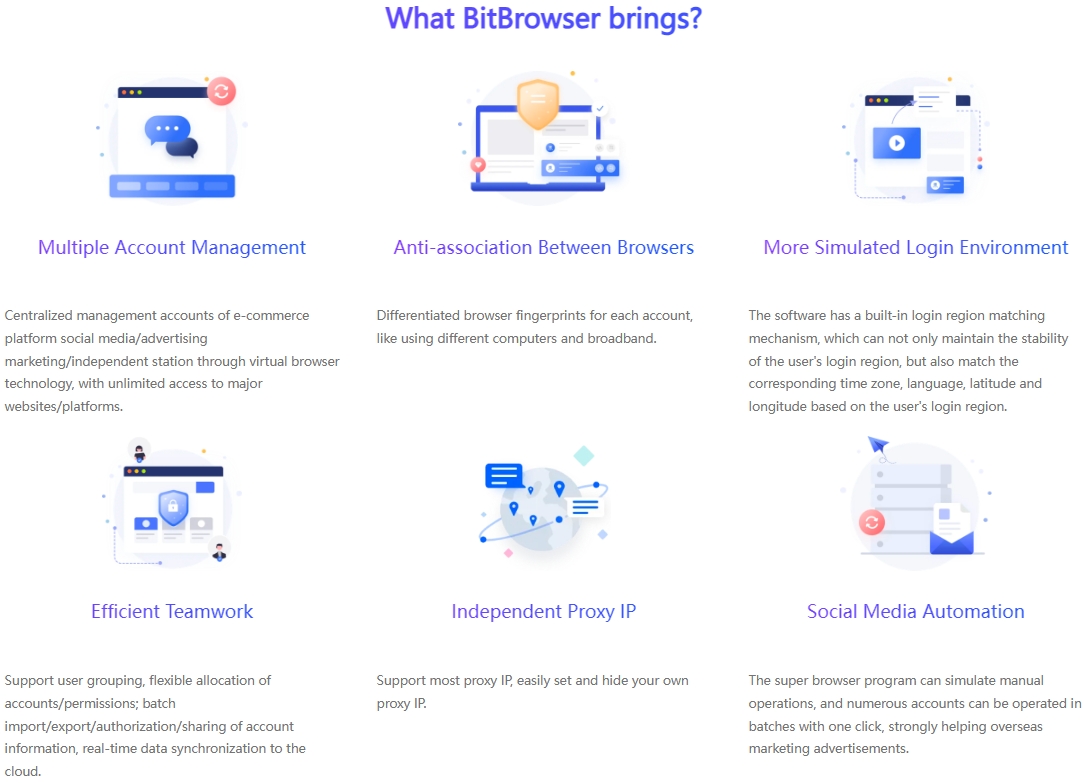
In the field of software development, a team usually needs to handle the development tasks of multiple projects. BitBrowser provides powerful support for software development teams to help them achieve efficient collaboration.
Take a social media marketing team responsible for multiple accounts as an example. They use BitBrowser to create independent work areas for each project and personalize them according to project needs. This ensures consistency in processes and specifications across projects. Team members can easily access and edit these work areas without having to frequently switch or log into social media accounts. In addition, the real-time collaboration function of BitBrowser enables team members to plan and execute development tasks together to ensure that each task can achieve the best results. Through BitBrowser, this software R&D team not only improves work efficiency and team collaboration, but also improves work efficiency and team collaboration. Guaranteed project consistency and quality. This case fully demonstrates the powerful functions and advantages of BitBrowser in team management.
Summarize:
BitBrowser is not only a tool, but also a concept. It represents a new way of team management, a more flexible, efficient and competitive way. BitBrowser relies on its team management functions and its own anti-detection as well as the design of fierfox and chrome as the core. The value proposition it brings to enterprises is unparalleled. Through BitBrowser, enterprises can extremely Strengthen online operations to the greatest extent, optimize resource allocation, and ultimately achieve more significant success. Download BitBrowser now and receive 10 permanent free windows immediately.