
Hot Picks
How to run Facebook ads in 2025? Ideas

Hot Picks
How to promote on Amazon? Sharing various promotion methods

Hot Picks
Choose BitBrowser for fingerprint browsers, and look for the only official website: bitbrowser.cn
How to realize multiple browser split screens and different cookie data for multiple windows? Using BitBrowser
Time: 2024-08-09 11:02 Click:
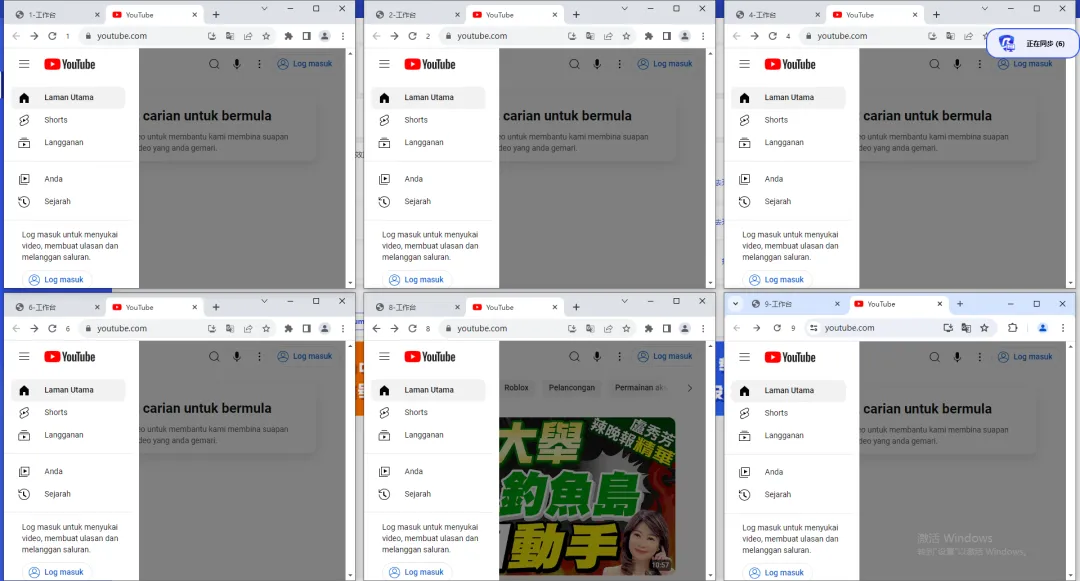
In the tide of the digital age, each of our lives is closely connected with various online platforms, whether it is social media, email services or other network applications, we often need to manage multiple accounts on these platforms. However, logging into multiple accounts directly on the same browser often encounters various limitations and challenges, mainly because the browser recognizes and maintains the user's session status by default through mechanisms such as cookies and cache. In order to overcome these limitations, we need to explore some innovative and efficient solutions to achieve simultaneous login and management of multiple accounts.
1. Understanding the limitations of multi-account login
First, we need to clarify the main source of limitations for multi-account login. The browser identifies the user through cookies, which are small data files stored on the user's computer. They contain information about the user's login status. When we try to log in to a second account on the same browser, the browser checks the existing cookies and tries to maintain the current login status, thereby preventing us from logging in to the new account. In addition, cache, browsing history and other temporary files may also affect the behavior of the browser, making multi-account login more complicated.
2. Adopt a multi-browser strategy to achieve account isolation
In order to solve the problem of multiple account login, one of the most direct and effective methods is to use different web browsers to log in to different accounts separately. This method is simple and easy, and does not require complex settings and configurations. Just install multiple web browsers (such as Chrome, Firefox, Edge, etc.) on your computer, and then use a separate browser for each account login to easily achieve multiple account logins on the same website. In this way, each browser will maintain its own independent cookies, cache, and browsing history, thereby achieving complete isolation between accounts.
However, it should be noted that although the multi-browser strategy can solve the problem of multiple account login, it also brings management challenges. Users need to remember the login information and passwords of different browsers and switch browsers when necessary. In addition, if multiple accounts need to be operated at the same time, users also need to frequently switch between different browsers, which may reduce work efficiency.
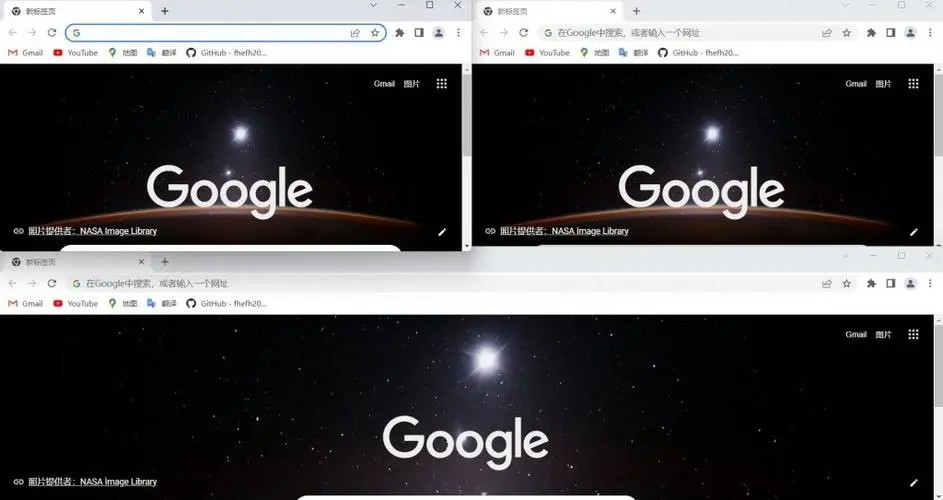
3. Flexible use of privacy mode
For users who have only installed a single browser, privacy mode (or incognito browsing mode) provides a convenient solution. Privacy mode allows users to browse the web without leaving any traces, including cookies, browsing history, cache files, etc. Therefore, by enabling privacy mode, users can log in to another account with a new identity within the same browser. This method is not only simple and fast, but also does not require additional browser installation and configuration.
However, the use of privacy mode also has certain limitations. First, it usually only supports two accounts to log in at the same time: one in normal mode and the other in privacy mode. If you try to log in to a third account in the second privacy window, the user may be redirected to the account that has been logged in in the first privacy window. Secondly, although privacy mode can hide the user's browsing traces, for some technologically advanced platforms, it is still possible to identify multiple account operations on the same device through other means.
4, browser independent profiles
For those who pursue extreme isolation and flexibility, the browser profile feature may be a better choice. By creating multiple independent profiles (also called user profiles or browser environments) on the same browser, users can provide a completely independent browsing environment for each account. Each profile has its own independent cookies, cache, settings, extensions, etc., and does not interfere with each other.
Although the browser profile setting process may be slightly complicated, once the configuration is complete, users can easily switch between different profiles to achieve seamless management of multiple accounts. In addition, some advanced browsers also support synchronization between profiles, allowing users to share and synchronize profile information between different devices.

5. Application of BitBrowser
In the fields of e-commerce, social media management, and online marketing, the demand for multi-account login is particularly urgent. In order to meet this challenge, the BitBrowser came into being. The BitBrowser provides a unique login environment for each account by simulating different device fingerprints (including operating systems, browser types, user agent strings, screen resolutions, etc.) and independent network environments (including proxy IPs, virtual network cards, etc.). In this way, even if multiple accounts are logged in on the same computer, it can ensure that each account is accessed from a completely different physical device.
BitBrowser not only solves the problem of multi-account login, but also provides rich automation and batch management functions. Users can log in and manage multiple accounts at the same time through the BitBrowser, and perform operations such as batch publishing, automatic replies, and data analysis. In addition, BitBrowser also has powerful security and privacy protection features, which can protect users' account information and browsing data from being leaked or abused.
Summary:
Multi-account login is an inevitable demand and challenge in the digital age. In order to meet this challenge and improve work efficiency and security, we need to continuously explore and innovate solutions. From multi-browser strategies to the flexible use of privacy mode to the deep mining of browser profiles and the application of BitBrowser, we have multiple ways to achieve simultaneous login and management of multiple accounts. In the future, with the continuous development and innovation of technology, we believe that more and more efficient solutions will emerge to meet the growing needs of users.

 Multi-Account Management
Multi-Account Management Prevent Account Association
Prevent Account Association Multi-Employee Management
Multi-Employee Management



