
Hot Picks
How to run Facebook ads in 2025? Ideas

Hot Picks
How to promote on Amazon? Sharing various promotion methods

Hot Picks
Choose BitBrowser for fingerprint browsers, and look for the only official website: bitbrowser.cn
Manage Multiple Instagram Accounts with Multiple Accounts Browser
Time: 2023-08-08 18:12 Click:
Instagram has optimized visual storytelling. As your go-to platform, with its ability to reach millions of people and quickly convert them into brand customers, brands, influencers, and organizations want to reap as much benefit as possible from this potential goldmine. To diversify your storytelling opportunities and increase your reach, creating multiple accounts is a great option. However, this also brings up the problem of how to manage multiple Instagram accounts, maybe you should try to use the multi-login account browser to solve it.
How do you create multiple Instargram accounts?
To create an Instagram account, you need to provide an email address and a strong password. Instagram allows up to five accounts to be associated with one email address. However, for security reasons, please try to use different email addresses for different accounts. That way, if you lose access to an email account or recover a lost password, you won't be locked out of all accounts under any circumstances. This keeps your account safe.
Advantages of having multiple Instargram accounts:
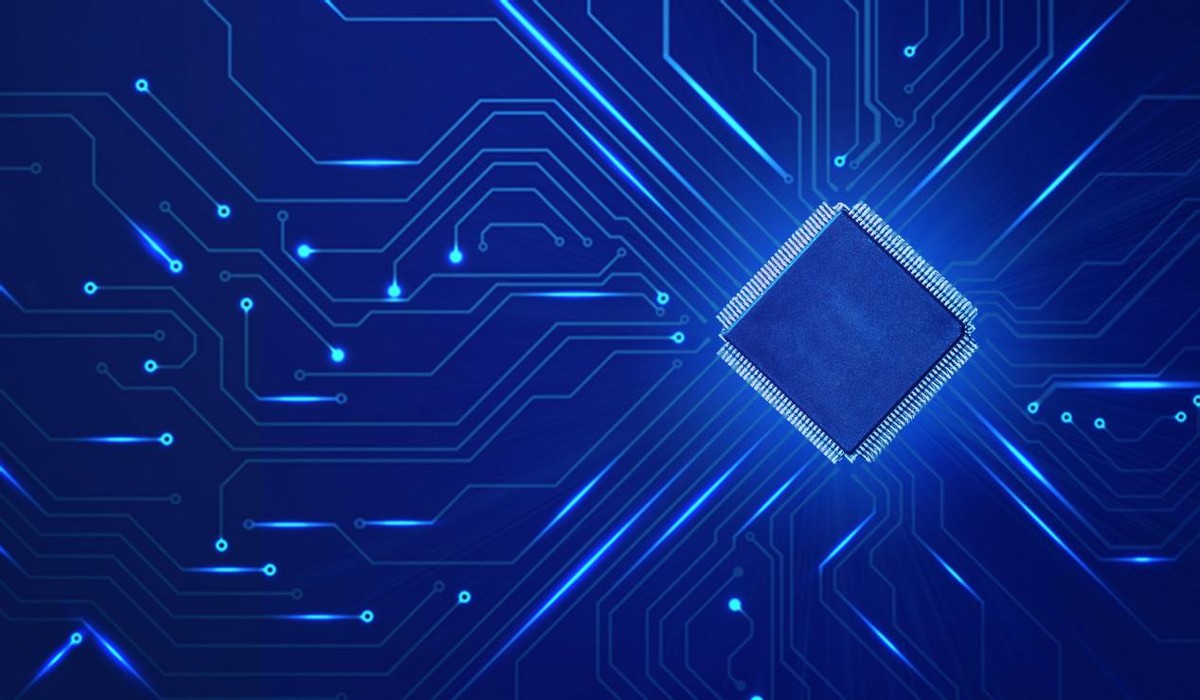
1. Increase the attractiveness of your use
Instagram provides an opportunity to expose your brand to millions of people around the world. Your Instagram account is like a showcase, the more creative you have, the more people will notice you and convert them into customers.
2. Tailor Content to Specific Audiences
Having multiple Instagram accounts allows brands to effectively engage with specific audiences. If your brand has multiple product lines, different target audiences, or global reach, having multiple accounts is simple for implementing an effective Instagram marketing strategy.
3. Helps you differentiate between individuals and brands
As a social media manager, you understand the importance of separating different clients' brands, as well as your own, from each other. Managing multiple Instagram accounts at the same time is the only way to achieve this.
How to provide management efficiency for multiple accounts?
Specify a good strategy and use the BitBrowser Multiple Accounts Browser Explorer.
An effective content management system starts with a good content strategy. Your content strategy starts with understanding your target audience and their needs. Also, it takes into account how your product brings value to them. Depending on your content strategy, you will decide whether you need to create multiple accounts and what type of content to post on those accounts.
Effectively managing multiple Instagram accounts requires a platform that provides access to those accounts without violating Instagram's terms and conditions. This is especially important when you want to manage more than 5 Instagram accounts on one device. A multi-login account browser is ideal for this need.
Multi-login browsers have built-in functionality to run multiple accounts on different platforms. With Multi-Account Browser, you can easily create and manage multiple Instagram accounts, all within a single interface.
Multi-Account Browser provides an independent browser fingerprint for each user profile or account, which allows you to operate within Instagram and achieve your goals. Instagram uses your browser fingerprint to identify your device and match it to your account.
While browser fingerprints are used as a security measure, they are also used to detect if you are using more accounts than the maximum limit allowed on Instagram.
Also, if you want to manage multiple Instagram accounts for your clients, Multi account browser can help you do it seamlessly. Whether you are working alone or in a team, Multilogin Account Browser offers different packages to meet your needs.

 Multi-Account Management
Multi-Account Management Prevent Account Association
Prevent Account Association Multi-Employee Management
Multi-Employee Management



