
Hot Picks
How to run Facebook ads in 2025? Ideas

Hot Picks
How to promote on Amazon? Sharing various promotion methods

Hot Picks
Choose BitBrowser for fingerprint browsers, and look for the only official website: bitbrowser.cn
How to create a good development for your facebook account? Virtual browser scheme.
Time: 2023-08-16 18:13 Click:
For new merchants or small businesses, marketing on Facebook and producing results is a complicated matter. Although it is possible to sell traffic in Facebook ads, can your marketing budget afford it? In this article, we'll introduce you to some tips for organically growing your Facebook page, such as using virtual browsers to create a branding effect. See if there is any part of the following content that is helpful to you.
1. Post interesting content that is easy to like and share
Great content isn't just about reposting other sites' articles. It should be personal, educational, community serving, inspiring and fun. People socialize on Facebook, and they're not interested in dry commercial sales messages. In addition to sharing posts from other Pages, you should also strive to create a lot of original content, such as uploading pictures directly to the Page (in compliance with copyright laws), posting good articles, or making videos. Find out what types of posts are working for your target audience by following your Facebook Insights.
2. Invite friends, family and colleagues to like your page and share
Don't underestimate the power of your personal network! Encourage people in your social circle to like and share your page and show them your enthusiasm! While your friends and family may not be your target audience, their friends and people they are connected to probably will be. By leveraging existing relationships, you can reliably increase your organic traffic.
If you have less than 1 million likes on your page, Facebook allows you to invite users who have reacted to any of your organic posts.
3. If you have a limited number of Facebook friends, it is also a good idea to create a new account and use that account to like your page. Be aware, however, that having multiple accounts may arouse suspicion from Facebook and may even result in a ban. In this case, it might be helpful to have the help of a virtual browser.
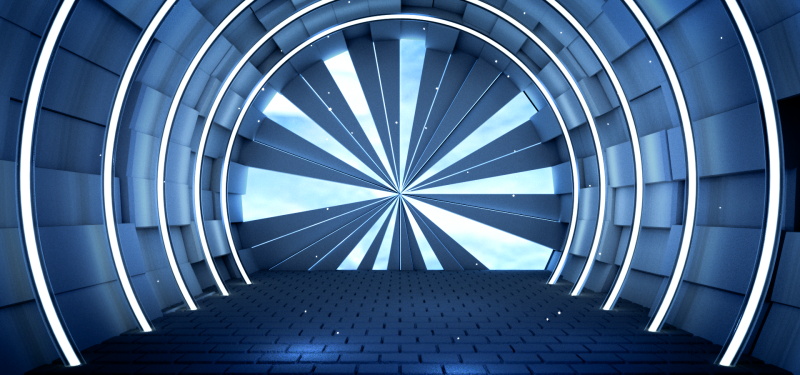
In Bitbrowser—Virtual Browser, you can use its local API to complete some automatic operations, such as automatic page creation, automatic likes and automatic browsing.
The virtual browser also provides RPA capabilities for Facebook automation, making it easier to use for those less experienced in scripting.
4. Link and comment on other posts on your page
While this isn't a new tactic, it's easy to overlook the potential inherent in engaging with other similar Pages on Facebook.
It’s not a new tactic by any means, but it’s easy to overlook the potential inherent in engaging with other similar pages on Facebook.
5. Link to your business page from your profile
It goes without saying, but few people actually do it.
If you haven't done so yet, do so now! Let all your friends, family, and some of your professional contacts (and maybe people on your friends list) know that you have a Facebook business page that they might be interested in.
Let them know you work on this page and encourage them to follow you for updates
Having multiple accounts can solve most problems very well. The virtual browser makes each account independent, prevents Facebook’s detection mechanism, and avoids the association of accounts caused by fingerprint problems. The virtual browser provides RPA robots to simulate human behavior to complete Repetitive tasks, which help users warm up their Facebook accounts. Open the RPA function in the virtual browser, and there will be various RPA templates in the program. You can use an existing template or create a new one as needed.

 Multi-Account Management
Multi-Account Management Prevent Account Association
Prevent Account Association Multi-Employee Management
Multi-Employee Management



