
Hot Picks
How to run Facebook ads in 2025? Ideas

Hot Picks
How to promote on Amazon? Sharing various promotion methods

Hot Picks
Choose BitBrowser for fingerprint browsers, and look for the only official website: bitbrowser.cn
Facebook multi -account operation anti -detection
Time: 2023-11-01 17:34 Click:
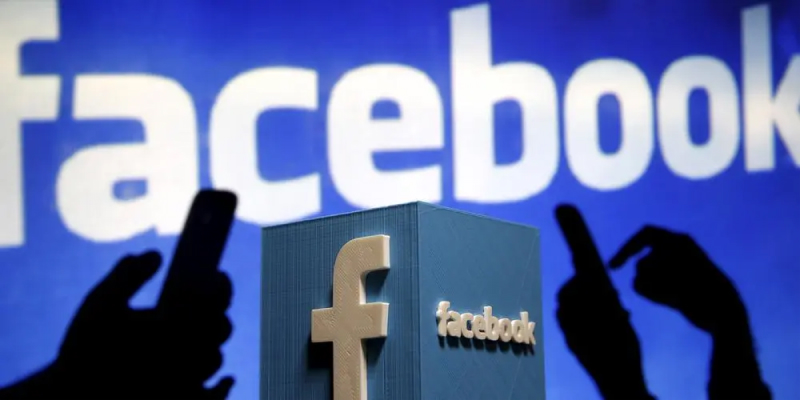
In the wave of social media, Facebook, as a global social platform, provides opportunities for personal and enterprises to contact and display. For enterprises, Facebook multi -account management is an effective strategy, but in the process, you need to pay attention to some precautions. This article introduces the precautions for Facebook's multi -account operation and how to use anti -detection fingerprint browsers to ensure the privacy and security of multi -account operations.
Precautions for Facebook multiple account operation:
1. Comply with platform regulations: Please ensure that your account operation meets Facebook's policies and regulations to avoid violating the platform's use terms.
2. Avoid spam: Don't abuse your account to publish spam, malicious links, etc., maintain the quality and enthusiasm of the content.
3. Protecting privacy: Pay attention to protecting user privacy when publishing content. Do not share confidential information or personal data.
4. Avoid frequent promotion: Promotion is effective, but frequent promotion may bother users, maintain balance, and do not sell too much.
5. Avoid association: Avoid account associations when switching between multiple accounts. Account association will affect user trust and brand image.
Application of BitBrowser anti -detection fingerprint browser
In the process of managing multiple Facebook accounts, privacy and security issues are particularly important. The anti -detection fingerprint browser helps create a safe browsing environment for multiple accounts and provide the following functions:
1. Multiple browsers: Anti -detecting fingerprint browser allows you to open multiple browsers at the same time on one computer, which is very useful for processing multiple accounts. Each account can have an independent browser fingerprint and IP address Essence
2. Prevention: In the management of multiple accounts, the anti -detection fingerprint browser uses virtual browser fingerprint technology to ensure that the login environment of each account is independent and avoid the connection between the account.
3. Security registration account: Anti -detection fingerprint browser By configure an independent proxy IP for each account to ensure the security of the registered environment of each account, this is very useful for avoiding restrictions on batch registration during the operation account.
4. Account Maintenance Tool: During multiple operations, you may need to log in and operate multiple accounts at the same time to prevent detecting fingerprint browsers multi -opening functions that allow you to easily switch your account and improve operational efficiency.
5. Team collaboration: If you need team collaboration to manage multiple accounts, anti -detection fingerprint browser support sub -account management and permissions distribution, you can freely share and transfer accounts, and even keep the browser's browser fingerprint environment and data of cross -computer. No need to log in to the account multiple times.
When managing multiple Facebook accounts, anti -detection fingerprint browser is a powerful tool that provides additional privacy protection and account security when managing multiple accounts. Functions such as multiple browsers, anti -agency, security registration accounts, account maintenance tools and other functions help you better manage and protect information about crossing multiple accounts. Whether you are the founder of the content or a commercial brand, the defense test fingerprint browser is a one Valuable tools can help you better achieve Facebook multi -account operation.

 Multi-Account Management
Multi-Account Management Prevent Account Association
Prevent Account Association Multi-Employee Management
Multi-Employee Management



