
Hot Picks
How to Use BitBrowser for Multiple Bets?

Hot Picks
How to Automate Social Media Accounts

Hot Picks
How to Ensure Stable Facebook Operations When Managing Multiple Accounts
Fingerprint browser control window synchronization
Time: 2024-01-06 16:48 Click:
First of all, we must understand what is the same control window synchronization. Simply put, this is a technology that allows users to switch between multiple browser windows or tabs and keep the work synchronization between these windows. Whether it is text input, page scroll or click operation, all the actions performed in each window will be reflected in other related windows in real time
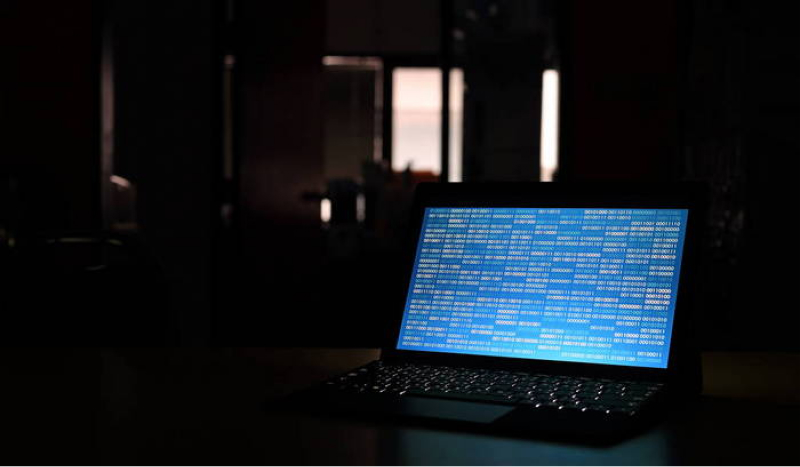
Specifically, the use of multiple control windows using fingerprint browsers synchronization has the following functions:
1. Improve work efficiency: For those who need to handle multiple tasks at the same time, such as online customer service and social media management, multiple control window synchronization can greatly improve their work efficiency. Through this function, users can easily switch between different windows. For example, the group control synchronization function of Bitbrowser does not need to re -enter or repeat the same operations, thereby saving a lot of time and energy.
2. Avoid information confusion: When you switch between multiple accounts, it is easy to confuse the information of different accounts. By sync function, you can ensure that the editing and operation of each window are aimed at the correct account, avoiding the risk of information confusion.
3. Maintain data consistency: Data consistency is very important during multi -tasking processing. Synchronization through multiple control windows, you can ensure that the data editing or changes in different windows are coordinated and consistent, avoiding the problem of inconsistent data.
4. Enhance cross -platform collaboration: If you need to perform multi -tasking on different equipment or operating systems, multiple control windows synchronization can help you achieve seamless cross -platform collaboration. Whether on desktop, laptop, or mobile devices, as long as you install a browser that supports this function, you can easily perform multi -window synchronization operations. Batch coding batch registration and other tasks.
5. Simplify multi -tasking management: For those who need to handle multiple tasks at the same time, managing these tasks may become complicated and complicated. Synchronization through multiple control windows, you can concentrate multiple tasks in one or a few windows, simplifying the multi -tasking management process.
The simultaneous use of fingerprint browsers to synchronize the synchronization of multiple control windows is to improve work efficiency, avoid information confusion, maintain data consistency, enhance cross -platform collaboration, and simplify multi -tasking management. For those who need to handle multiple accounts and tasks at the same time, this is a very practical feature.

 Multi-Account Management
Multi-Account Management Prevent Account Association
Prevent Account Association Multi-Employee Management
Multi-Employee Management



