
Hot Picks
How to Use BitBrowser for Multiple Bets?

Hot Picks
How to Automate Social Media Accounts

Hot Picks
How to Ensure Stable Facebook Operations When Managing Multiple Accounts
Instagram multi-account marketing strategy
Time: 2024-04-07 16:14 Click:
In a highly competitive platform like Instagram, the rules of social media marketing are constantly changing, and simple methods can no longer fully judge whether your Instagram strategy is truly effective. Because of this, multiple accounts have become an important strategy for ins platform operations. Try asking yourself, is your Instagram marketing strategy really working? If the answer to this question is not clear enough, let’s take a look at this. Creating multiple Instagram accounts may play a key role in your marketing strategy.

Instagram is a social media application and an image and video sharing platform. It allows users to upload, share and manage photo and video content, and interact with others. As an open platform, Instagram allows anyone to create an account and publish content. Its user base is broad, covering people of all ages and professional fields. Here you can follow people or brands that interest you, browse exciting content and interact with them. At the same time, Instagram also provides powerful functions and services such as filters, tags, stories, etc. to help users better display their creativity and personality. It is widely loved by users around the world for its exquisite special effects, rich community content, and convenient experience.
If you run a company, it's important to keep your professional and personal lives separate. You don't expect potential customers to know what's going on every weekend. Likewise, bombarding a partner with a business-related position will not enhance your friendship. This is why you shouldn’t add colleagues on Facebook!
Holding a work account allows you to obtain more analytical data, which will help you expand your business customer base. You'll also be able to pay for promotional ads, which isn't possible with a personal account.
You don't always expect everyone to know what you're doing. By having many accounts, you can give anyone access to one account and only people you know personally to have access to another account. It's also convenient if someone links to Facebook and/or Twitter, but you don't want peers on those networks to automatically see all of your posts.
To keep your followers, you need to meet their expectations. By creating a large number of profiles, you can curate your online content and communicate certain interests to specific audiences.
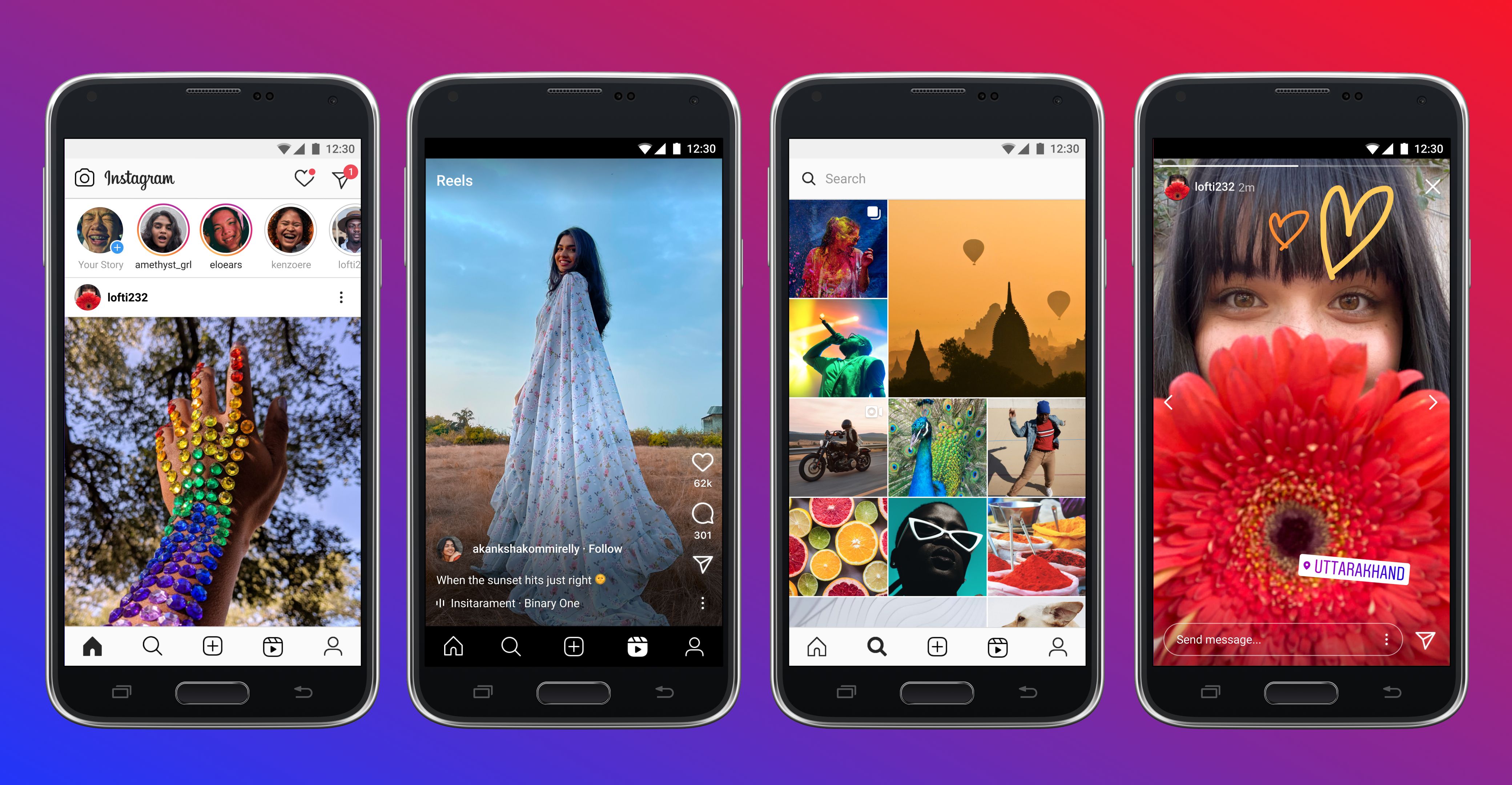
Now that we understand why people create multiple accounts on their account, let’s now find out how many accounts you can create on Instagram from one device. Instagram allows you to create seven to ten accounts from a single device. However, if you try to create more than the allowed number of accounts, you may receive a restriction error from Instagram.
How to create multiple fake accounts on one device without any restriction warnings If you want to be able to create multiple fake accounts on one device without receiving any restriction warnings, you might as well use BitBrowser. This fingerprint browser helps you create and manage any number of accounts on the same platform. In addition, BitBrowser is easy to operate because of its user-friendly interface. With just a few taps, you can create multiple fake Instagram accounts without worrying about getting banned.
Use BitBrowser to create your multiple Instagram accounts. This fingerprint browser is especially suitable for managing multiple accounts on Instagram as well as TikTok, Twitter, Facebook and Amazon accounts.
Hide IP Address: BitBrowser perfectly hides your IP address, so no one can track your actual location. That way, no one can trace the account you're using from your device.
Provide unique fingerprints: The browser fingerprints provided by Bit are unique and will never overlap with each other. Furthermore, the browser continuously updates the fingerprint to maintain its uniqueness. You can create multiple fake accounts on Instagram with the help of these fingerprints.
Allows multiple account management: BitBrowser allows you to manage multiple Instagram accounts on a single device without the risk of data leakage. With it, you can access any of your Instagram accounts at any time and use more than five accounts on the same browser.
Supports group control and automation: operating multiple accounts, it would be too cumbersome to operate step by step by yourself. BitBrowser automation can simplify your operation. It only requires simple function arrangement and can run 24/7 without interruption. Group control function You can operate multiple interfaces at the same time, and your operations on the mouse and keyboard can be reflected on all windows.
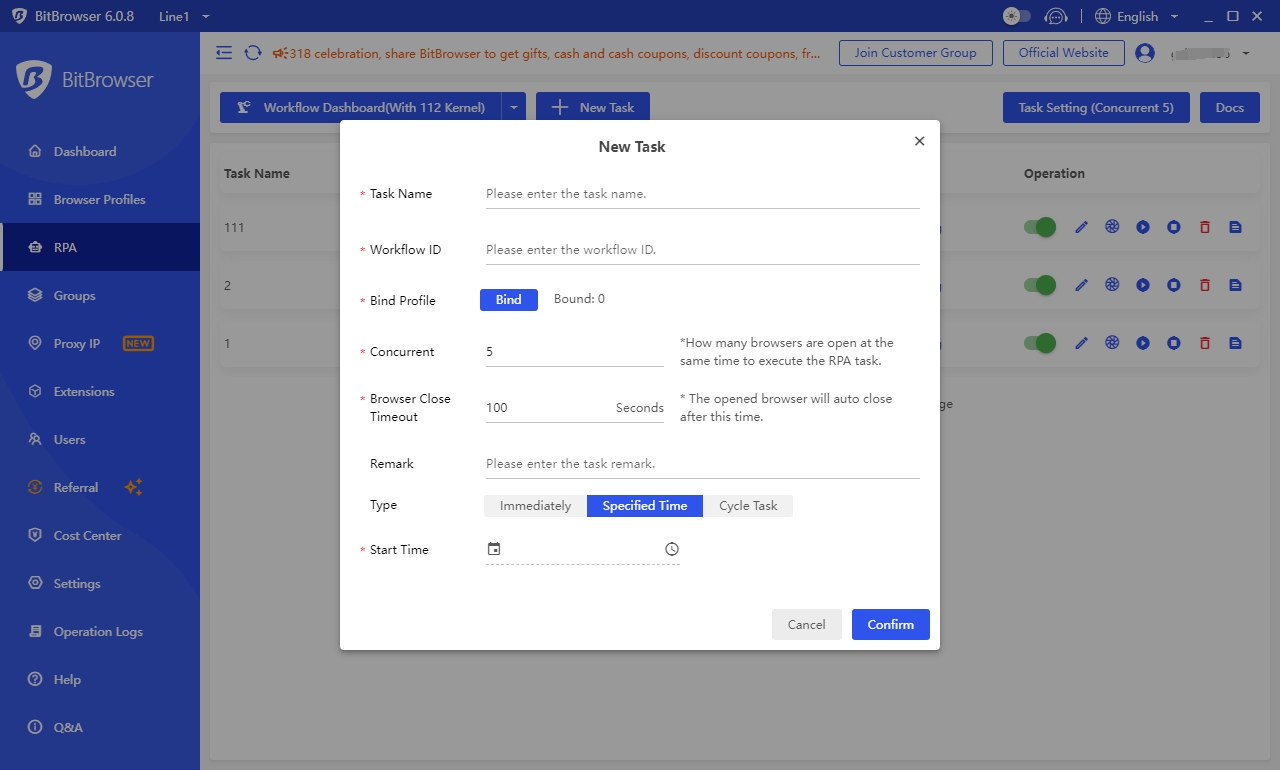
Provide a safe environment: BitBrowser will never compromise your privacy, which means it will not leak or sell your private data. You can surf the web securely and manage multiple accounts with this secure BitBrowser. Additionally, you can sell your Instagram accounts by posting them for sale.
Facilitates efficient team collaboration: If you expect team members to operate multiple of your Instagram accounts, BitBrowser is the best choice. It allows team members to efficiently manage different accounts without compromising privacy.
As mentioned before, BitBrowser lets you create multiple accounts in just a few clicks. Let’s learn how to create multiple Instagram accounts through the following:
Step 1: Download and install BitBrowser
Visit the BitBrowser official website, click the "Download" button, and download the browser according to your operating system. Once the download is complete, follow the installer's instructions to install it on your device.
Step 2: Register a new account on BitBrowser
Then, launch BitBrowser on your device and select the “Register New Account” option to create an account on it. After creating your account, please provide your email address/mobile phone number and password to log in to your registered account.
Step 3: Create a new configuration file on BitBrowser
Click the "New Profile" button in the upper left corner and provide the details asked. Once done, click on the "Browser Profile" option, followed by the "Start" button in front of the newly created profile.
Step 4: Create multiple Instagram accounts
A fully customized browser window will open, from which you can access Instagram and create a new account on Instagram. Following the same process as above, you will be able to create as many new profiles as you want and use them to create new Instagram accounts.
Q: Can I use multiple Instagram accounts on the same device?
Answer: Yes, but be careful to use specialized multi-account management tools or browsers, such as BitBrowser, to avoid account association.
Q: How do I ensure the privacy of each account?
A: Set a unique password for each account and enable two-factor authentication.
Q: Can I switch accounts frequently?
Answer: Yes, but too frequently may attract the attention of Instagram. It is recommended to appropriately control the switching frequency, but in BitBrowser you can completely avoid this risk.
Q: Should I have a different content strategy for each account?
A: Yes, this can better meet the needs of different target audiences.
Q: Can I post the same content on multiple accounts?
A: Try to avoid it to avoid being considered spam and affecting the performance of your account.
Q: How do I manage interactions and followers across multiple accounts?
A: Check the messages and comments of each account regularly and reply to followers in a timely manner.
Q: Do the avatars and information of multiple accounts need to be different?
A: Yes, keeping your account unique helps build your brand image.
Q: Do I need to maintain the activity level of each account separately?
A: Yes, post content regularly and interact with your followers to increase activity on your account.
Q: If one account is banned, will it affect other accounts?
A: It is possible that if there is a breach and it is detected by Instagram, other accounts may be affected as well, this can be avoided by using BitBrowser.

Instagram profile:
Instagram is a social media application and an image and video sharing platform. It allows users to upload, share and manage photo and video content, and interact with others. As an open platform, Instagram allows anyone to create an account and publish content. Its user base is broad, covering people of all ages and professional fields. Here you can follow people or brands that interest you, browse exciting content and interact with them. At the same time, Instagram also provides powerful functions and services such as filters, tags, stories, etc. to help users better display their creativity and personality. It is widely loved by users around the world for its exquisite special effects, rich community content, and convenient experience.
Why create multiple Instagram accounts?
1. Separate personal life from work
If you run a company, it's important to keep your professional and personal lives separate. You don't expect potential customers to know what's going on every weekend. Likewise, bombarding a partner with a business-related position will not enhance your friendship. This is why you shouldn’t add colleagues on Facebook!
2. Make good use of business advantages
Holding a work account allows you to obtain more analytical data, which will help you expand your business customer base. You'll also be able to pay for promotional ads, which isn't possible with a personal account.
3.Change privacy settings
You don't always expect everyone to know what you're doing. By having many accounts, you can give anyone access to one account and only people you know personally to have access to another account. It's also convenient if someone links to Facebook and/or Twitter, but you don't want peers on those networks to automatically see all of your posts.
4. Maintain different points of interest
To keep your followers, you need to meet their expectations. By creating a large number of profiles, you can curate your online content and communicate certain interests to specific audiences.
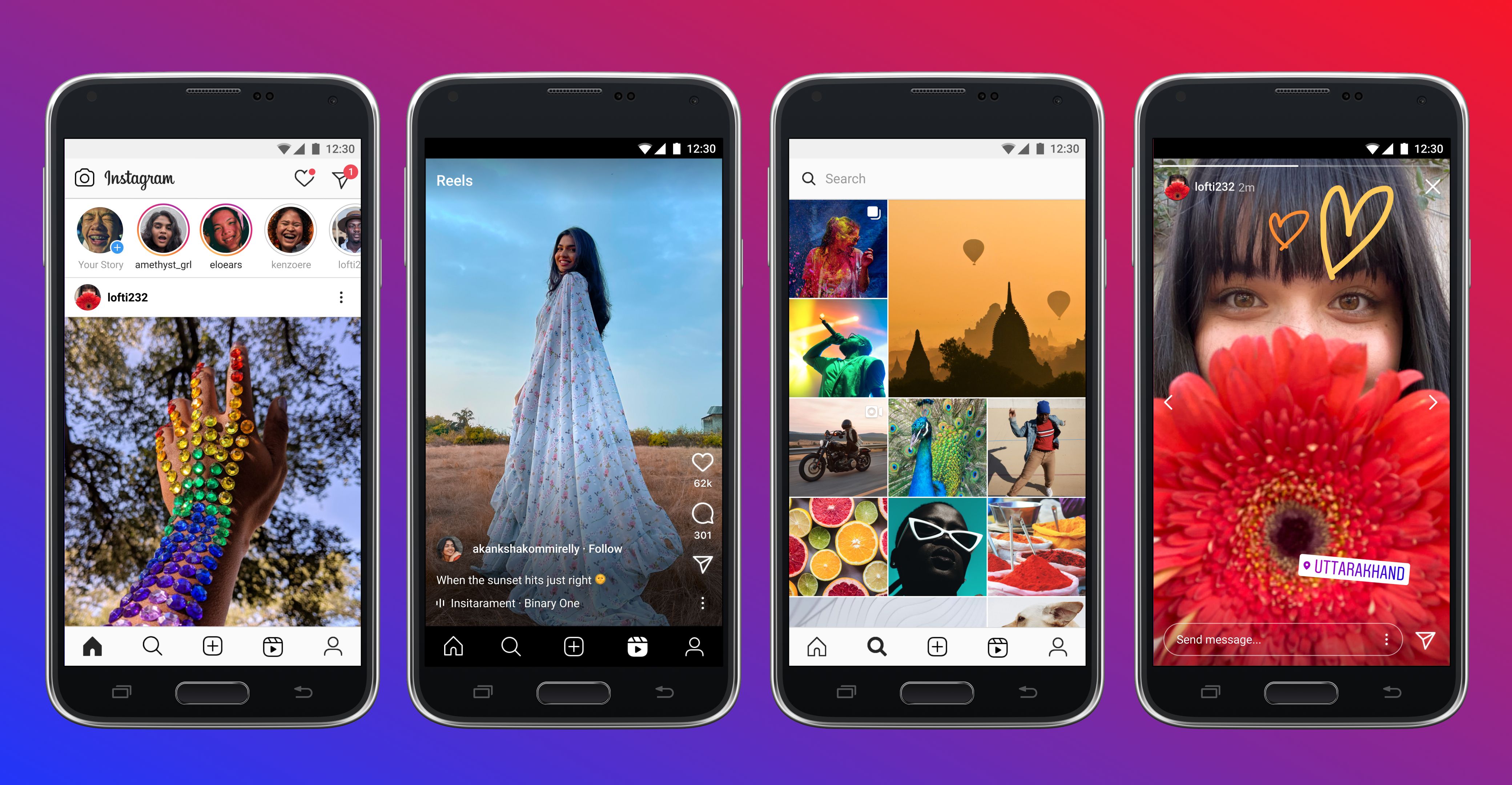
How to create multiple Instagram accounts?
Now that we understand why people create multiple accounts on their account, let’s now find out how many accounts you can create on Instagram from one device. Instagram allows you to create seven to ten accounts from a single device. However, if you try to create more than the allowed number of accounts, you may receive a restriction error from Instagram.
How to create multiple fake accounts on one device without any restriction warnings If you want to be able to create multiple fake accounts on one device without receiving any restriction warnings, you might as well use BitBrowser. This fingerprint browser helps you create and manage any number of accounts on the same platform. In addition, BitBrowser is easy to operate because of its user-friendly interface. With just a few taps, you can create multiple fake Instagram accounts without worrying about getting banned.
Use BitBrowser to create your multiple Instagram accounts. This fingerprint browser is especially suitable for managing multiple accounts on Instagram as well as TikTok, Twitter, Facebook and Amazon accounts.
What unique features does BitBrowser have that stand out to you?
Hide IP Address: BitBrowser perfectly hides your IP address, so no one can track your actual location. That way, no one can trace the account you're using from your device.
Provide unique fingerprints: The browser fingerprints provided by Bit are unique and will never overlap with each other. Furthermore, the browser continuously updates the fingerprint to maintain its uniqueness. You can create multiple fake accounts on Instagram with the help of these fingerprints.
Allows multiple account management: BitBrowser allows you to manage multiple Instagram accounts on a single device without the risk of data leakage. With it, you can access any of your Instagram accounts at any time and use more than five accounts on the same browser.
Supports group control and automation: operating multiple accounts, it would be too cumbersome to operate step by step by yourself. BitBrowser automation can simplify your operation. It only requires simple function arrangement and can run 24/7 without interruption. Group control function You can operate multiple interfaces at the same time, and your operations on the mouse and keyboard can be reflected on all windows.
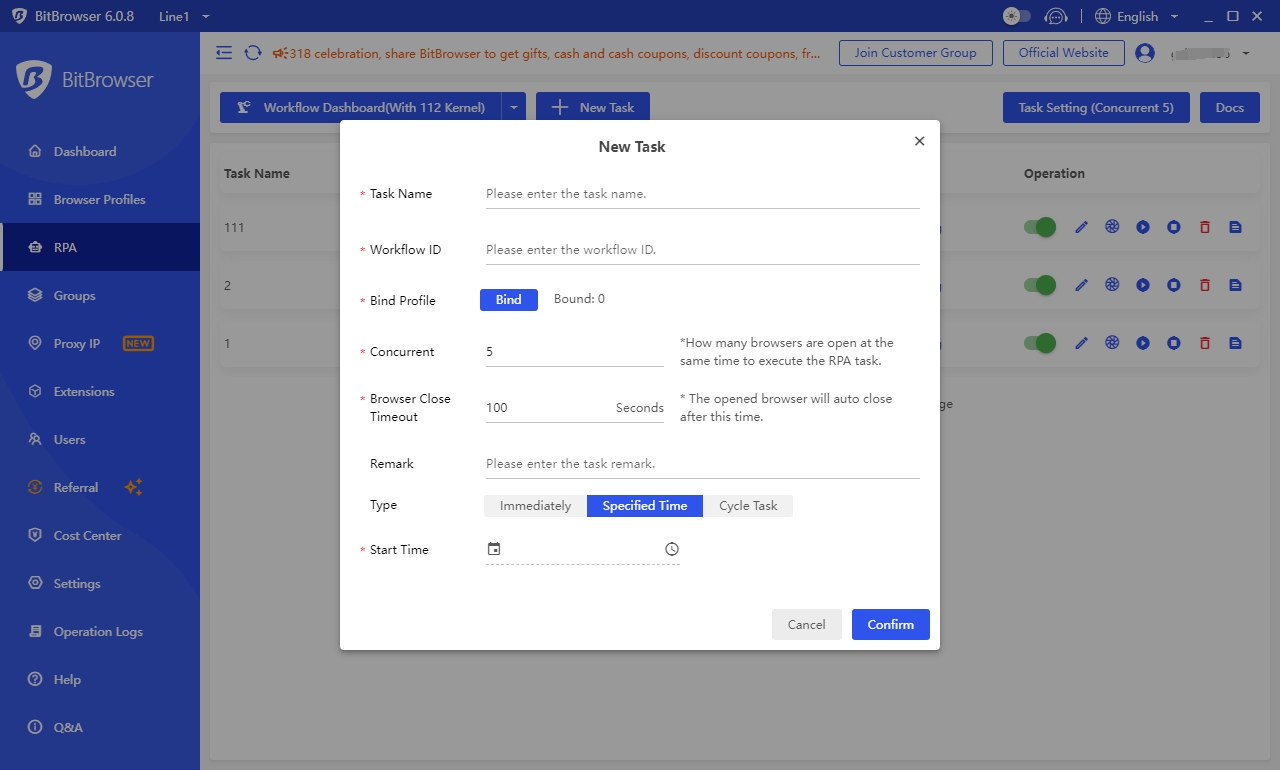
Provide a safe environment: BitBrowser will never compromise your privacy, which means it will not leak or sell your private data. You can surf the web securely and manage multiple accounts with this secure BitBrowser. Additionally, you can sell your Instagram accounts by posting them for sale.
Facilitates efficient team collaboration: If you expect team members to operate multiple of your Instagram accounts, BitBrowser is the best choice. It allows team members to efficiently manage different accounts without compromising privacy.
Specific implementation of creating multiple Instagram accounts using BitBrowser:
As mentioned before, BitBrowser lets you create multiple accounts in just a few clicks. Let’s learn how to create multiple Instagram accounts through the following:
Step 1: Download and install BitBrowser
Visit the BitBrowser official website, click the "Download" button, and download the browser according to your operating system. Once the download is complete, follow the installer's instructions to install it on your device.
Step 2: Register a new account on BitBrowser
Then, launch BitBrowser on your device and select the “Register New Account” option to create an account on it. After creating your account, please provide your email address/mobile phone number and password to log in to your registered account.
Step 3: Create a new configuration file on BitBrowser
Click the "New Profile" button in the upper left corner and provide the details asked. Once done, click on the "Browser Profile" option, followed by the "Start" button in front of the newly created profile.
Step 4: Create multiple Instagram accounts
A fully customized browser window will open, from which you can access Instagram and create a new account on Instagram. Following the same process as above, you will be able to create as many new profiles as you want and use them to create new Instagram accounts.
Notes on Multiple Instagram Accounts:
Q: Can I use multiple Instagram accounts on the same device?
Answer: Yes, but be careful to use specialized multi-account management tools or browsers, such as BitBrowser, to avoid account association.
Q: How do I ensure the privacy of each account?
A: Set a unique password for each account and enable two-factor authentication.
Q: Can I switch accounts frequently?
Answer: Yes, but too frequently may attract the attention of Instagram. It is recommended to appropriately control the switching frequency, but in BitBrowser you can completely avoid this risk.
Q: Should I have a different content strategy for each account?
A: Yes, this can better meet the needs of different target audiences.
Q: Can I post the same content on multiple accounts?
A: Try to avoid it to avoid being considered spam and affecting the performance of your account.
Q: How do I manage interactions and followers across multiple accounts?
A: Check the messages and comments of each account regularly and reply to followers in a timely manner.
Q: Do the avatars and information of multiple accounts need to be different?
A: Yes, keeping your account unique helps build your brand image.
Q: Do I need to maintain the activity level of each account separately?
A: Yes, post content regularly and interact with your followers to increase activity on your account.
Q: If one account is banned, will it affect other accounts?
A: It is possible that if there is a breach and it is detected by Instagram, other accounts may be affected as well, this can be avoided by using BitBrowser.

 Multi-Account Management
Multi-Account Management Prevent Account Association
Prevent Account Association Multi-Employee Management
Multi-Employee Management



