


How to set up ProxyJet in BitBrowser?
 2025.03.03 06:51
2025.03.03 06:51
75M+ Residential Proxies;1-Year Traffic Validity;Enjoy bandwidth without monthly expirations.Fast response times of 0.3 seconds.No charge for failed requests.
Best anti-detection browser with multi-login account group control and RPA automation.
Permanent free 10 browser profiles.
To use ProxyJet in BitBrowser, you must first set ProxyJet. You can follow the following :
1. Log in to the ProxyJet platform to create your exclusive account, as shown in the figure below:
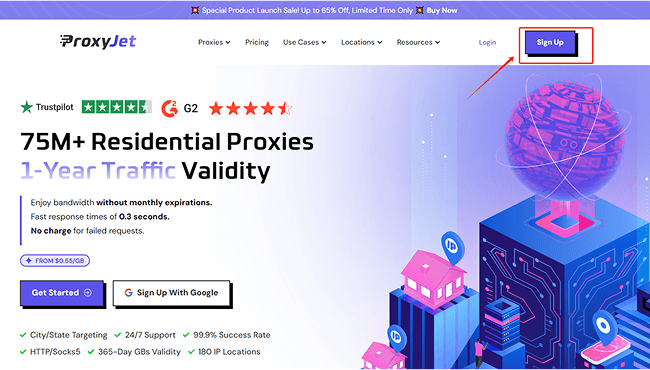
2. Select the server position. And extract the proxy IP address of the corresponding position:
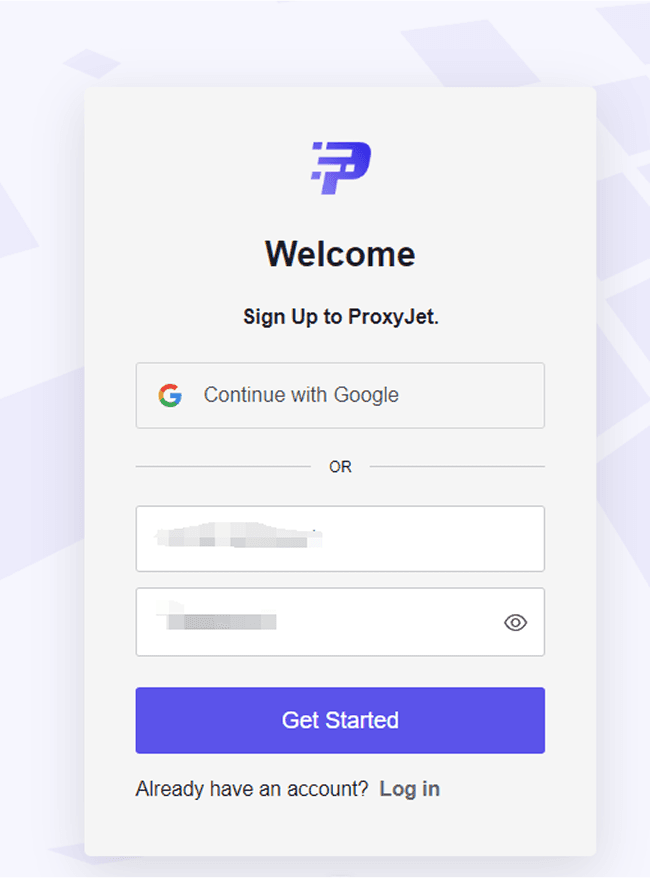
3.Log in to the BitBrowser and find the "proxy IP" button, as shown in the figure below:
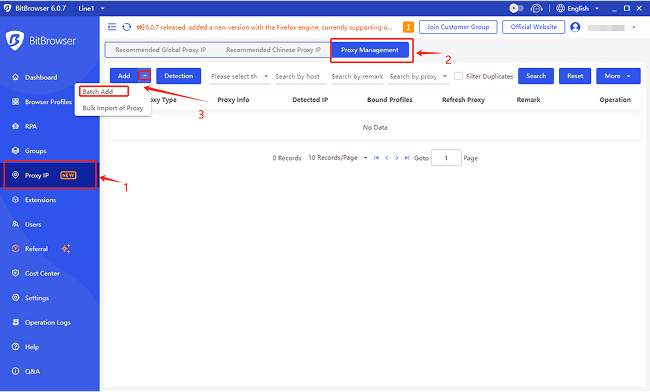
4. Select the account platform from the list, and fill in the required information for other information.
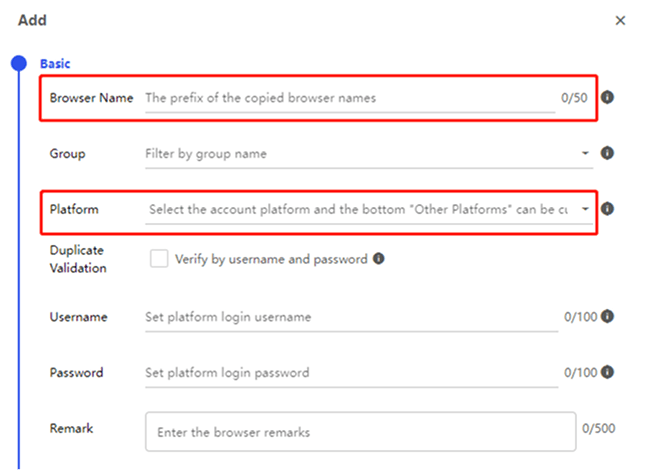
5.Select Proxyrack for the search channel, and Socks5 for the proxy type.
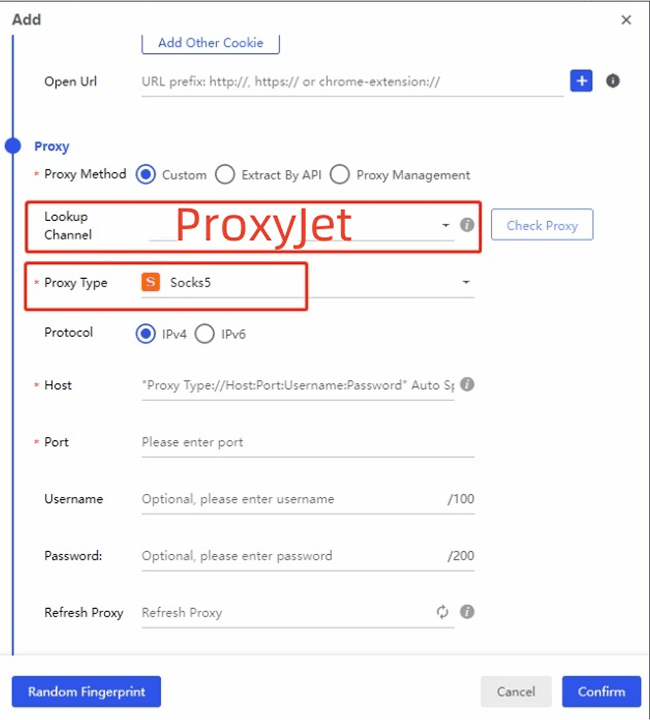
6.Fill in the proxy address and proxy port, and then click the "Check Proxy" button.
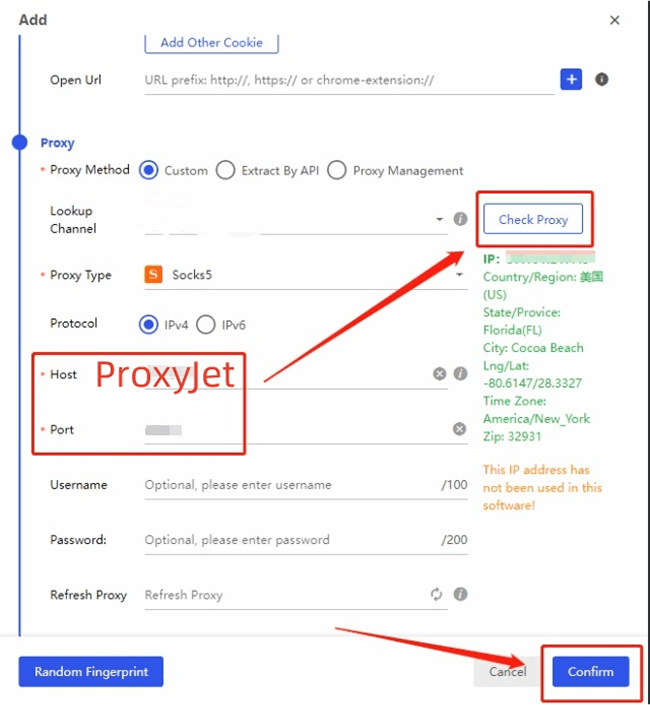
The above is the detailed tutorial of the ProxyJet overseas proxy IP to the BitBrowser. ProxyJet can provide users with pure, high-speed, and economical overseas proxy IP services to help you achieve safe anonymous access to the Internet.
Click to visit the BitBrowser official website: https://www.bitbrowser.net/
Click to visit ProxyJet official website: https://www.proxyjet.io
 BitBrowser
BitBrowser
 Multi-Account Management
Multi-Account Management Prevent Account Association
Prevent Account Association Multi-Employee Management
Multi-Employee Management



