


Best Virtual Browsers in 2024: How to Choose
 2025.03.03 04:00
2025.03.03 04:00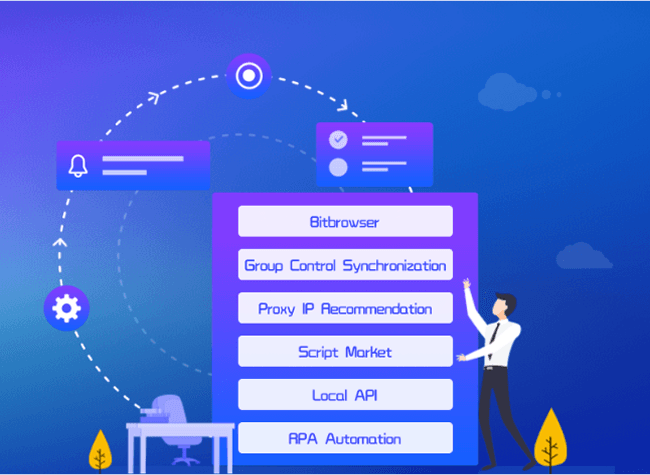
What is a virtual browser?
A virtual browser is physically or logically isolated from the underlying operating system (OS) of a computer. Unlike a traditional browser installed on your local system, a virtual browser is physically separated from your operating system and hardware. This indicates that all your browsing activities, including cookies, files, local storage, browser history, and extensions, are maintained within the virtual machine.
What are virtual browsers used for?
Enhance your security and protect your personal privacy online: A virtual browser shields your system from malware, phishing attacks, and other security threats by isolating potentially harmful websites. It guarantees that all browsing activity and data are safely contained and erased once the session is over. Your IP address remains hidden since you are accessing websites through a connection from a remote server. The website you access sees the IP address of the remote server rather than your own IP address.
Defend against web-based malware infections: A virtual browser can function as a protective barrier positioned between the computer and web-based threats that linked to the network. In this situation, malware cannot reach the endpoint since the session is virtual.
Web Scraping and Automation: A virtual browser can be utilized for web scraping. It enables you to automate the extraction of data from websites in a controlled environment, thus minimizing the risk of being blocked.
Manage multiple accounts: Virtual browsers enable you to create isolated profiles for various accounts, keeping your personal and work browsing activities distinct. This is beneficial for social media managers, marketers, and anyone handling multiple online identities.
Bypass restrictions: By connecting to servers situated in unrestricted areas, virtual browsers can be used to access websites that are blocked in regions with internet censorship. However, it should be noted that this may be in violation of local regulations; hence, be cautious when using them.
Top virtual browsers in 2024
BitBrowser: BitBrowser enables users to quickly manage multiple accounts of social media, e-commerce and Bitcoin platforms in one place, without logging in and out in multiple devices. Users can also keep these accounts highly active with tools BitBrowser presents, which includes one-click posting and batch reply to messages.

GoLogin: GoLogin offers isolated virtual browsers along with disposable email addresses and IP addresses, concentrating on privacy and anonymity.
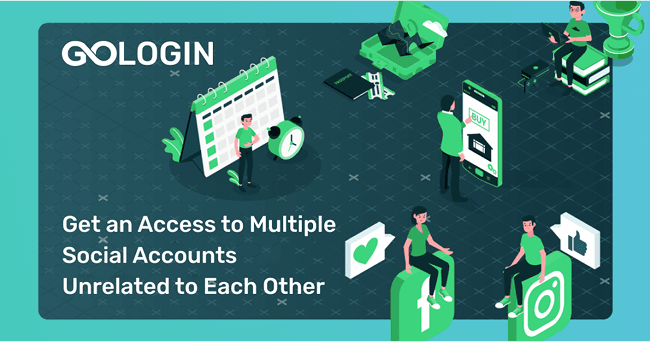
BrowserStack: A cloud-based platform that provides access to a diverse range of browsers on different operating systems, making it ideal for website testing and development.
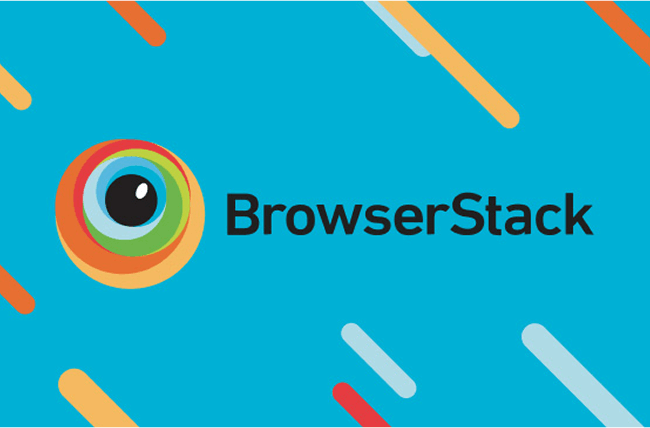
Shadowsocks: An open-source tool employed to encrypt and tunnel internet traffic. It is often combined with virtual browsers for increased security and to bypass geo-restrictions. However, use it with caution as there may be potential legal implications.
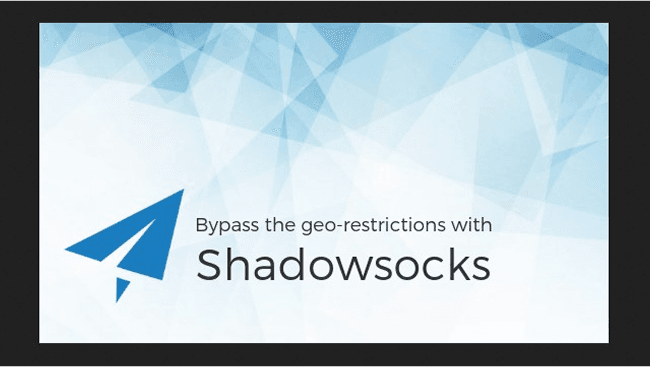
Authentic8: Authentic8 is a cloud-based environment that has a precisely adjusted access and data transfer policy. It provides complete isolation from all browsing and email link threats, thus better protecting our connection.

What to consider when choosing a virtual browser?
It’s important to take several key factors into consideration when choosing a virtual browser for your needs.
1. First of all, carefully examine the security features provided by each browser. Make sure it offers strong privacy and security measures such as encryption and the ability to block malicious websites. Your online safety should be of utmost importance.
2. Secondly, think about the price of the virtual browser. While some may be free, others may have a subscription fee. Ensure that it fits within your budget and provides the necessary features without being overly expensive.
3. Compatibility is another crucial aspect to evaluate. Check whether the virtual browser works on your preferred platforms, such as Windows, macOS, or mobile devices. The browser must be accessible on the devices you use most often.
Finally, pay attention to the browser's load time. A fast-loading virtual browser guarantees a smooth and efficient online experience, saving you time and avoiding frustration.
Wrapping up
Virtual browsers present a variety of advantages, ranging from security to convenience and multi-account management. They offer a solution to the vulnerability of regular browsers to tracking and malware. However, choosing one that suits you the best sometimes can be time consuming. If you're interested in the possibilities that virtual browsers offer, why not give it a try? Experience the difference on your own and elevate your web browsing to a new level.
 BitBrowser
BitBrowser
 Multi-Account Management
Multi-Account Management Prevent Account Association
Prevent Account Association Multi-Employee Management
Multi-Employee Management



