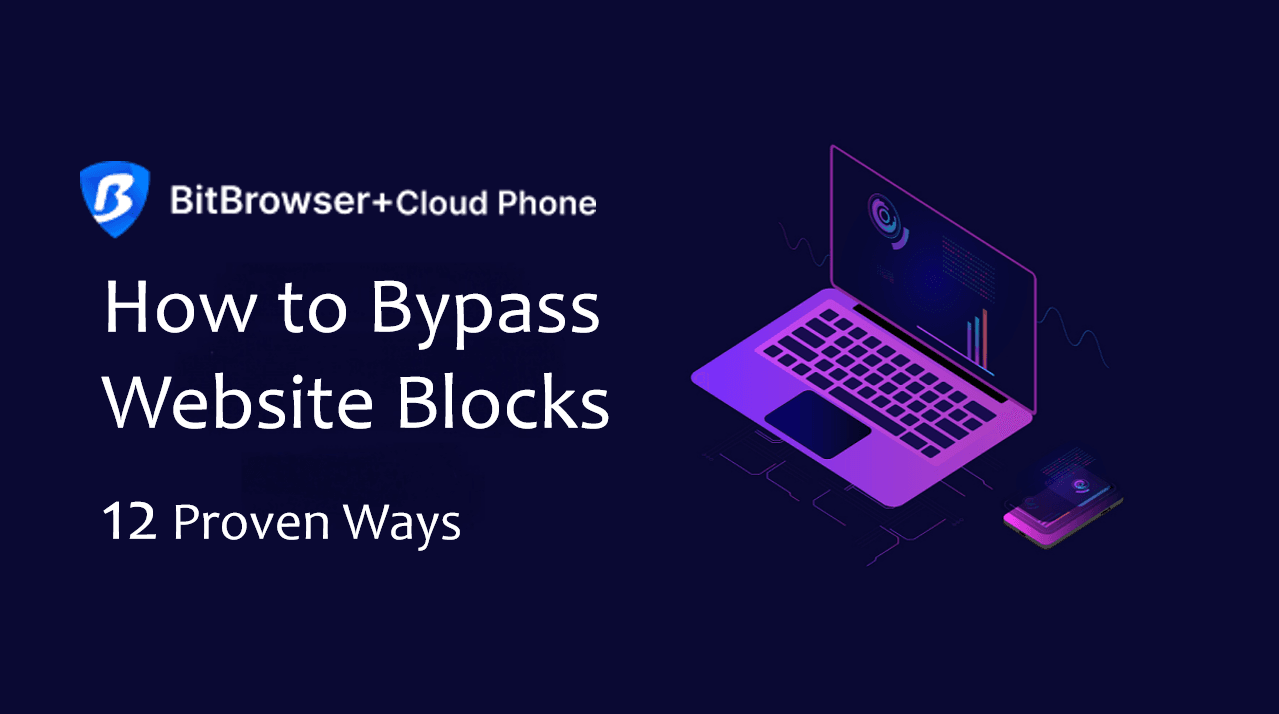How To Create And Run Multiple TikTok Accounts Without Bans: Using Antidetect Browsers
 2025.03.03 02:49
2025.03.03 02:49
If you use multiple TikTok accounts on a single device, TikTok will likely flag you as a business account and cease to display your content on the “For You” page. If it really occurs, your content will receive fewer views and less engagement.
Wondering how to manage to have multiple TikTok accounts without getting banned by the platform? If so, you’re in the right place. In this article, we’ll explore why running multiple TikTok accounts can help improve your TikTok strategy and how to do it without raising suspicions. Let’s dive in.
Why Have Multiple TikTok Accounts? Goals and Benefits
Multi-accounting on TikTok is an effective instrument for marketers, social media specialists, arbitrage professionals, or anyone who is actively attempting to gain influence on the platform in order to promote their services. Here are some reasons why maintaining multiple accounts can significantly enhance your TikTok strategy.
1. Targeting Different Audiences: Each account can focus on a specific niche or demographic, allowing you to tailor content and messaging effectively. For example, one profile might center on health, whereas another could be directed towards product reviews. This helps you avoid the mixing of content types and attracts different audience segments.
2. Testing and Optimization: You can use different strategies on separate accounts to determine what works best for your audience. You are able to experiment with hashtags, video formats, and trends to determine what works best without having an impact on the reputation of your main account.
3. Diversified Income Streams: If you're a content creator, multiple accounts can lead to more opportunities for partnerships, sponsorships, and advertising.
4. Improved Analytics: You can gain insights into different segments of your audience and optimize content accordingly.
5. Account Resilience: TikTok's algorithms can be highly unpredictable, and there is always a risk that an account may encounter a shadow ban or even get blocked. In case one account faces these challenges, others can serve as backups or alternative channels.
The Risks and Challenges of Running Multiple Accounts on TikTok
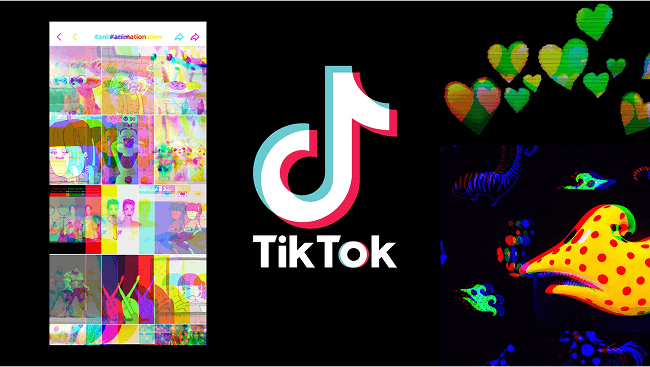
Managing multiple TikTok accounts comes with its own set of risks and challenges:
1. Account Suspension or Bans: TikTok's algorithms can detect and penalize accounts for violating its terms of service, including those using multiple accounts for questionable purposes, like business promotions.
2. Account Shadowban: Running multiple TikTok accounts can result in one or more of those accounts being shadowbanned. In the event of a shadowban, the platform significantly reduces the reach of your pages and content, causing a decline in followers and decreased engagement.
3. Management Overhead: Keeping track of multiple profiles, content calendars, and engagement strategies can be time-consuming and daunting.
4. Consistency: Maintaining a cohesive brand image and messaging across accounts while differentiating them can be challenging.
How to Manage Multiple TikTok Accounts Without Getting Suspended?
Managing multiple TikTok accounts can be achieved in different ways using various tools. Here are some of the most commonly used methods, ranking from the least to the most convenient and comfortable.
1. Using Multiple Devices at the Same Time
Using different smartphones, desktops, or laptops to create additional accounts. This approach is quite simple, or maybe the simplest; however, you are restricted by the number of devices available to you. Additionally, this method is expensive and cumbersome if you’re handling more than a couple of accounts.
2. Employing App Cloning
To bypass TikTok's algorithm, you might use software like APP CLONER or Parallel Space which enable you to clone the app on your device. With them, you can create multiple copies of the TikTok app. This can also enhance the number of accounts you can manage.
3. Using VPNs or Proxies
While using VPNs or proxies can help with IP diversity, be cautious as TikTok may penalize accounts for using these tools excessively or inappropriately. Ensure you're using reputable services and rotating IPs regularly.
4. Leveraging Antidetect Browsers
Antidetect browsers allow you to create and manage multiple browser profiles (also known as fingerprints) with unique configurations. Each profile simulates a separate device and browsing environment, making it difficult for TikTok's algorithms to detect that you're managing multiple accounts.
How BitBrowser Can Help You Manage Multiple TikTok Accounts?

Managing multiple TikTok accounts without raising suspicions can be a daunting task. That’s where BitBrowser comes in as a revolutionary tool.
BitBrowser protects your multiple accounts from being suspended or banned. It can change your device’s real fingerprint so that you can simulate being multiple different users without being detected by the platform. You can also manage different accounts in the same device and the same browser. This not only helps keep your accounts safe but also guarantees that your content reaches the appropriate audience without being unjustly restricted.
In addition, BitBrowser is easier to use as it provides a clear and comprehensive guide for users.
Why managing multiple TikTok accounts with BitBrowser is easier?

1. Isolated Browser Profiles: BitBrowser enables you to create multiple browser profiles that are entirely separated from one another. Each profile has its own digital fingerprint, which means that TikTok will treat each account as a distinct, genuine user.
2. Unique Digital Fingerprints: Differ from traditional browsers, BitBrowser provides each profile with a unique digital fingerprint. This renders it nearly impossible for TikTok to detect that all the accounts are being managed from a single device.
3. Switching Between Accounts Smoothly: You can effortlessly switch between different TikTok accounts without the need to log in and out repeatedly. BitBrowser saves your sessions, meaning that you don't have to enter your credentials each time.
4. Improved Privacy and Security Protection: BitBrowser provides not only IP masking, it also safeguards against browser fingerprinting, guaranteeing that your accounts remain anonymous and secure from TikTok's tracking algorithms.
5. Collaborative Management: In case you are working with a team, BitBrowser simplifies the sharing of access to different accounts without sacrificing security. Each team member can manage their designated accounts without cross-contaminating the others.
If you’re tired of juggling creating content and managing multiple accounts, then BitBrowser is right for you. BitBrowser can bring all of your work together for your most effective TikTok management without compromising your privacy and security.
Conclusion
Managing multiple TikTok accounts without getting suspended requires a strategic approach, including the use of antidetect browsers, careful content management, and avoiding activities that trigger suspicion. By adopting these practices, you can safely leverage the benefits of multiple accounts to grow your personal brand or business on TikTok. Remember to always adhere to TikTok's terms of service and community guidelines to ensure the long-term success of your accounts.
 BitBrowser
BitBrowser
 Multi-Account Management
Multi-Account Management Prevent Account Association
Prevent Account Association Multi-Employee Management
Multi-Employee Management