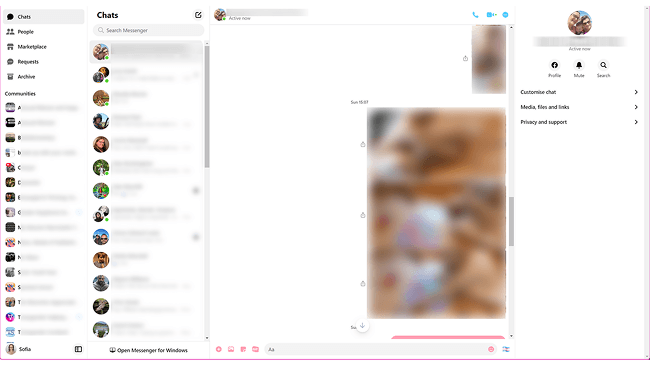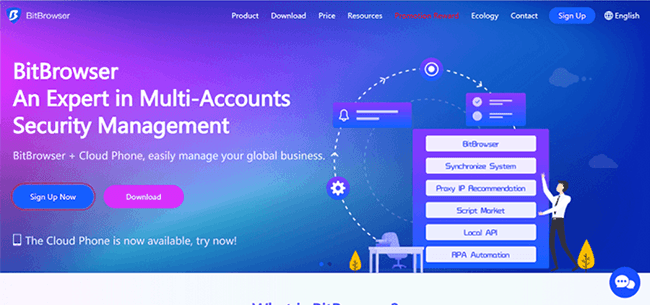How does a virtual fingerprint browser protect your privacy?
Time: 2023-08-02 17:38 Click:

In today's digital society, people pay more and more attention to protecting their personal privacy. However, privacy protection is not easy, especially on the Internet, because most websites and applications collect user data and browsing history in order to deliver advertisements and other personalized content. In this case, the browser becomes important. BitVirtual Fingerprint Browser is an anti-association privacy browser that protects your privacy and blocks browser fingerprinting and other tracking technologies.
1. What is Bit Virtual Fingerprint Browser
Bit virtual fingerprint browser is an anti-association browser developed based on Google Chrome, which can prevent you from being identified and tracked. Protect your privacy by blocking browser fingerprinting and other tracking techniques. Plus, it offers other features like an ad blocker and a password manager.
Bit virtual fingerprint browser adopts Chrome user interface and supports Chrome extension. Therefore, users can easily switch to this browser without worrying about learning a new user interface.
2. How to protect user privacy
Bit virtual fingerprint browser uses various technologies to protect your privacy. First, it obfuscates browser fingerprinting by simulating user behavior. It also uses a randomly generated user agent and IP address to hide the user's real identity. Additionally, it blocks numerous tracking technologies such as cookies, localStorage, and Canvas fingerprinting. These technologies are used to track your browser behavior and history.
In addition, BitVirtual Fingerprint Browser also provides an ad blocker, which can block most ads and other malicious software. It also provides a password manager to store and protect user passwords so that users don't have to remember them all.
How to use BitVirtual Fingerprint Browser
It is very simple to use BitVirtual Fingerprint Browser. Users simply download and install the browser to get started. During use, users can browse the web, search for content and download files just like any other browser.
In addition, BitVirtual Fingerprint Browser also provides some custom settings, allowing users to better control their privacy and browsing experience. For example, users can choose to enable or disable certain privacy protection features or customize ad-blocking rules.
BitVirtual Fingerprint Browser is an excellent anti-association privacy browser, which can protect your privacy and provide other functions such as ad blocker and password manager. It uses several techniques to obfuscate browser fingerprinting and block other tracking techniques to ensure user anonymity and privacy. Overall, BitVirtual Fingerprint Browser is suitable for privacy-conscious users.