Resources
How to Automate Your Twitter Account for Free [Easiest Way!]
Time: 2025.04.03 15:44
Let me be honest—it may feel like a full-time job to manage Twitter accounts. Between posting updates, replying to followers, and keeping up with trends, it's easy to get overwhelmed. I've been there, staring at my calendar, wishing I could magically schedule tweets for peak engagement times without manually logging in every few hours.
Here's the good news: automating your Twitter account isn't just possible—it's simpler than you think. The trick is using the right tools. In this guide, I'll show you how to automate your Twitter account for free, even if you're not a tech expert. We'll focus on BitBrowser's RPA (Robotic Process Automation) feature, which lets you create custom workflows without coding. No more juggling multiple apps or paying for pricey subscriptions. By the end, you'll know exactly how to save time, stay consistent, and keep your audience engaged—all while avoiding Twitter's automation restrictions. Let's get started!
How to Automate Your Twitter Account for Free with BitBrowser
Let me break it down: BitBrowser is a stealthy tool I've been using to automate my Twitter tasks without breaking a sweat. Its free RPA feature is a game-changer—you can design workflows like "post a tweet at 8 AM daily" or "retweet trending topics," and BitBrowser executes them automatically. No coding skills needed. Just drag-and-drop actions, set timers, and let it run. Best part? Unlike tools like Multilogin or AdsPower that lock basic automation behind paywalls, BitBrowser's RPA costs nothing. Seriously, I've scheduled hundreds of tweets for free while competitors charge $30/month for similar features.
But automation isn't just about saving time—it's about staying safe. BitBrowser lets you tweak browser fingerprints (like screen resolution, fonts, and time zones) so each Twitter account looks like it's run from a separate device. No more panic when managing 5 accounts—they're all isolated, with unique IPs and settings. I've tested this for months, and none of my accounts got flagged. Whether you're a solo creator or part of a team, this keeps your automation under Twitter's radar.
Core Features of BitBrowser
•Free RPA Automation: Create custom workflows (like posting tweets or retweeting) without coding. BitBrowser runs these tasks automatically at your set times—no subscriptions needed.
•Multi-Account Management: Run multiple Twitter accounts in separate, isolated browser windows. Each account mimics a unique device to avoid bans.
•Custom Browser Fingerprints: Adjust settings like screen size, fonts, and time zones to make each account appear human-run.
•Dedicated IP Per Profile: Assign unique IPs to accounts to bypass geo-blocks and reduce detection risks.
•Cross-Device Simulation: Mimic Windows, Mac, Android, or iOS devices to match Twitter's mobile or desktop environments.
•Team Collaboration: Share account access securely with team members and assign roles for efficient workflow management.
•Real-Time Data Sync: Sync actions (e.g., liking posts) across multiple accounts instantly without manual input.
Detailed Steps to Automate Your Twitter Accounts via BitBrowser's RPA Function
Now that you've learned a lot about BitBrowser, especially its free RPA automation feature, it is time to know how to utilize this powerful tool to create an automated Twitter account. Below is a step-by-step guide to Twitter account automation.
Step 1. Download and install BitBrowser on your computer. Create a new free account to log in.
Step 2. Switch to the "RPA" tab and click on the "Workflow Dashboard" button.
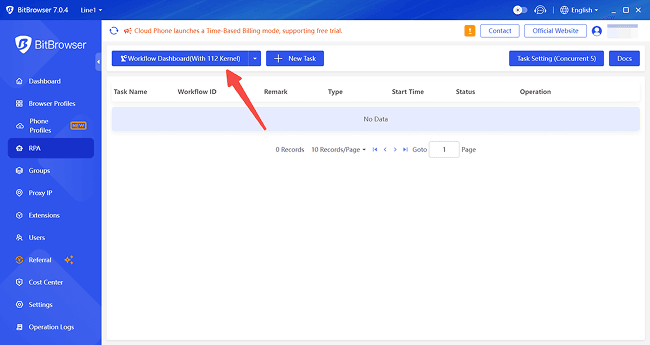
Step 3. Then, you will be directed to the dashboard of Automa, which is a useful Chrome extension for creating automation workflow. Click "New workflow", name the workflow, and add a description if needed.
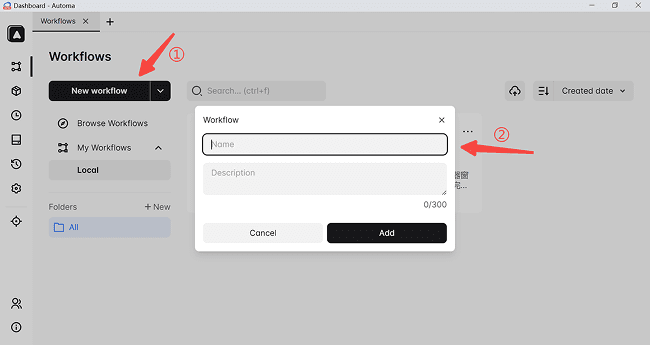
Step 4. On the Editor interface, you are all ready to customize the workflow. You can drag and drop different blocks into the canvas and connect them. If you need to configure a certain block on the canvas, just double-click it to edit it. When you finish, click "Save" on the top-right corner to save your workflow.
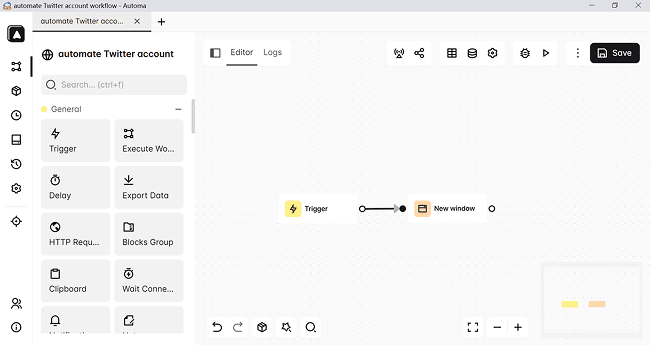
Step 5. On the "Workflows" tab, click the three-dot icon on your created workflow and select "Copy Workflow ID". Then, go back to BitBrowser's "RPA" tab and click "+New Task".
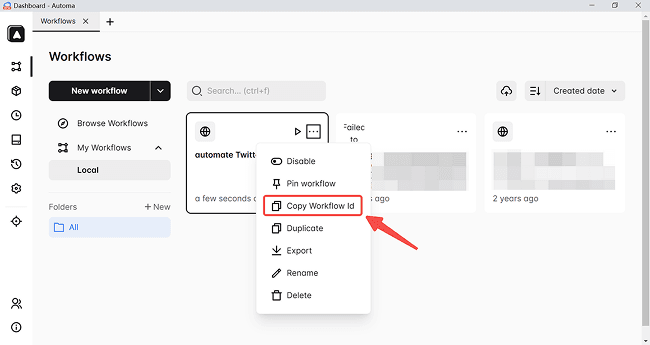
Step 6. On the pop-up window, type in the task name and paste the workflow ID in the field. Then, bind the workflow with a created browser profile. Lastly, set the "Start Time" when you want the workflow to be carried out. Click "Confirm" to finish the setting.
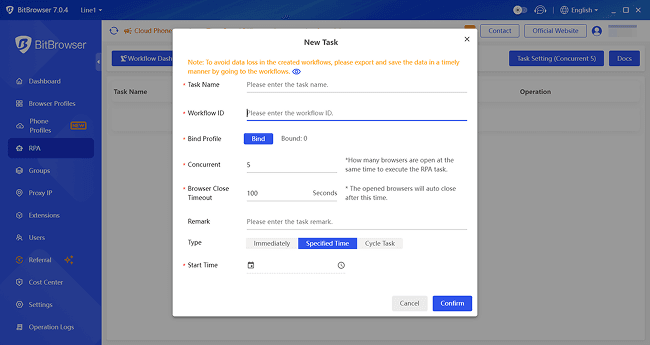
Why Do Some People Have Automated Twitter Accounts?
Let's face it—automated Twitter accounts are everywhere. You've probably interacted with one without even realizing it. While Twitter's rules discourage aggressive automation, many users still rely on bots for practical reasons. Why? Because automation solves real problems, even if it walks a fine line with platform policies. Here's what I've learned about why people use them:
1.Social Media Management
Running a brand or personal account is time-consuming. Automated tools let users schedule posts during peak hours, reply to common queries, or share updates consistently. For small teams or solo creators, this is a lifeline to maintain visibility without burning out.
2.Content Promotion
Whether it's boosting a viral tweet or sharing blog links, automation helps amplify reach. I've seen users set up bots to retweet their own content or collaborate with others in "engagement pods" to artificially boost metrics—though this risks violating Twitter's rules.
3.Data Collection & Research
Academics and marketers use bots to scrape public data, track trends, or analyze sentiment. For example, one study found bots gathering tweets about climate change to identify patterns in public opinion.
4.Monetization
Some users automate tasks like liking posts or following accounts to earn micropayments through third-party platforms. Some systems even paid users in cryptocurrency for completing simple Twitter actions—though this often leads to account bans.
5.Public Services
Not all bots are shady. I've seen legitimate ones share disaster alerts, vaccine availability, or even mental health resources. Twitter itself has started labeling these "good bots" to clarify their purpose.
The key takeaway? Automation isn't inherently bad—it's about how it's used. While some exploit it for spam, others rely on it to streamline work or serve communities. Just remember: Twitter's algorithms are always watching, so tread carefully.
What Is a Twitter Bot
Let me put it simply: a Twitter bot is an automated account that runs tasks like tweeting automatically, replying to comments, or following users—all without human intervention. Think of it as a digital assistant programmed to act on specific triggers, like a timer or keyword. For example, Twitter's own guidelines label these accounts as "automated" if they post content or interact with users without manual input. Some bots are harmless (like @big_ben_clock, which tweets "BONG" every hour), while others can be spammy or manipulative.
While bots can be helpful, Twitter's rules restrict aggressive automation to prevent spam. Always check their policies before building one!
How to Make an Automated Twitter Account (Bot)?
Getting an automated Twitter account/bot may take some time, but the process is not complicated. If you want one, just follow the steps below.
Step 1. Apply for a developer's account. Such an account allows you to set up and manage apps and projects, access Twitter's API documentation, and even access the platform using your own apps.
Step 2. Create an app to be integrated with Twitter's API. First, visit "https://developer.x.com/en/apps" and select "Create an App". Fill in all the fields required.
Step 3. After that, you can access the application dashboard. Check the app's permissions and update them if needed.
Step 4. Generate access tokens, including Consumer Key, Consumer Secret (API Secret), Access Token, and Access Token Secret. Copy and paste your access tokens to your development environment.
Step 5. Program your bot. You can write different commands to customize the bot to meet your needs. Then, save your settings and click "Check" to test whether the bot can function correctly.
Conclusion
How to automate your Twitter account for free is not complicated. Whether you're scheduling posts, managing multiple accounts, or avoiding bans, the right tools make all the difference. I've tested countless apps over the years, and BitBrowser stands out—not just because it's free, but because it solves real problems.
With its RPA feature, you can set up tweet workflows in minutes, no coding required. Need to handle five accounts at once? The anti-detect profiles and unique IPs keep everything secure. No more stressing over bans or wasting hours on manual tasks. Trust me—your future self will thank you.