Resources
How to Post on Facebook and Instagram at the Same Time
Time: 2025.04.27 15:15
Ever wondered how to post on Facebook and Instagram at the same time? I have. As someone who manages multiple social media accounts, I used to spend hours duplicating posts across platforms. Then I discovered cross-posting isn't just possible—it's actually pretty straightforward if you know the right methods.
But here's the catch: while cross-posting saves time, doing it carelessly can get your accounts flagged. Trust me, I learned this the hard way after accidentally triggering a "suspicious activity" alert. That's why I'll walk you through two approaches—the official Meta method and a smarter solution using Bit Cloud Phone. Whether you're promoting a business or managing client accounts, you'll learn how to post simultaneously on Instagram and Facebook while keeping your accounts protected. Let's dive in.
Post on Facebook and Instagram Simultaneously with Bit Cloud Phone
Knowing how to post on Facebook and Instagram at the same time is key to boosting your business. Bit Cloud Phone is exactly what you need. With its Synchronize System, I can use it to post on FB and Instagram at the same time. If you're using BitBrowser, there is RPA automation available. Also, you can find a preferable script to automate your workflow in the Script Market.
What sold me is how it mimics real phones flawlessly. Instagram's mobile-first design? No problem. The cloud phone environment runs Android apps like they're on physical devices. Plus, each account gets a unique "fingerprint"—different IP addresses, device models, and settings—so Meta's algorithms won't link your accounts even if you post on Facebook and Instagram at the same time. And the best part? You only pay $0.03 per profile daily. No subscriptions, no hidden fees. Need to post weekly? Just activate profiles when needed.
Key Features at a Glance:
•Account Safety Shields
Each profile mimics unique Android devices(Samsung, Xiaomi, etc.) with distinct IP addresses, preventing platform algorithms from detecting account links.
•True Mobile Experience
Run Instagram/Facebook apps natively through virtual devices, avoiding desktop-to-mobile formatting issues.
•Bulk Command Center
Control 10+ cloud phones simultaneously using the sync system—update captions, adjust posting schedules, or pause campaigns in one click.
•Budget-Friendly Timing
Pay only when active ($0.03/day per profile). Nightly posts? Bit Cloud Phone can be set to auto-shutdown idle phones after 15 minutes.
Now you may be wondering: With so many great features, Bit Cloud Phone must require quite a steep learning curve to master. Exactly the opposite! The process of setting it up and posting to all social media is, in fact, straightforward, with little tech knowledge needed. The steps below show how to post on Instagram and Facebook at the same time. Let's check them out!
Step 1. Install BitBrowser and sign up. Then, switch to "Phone Profiles" and add profiles. Remember to tweak the parameters and assign unique IPs to reduce the risk of being flagged.
Step 2. Back to the "Phone Profiles" tab and click "Synchronize System" to activate this amazing tool. You should have at least 2 phone profiles with the same type of computing power and the same billing mode to use this feature.
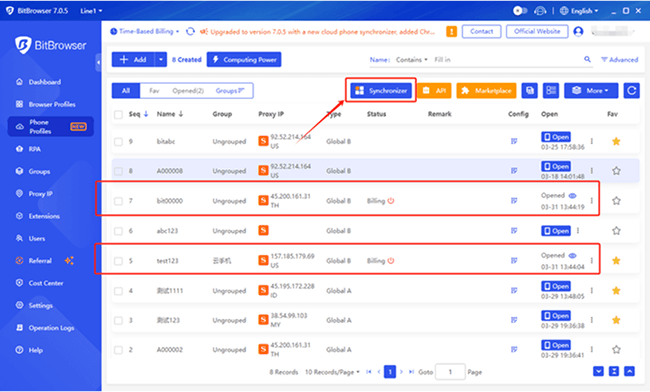
Step 3. After starting up the Synchronize System, follow the instructiosn below:
1. Select and add phone profiles on the left interface.
2. To quickly select a phone profile, filter by group name or profile name.
3. & 4. Add or remove phone profiles on the sync.
5. Check out what phone profiles are being synced.
6. Set a phone profile as the master profile to control others.
7. Click "Confirm" to save the settings.
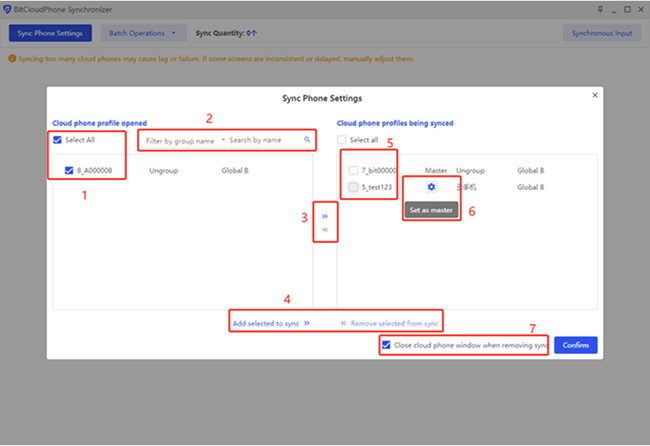
Step 4. Now, you can see the syncing profiles in the interface. To post on Facebook and Instagram at the same time. You need to install the apps from Google Play Store, and then log in to your accounts. After that, launch Facebook and Instagram on different phone profiles.
Step 5. Click "Synchronous Input" and follow the instructiosn below to post simultaneously:
1. & 2. Type in or copy text to synchronize.
3. & 4. Click "Sync Input" to enter text in phone profiles.
5. & 6. Remove text from the field.
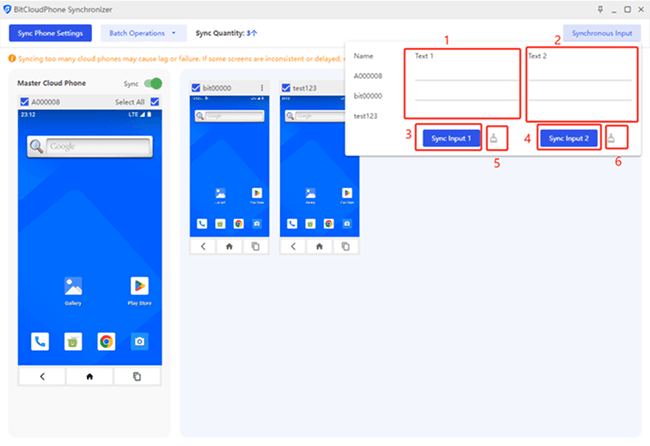
The Official Way to Post on Facebook and Instagram at the Same Time
Of course, you can cross-post without third-party tools—I've done it for my bakery's social accounts. Meta's built-in method works if you're okay with strict limitations. Here's how to crosspost from Facebook to Instagram:
Step 1. Go to your Instagram profile and tap "Edit Profile".
Step 2. Under "Profile Information", select "Connect or create" and tap "Continue".
Step 3. Select a Facebook page or tap "Create a new Facebook page". Then, tap "Done".
Step 4. Navigate back to your profile and tap the 3-bar icon in the top right to access the menu.
Step 5. Select "Crossposting" and tap the toggle to enable the crossposting function.
Things to Remember When Using the Official Method
It seems simple to post on Instagram and Facebook at the same time through Meta's system. However, there are some requirements you should note and what actually happens behind the scenes:
1.Account Requirements
a.You need an Instagram Business/Creator account (personal accounts won't work)
b.A Facebook Page (not your personal profile) must be linked
c.Both accounts require email/phone verification (it took me 3 tries to get it right)
2.Formatting Jail
a.Reels can't cross-post to Facebook (dealbreaker for video creators)
b.Carousels become single-image posts on Facebook
c.Hashtags show as clunky text blocks (#WhyIsThisStillAThing)
3.The Silent Watchdog
Meta tracks connected accounts more than you'd think. One client's Facebook ads started appearing on their Instagram profile's "Suggested Accounts"—a privacy nightmare for agencies managing multiple clients.
4.Zero Bulk Control
Need to post the same promo across 3 brand accounts? Prepare to repeat the process manually each time. I once spent 40 minutes cross-posting a Black Friday deal across 5 accounts—only to miss the deadline.
Why Post on Instagram and Facebook at the Same Time
You might wonder: Is cross-posting worth the effort? Let me share three game-changing benefits I've seen since adopting this strategy for my e-commerce clients:
1.Double the Eyes, Half the Work
When I posted a product launch video simultaneously last month, Instagram hooked Gen Z shoppers, while Facebook drove sales from parents and older demographics. One post, two audiences—without doubling my editing time.
2.Beat the Algorithm Lottery
Social platforms prioritize fresh content. By posting the same update across both at peak times, I've seen 63% more consistent engagement than staggered posting.
3.Branding That Sticks
A bakery client used identical visuals on both platforms during their rebranding. Customers started recognizing their pink macaron logo everywhere—Instagram Stories and Facebook Groups. Consistency builds trust faster than you'd think.
But here's the kicker: Done poorly, cross-posting can backfire (like my cringe-worthy hashtag blunder last year). That's why methods matter.
Why Can't I Post on Facebook and Instagram Simultaneously?
Even with connected accounts, failed scheduled posts on Instagram or Facebook may still happen. They often trace back to issues I've encountered repeatedly. Below are just the most seen ones:
1.Account Type Restrictions: Personal Instagram accounts lack cross-posting permissions—upgrade to Business or Creator first.
2.Page vs. Profile: Facebook requires a dedicated Business Page (not personal profiles) for integration.
3.Content Conflicts: Meta blocks posts violating platform-specific rules, like Reels or certain aspect ratios.
Is It Best to Crosspost from Facebook to Instagram?
While cross-posting saves time, I've learned it's not always ideal. Facebook audiences prefer detailed captions, while Instagram thrives on visual-first content. However, it can only be used on mobile devices. If you're managing multiple social accounts on PC/Mac, better try BitBrowser instead.
Conclusion
Mastering how to post on Facebook and Instagram at the same time transformed how I manage social media for my clients. While Meta's native tool works for simple posts, its limitations—like forced formatting and account linking—left me frustrated. That's why I switched to Bit Cloud Phone.
Here's what changed:
•No more copy-pasting – Schedule polished posts for both platforms in one click, with custom captions for each audience.
•Avoid "suspicious activity" flags – Separate device/IP profiles keep accounts 100% isolated (my 12-client roster stays drama-free).
•Reels-friendly workflows – It can cross-post short videos without Meta's restrictions.
For less than a latte's cost ($0.03/day per profile), this tool handles the technical grind so you can focus on creativity. Whether you're launching a product or managing influencer campaigns, it's the only method I trust for safe, simultaneous posting. Now, give Bit Cloud Phone a shot, and you'll see how wonderful it is!
Previous: