Resources
How to Schedule Social Media Posts: A Complete Guide
Time: 2025.04.27 14:55
Keeping up with social media feels like running on a treadmill that's always speeding up. You want to post consistently to grow your audience, but between creating content, engaging with followers, and actually running your business (or life), there's never enough time.
Here's what most people don't tell you: The secret isn't working harder – it's working smarter. Imagine having all your posts go live automatically, even while you're sleeping or vacationing. No last-minute panic, no forgotten posts, just steady growth. But if you're managing multiple accounts (maybe for clients or different brands), things get tricky. How do you organize social media posts and avoid looking like a bot? That's where most scheduling tools fall short – but I've found a game-changer.
In this guide, I'll show you how to schedule social media posts across all platforms safely using Bit Cloud Phone. Unlike basic schedulers, this tool solves the real problems multi-account users face – like avoiding bans and keeping profiles truly separate. Stick around, and I'll walk you through exactly how to make social media work for you instead of the other way around.
What Is Social Media Scheduling?
Let me break it down simply: Social media scheduling is like setting alarms for your posts. You create content in advance, pick when you want it to go live, and let a tool handle the rest. No more scrambling to post during lunch breaks or forgetting deadlines.
Why does this matter? Think of it as your 24/7 assistant. While you're sleeping, traveling, or focused on other work, your scheduled posts keep your accounts active. They help you stay consistent—which algorithms love—and save you from burning out. For anyone juggling multiple accounts (maybe for different brands or clients), it's not just convenient but survival to schedule social media posts.
Bit Cloud Phone: The Best Tool to Schedule Social Media Posts
Let me show you why Bit Cloud Phone became my option to schedule content for social media. With its script feature, it lets you create custom scripts or purchase custom scripts that post content automatically. I set up my Instagram carousels, TikTok videos, and Facebook updates in batches, schedule the exact posting times, and forget about it. As the best social media scheduling platform, it even handles quirky platform rules, like Instagram's 30-second video limits or TikTok's hashtag preferences.
While tools like Buffer just schedule, Bit Cloud Phone protects. Its sync feature lets me control 10+ accounts from one dashboard without linking them together. Imagine updating all your client profiles with a holiday campaign in one click—each account stays isolated with unique IPs and device fingerprints. No more "suspicious activity" warnings. Plus, the free plan covers most of the features I need, unlike other tools that nickel-and-dime you for basic automation.
Here's why I call it my "social media control center":
•Bulletproof Multi-Account Management
Run 50+ accounts? No problem. Each profile acts like a separate phone with unique IPs, device models, and even screen resolutions. I manage meme pages, client accounts, and my personal brand—all without tripping platform alarms.
•Geo-Targeting Made Easy
Need to post from a US IP for a Starbucks campaign, but physically in Tokyo? Set location-specific IPs per account. Bonus: Great for accessing region-locked features like TikTok Shop.
•Sync & Conquer
Update 100+ profiles in 3 clicks. Last week, I changed all client bios to "Holiday Sale Live Now!" simultaneously—without logging in/out repeatedly.
•Pay-As-You-Go Pricing
Only $0.03/day per active account. No upfront fees. Need 50 accounts for a 3-day campaign? That's $4.5 total. Delete profiles when done—no residue costs.
•24/7 Energy Saver
Auto-shuts idle accounts after 15-120 mins. My late-night YouTube uploads don't drain credits if I forget to log out.
How to Schedule Social Media Posts with Bit Cloud Phone
Don't worry—you don't need to be a tech wizard for this. Bit Cloud Phone allows you to manage all social media in one place easily. Now, I'll guide you through how to schedule posts on social media in 6 simple steps using Bit Cloud Phone's script feature. Let's turn you into a scheduling ninja:
STEP 1. Download BitBrowser
Please download BitBrowser on your Windows or Mac first. Then, follow the onscreen tutorials to finish installing it. After that, launch it.
STEP 2. Create Bit Cloud Phone Profiles
Now, switch to "Phone Profiles" and click "Add" to create your first Cloud Phone profile. After you're done with the settings, "Confirm" to save it. You can add as many Cloud Phones as you want. You'd better assign unique IP addresses to avoid being flagged and banned.
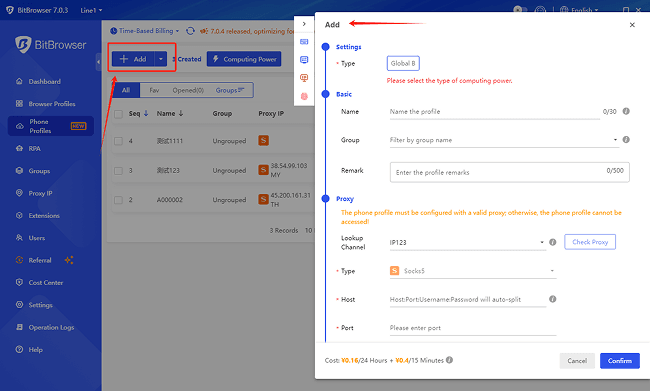
STEP 3. Download Social Apps on Cloud Phones
If you have multiple social media accounts, it's recommended to download one app on one cloud phone for easy management. All the apps will be downloaded from native Google Play Store.
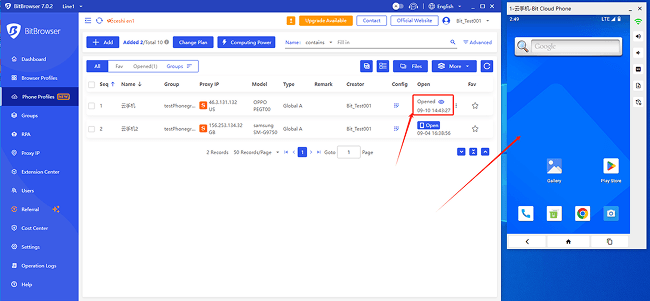
STEP 4. Pick a Suitable Script
If you're a developer, you can certainly set up rules to schedule social media posts. If not, just head to the Script Market and look for a desired script to help you out. Also, you can pay some developers for custom scripts.
STEP 5. Schedule Social Media Posts with Script
After you download a script. Install it and follow the instructions to schedule social media posts. After that, just wait for the time that posts will be automatically published.
Why Do We Need to Schedule Social Media Posts?
You might wonder: Can't I just post manually? Sure, you can—if you enjoy working like a robot. Let me share why I schedule content for social media and automate Twitter, Instagram, TikTok, and other platforms.
1.Algorithms Reward Consistency
Platforms like Instagram and TikTok prioritize accounts that post daily. Miss a few days? Your reach drops. Scheduling keeps your content flowing like clockwork.
2.Protect Your Sanity
Posting manually across 5+ platforms feels like juggling flaming torches. Organize social media posts in one sitting, then focus on creating actual content.
3.Avoid Costly Mistakes
Ever accidentally posted a client's draft with "PLACEHOLDER TEXT HERE"? Scheduling gives you time to proofread and preview posts calmly.
4.Tap Global Time Zones
Want to hit New York's morning commute while you're asleep in Berlin? Schedule social media posts for peak local times without night shifts.
5.Scale Without Getting Flagged
Managing 10 accounts manually looks bot-like to platforms. Scheduling tools (done right) mimic human behavior patterns.
Bonus Tips to Schedule Content for Social Media
Now you have learned how to schedule social media posts, but in fact, there are still some extra tips for better content scheduling. Over the years, I've learned a few tricks, and here's how to avoid my mistakes:
1.Start with time zones, not guesswork. Posting at 2 PM your time might mean midnight for your audience. I track my followers' active hours using native analytics (Instagram Insights, Twitter Analytics) and set schedules around their routines, not mine.
2.Tailor content like you're dressing for different parties. A TikTok dance trend won't fly on LinkedIn, but a "leadership lessons from viral dances" post might. I repurpose core ideas but tweak the tone—casual for TikTok, polished for newsletters.
3.Don't overcommit to the future. Scheduling posts three months ahead sounds smart until a trend dies or a crisis hits. I keep a "flex week" empty every month for last-minute updates—like swapping out planned posts when a competitor drops a similar campaign.
4.Test quietly. Try posting the same meme at 8 AM vs. 8 PM for a week. Notice which slots get more saves or shares. Tools won't teach you this—only trial and error will.
Conclusion
Social media shouldn't feel like a second job. After burning through different scheduling tools (and even account bans), here's my takeaway: Consistency matters, but how you stay consistent matters more. So, it is important to know how to schedule social media posts for your accounts. If you're juggling multiple accounts or niches, basic schedulers won't cut it. You need something that mimics human behavior while keeping your profiles safely separated.
That's why I switched to Bit Cloud Phone – it's like having a team of assistants who never mix up client files or take vacation days. The best part? You don't need to overhaul your workflow. Start small: Automate one daily post for your least active account. Ready to ditch the 3 AM posting marathons? Give your future self a gift – test drive the Bit Cloud Phone today.