Resources
5 Best Social Media Scheduling Platforms [2025 Update]
Time: 2025.04.27 14:45
Let me guess: You've got a dozen ideas for social media posts, but your schedule is packed. Maybe you're juggling work deadlines and personal errands, or just trying to avoid burning out from yet another day of manual posting. Sound familiar? I've been there, too.
The truth is, most social platforms don't make it easy to schedule posts in advance—especially if you're managing multiple accounts. That's where scheduling tools for social media come in. These apps let you batch-create content, pick ideal posting times, and hit "publish" automatically, even while you're offline. No more scrambling to post during lunch breaks or forgetting updates entirely.
In this guide, I'll cut through the noise and share the best social media scheduling platforms—not content planning, analytics overload, or team collaboration (unless you need it). Let's find the right fit for your routine.
1. Bit Cloud Phone: Best Social Media Scheduler
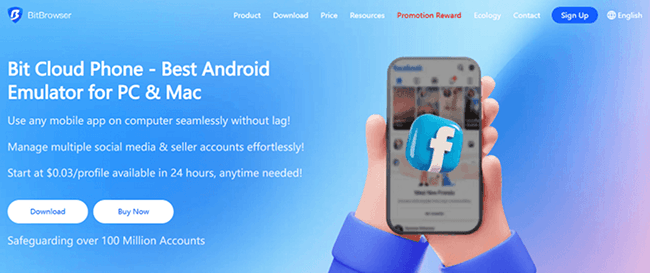
Let me be real: if you're managing multiple social accounts (say, a Shopify store's Instagram, a personal Twitter, and a client's TikTok), manually posting feels like herding cats. Bit Cloud Phone solves this with script features that allow you to automate posting and scheduling workflows with ease. This is a fancy term for "set it and forget it." Also, its BitBrowser has a free RPA feature that enables you to set up workflows as well. This has made it the best free social media scheduler.
Here's the kicker: Bit Cloud Phone lets you sync actions across accounts without cross-contamination. Imagine controlling 10 Instagram profiles from one window. Edit a caption once, and it updates across selected accounts. Each profile stays isolated with unique browser fingerprints and IPs, so platforms won't flag you for "suspicious activity." Perfect for agencies or creators juggling niches like gaming and beauty blogs.
Key Features of Bit Cloud Phone for Social Media Scheduling:
•Sync & Control Multiple Accounts
Edit a post once and apply it to 10 Instagram profiles (or any mix of accounts) from a single window. All actions stay isolated to avoid platform flags.
•Anti-Detect Profiles
Each account runs in a unique environment: custom browser fingerprints (like fonts, resolution) and dedicated IPs. No "suspicious activity" alerts.
•Cross-Platform Flexibility
Schedule posts for TikTok, Twitter, Shopify blogs, and niche forums—all in one place. Even mimic mobile devices for platform-specific formatting.
•Team Workflow Safeguards
Share access with collaborators without exposing login details. Track edits and set permissions.
2. Hootsuite: Best for Multi-Platform Management
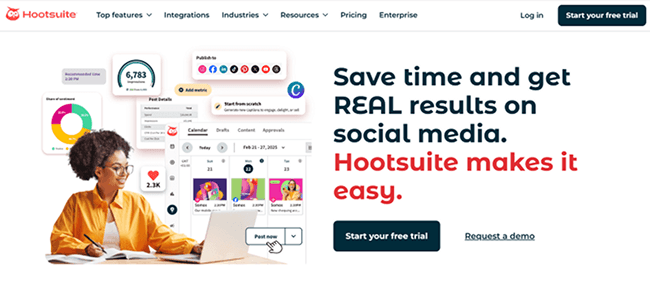
I've tried so many tools to juggle my brand's Facebook, Twitter, and LinkedIn accounts, and Hootsuite is definitely one of the best social media scheduling tools. It nails one thing perfectly: centralized control. You can schedule posts across 35+ platforms (yes, even niche ones like Mastodon) from a single dashboard and post to all your social media at once. Plus, its calendar view lets me spot gaps in my posting schedule—like forgetting weekends—which saved me from crickets on Mondays.
But here's the catch: Hootsuite's free plan is limited to 3 social profiles. For solopreneurs, that's manageable. But agencies or global brands? The $99/month tier adds unlimited accounts and team roles—still cheaper than hiring an intern to post memes manually.
Key Features of Hootsuite:
•Multi-platform support: Schedule posts across 35+ platforms (Facebook, Instagram, etc.).
•Real-time tracking: Monitor comments, mentions, and keywords in real time.
•User analysis: Generate analytics reports on engagement and audience growth.
•Great for Teamwork: Collaborate with teams via role-based permissions.
3. Buffer: Best for Streamlined Social Media Scheduling
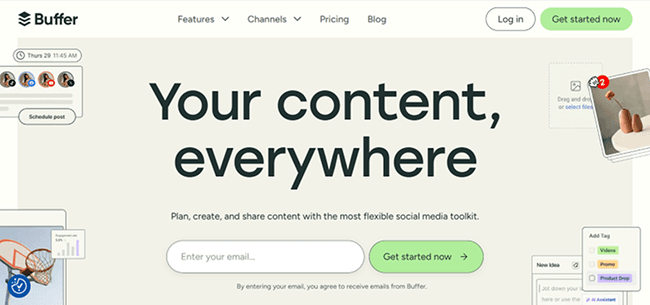
I've lost count of how many times I've missed posting deadlines because a tool felt like piloting a spaceship. Buffer, one of the best social media schedulers, keeps it stupid simple: one-click scheduling. Just draft your posts, pick times, and let Buffer handle the rest—no juggling tabs or complex workflows. It's perfect for solopreneurs or small teams who want to maintain a consistent Instagram, Twitter, or LinkedIn presence without drowning in features they don't need.
But here's the trade-off: Buffer's free plan limits you to 3 social accounts and 10 scheduled posts per profile. If you're scaling up, the $6/month "Essentials" tier unlocks unlimited posts and adds basic analytics. Still, the free social media scheduler lacks advanced features like competitor tracking or bulk editing—so heavy-duty marketers might crave more.
Key Features of Buffer:
•Drag-and-drop calendar: Visually plan posts across platforms in one interface.
•Optimal timing suggestions: Automatically recommends peak engagement slots.
•Mobile-first drafting: Start posts on your phone and refine them later on desktop.
•Basic performance insights: Track likes, shares, and clicks without data overload.
4. Sprout Social: Best for Cross-Platform Customer Service & Analytics
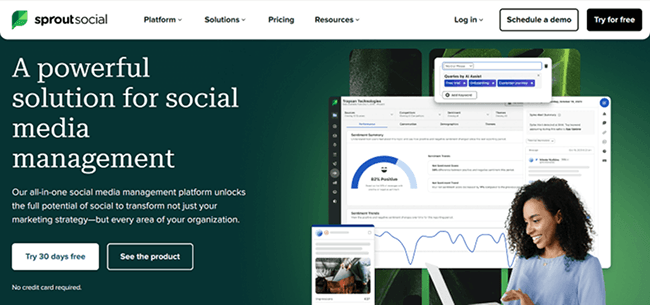
I've tested tools that claim to "do it all," but Sprout Social actually delivers—if your priority is blending customer care with data-driven scheduling. Imagine handling Instagram DMs, Twitter replies, and Facebook comments in one unified inbox while scheduling posts weeks ahead. This has made it one of the best social media scheduling platforms. I especially love its AI-powered "Optimal Send Times," which analyzes when your audience is most active and auto-schedules posts for maximum engagement.
That said, Sprout's pricing starts at $249/month—way steeper than BitBrowser or Hootsuite. It's overkill for small teams but perfect for midsize businesses needing CRM integrations (like Salesforce) and granular performance reports.
Key Features of Sprout Social:
•Unified social inbox: Manage messages and comments across multiple platforms in one dashboard.
•AI-driven scheduling: Auto-publish posts at peak engagement times based on audience analytics.
•Competitor tracking: Monitor rivals' social strategies and hashtag performance.
•Team workflow controls: Assign roles, track edits, and approve posts collaboratively.
5. Typefully: Best for Twitter/X Thread Drafting & Scheduling

Typefully is also considered one of the best scheduling tools for social media, as it's built for threaded content. Draft long threads in a distraction-free editor, preview how they'll look live, and schedule each post in the sequence—no copy-pasting or frantic tab-switching. It even auto-saves drafts, so you won't lose that viral thread idea when your cat steps on your keyboard. Thus, this social media posting service is a must-try for any Twitter user.
But it should be noted that this best app to schedule social media posts focuses solely on Twitter/X. If you're juggling Instagram or LinkedIn, you'll need another tool. Its free plan covers basic scheduling, but analytics (like thread performance) require the $12/month tier. Still, for creators obsessed with nailing Twitter's fast-paced vibe, it's a lifesaver.
Key Features of Typefully:
•Thread-first editor: Write, preview, and schedule tweet chains in one place.
•Auto-save drafts: Never lose unfinished threads to browser crashes or distractions.
•Engagement analytics: Track likes, retweets, and replies per scheduled thread.
•Optimal timing suggestions: Posts go live when your audience is most active.
What Factors to Consider When Choosing a Scheduler
Let's cut through the hype: not every scheduler fits your workflow. I've wasted money on tools that promised "everything" but delivered clutter. Here's what actually matters when you choose the best social media scheduling platforms:
•Platform Compatibility
If you're only on Instagram, a Twitter-focused tool like Typefully won't help. Check if the tool supports all your active platforms—even niche forums or Shopify blogs.
•Automation Depth
Can you batch-schedule 50 posts at once? Set conditional rules (e.g., "pause posts if engagement drops below X")? Or is it just basic calendar drag-and-drop?
•Team Scalability
Sharing logins is risky. Look for role-based access (editors vs. viewers) and activity logs to avoid accidental post deletions.
•Budget vs. Free Trials
Some tools lock core features behind paywalls. Test free tiers thoroughly—if you're constantly hitting limits, it's time to upgrade.
Conclusion
This blog has introduced the best social media scheduling platforms to meet your different needs. If you're a solopreneur juggling two accounts, Buffer's simplicity might shine. Agencies? Hootsuite's team features could save your sanity. But if you're like me—managing dozens of accounts across TikTok, Shopify, and niche forums—you need a beast that handles both scheduling and stealth.
That's where Bit Cloud Phone stands out. Imagine this: draft posts once, sync them across 10 Instagram profiles (each with unique IPs and device fingerprints), and let its script features to help you auto-publish at perfect times. No more "suspicious activity" flags or password juggling. It's like having a social media assistant who never sleeps. If you're not tech-savvy, you can also try BitBrowser's free RPA to streamline your work with automation.
Test-drive a few tools, but if you're drowning in tabs or paranoid about bans, give Bit Cloud Phone a shot. With this free social media scheduler, you'll reclaim hours better spent creating—not babysitting algorithms.