
Hot Picks
How to run Facebook ads in 2025? Ideas

Hot Picks
How to promote on Amazon? Sharing various promotion methods

Hot Picks
Choose BitBrowser for fingerprint browsers, and look for the only official website: bitbrowser.cn
BitBrowser group control function, real-time synchronization of multiple windows is convenient and efficient
Time: 2024-05-11 17:52 Click:
Frequently performing the same actions or managing multiple accounts is often exhausting. In order to break this deadlock, BitBrowser brings an unprecedented convenient experience to users with its cutting-edge real-time synchronization technology and multi-account management functions.

What is the BitBrowser group control function?
The BitBrowser group control system is specially built to meet the needs of the majority of BitBrowser users for synchronized window group control operations. Its main functions cover the following aspects:
1. Just set up a master browser window, and all mouse and keyboard events in the master window can be synchronized to multiple controlled windows, thus achieving twice the result with half the effort.
2. Able to implement batch group control synchronization operations for all browser windows, including: basic operations of windows, arrangement operations of windows, tab page operations, simulated input of the same text, simulated input of different texts, one-click recognition and coding of verification codes etc!
3. It has mouse event delay synchronization function (random delay time can be set), random number input function, text simulation input speed interval setting and other functions.
Click here to access the video tutorial: ⚒ BitBrowser Group Control System - BitFingerprint Browser (bitbrowser.net)
By using BitBrowser's excellent group control function, you don't need to perform the same operation in each window individually. Just operate in one window, and the other windows will respond immediately and execute synchronously, so that real-time re-entry, URL push, form copy, mirror click, virtual keyboard operation, everything can be automatically synchronized, greatly reducing your time workload and improve work efficiency.
For those users who are accustomed to using multiple windows at the same time, the multi-tasking synchronization function of BitBrowser is undoubtedly a great boon. You can easily manage multiple windows on the same interface and synchronize operations between them in real time. Whether you're opening new tabs, using mouse gestures, or keyboard actions, BitBrowser ensures that all windows are in sync, allowing you to easily track and manage multiple tasks.
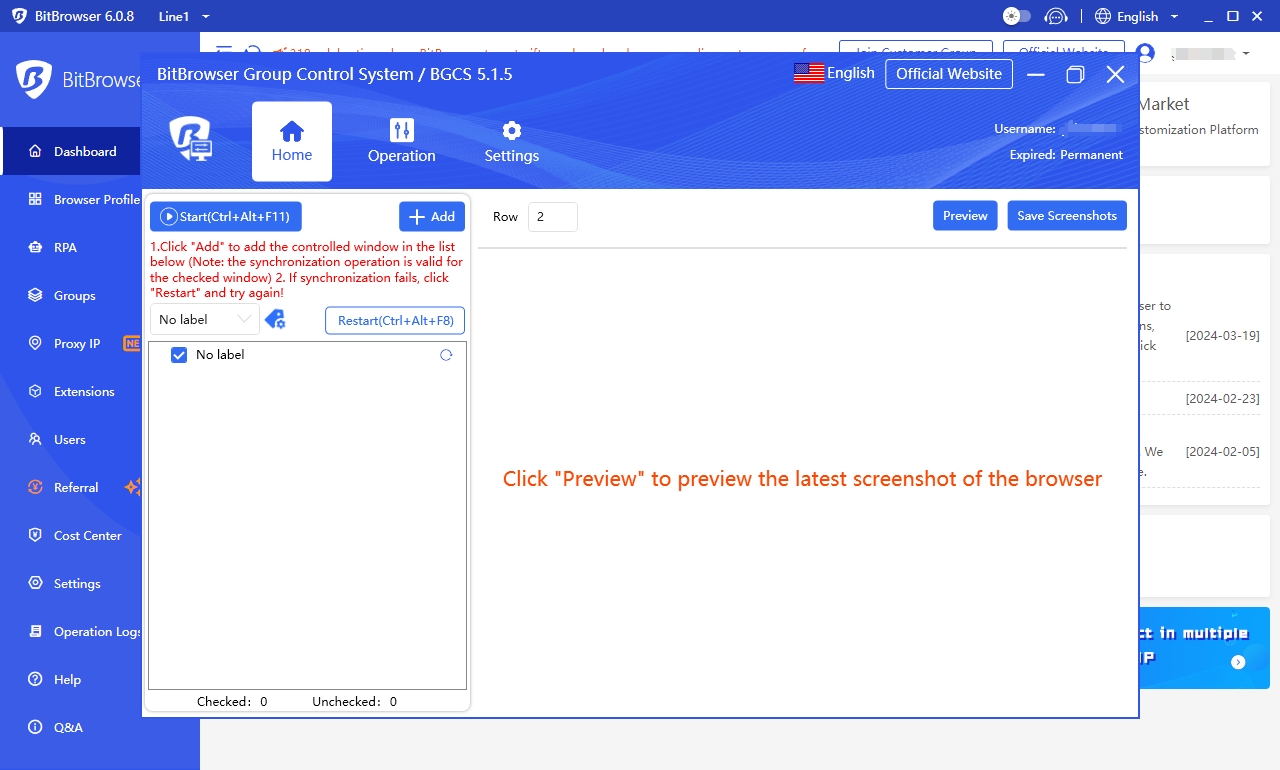
Bitbrowser multi-account management
BitBrowser is a powerful multi-account management tool. BitBrowser allows you to create and manage thousands of accounts on multiple platforms through one computer. There is no need to log in, log out, or log in and out in different browsers or Don't worry about switching accounts between devices, BitBrowser will automatically manage and synchronize all your accounts, giving you the flexibility to collaborate with team members while ensuring the security and privacy of your accounts.
Multiple account security protection
BitBrowser understands the importance of account security, so it adopts a variety of measures to protect your account. By hiding the original computer parameters and creating multiple new computer parameters for each window, BitBrowser builds for your account. An impenetrable protective barrier. In addition, you can freely adjust all traceable parameters in the window, such as IP address, browser type, WebRTC settings, fonts, time zone, etc., to adapt to different usage scenarios and needs. These measures not only increase the security of your account, It also increases your level of privacy protection.
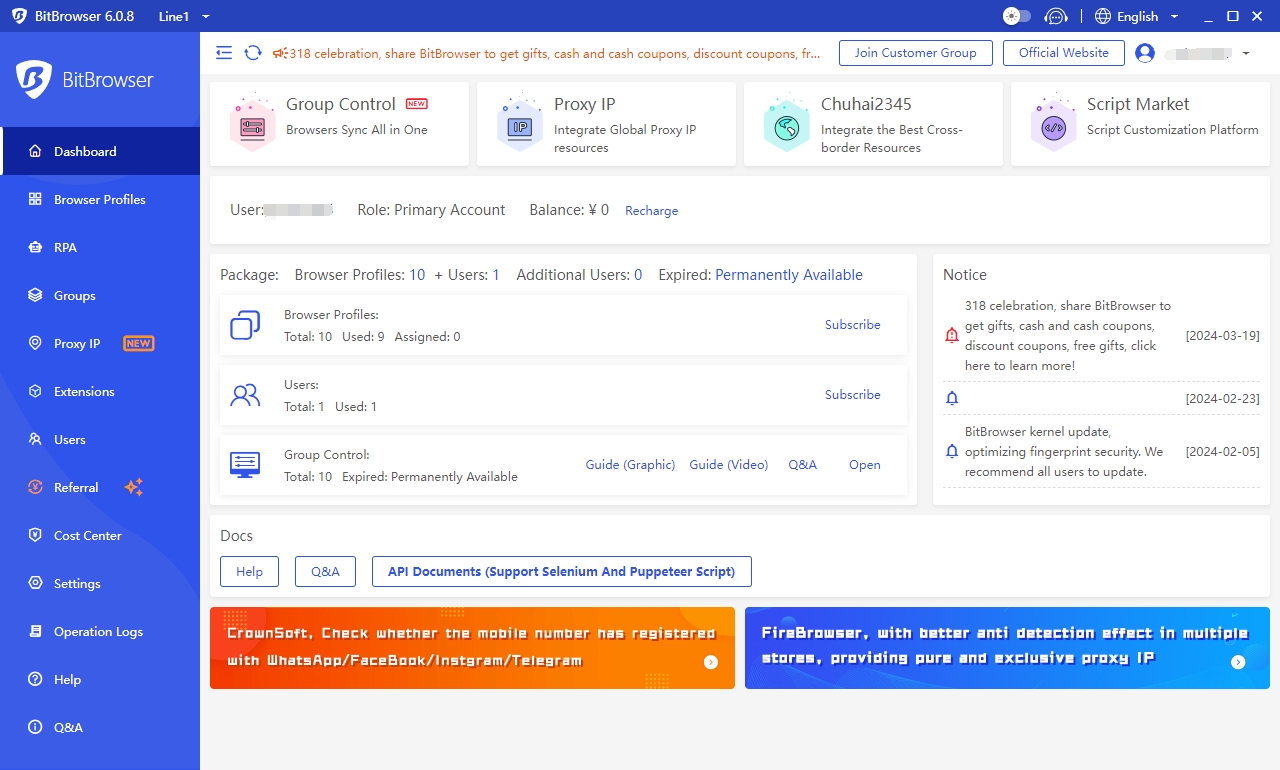
Support custom window configuration
BitBrowser provides a wealth of custom configuration options, allowing you to create your own browser according to your own preferences and needs. BitBrowser supports two browser core options, Google and Firefox, and you can choose according to your own needs. , and you can adjust the browser interface, font size, color and other appearance settings to make the browser more in line with your aesthetics. At the same time, BitBrowser also supports a variety of plug-ins and extensions, allowing you to add more functions and tools according to your needs. These custom configuration options make BitBrowser a highly personalized browser that can meet the different needs of different users.
Summarize:
With its cutting-edge real-time synchronization technology, powerful multi-account management functions, solid account protection mechanism and rich custom configuration options, BitBrowser brings an unprecedented convenient experience to users. Whether you are an individual user or a corporate team, BitBrowser can meet your needs in various scenarios, helping you manage multiple accounts and perform multi-tasking operations more efficiently and securely.

 Multi-Account Management
Multi-Account Management Prevent Account Association
Prevent Account Association Multi-Employee Management
Multi-Employee Management



