
Hot Picks
How to run Facebook ads in 2025? Ideas

Hot Picks
How to promote on Amazon? Sharing various promotion methods

Hot Picks
Choose BitBrowser for fingerprint browsers, and look for the only official website: bitbrowser.cn
Why does Facebook prohibit one user from having multiple accounts? How to solve it?
Time: 2023-09-07 17:30 Click:
In the world of social media, Facebook is one of the biggest platforms. It connects billions of users to share their lives, make connections and engage in social interactions. However, Facebook has a clear account policy that does not allow a single user to have multiple accounts. Such regulations are reasonable. This article will discuss the reasons and introduce the method of using the VMLogin fingerprint browser to manage multiple accounts.
Facebook account policy
Facebook clearly stipulates that each user can only have one account. This means that if you already have a Facebook account, you should not create a second one, for whatever reason. There are some legitimate reasons for this policy, which we'll explain one by one.
Protection from Abuse and Disinformation
Allowing a single user to have multiple accounts can lead to issues of abuse and disinformation. If a person is able to easily create multiple accounts, they may abuse this right, for example by using it to harass other users, spread false information, or engage in other inappropriate behavior. Facebook's goal is to create a safe and trusted social platform, so limiting users to one account per person helps reduce the risk of abuse and misinformation.
Protect user privacy
Having multiple accounts for one user may also threaten the privacy of other users. If one person can use multiple accounts to track other users or obtain their personal information, then the user's privacy is at risk. By limiting a user to only one account, Facebook can better protect users' privacy.
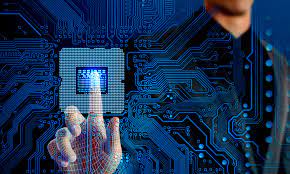
avoid confusion and confusion
Multiple account numbers can also lead to confusion and confusion. For example, if a user has multiple accounts and posts similar or conflicting information on different accounts, other users may become confused. Additionally, multiple accounts can cause authentication and authentication issues, making it difficult for Facebook to determine a user's true identity.
How to manage multiple accounts? Use Bitbrowser virtual browser
Although Facebook does not allow a user to have multiple accounts, in some cases, people may need to manage multiple accounts, such as distinguishing between personal accounts and business accounts. At this time, you can consider using a virtual browser, which provides a safe and convenient way to manage multiple accounts.
The main functions of the virtual browser include: allowing users to set an independent browser environment and IP address for each account, thereby improving account security and reducing account association problems. By using different browser fingerprints and IP addresses, each account can remain independent without interfering with each other. Enables users to manage multiple accounts at the same time. Each account has its own browser fingerprint, which can easily switch and manage accounts and improve work efficiency.