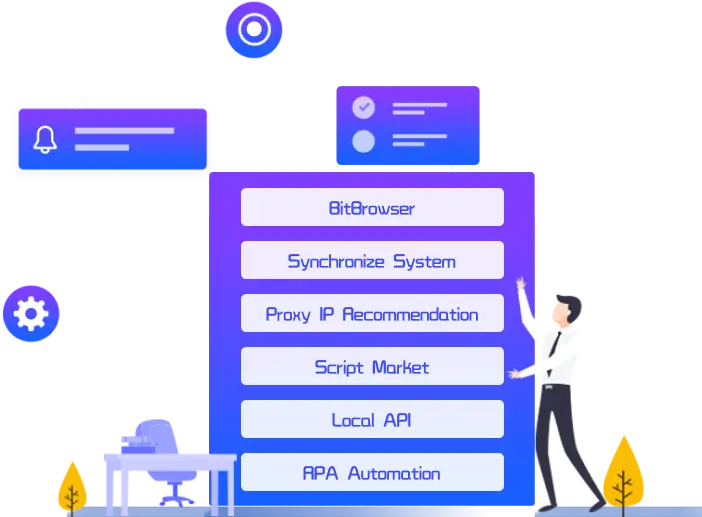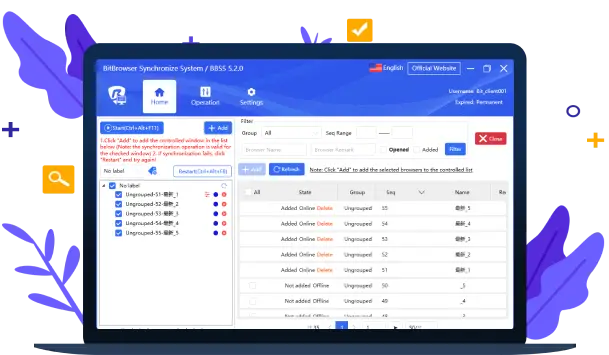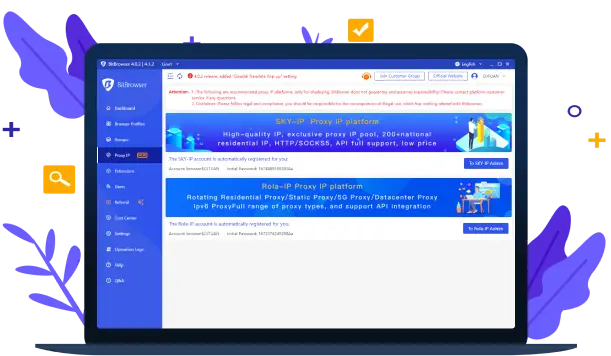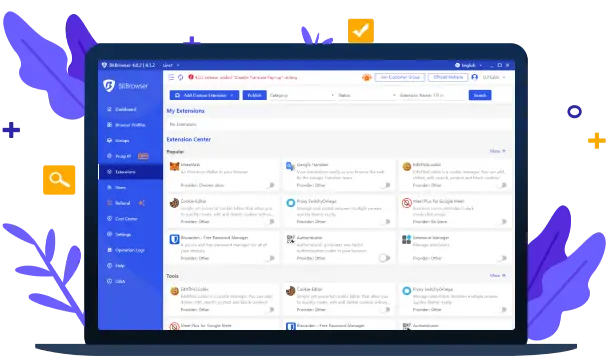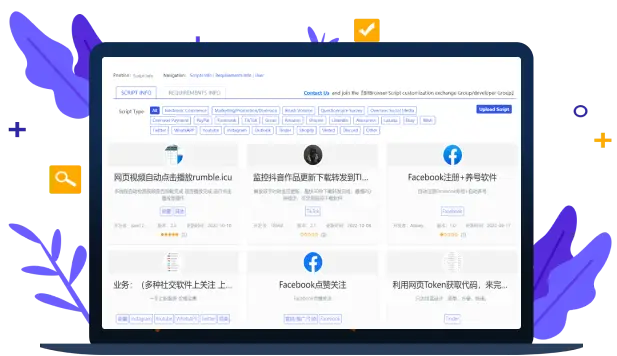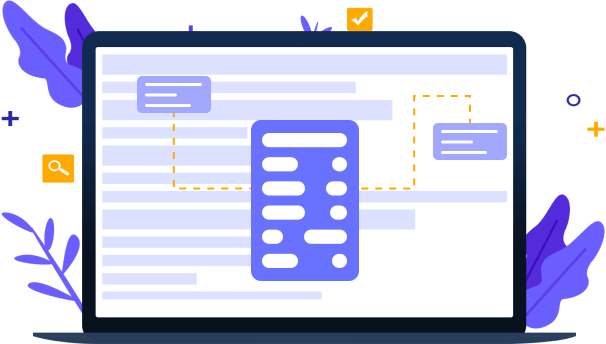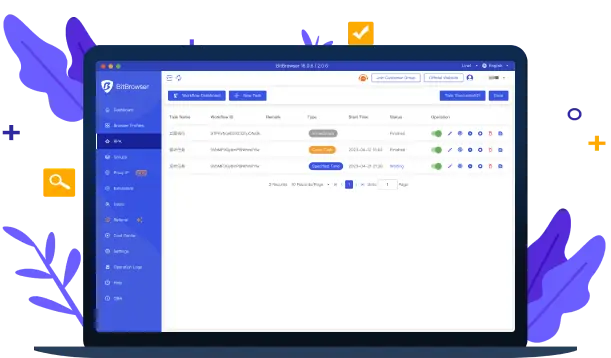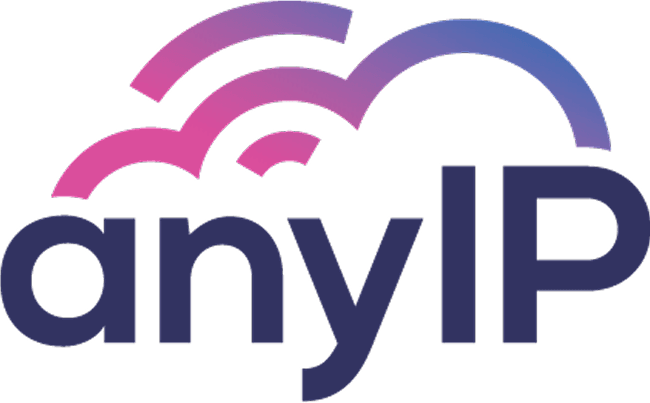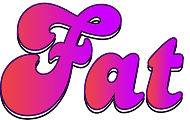BitBrowser
Multi-Accounts Security Management Antidetect Browser
· Manage Multiple Accounts· Bypass IP Bans & Detection· Stay Anonymous Online
 Try our new Android emulator for PC - Bit Cloud Phone!
Try our new Android emulator for PC - Bit Cloud Phone!